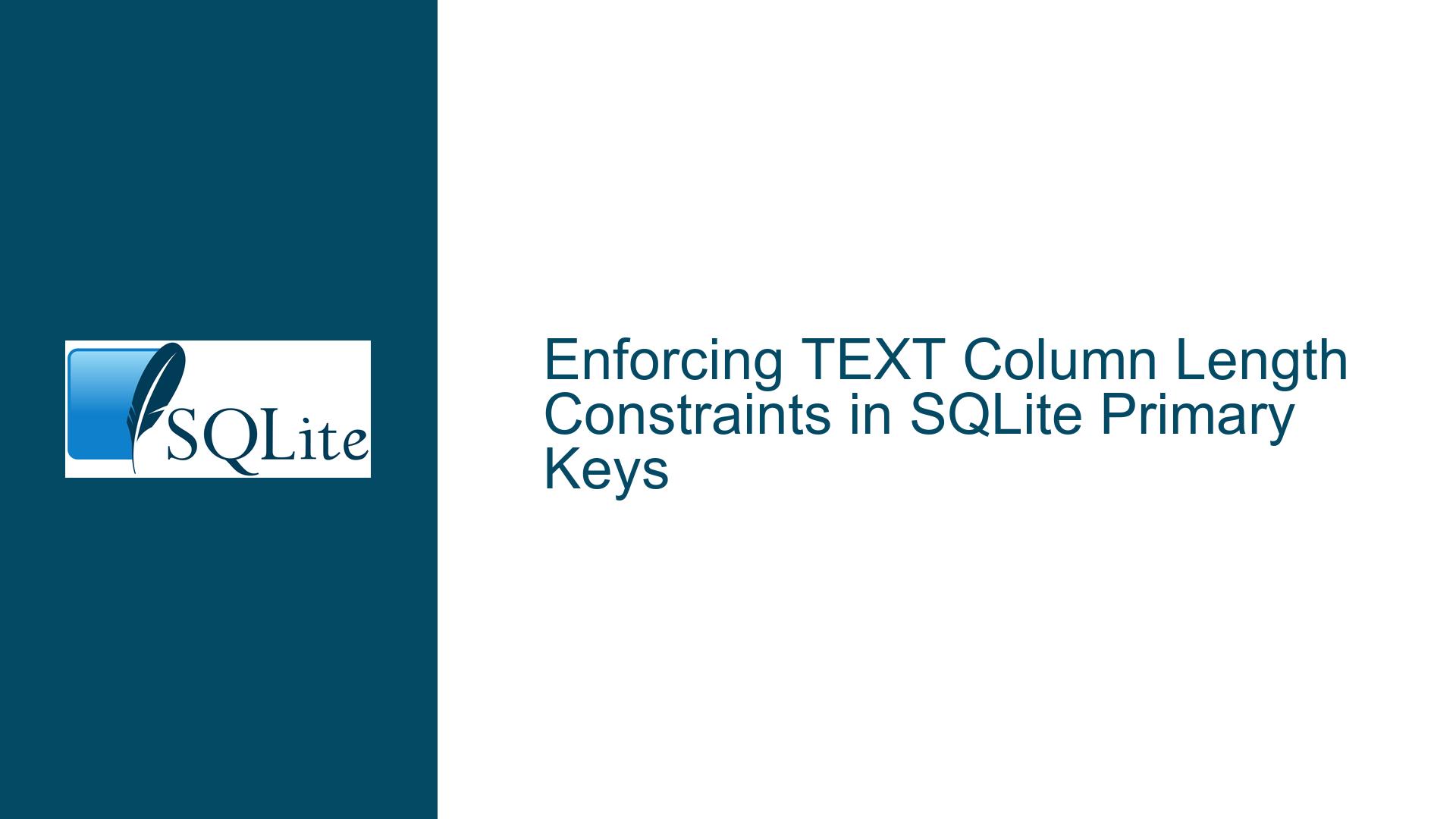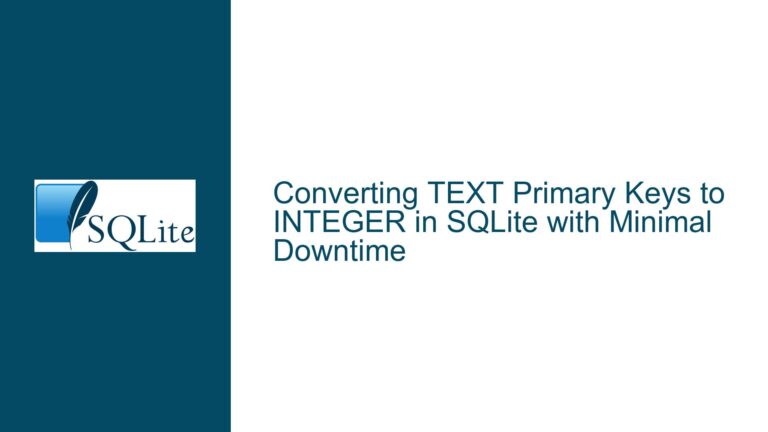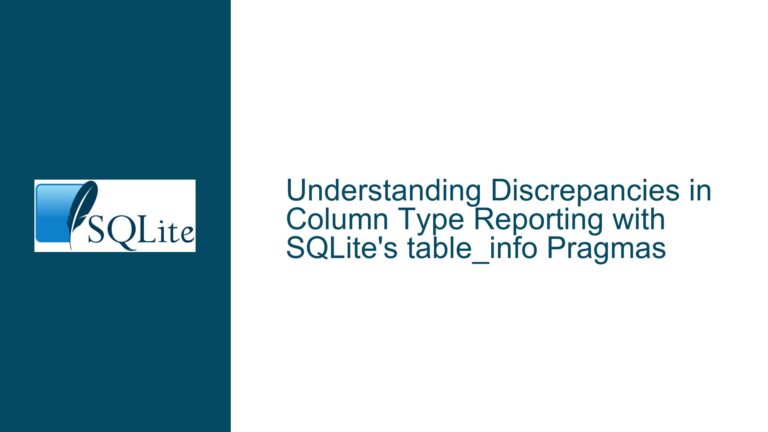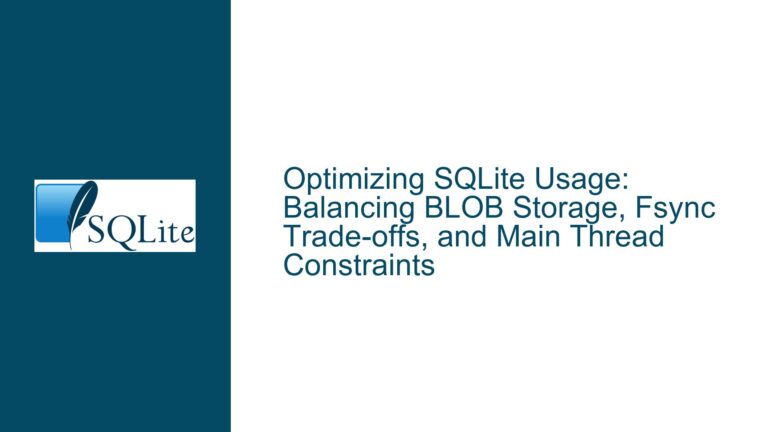Enforcing TEXT Column Length Constraints in SQLite Primary Keys
Understanding TEXT Column Length Declarations and Constraint Enforcement in SQLite
Issue Overview: TEXT Column Length Specifications Do Not Enforce Constraints
SQLite’s type system operates on the principle of type affinity, which influences how values are stored and validated. When a column is declared with a type name like TEXT(21), CHARACTER(20), or VARCHAR(255), SQLite assigns the column a TEXT affinity. However, unlike many other SQL database systems, SQLite does not enforce the length specified in parentheses for TEXT-affinity columns. This design choice ensures compatibility with schemas written for other databases while maintaining SQLite’s flexibility as a lightweight, dynamic storage engine.
The user in this scenario created a table with a primary key column defined as ID TEXT(21) PRIMARY KEY NOT NULL and sought to confirm whether inserting values longer than 21 characters would violate an implicit constraint. The answer is no: SQLite treats TEXT(21) as equivalent to TEXT, ignoring the length specification. This behavior applies to all TEXT-affinity columns, including primary keys. Consequently, a primary key value of any length (up to SQLite’s internal limits, such as SQLITE_MAX_LENGTH) will be accepted unless an explicit constraint enforces the length.
The core challenge arises when developers assume that SQLite will enforce length restrictions based on declarations like TEXT(N). This misunderstanding often stems from experience with other databases (e.g., PostgreSQL, MySQL) where VARCHAR(N) or CHAR(N) enforces strict length limits. In SQLite, such declarations are treated as hints for applications or tools that generate schema definitions but do not affect runtime data validation.
Possible Causes: Why SQLite Ignores TEXT Column Length Specifications
Type Affinity Over Rigid Typing:
SQLite implements a dynamic type system where any column (except those inSTRICTtables) can store any type of data. The declared type of a column determines its affinity, which encourages but does not require values to conform to that type. For example, a column with INTEGER affinity will try to convert inserted values to integers, but it will still store non-integer values as TEXT or BLOB if conversion is not possible. Similarly, TEXT-affinity columns store all values as TEXT, BLOB, or numeric types if they can be converted. The length modifier in declarations likeTEXT(21)is parsed for syntax compatibility but discarded during schema processing.Compatibility With External Schema Definitions:
SQLite prioritizes the ability to import schemas from other databases without requiring modifications. For instance, aCHARACTER(20)column in a MySQL schema can be directly used in SQLite without errors, even though SQLite does not enforce the length. This approach simplifies cross-database tooling and migrations but shifts the responsibility of data validation to the application layer or explicit constraints.Absence of Built-in Length Constraints for TEXT Affinity:
SQLite’sCREATE TABLEdocumentation explicitly states that numeric arguments in parentheses for non-INTEGER types (e.g.,TEXT(21)) are not enforced. This design avoids the overhead of runtime length checks for a database engine optimized for flexibility and lightweight operation. Constraints on value length must be added explicitly usingCHECKconstraints, triggers, or application-side validation.Misleading Syntax Familiarity:
Developers accustomed to other SQL dialects may incorrectly assume thatTEXT(N)orVARCHAR(N)enforces a maximum length. SQLite’s permissive parsing of type names allows this syntax but does not implement the expected constraints, leading to subtle bugs if the schema is not rigorously validated.
Troubleshooting Steps and Solutions: Enforcing Text Length Constraints in Primary Keys
To enforce a maximum length for a TEXT primary key (or any TEXT column) in SQLite, explicit mechanisms must be employed. Below are detailed methods to achieve this, along with their trade-offs.
1. Using CHECK Constraints for Column Length Validation
The most direct method is to add a CHECK constraint to the column definition. This constraint evaluates a Boolean expression for each inserted or updated row, rejecting changes that violate the condition.
Example Implementation:
CREATE TABLE DataTable (
ID TEXT PRIMARY KEY NOT NULL CHECK(length(ID) <= 21)
);
- Mechanism: The
CHECK(length(ID) <= 21)clause ensures that the length ofIDdoes not exceed 21 characters. Attempts to insert longer values will fail with aCHECK constraint failederror. - Scope: This constraint applies to all operations that modify the column, including
INSERT,UPDATE, andREPLACE. - Performance: SQLite evaluates
CHECKconstraints during write operations. For small to medium-sized datasets, the performance impact is negligible. For large-scale bulk inserts, consider pre-validating data to avoid rollbacks.
Advanced Usage:
For more complex validation (e.g., enforcing minimum and maximum lengths), combine multiple conditions:
CHECK(length(ID) BETWEEN 5 AND 21)
2. Utilizing Triggers for Custom Validation Logic
Triggers offer finer control over validation logic, especially when cross-column or cross-table conditions are involved.
Example Trigger for Insert Validation:
CREATE TRIGGER ValidateDataTableIDLengthBeforeInsert
BEFORE INSERT ON DataTable
BEGIN
SELECT RAISE(ABORT, 'ID length exceeds 21 characters')
WHERE length(NEW.ID) > 21;
END;
- Mechanism: This trigger fires before an
INSERToperation, checking the length ofNEW.ID. If the length exceeds 21, the operation is aborted with a custom error message. - Advantages: Triggers can encapsulate reusable validation logic and provide detailed error messages.
- Drawbacks: Overusing triggers can complicate schema maintenance and introduce overhead for bulk operations.
3. Application-Side Validation
While SQLite permits embedding business logic in the database layer, some applications prefer handling validation externally.
Example Application Code (Python):
def insert_data(connection, id_value, ...):
if len(id_value) > 21:
raise ValueError("ID length exceeds 21 characters")
cursor = connection.cursor()
cursor.execute("INSERT INTO DataTable (ID, ...) VALUES (?, ...)", (id_value, ...))
- Advantages: Centralizes validation logic in the application code, which may be easier to debug or modify.
- Drawbacks: Requires discipline to ensure all data pathways enforce the rule. Direct database access (e.g., via SQL shells) bypasses application checks.
4. Leveraging SQLite’s STRICT Tables (SQLite 3.37+)
SQLite 3.37 introduced the STRICT table mode, which enforces column types more rigorously. However, even in STRICT mode, TEXT columns do not enforce length restrictions.
Example STRICT Table Definition:
CREATE TABLE DataTable (
ID TEXT PRIMARY KEY NOT NULL
) STRICT;
- Limitation: While
STRICTprevents integer values from being stored in TEXT columns, it does not validate value lengths. ExplicitCHECKconstraints are still required for length enforcement.
5. Schema Analysis and Migration
For existing tables that erroneously rely on TEXT(N) for length constraints, migrate the schema to include explicit CHECK constraints:
Step 1: Verify Current Schema
SELECT sql FROM sqlite_schema WHERE name = 'DataTable';
Step 2: Alter Table to Add Constraint
SQLite does not support adding constraints via ALTER TABLE. Instead, create a new table and migrate data:
-- Create new table with CHECK constraint
CREATE TABLE DataTable_new (
ID TEXT PRIMARY KEY NOT NULL CHECK(length(ID) <= 21)
);
-- Copy data from old table, filtering invalid entries
INSERT INTO DataTable_new (ID, ...)
SELECT ID, ... FROM DataTable WHERE length(ID) <= 21;
-- Drop old table and rename new one
DROP TABLE DataTable;
ALTER TABLE DataTable_new RENAME TO DataTable;
Final Considerations:
- Indexing: TEXT primary keys are indexed internally as part of the primary key definition. Length constraints do not affect indexing efficiency, but excessively long keys may consume more storage.
- Error Handling: Applications should handle
CHECKconstraint failures (SQLite error codeSQLITE_CONSTRAINT) gracefully, providing user feedback or logging violations. - Compatibility: Explicit
CHECKconstraints are portable across databases that support standard SQL constraints, making the schema more robust for future migrations.
By implementing these solutions, developers can enforce TEXT column length constraints reliably while maintaining compatibility with SQLite’s flexible type system.