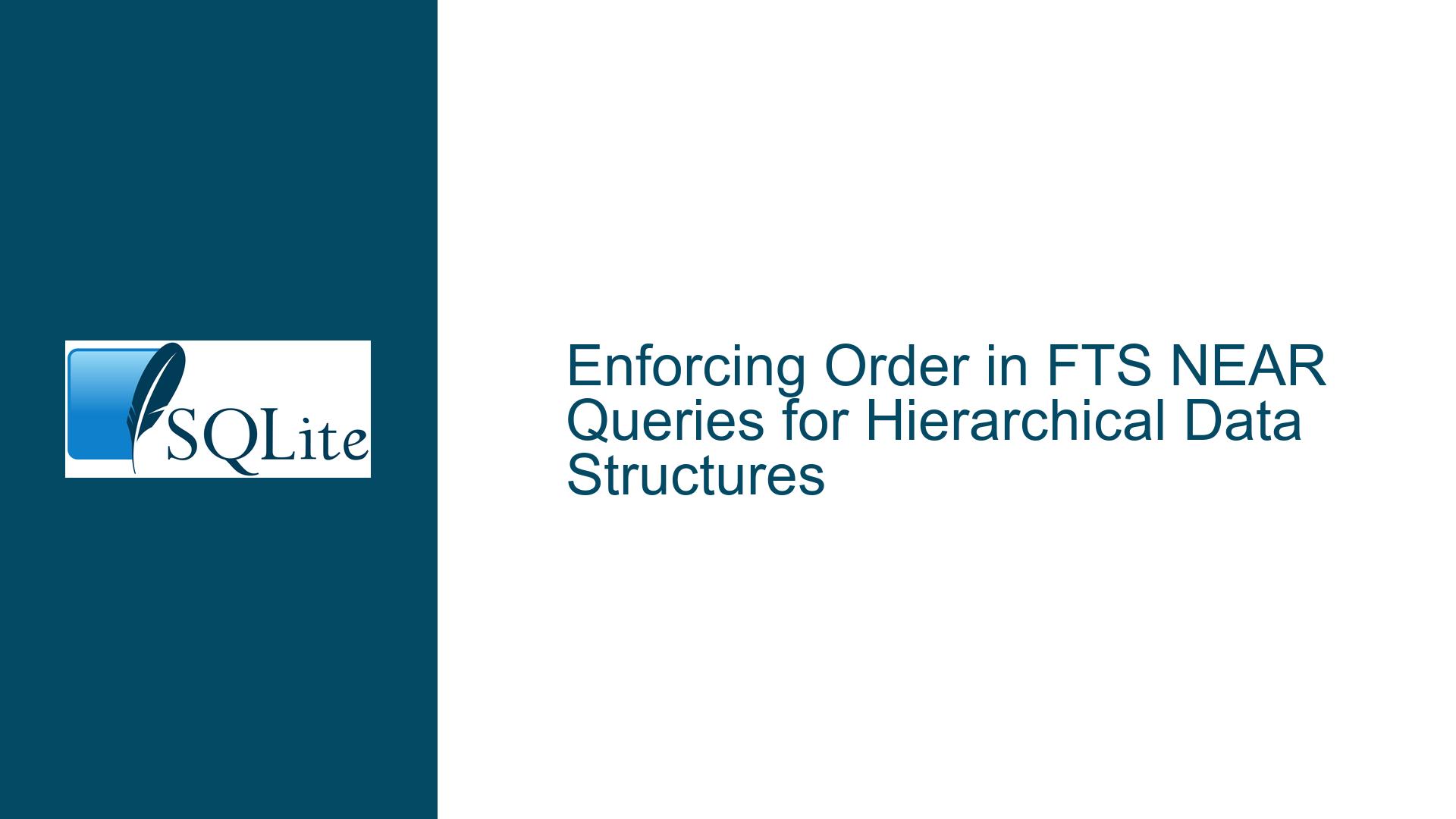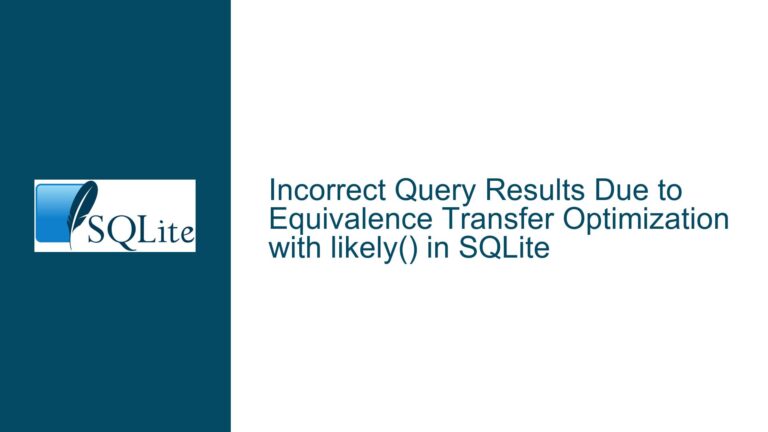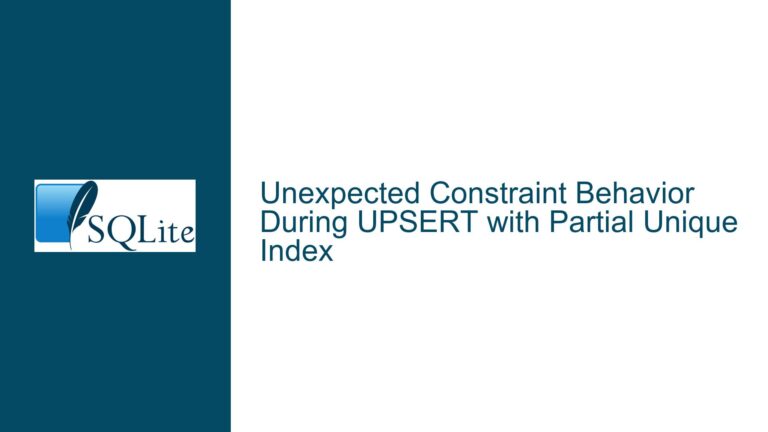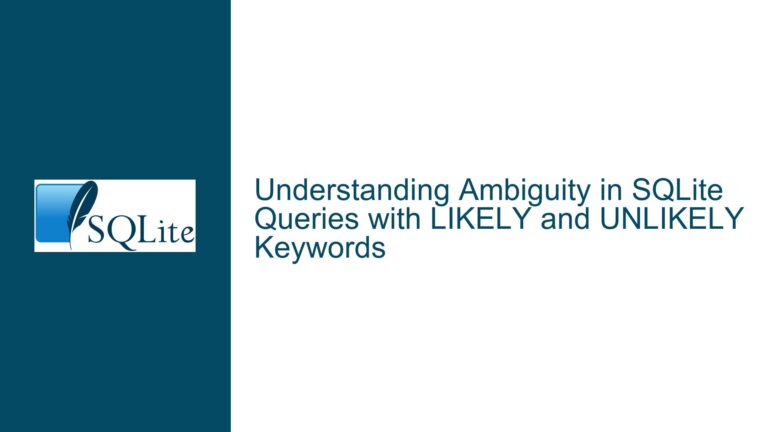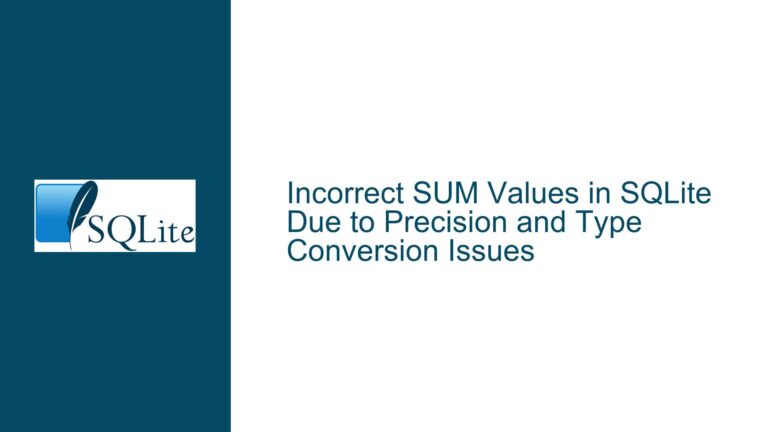Enforcing Order in FTS NEAR Queries for Hierarchical Data Structures
Understanding the Need for Ordered NEAR Queries in Hierarchical Data
The core issue revolves around the need to enforce a specific order in Full Text Search (FTS) NEAR queries, particularly when dealing with hierarchical data structures. In this scenario, the data represents a tree-like structure where objects have attributes and classes, and the relationships between these objects are encoded in paths. The goal is to query these paths in a way that respects the hierarchical order, ensuring that certain phrases or terms appear in a specific sequence.
For example, consider a path like A/B/C/D. A query that looks for A/B NEAR C/D should only match paths where A/B appears before C/D, not after. This is crucial because the order of terms in the path reflects the structure of the data, and matching the wrong order could lead to incorrect results.
The challenge is that SQLite’s FTS5, which is being used here, does not natively support enforcing the order of terms in a NEAR query. By default, a NEAR query will match terms that are close to each other, regardless of their order. This limitation becomes problematic when dealing with hierarchical data, where the sequence of terms is semantically significant.
Exploring the Limitations of FTS5 Syntax and the Role of fts5vocab
One of the primary limitations of FTS5 is its inability to enforce term order in NEAR queries. This limitation stems from the way FTS5 indexes and searches text. FTS5 is designed to be fast and efficient for general full-text search, but it lacks the granularity needed for more complex queries, such as those that require term order enforcement.
To work around this limitation, the discussion suggests using the fts5vocab module, which provides a way to interact with the FTS5 index at a lower level. The fts5vocab module allows you to query the index directly, giving you access to information such as term offsets within documents. This information can be used to manually enforce term order in your queries.
However, using fts5vocab comes with its own set of challenges. The module returns raw data from the FTS5 index, which means you need to write more complex SQL queries to process this data. Additionally, these queries can become slow if the terms being searched for are frequent in the index, as the database may need to scan large portions of the index to find matches.
Strategies for Enforcing Term Order in FTS Queries
Given the limitations of FTS5 and the challenges of using fts5vocab, several strategies can be employed to enforce term order in FTS queries. These strategies range from simple workarounds to more complex solutions that involve custom SQL queries.
1. Combining Name and Class in a Single Text String:
One approach is to combine the name_path and class_path columns into a single text string. This would allow you to create a single FTS index that includes both the name and class information. By doing this, you can potentially simplify your queries and make it easier to enforce term order.
For example, instead of having separate columns for name_path and class_path, you could create a single column that concatenates these values with a delimiter. This would allow you to query the combined path as a single string, making it easier to enforce the order of terms.
However, this approach has its drawbacks. Combining the columns into a single string could lead to increased storage requirements, especially if the paths are long. Additionally, it may make the queries more complex, as you would need to parse the combined string to extract the relevant information.
2. Using Custom SQL Queries with fts5vocab:
Another approach is to use custom SQL queries with the fts5vocab module to manually enforce term order. This involves querying the FTS5 index directly and using SQL to filter the results based on term offsets.
For example, you could write a query that searches for two terms, A/B and C/D, and then filters the results to only include those where A/B appears before C/D. This can be done by comparing the offsets of the terms within the document.
The advantage of this approach is that it gives you full control over the query logic, allowing you to enforce term order precisely. However, it also requires more complex SQL queries, which can be difficult to write and optimize. Additionally, these queries can become slow if the terms being searched for are frequent in the index.
3. Optimizing Queries with Intersect and Left Joins:
To improve the performance of custom SQL queries, you can use techniques such as INTERSECT and LEFT JOIN. These techniques can help reduce the number of rows that need to be processed, making the queries faster.
For example, you could use an INTERSECT query to find documents that contain both A/B and C/D, and then filter the results based on term offsets. This approach can be faster than a simple join, especially if the terms are frequent in the index.
Similarly, you could use a LEFT JOIN to combine the results of two queries, and then filter the results based on term offsets. This approach can also be faster than a simple join, as it allows SQLite to use a bloom filter to reduce the number of rows that need to be processed.
4. Exploring Alternative Indexing Strategies:
If the above strategies do not provide the desired performance, you may need to explore alternative indexing strategies. For example, you could create a custom index that stores the paths in a way that makes it easier to enforce term order.
One possible approach is to create a custom index that stores the paths as a sequence of integers, where each integer represents a step in the path. This would allow you to query the index using integer comparisons, which can be faster than text comparisons.
Another approach is to use a different database system that natively supports ordered NEAR queries. While SQLite is a powerful and lightweight database, it may not be the best choice for all use cases. If ordered NEAR queries are a critical requirement, you may need to consider using a different database system that provides this functionality.
Conclusion
Enforcing term order in FTS NEAR queries is a complex problem, especially when dealing with hierarchical data structures. While SQLite’s FTS5 does not natively support ordered NEAR queries, there are several strategies that can be employed to work around this limitation. These strategies range from simple workarounds, such as combining name and class information into a single text string, to more complex solutions that involve custom SQL queries and alternative indexing strategies.
Ultimately, the best approach will depend on the specific requirements of your application, including the size of the data, the frequency of the terms being searched for, and the performance requirements. By carefully considering these factors and experimenting with different strategies, you can find a solution that meets your needs and ensures that your queries return accurate results.