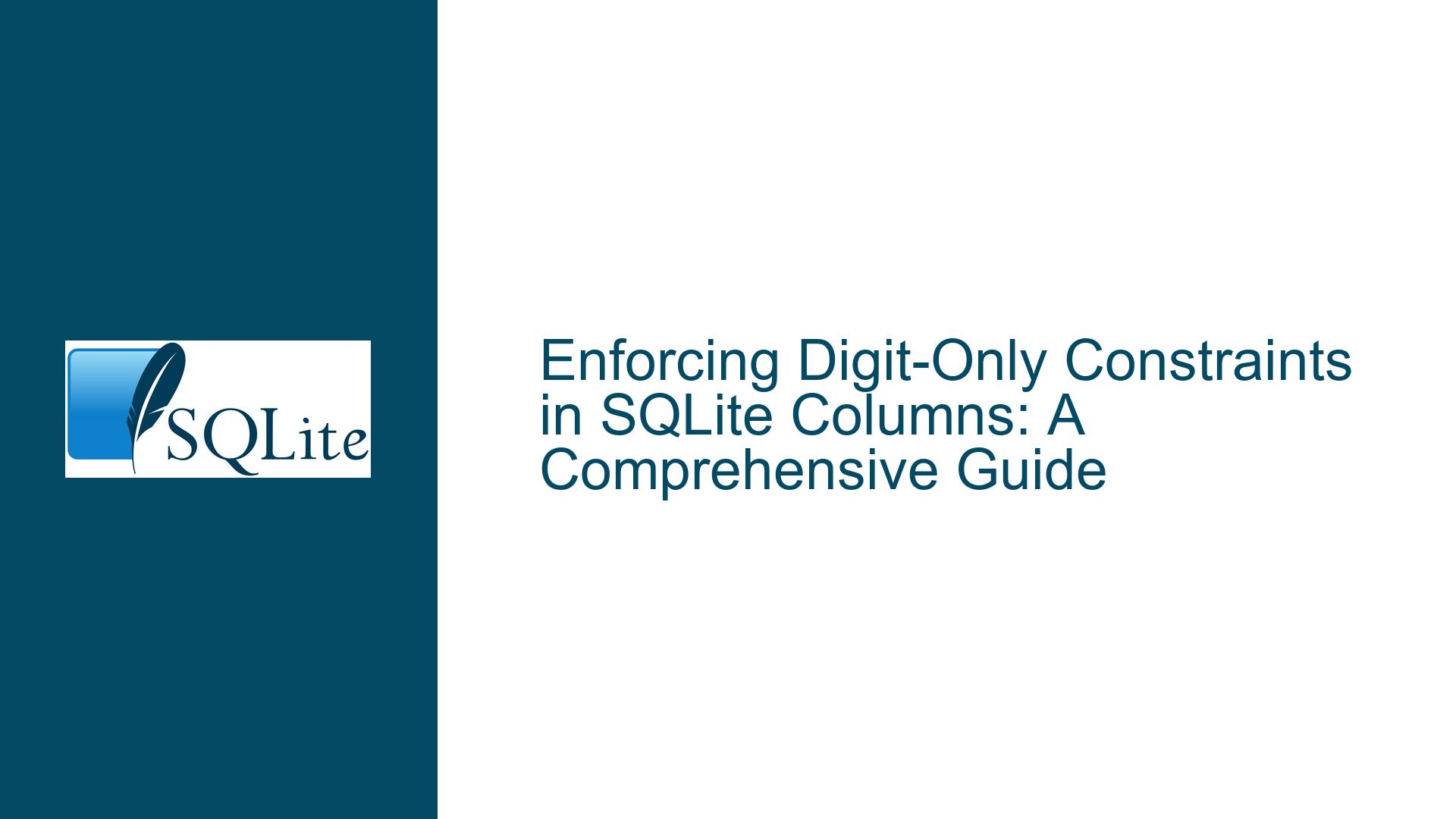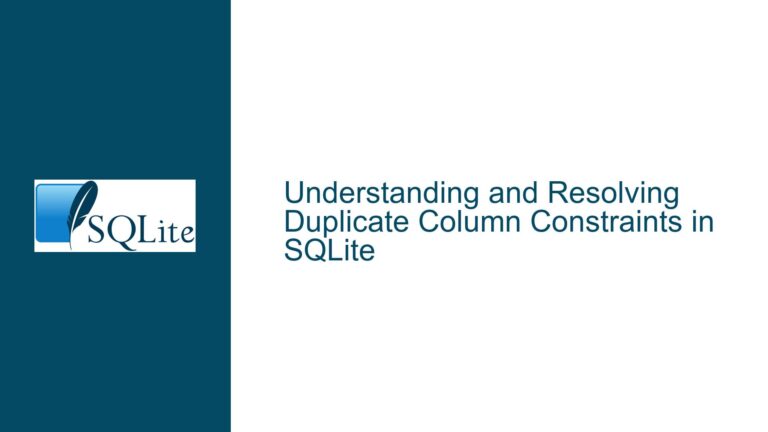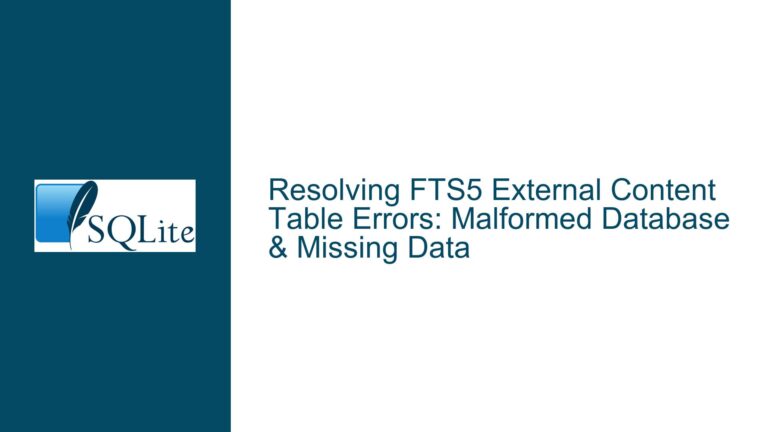Enforcing Digit-Only Constraints in SQLite Columns: A Comprehensive Guide
Understanding the Need for Digit-Only Constraints in SQLite
When designing a database schema in SQLite, one common requirement is to enforce constraints that ensure a column only accepts numeric values. This requirement can arise in various scenarios, such as storing phone numbers, identification numbers, or other numeric identifiers. However, the term "numeric" can be ambiguous. It could refer to integers, real numbers, or even strings that consist solely of digits. Each interpretation requires a different approach to enforce the constraint effectively.
The challenge lies in the fact that SQLite, being a dynamically typed database, does not enforce strict data types at the column level. Instead, it uses a type affinity system, which means that any type of data can be stored in any column, regardless of the declared type. This flexibility can be both a blessing and a curse, especially when you need to enforce strict data validation rules.
In this guide, we will explore the nuances of enforcing digit-only constraints in SQLite, covering the different interpretations of "numeric" data and the appropriate methods to implement these constraints. We will also discuss the broader implications of data integrity and the role of constraints in maintaining a robust database schema.
Exploring the Different Interpretations of "Numeric" Data
Before diving into the implementation details, it is crucial to clarify what we mean by "numeric" data. The term can be interpreted in several ways, each requiring a different approach to enforce the constraint.
1. Integer Values: If the requirement is to store only integer values, the simplest approach is to declare the column with the INTEGER type affinity. SQLite will automatically convert any inserted value to an integer if possible. However, this approach does not prevent the insertion of non-integer values that can be converted to integers, such as strings containing numeric characters.
2. Real Numbers: If the requirement is to store real numbers (i.e., floating-point values), the REAL type affinity can be used. Similar to the INTEGER type, SQLite will attempt to convert inserted values to real numbers. However, this approach also does not prevent the insertion of non-numeric values that can be converted to real numbers.
3. Digit-Only Strings: In some cases, the requirement is to store strings that consist solely of digits, such as phone numbers or identification numbers. This interpretation is more complex because it involves validating the format of the string rather than its type. SQLite does not provide a built-in mechanism to enforce such constraints directly, so we need to use custom validation logic.
Each of these interpretations requires a different approach to enforce the constraint effectively. In the following sections, we will explore the possible causes of constraint violations and the appropriate troubleshooting steps to address them.
Possible Causes of Constraint Violations in SQLite
When attempting to enforce digit-only constraints in SQLite, several issues can arise that lead to constraint violations. Understanding these issues is crucial for implementing effective constraints and troubleshooting any problems that may occur.
1. Type Affinity Mismatch: SQLite’s type affinity system can lead to unexpected behavior when inserting data into a column. For example, if a column is declared with the INTEGER type affinity, SQLite will attempt to convert any inserted value to an integer. This conversion can result in the insertion of unintended values, such as strings containing non-numeric characters, if the conversion is successful.
2. Lack of Built-in Validation: SQLite does not provide built-in mechanisms to enforce complex validation rules, such as ensuring that a string consists solely of digits. This limitation requires the use of custom validation logic, which can be implemented using CHECK constraints or application-level validation.
3. Ambiguous Data Requirements: The term "numeric" can be ambiguous, leading to confusion about the exact requirements for the column. For example, if the requirement is to store phone numbers, it may not be clear whether the column should accept integers, real numbers, or digit-only strings. This ambiguity can result in the implementation of inappropriate constraints that do not meet the actual requirements.
4. Application-Level Validation Gaps: While SQLite constraints can enforce data integrity at the database level, they should not be relied upon as the sole mechanism for data validation. Application-level validation is essential to ensure that data is correctly formatted and validated before it is inserted into the database. Gaps in application-level validation can lead to the insertion of invalid data, even if constraints are in place.
5. Misuse of Constraints: Constraints in SQLite are designed to enforce data integrity rules, but they should not be used as a substitute for proper data validation. Misusing constraints, such as relying solely on them to enforce complex validation rules, can lead to performance issues and unexpected behavior.
Understanding these potential causes of constraint violations is essential for implementing effective constraints and troubleshooting any issues that may arise. In the next section, we will explore the appropriate troubleshooting steps and solutions to address these issues.
Troubleshooting Steps, Solutions & Fixes for Digit-Only Constraints in SQLite
Implementing digit-only constraints in SQLite requires a combination of schema design, constraint definitions, and application-level validation. The following steps outline the process of enforcing these constraints effectively and troubleshooting any issues that may arise.
1. Define Clear Data Requirements: Before implementing any constraints, it is essential to define clear and unambiguous data requirements for the column. Determine whether the column should accept integers, real numbers, or digit-only strings. This clarity will guide the choice of constraints and validation logic.
2. Use Appropriate Type Affinity: Based on the defined data requirements, choose the appropriate type affinity for the column. For integer values, use the INTEGER type affinity. For real numbers, use the REAL type affinity. For digit-only strings, use the TEXT type affinity.
3. Implement CHECK Constraints: SQLite’s CHECK constraints can be used to enforce custom validation rules. For integer values, use a CHECK constraint to ensure that the value is of type integer. For example:
CREATE TABLE example (
id INTEGER CHECK (typeof(id) = 'integer')
);
For real numbers, extend the CHECK constraint to include the real type:
CREATE TABLE example (
value REAL CHECK (typeof(value) IN ('integer', 'real'))
);
For digit-only strings, use a CHECK constraint with a GLOB pattern to ensure that the string consists solely of digits:
CREATE TABLE example (
phone_number TEXT CHECK (phone_number NOT GLOB '*[^0-9]*')
);
4. Combine Constraints with Application-Level Validation: While CHECK constraints can enforce data integrity at the database level, they should be complemented with application-level validation. Ensure that the application validates data before attempting to insert it into the database. This approach provides an additional layer of security and prevents the insertion of invalid data.
5. Test Constraints Thoroughly: After implementing constraints, thoroughly test them to ensure that they behave as expected. Insert valid and invalid data into the column and verify that the constraints correctly enforce the rules. Testing helps identify any gaps or issues in the constraint definitions.
6. Monitor and Address Constraint Violations: Monitor the database for constraint violations and address any issues that arise. Use SQLite’s error reporting mechanisms to identify the cause of violations and adjust the constraints or validation logic as needed.
7. Consider Performance Implications: Be mindful of the performance implications of using complex CHECK constraints, especially in large databases. Evaluate the impact of constraints on insert and update operations and optimize them if necessary.
8. Document Constraints and Validation Rules: Document the constraints and validation rules implemented in the database schema. This documentation serves as a reference for developers and database administrators and ensures that the rules are consistently applied.
By following these steps, you can effectively enforce digit-only constraints in SQLite and maintain data integrity in your database. Remember that constraints are just one part of a comprehensive data validation strategy, and they should be used in conjunction with application-level validation to ensure the highest level of data quality.
Conclusion
Enforcing digit-only constraints in SQLite requires a clear understanding of the data requirements, appropriate schema design, and a combination of database-level constraints and application-level validation. By defining clear data requirements, using appropriate type affinities, implementing CHECK constraints, and complementing them with application-level validation, you can ensure that your database maintains data integrity and meets the specified constraints.
Thorough testing, monitoring, and documentation are essential to identify and address any issues that may arise and to ensure that the constraints are consistently applied. By following the troubleshooting steps and solutions outlined in this guide, you can effectively enforce digit-only constraints in SQLite and maintain a robust and reliable database schema.