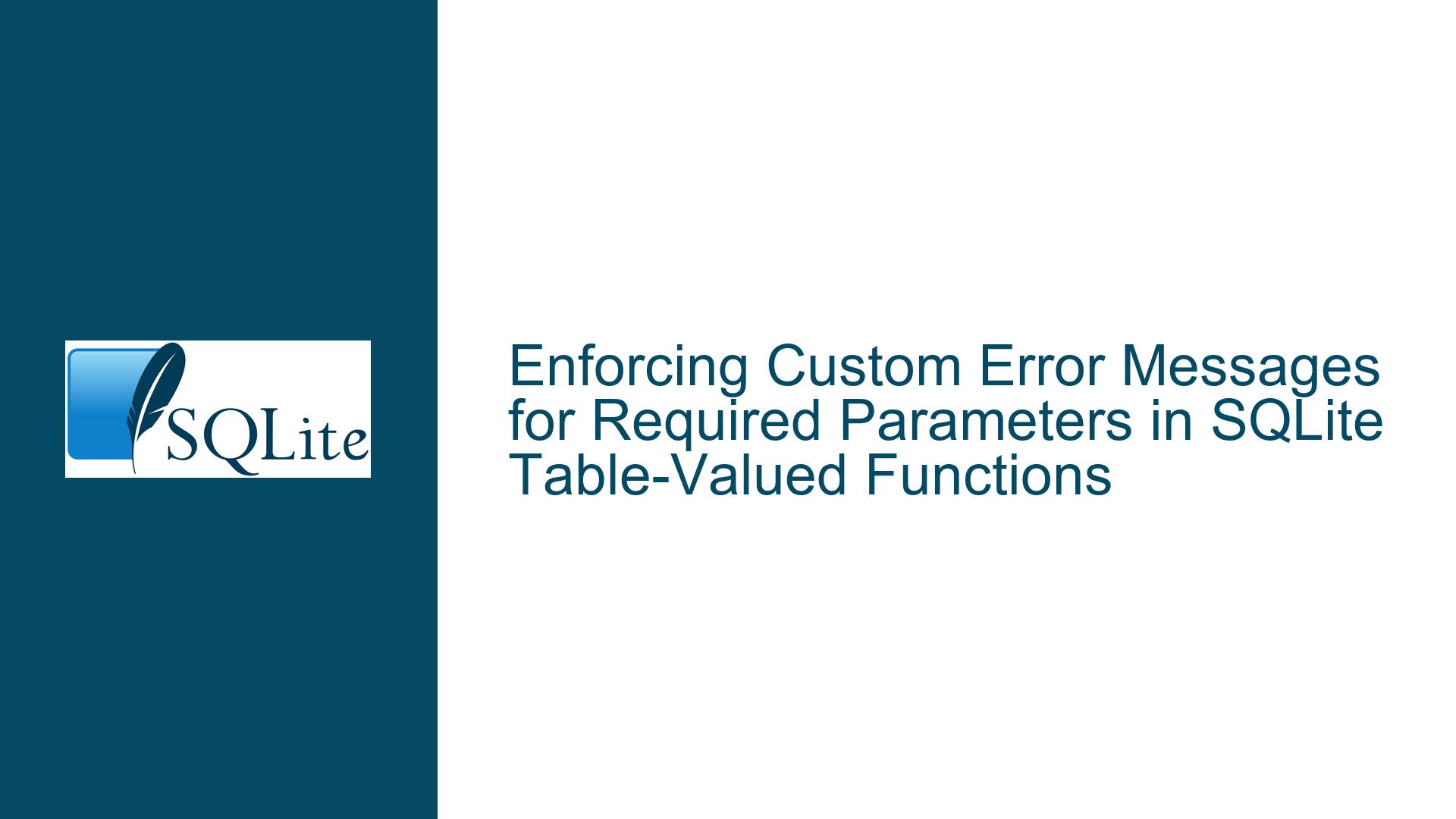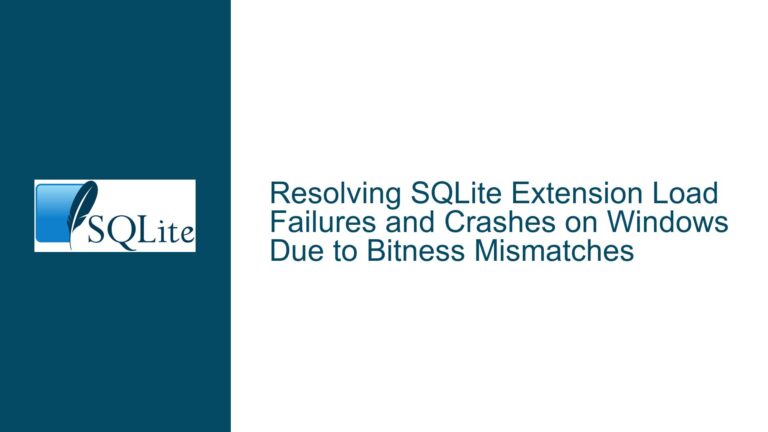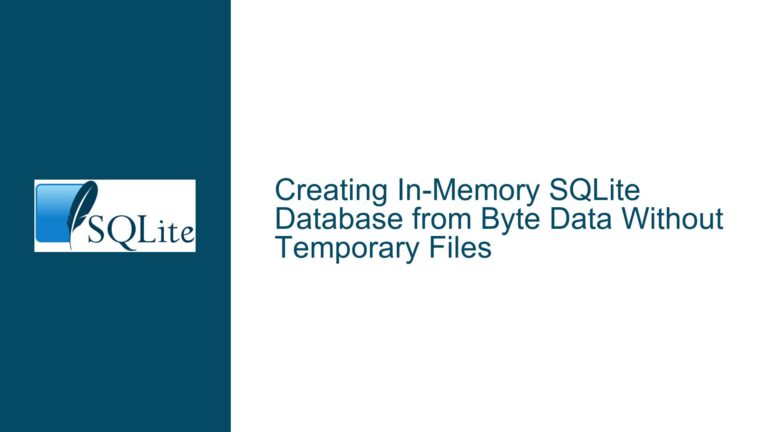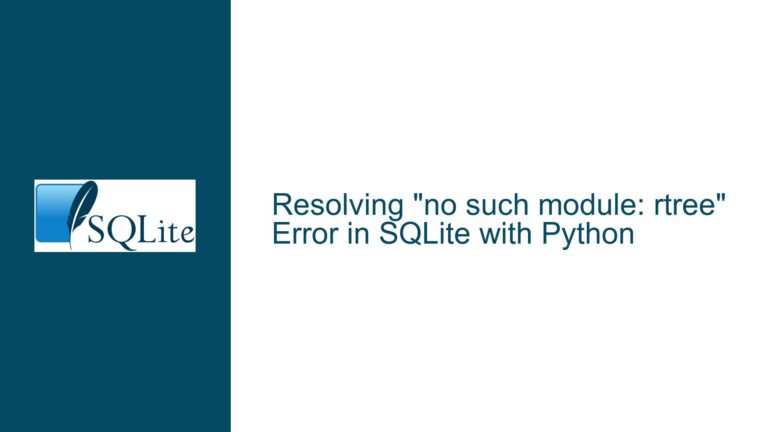Enforcing Custom Error Messages for Required Parameters in SQLite Table-Valued Functions
Issue Overview: Handling Missing Required Parameters in SQLite Virtual Table Implementations
Table-valued functions (TVFs) in SQLite are implemented via the virtual table interface, which allows developers to define custom data sources that behave like standard SQL tables. A common requirement for TVFs is to enforce the presence of mandatory parameters and provide descriptive error messages when they are omitted. However, developers often encounter challenges in propagating these custom error messages to the application layer due to nuances in how SQLite’s query planner interacts with virtual table implementations.
The core problem arises when a TVF’s required parameter is omitted in a query. SQLite’s virtual table API expects the xBestIndex method to signal missing or invalid parameters through specific return codes (SQLITE_CONSTRAINT or SQLITE_ERROR). However, the interaction between these return codes, the query planner’s behavior, and error message propagation is not immediately intuitive.
For example, consider a TVF testvtab(Source) where Source is a required integer parameter. If a query omits this parameter (SELECT * FROM testvtab();), the virtual table implementation must detect this and return an error. The developer might attempt to set the zErrMsg field of the sqlite3_vtab structure and return SQLITE_CONSTRAINT from xBestIndex, expecting SQLite to surface the custom message. However, this approach fails because SQLITE_CONSTRAINT is reserved for cases where a parameter is present but cannot be used (e.g., due to index constraints), not for entirely missing parameters. Consequently, SQLite returns a generic "no query solution" error instead of the custom message.
This issue is compounded by SQLite’s query optimization process. The xBestIndex method may be called multiple times with varying constraint configurations as the planner explores different execution strategies. If the TVF incorrectly signals an error during this exploration phase (e.g., by returning SQLITE_ERROR prematurely), it can disrupt the planner’s ability to find a valid plan, leading to unexpected query failures or incomplete error reporting.
Possible Causes: Misuse of SQLITE_CONSTRAINT vs. SQLITE_ERROR and Query Planner Interactions
The root causes of this issue stem from misunderstandings about how SQLite’s virtual table API communicates errors during query planning and execution. Three primary factors contribute to the problem:
Incorrect Use of
SQLITE_CONSTRAINTinxBestIndex
TheSQLITE_CONSTRAINTreturn code is intended for scenarios where a required parameter is present in the query but cannot be utilized due to constraints. For instance, if a parameter is part of aLEFT JOINand the planner initially explores a plan where the parameter is marked as unusable (aConstraint[].usable == 0), returningSQLITE_CONSTRAINTinforms the planner that this specific plan is invalid, but other plans may still be viable. SettingzErrMsgin this case is ignored because the planner expects to retry with alternative configurations.When a parameter is entirely absent from the query,
xBestIndexshould returnSQLITE_ERRORwith a custom message inzErrMsg. This signals a fatal error that cannot be resolved through alternative query plans. However, some developers mistakenly useSQLITE_CONSTRAINThere, leading to silent failures.Premature Error Reporting in
xBestIndex
ThexBestIndexmethod is part of SQLite’s query planning phase, where the planner evaluates multiple potential execution strategies. IfxBestIndexreturnsSQLITE_ERRORtoo aggressively (e.g., before the planner has exhausted all viable constraint combinations), it may abort the planning process prematurely. This is particularly problematic in queries involvingLEFT JOINorORclauses, where the planner must consider multiple access paths.For example, in a query like
SELECT * FROM testvtab() LEFT JOIN other_table ON ..., the planner might invokexBestIndexfortestvtabwith varying constraint sets. IfxBestIndeximmediately returnsSQLITE_ERRORupon detecting a missing parameter, the planner cannot explore alternative join orders or constraint usages, resulting in an incomplete error state.Delayed Error Handling in
xFilter
A workaround involves deferring error reporting to thexFiltermethod, which executes during query runtime. By returningSQLITE_OKfromxBestIndex(even when parameters are missing) and then validating parameters inxFilter, developers can surface custom errors. However, this approach delays error detection until execution, which has several drawbacks:- Errors may not surface immediately, especially in queries where the TVF is not accessed due to short-circuiting (e.g.,
WHERE 0 AND testvtab(...)). - In
UNION ALLor compound queries, partial results may be returned before the error is triggered. - The query planner may select suboptimal execution plans because it cannot prune invalid paths during planning.
- Errors may not surface immediately, especially in queries where the TVF is not accessed due to short-circuiting (e.g.,
Troubleshooting Steps, Solutions & Fixes: Implementing Robust Parameter Validation and Error Propagation
To resolve these issues, developers must carefully structure their virtual table implementations to align with SQLite’s query planning and execution lifecycle. The following steps outline a best-practice approach:
Step 1: Differentiate Between Missing and Unusable Parameters in xBestIndex
The xBestIndex method must distinguish between two scenarios:
- Missing Parameter: The required parameter is absent from the query.
- Unusable Parameter: The parameter is present but marked as unusable (
aConstraint[].usable == 0).
Implementation:
- Iterate through
pIdxInfo->aConstraintto check if the required parameter exists in the constraint array. - If the parameter is missing, return
SQLITE_ERRORand setzErrMsgto a custom message. - If the parameter exists but is unusable, return
SQLITE_CONSTRAINT(do not setzErrMsg).
static int testVTabBestIndex(sqlite3_vtab *tab, sqlite3_index_info *pIdxInfo) {
int sourceConstraintIndex = -1;
bool hasSourceConstraint = false;
for (int i = 0; i < pIdxInfo->nConstraint; i++) {
if (pIdxInfo->aConstraint[i].iColumn == test_vtab_column_source &&
pIdxInfo->aConstraint[i].op == SQLITE_INDEX_CONSTRAINT_EQ) {
hasSourceConstraint = true;
if (pIdxInfo->aConstraint[i].usable) {
sourceConstraintIndex = i;
}
}
}
if (!hasSourceConstraint) {
// Parameter is entirely missing
if (!try_set_error_message(tab, "testvtab requires a Source parameter")) {
return SQLITE_NOMEM;
}
return SQLITE_ERROR;
}
if (sourceConstraintIndex == -1) {
// Parameter exists but is unusable
return SQLITE_CONSTRAINT;
}
// ... rest of xBestIndex logic ...
}
Step 2: Handle Complex Query Plans with Deferred Error Checking
In some cases, returning SQLITE_ERROR from xBestIndex may still disrupt the query planner. To address this, use a hybrid approach:
- In
xBestIndex, returnSQLITE_OKeven if parameters are missing, but assign a uniqueidxNumoridxStrto indicate invalid plans. - Set an extremely high
estimatedCostfor invalid plans to discourage the planner from selecting them. - In
xFilter, check theidxNum/idxStrand return an error if the plan is invalid.
Implementation:
static int testVTabBestIndex(sqlite3_vtab *tab, sqlite3_index_info *pIdxInfo) {
// ... constraint checking logic ...
if (!hasSourceConstraint) {
pIdxInfo->idxNum = 0xBAD; // Unique identifier for invalid plans
pIdxInfo->estimatedCost = 1e100; // Extremely high cost
return SQLITE_OK;
}
// ... valid plan setup ...
}
static int testVTabFilter(
sqlite3_vtab_cursor *cur,
int idxNum,
const char *idxStr,
int argc,
sqlite3_value **argv
) {
if (idxNum == 0xBAD) {
sqlite3_vtab *tab = cur->pVtab;
tab->zErrMsg = sqlite3_mprintf("testvtab requires a Source parameter");
return SQLITE_ERROR;
}
// ... normal processing ...
}
Step 3: Validate Parameters in xFilter for Runtime Safety
Even if parameters are validated in xBestIndex, always recheck them in xFilter to handle edge cases where the planner selects an invalid plan due to cost misestimations.
Implementation:
static int testVTabFilter(
sqlite3_vtab_cursor *cur,
int idxNum,
const char *idxStr,
int argc,
sqlite3_value **argv
) {
test_vtab_cursor *pCur = (test_vtab_cursor *)cur;
sqlite3_vtab *tab = cur->pVtab;
if (argc < 1 || sqlite3_value_type(argv[0]) != SQLITE_INTEGER) {
tab->zErrMsg = sqlite3_mprintf("Source must be an INTEGER");
return SQLITE_ERROR;
}
pCur->source = sqlite3_value_int64(argv[0]);
return SQLITE_OK;
}
Step 4: Test with Complex Queries and Join Operations
Validate the implementation against queries involving LEFT JOIN, UNION ALL, and subqueries to ensure errors are surfaced correctly without disrupting the planner.
Example Test Cases:
-- Should fail immediately with custom error
SELECT * FROM testvtab();
-- Should return 0 rows (no error due to short-circuiting)
SELECT * FROM testvtab() WHERE 0;
-- Should fail during execution
SELECT * FROM testvtab() LEFT JOIN other_table ON ...;
Step 5: Consult Updated Documentation and Community Resources
Refer to SQLite’s official documentation, particularly the section on Enforcing Required Parameters for Table-Valued Functions, which provides standardized patterns for handling these scenarios. Additionally, review the implementation of built-in TVFs like generate_series for practical examples.
By following these steps, developers can ensure that required parameters are enforced robustly, custom error messages are propagated correctly, and the query planner’s behavior is respected.