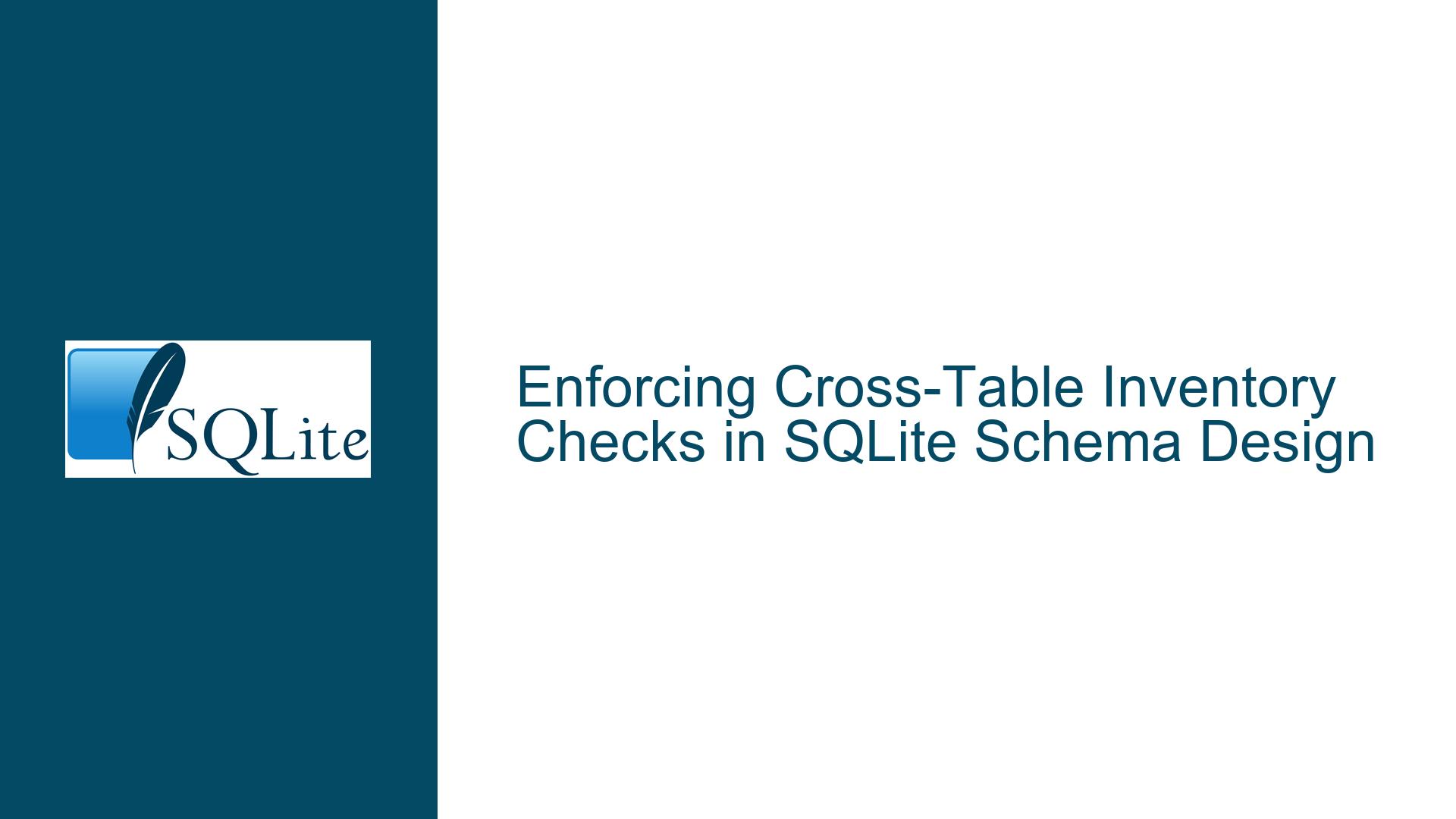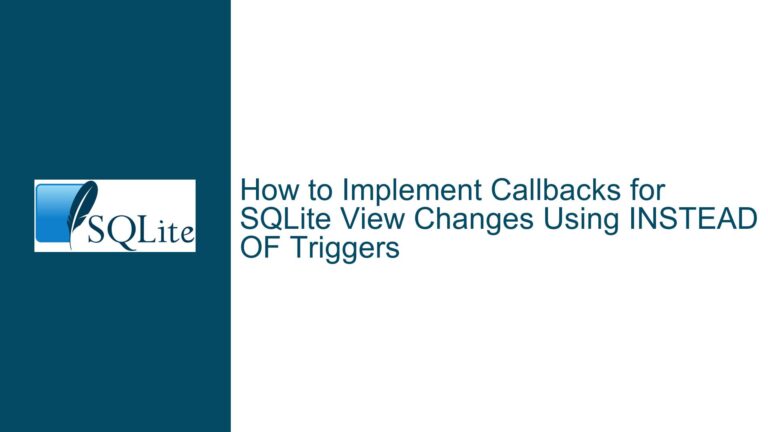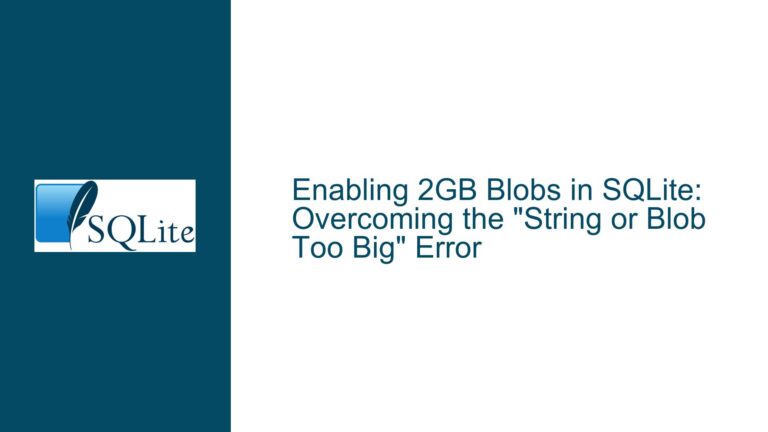Enforcing Cross-Table Inventory Checks in SQLite Schema Design
Understanding CHECK Constraint Limitations for Inventory Validation
Structural Limitations of CHECK Constraints in Multi-Table Validation
The fundamental issue arises from attempting to implement business logic that requires comparing values across separate tables using SQLite’s CHECK constraint mechanism. The original schema attempts to validate order quantities against available stock through this column constraint:
CREATE TABLE Order_Item (
...,
quantity INTEGER CHECK (Order_Item.quantity >= Stock.quantity) NOT NULL,
...
);
This implementation fails because SQLite’s CHECK constraints operate under strict scope limitations:
- Single-Row Context: Constraints can only reference values within the same row being inserted/updated
- Table Isolation: No access to other tables’ columns or aggregate functions
- Parsing Phase Error: The "no such column" error occurs during schema parsing because the constraint tries to resolve
Stock.quantityas a column within the Order_Item table’s namespace
The constraint engine interprets Stock.quantity as a potential column alias or calculation within the current table’s context rather than a reference to the Stock table. This occurs before any data exists in tables, during the schema definition phase.
Core Architectural Challenges in Inventory Management Systems
Three primary factors contribute to the validation failure and subsequent design challenges:
1. Constraint Scope Misunderstanding
- CHECK constraints cannot perform cross-table lookups
- Trigger-based validation required for multi-table checks
- SQLite’s static schema analysis rejects unresolved column references
2. Transactional Integrity Requirements
- Inventory systems require ACID-compliant operations:
- Atomic reservation of stock
- Consistent state across multiple orders
- Isolation between concurrent transactions
- Durable record of inventory changes
3. Schema Definition Errors
- Redundant constraints creating conflicting indexes:
product_id INTEGER PRIMARY KEY ... UNIQUE NOT NULL- PRIMARY KEY already enforces UNIQUE and NOT NULL
- Explicit UNIQUE creates duplicate index in some SQLite versions
- Misunderstood type declarations:
INTEGER (255)doesn’t limit value rangeDECIMAL (4, 2)resolves to NUMERIC affinity without precision enforcement
Implementing Robust Inventory Validation Through Trigger-Based Workflows
Step 1: Schema Normalization
Remove redundant constraints and clarify data types:
CREATE TABLE Stock (
product_id INTEGER PRIMARY KEY REFERENCES Products(product_id),
quantity INTEGER NOT NULL CHECK (quantity >= 0)
);
CREATE TABLE Order_Item (
order_id INTEGER PRIMARY KEY,
product_id INTEGER NOT NULL REFERENCES Products(product_id),
quantity INTEGER NOT NULL,
quantity_price NUMERIC NOT NULL
);
Step 2: Trigger Implementation for Stock Validation
Create validation triggers that execute before data modification:
CREATE TRIGGER Validate_Stock_Before_Insert
BEFORE INSERT ON Order_Item
FOR EACH ROW
BEGIN
SELECT CASE
WHEN (SELECT quantity FROM Stock WHERE product_id = NEW.product_id) < NEW.quantity
THEN RAISE(ABORT, 'Insufficient stock for product %', NEW.product_id)
END;
END;
CREATE TRIGGER Validate_Stock_Before_Update
BEFORE UPDATE OF quantity ON Order_Item
FOR EACH ROW
BEGIN
SELECT CASE
WHEN (SELECT quantity FROM Stock WHERE product_id = NEW.product_id) < (NEW.quantity - OLD.quantity)
THEN RAISE(ABORT, 'Insufficient stock for quantity increase on product %', NEW.product_id)
END;
END;
Step 3: Transactional Inventory Management
Implement atomic stock reservation using transaction blocks:
BEGIN IMMEDIATE;
-- Check available stock
SELECT quantity FROM Stock WHERE product_id = :product_id;
-- If sufficient, insert order item
INSERT INTO Order_Item (...) VALUES (...);
-- Update stock (to be executed after payment confirmation)
UPDATE Stock SET quantity = quantity - :ordered_qty WHERE product_id = :product_id;
COMMIT;
Step 4: Pending Order Tracking System
Implement intermediate state management:
CREATE TABLE Pending_Orders (
temp_order_id INTEGER PRIMARY KEY,
product_id INTEGER NOT NULL,
reserved_qty INTEGER NOT NULL,
expiration TIMESTAMP DEFAULT (DATETIME('now', '+15 minutes')),
FOREIGN KEY (product_id) REFERENCES Products(product_id)
);
CREATE TRIGGER Reserve_Stock_On_Pending
AFTER INSERT ON Pending_Orders
FOR EACH ROW
BEGIN
UPDATE Stock
SET quantity = quantity - NEW.reserved_qty
WHERE product_id = NEW.product_id;
END;
CREATE TRIGGER Restore_Stock_On_Expiry
AFTER DELETE ON Pending_Orders
FOR EACH ROW
BEGIN
UPDATE Stock
SET quantity = quantity + OLD.reserved_qty
WHERE product_id = OLD.product_id;
END;
Step 5: Concurrency Control Implementation
Handle simultaneous order attempts:
-- Application-level pseudo-code
do {
result = SQLite.execute("BEGIN IMMEDIATE;")
} while (result == SQLITE_BUSY)
try {
-- Check stock
current_stock = SQLite.query("SELECT quantity FROM Stock WHERE product_id = ?", product_id)
if (current_stock >= order_qty) {
SQLite.execute("UPDATE Stock SET quantity = ? WHERE product_id = ?", current_stock - order_qty, product_id)
SQLite.execute("INSERT INTO Order_Item ...")
SQLite.commit()
} else {
SQLite.rollback()
return "Out of stock"
}
} catch (error) {
SQLite.rollback()
throw error
}
Step 6: Data Type Clarifications and Affinity Management
Implement strict value validation:
-- Enforce DECIMAL(4,2) equivalent
CREATE TRIGGER Validate_Quantity_Price
BEFORE INSERT ON Order_Item
FOR EACH ROW
BEGIN
SELECT CASE
WHEN NEW.quantity_price NOT BETWEEN 0 AND 99.99
THEN RAISE(ABORT, 'Price out of range')
WHEN ROUND(NEW.quantity_price, 2) <> NEW.quantity_price
THEN RAISE(ABORT, 'Invalid price precision')
END;
END;
Step 7: Index Optimization for Performance
Create supporting indexes:
CREATE INDEX Stock_Product_ID_Idx ON Stock(product_id);
CREATE INDEX Pending_Orders_Expiration_Idx ON Pending_Orders(expiration);
Step 8: Automated Stock Reconciliation
Implement periodic consistency checks:
CREATE TRIGGER Reconcile_Stock_After_Order
AFTER INSERT ON Order_Item
FOR EACH ROW
BEGIN
UPDATE Stock
SET quantity = (
SELECT SUM(reserved_qty)
FROM Pending_Orders
WHERE product_id = NEW.product_id
) - NEW.quantity
WHERE product_id = NEW.product_id;
END;
Step 9: Cancellation and Restocking Workflow
Handle order cancellations:
CREATE TRIGGER Restock_On_Cancellation
AFTER DELETE ON Order_Item
FOR EACH ROW
BEGIN
UPDATE Stock
SET quantity = quantity + OLD.quantity
WHERE product_id = OLD.product_id;
END;
Step 10: Comprehensive Error Handling
Implement error propagation:
CREATE TRIGGER Validate_Product_Existence
BEFORE INSERT ON Order_Item
FOR EACH ROW
BEGIN
SELECT CASE
WHEN NOT EXISTS (SELECT 1 FROM Products WHERE product_id = NEW.product_id)
THEN RAISE(ABORT, 'Invalid product ID')
END;
END;
This comprehensive approach addresses the original CHECK constraint limitation through multiple layers of validation:
- Trigger-based immediate checks
- Transactional isolation
- Intermediate pending states
- Automated stock reconciliation
- Concurrency-aware reservation patterns
The system now enforces:
- Real-time stock availability checks
- Atomic inventory reservations
- Automatic stock restoration on order cancellation
- Price validation with precision controls
- Referential integrity across related tables
- Concurrent order safety through immediate transactions
By combining schema adjustments, trigger logic, and transaction control, this solution provides robust inventory management while adhering to SQLite’s technical constraints. The implementation maintains performance through strategic indexing and separates concerns between immediate validation (triggers) and long-term consistency (transactional updates).