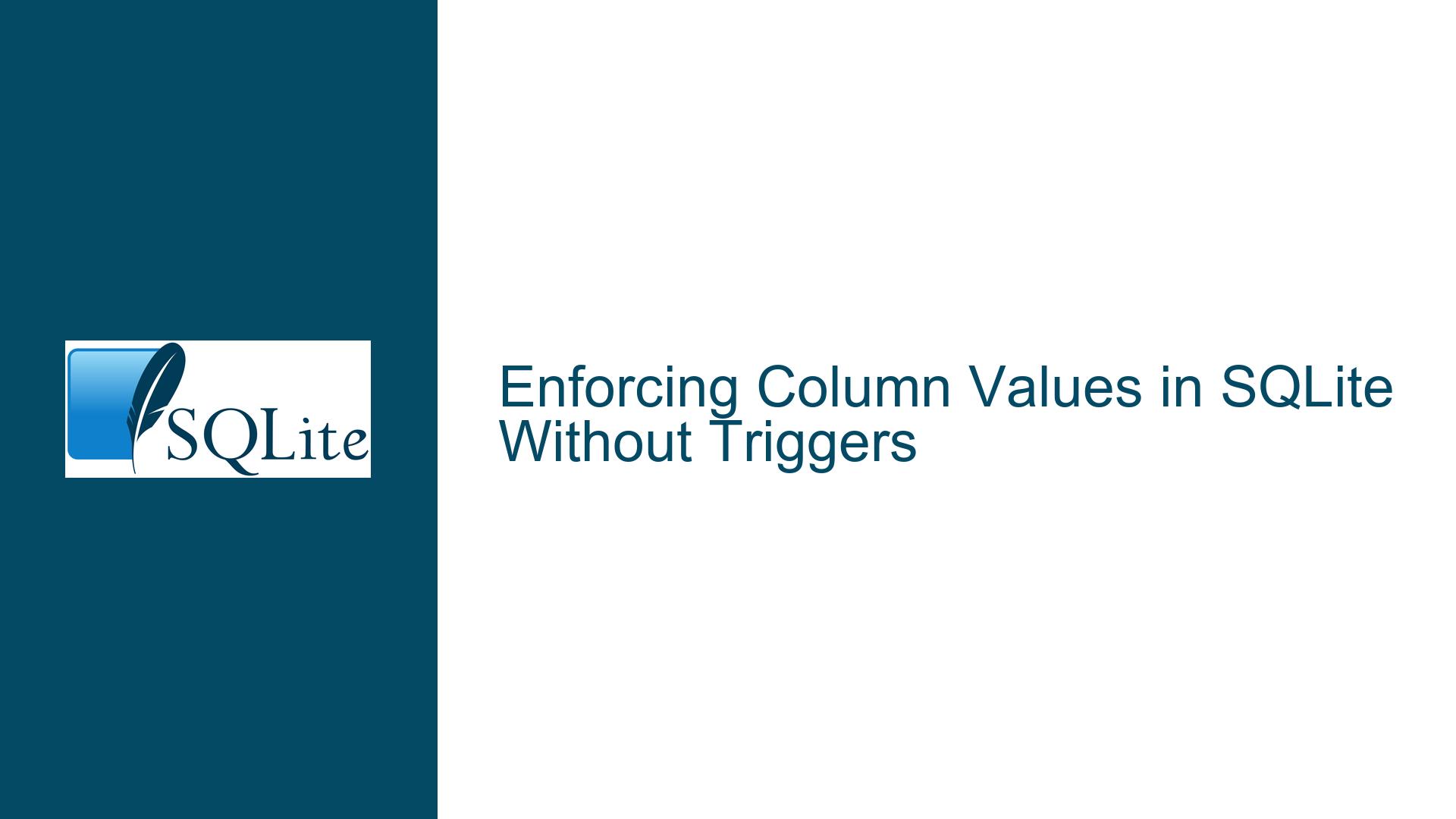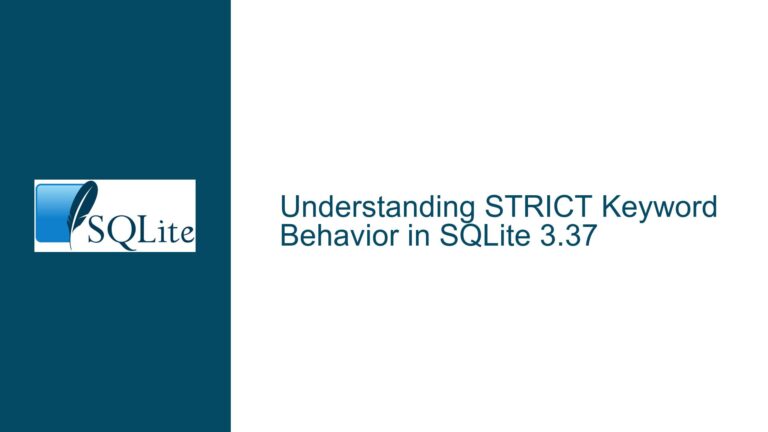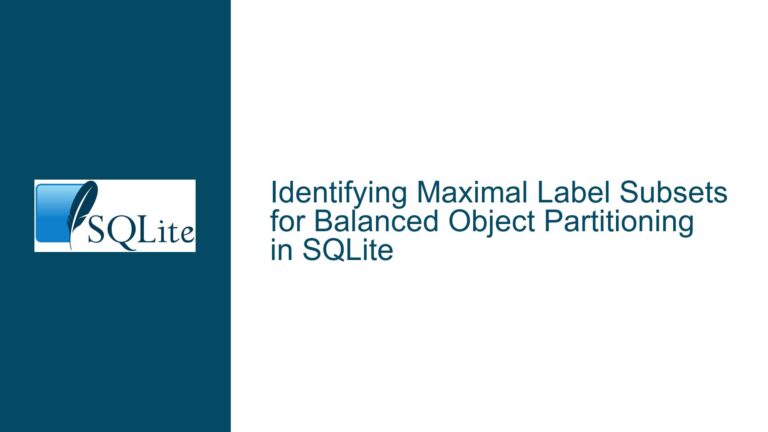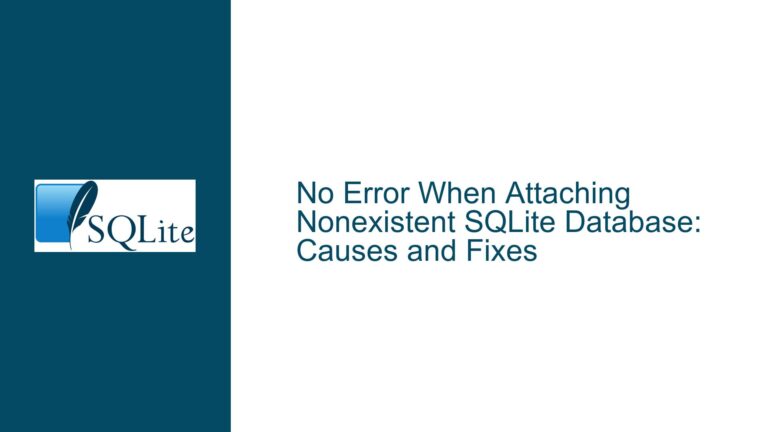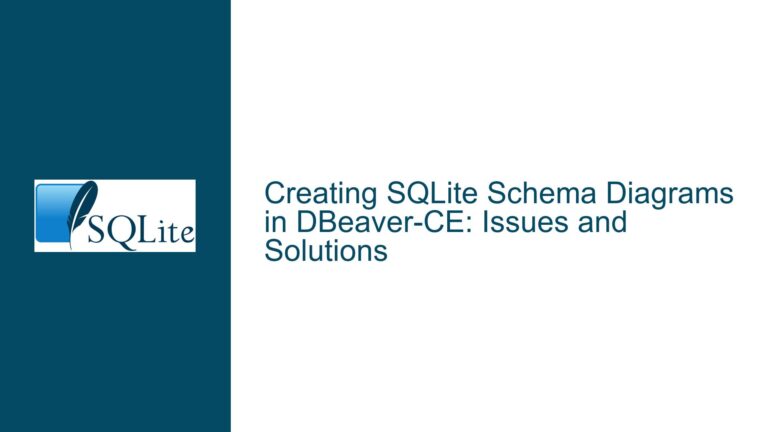Enforcing Column Values in SQLite Without Triggers
SQLite Column Constraints and Default Values
In SQLite, column constraints and default values are fundamental tools for ensuring data integrity and consistency. However, there are scenarios where developers need more control over column values, particularly when they want to enforce a predefined expression that cannot be overridden by an INSERT or UPDATE statement. This is a common requirement for fields like timestamps, where the value should be automatically set to the current date and time upon row creation or modification, but should not be manually altered.
The default value constraint in SQLite is straightforward. For example, you can define a column with a default value like this:
CREATE TABLE log (
dt TEXT DEFAULT (datetime('now', 'localtime')),
event TEXT
);
In this case, if an INSERT statement does not provide a value for the dt column, SQLite will automatically populate it with the current date and time. However, this default value can be overridden by explicitly providing a value in the INSERT or UPDATE statement. This behavior is often undesirable in scenarios where the column should always reflect a specific expression, such as the current timestamp, and should not be manually set.
Non-Deterministic Functions in Generated Columns
SQLite introduced generated columns in version 3.31.0, which allows columns to be computed from other columns or expressions. Generated columns can be either VIRTUAL or STORED. A VIRTUAL column is computed on-the-fly when queried, while a STORED column is computed and stored when the row is inserted or updated. This feature seems like a perfect fit for enforcing column values without triggers. However, there are limitations, particularly with non-deterministic functions.
Non-deterministic functions are functions that can return different results even when called with the same arguments. In SQLite, functions like datetime('now', 'localtime') are considered non-deterministic because the current time changes with each call. As a result, SQLite does not allow non-deterministic functions in generated columns. Attempting to create a table with a generated column that uses a non-deterministic function will result in an error:
CREATE TABLE log (
dt TEXT GENERATED ALWAYS AS (datetime('now', 'localtime')) STORED,
event TEXT
);
This will produce the error: Error: non-deterministic use of datetime() in a generated column. The restriction exists because SQLite needs to ensure that generated columns can be reliably computed and stored without unexpected changes.
However, there is a workaround. SQLite allows the use of the datetime() function without arguments in generated columns, as it is considered deterministic in this context. For example:
CREATE TABLE log (
dt TEXT GENERATED ALWAYS AS (datetime()) STORED,
event TEXT
);
This will work without errors, and the dt column will be populated with the current date and time when a row is inserted or updated. However, this approach does not allow for the use of modifiers like 'localtime', which are often necessary for converting UTC timestamps to local time.
Using Triggers for Fine-Grained Control
When generated columns and default values do not provide the necessary control, triggers are the most robust solution. Triggers allow you to define custom logic that executes before or after INSERT, UPDATE, or DELETE operations. This makes them ideal for enforcing complex constraints or automatically updating column values.
For example, consider a scenario where you want to maintain both a creation_date and a modification_date in a table. The creation_date should be set only once when the row is inserted, and the modification_date should be updated every time the row is modified. This can be achieved with the following schema and triggers:
CREATE TABLE t (
id INTEGER PRIMARY KEY,
creation_date TEXT DEFAULT NULL,
modification_date TEXT DEFAULT (datetime()),
event TEXT
);
CREATE TRIGGER t_bi_creation_date BEFORE INSERT ON t
WHEN new.creation_date IS NOT NULL
BEGIN
SELECT raise(ABORT, 'Cannot set creation_date');
END;
CREATE TRIGGER t_bu_creation_date BEFORE UPDATE OF creation_date ON t
WHEN old.creation_date IS NOT NULL
BEGIN
SELECT raise(ABORT, 'Cannot update creation_date');
END;
CREATE TRIGGER t_ai_creation_date AFTER INSERT ON t
BEGIN
UPDATE t
SET creation_date = datetime()
WHERE rowid = new.rowid;
END;
In this example, the creation_date column is initially set to NULL. The BEFORE INSERT trigger prevents the creation_date from being manually set during an INSERT operation. The AFTER INSERT trigger automatically sets the creation_date to the current date and time after the row is inserted. The BEFORE UPDATE trigger prevents the creation_date from being modified after the row is created.
The modification_date column is simpler. It is defined with a default value of datetime(), so it will automatically be set to the current date and time when the row is inserted or updated. This approach ensures that the creation_date and modification_date columns are always accurate and cannot be manually altered.
Alternative Approaches and Considerations
While triggers provide the most flexibility, there are alternative approaches that may be suitable in certain scenarios. One such approach is using an authorizer function, which can be implemented in applications that interact with the SQLite database. The authorizer function can intercept and reject attempts to modify specific columns, providing a layer of protection against unauthorized changes.
However, this approach has limitations. The authorizer function is defined at the application level, so it only affects operations performed by that application. If other applications or tools access the database, they may bypass the authorizer function and modify the protected columns. Therefore, this approach is only recommended when you have full control over all applications that interact with the database.
Another consideration is the use of CHECK constraints. While CHECK constraints can enforce conditions on column values, they are not suitable for enforcing dynamic expressions like the current date and time. CHECK constraints are evaluated at the time of the INSERT or UPDATE operation, but they cannot reference non-deterministic functions or other rows in the table.
Best Practices for Enforcing Column Values
When designing a schema that requires enforced column values, it is important to consider the specific requirements and constraints of your application. Here are some best practices to follow:
Use Default Values for Simple Cases: For columns that should have a default value but can be overridden, use the
DEFAULTconstraint. This is the simplest and most efficient approach.Use Generated Columns for Deterministic Expressions: For columns that should always reflect a specific expression, consider using generated columns. However, be aware of the limitations with non-deterministic functions.
Use Triggers for Complex Logic: When you need fine-grained control over column values, such as preventing updates to a
creation_datecolumn, use triggers. Triggers provide the most flexibility and can enforce complex constraints.Consider Application-Level Protections: If you have control over all applications that interact with the database, consider using an authorizer function to enforce column constraints at the application level.
Document Your Schema: Clearly document the purpose and constraints of each column, especially those with enforced values. This will help other developers understand the schema and avoid unintended modifications.
By following these best practices, you can ensure that your SQLite database schema is robust, maintainable, and enforces the necessary constraints on column values.