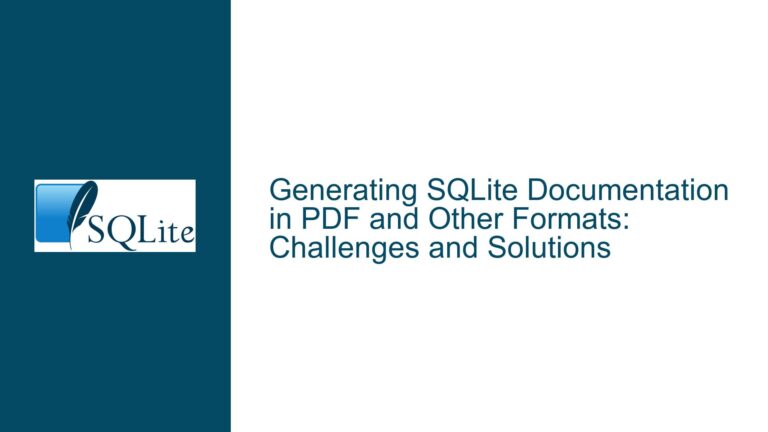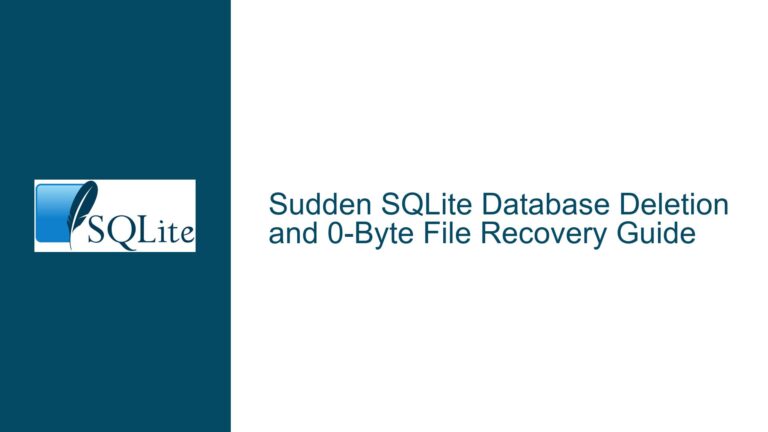Endianness, Bit Order, and Byte Storage in Cross-Platform Data Handling
Understanding Byte Endianness, Bit Order Myths, and SQLite’s Storage Strategy
Issue Overview: Misconceptions About Bit-Level Endianness in Multi-Platform Data Storage
The core issue revolves around confusion regarding whether bit order within a byte is affected by a system’s endianness (byte-ordering convention). A developer questioned whether writing a single byte (e.g., 0x01 with binary 00000001) to a file would result in different interpretations on big-endian vs. little-endian systems due to bit reversal. This concern arose from a now-disputed Linux Journal article claiming that bit order follows the same endianness as byte order. The developer also observed that SQLite stores multi-byte integers in big-endian format but does not reverse bits within bytes, leading to further uncertainty about whether SQLite’s approach implicitly validates or invalidates the article’s claims.
Key points of confusion include:
- Bit Order vs. Byte Order: Whether the physical arrangement of bits within a byte changes based on endianness.
- Cross-Platform Data Portability: Whether single-byte or multi-byte values written on one system will be interpreted differently on another due to bit-level or byte-level endianness.
- SQLite’s Design Choices: Why SQLite converts 16/32-bit integers to big-endian for storage but does not manipulate bit order within bytes.
The developer’s hypothesis was that reversing bit order might be necessary when transferring data between systems with differing endianness. This stems from conflating bit addressing (how bits are labeled) with bit storage (how bits are physically arranged). For example, if a byte 0x01 (binary 00000001) is written to a file, does a big-endian system store it as 10000000 (reversed bits) or retain the same bit pattern?
Possible Causes: Misleading Documentation, Hardware Abstraction, and Terminology Conflicts
The confusion arises from three interrelated factors:
Misinterpretation of Bit Addressing vs. Bit Storage:
- The Linux Journal article conflated bit numbering (software convention) with bit storage order (hardware implementation). While systems label bits differently (e.g., bit 0 as LSB or MSB), this labeling does not alter the byte’s value. For example,
0x01is always1in decimal, regardless of whether bit 0 is the LSB (standard) or MSB (non-standard). - Hardware architectures abstract bit storage. When a byte is written to a file, the value is preserved, not the physical bit arrangement. Modern systems universally treat bytes as atomic units, making bit order irrelevant for storage.
- The Linux Journal article conflated bit numbering (software convention) with bit storage order (hardware implementation). While systems label bits differently (e.g., bit 0 as LSB or MSB), this labeling does not alter the byte’s value. For example,
Legacy Systems and Niche Hardware:
- Historical systems like the Xerox Sigma 7 used non-standard bit numbering (MSB as bit 0). However, such systems are obsolete, and modern APIs (e.g., POSIX, Win32) enforce consistent bit labeling (LSB as bit 0).
- Serial protocols (e.g., UART) do specify bit transmission order (LSB-first), but this is handled by hardware controllers, not software.
Ambiguity in Language and Documentation:
- Terms like “bit order” are often used imprecisely. In C/C++, bitfields (
struct { int a:1; }) are compiler-dependent and not portable, but this relates to bitfield layout, not storage. - SQLite’s use of big-endian for integers addresses byte order, not bit order. Converting
uint32_tto big-endian ensures consistent byte sequencing across platforms, but bits within each byte remain unchanged.
- Terms like “bit order” are often used imprecisely. In C/C++, bitfields (
Troubleshooting Steps, Solutions, and Best Practices for Cross-Platform Data Handling
Step 1: Demystify Bit Order and Byte Order
Bit Order:
- Bits within a byte are not reversed due to endianness. The value
0x01(binary00000001) is stored identically on all systems. - Bit numbering (labeling bits 0–7 from LSB to MSB) is a software convention, akin to array indexing. It does not affect storage.
- Bits within a byte are not reversed due to endianness. The value
Byte Order:
- Endianness determines how multi-byte integers are stored. For
0x01020304(32-bit):- Big-endian:
01 02 03 04 - Little-endian:
04 03 02 01
- Big-endian:
- SQLite converts integers to big-endian to ensure portability. For example, a
uint32_tvalue is split into bytes in MSB-first order.
- Endianness determines how multi-byte integers are stored. For
Step 2: Validate Data Storage and Retrieval
Single-Byte Values:
uint8_t c[] = {0x01, 0x02}; fwrite(c, sizeof(uint8_t), 2, file);When read on any system,
c[0]remains0x01, andc[1]remains0x02. Bit patterns are preserved because bytes are indivisible units.Multi-Byte Values:
uint16_t x = 0x0102; fwrite(&x, sizeof(uint16_t), 1, file);On little-endian systems, this writes
02 01. On big-endian systems,01 02. SQLite avoids ambiguity by explicitly converting to big-endian:uint16_t be_x = htons(x); // Host to network (big-endian) fwrite(&be_x, sizeof(be_x), 1, file);
Step 3: Address SQLite’s Design and Bitfield Pitfalls
SQLite’s Integer Storage:
- SQLite uses big-endian for integers to guarantee consistent byte order. When a little-endian system reads a 32-bit integer, it swaps bytes using
ntohl(), but bits within each byte are untouched. - Example from
sqlite3.c:pBuf[0] = (v>>24)&0xff; pBuf[1] = (v>>16)&0xff; pBuf[2] = (v>>8)&0xff; pBuf[3] = v&0xff;This extracts bytes in MSB-first order, regardless of host endianness.
- SQLite uses big-endian for integers to guarantee consistent byte order. When a little-endian system reads a 32-bit integer, it swaps bytes using
Bitfields and Portability:
Avoid using C bitfields for cross-platform data:struct { uint8_t a:1, b:1; } bits;Compilers may allocate
aandbto different bit positions on different systems. Instead, use explicit bitwise operations:uint8_t byte = 0; byte |= (a & 1) << 0; // a is LSB byte |= (b & 1) << 1; // b is next bit
Step 4: Testing and Debugging Strategies
Hex Dumps:
Use tools likehexdumpto inspect file contents. Foruint8_t c[] = {0x01, 0x02}, the output should always show01 02, regardless of endianness.Unit Tests:
Write tests that serialize/deserialize data on different platforms. For example:// On System A (little-endian): uint32_t val = 0x01020304; serialize_to_file(val, "test.bin"); // On System B (big-endian): uint32_t read_val = deserialize_from_file("test.bin"); assert(read_val == 0x01020304);
Step 5: Clarifying the Linux Journal Article’s Misstatement
The article’s claim that “bit order follows byte order” is incorrect in modern contexts. While historical systems experimented with bit-addressable memory and non-standard numbering, these practices are irrelevant today. Storage devices and network protocols treat bytes as opaque blobs, with bit order handled transparently by hardware.
Final Recommendation:
- For single-byte data, ignore endianness.
- For multi-byte integers, use standardized byte-order functions (
ntohl,htons). - Never reverse bits within a byte for cross-platform compatibility—it is unnecessary and error-prone.
By adhering to these principles, developers can ensure data portability without overcomplicating bit-level manipulation. SQLite’s success as a cross-platform database underscores the effectiveness of this approach.