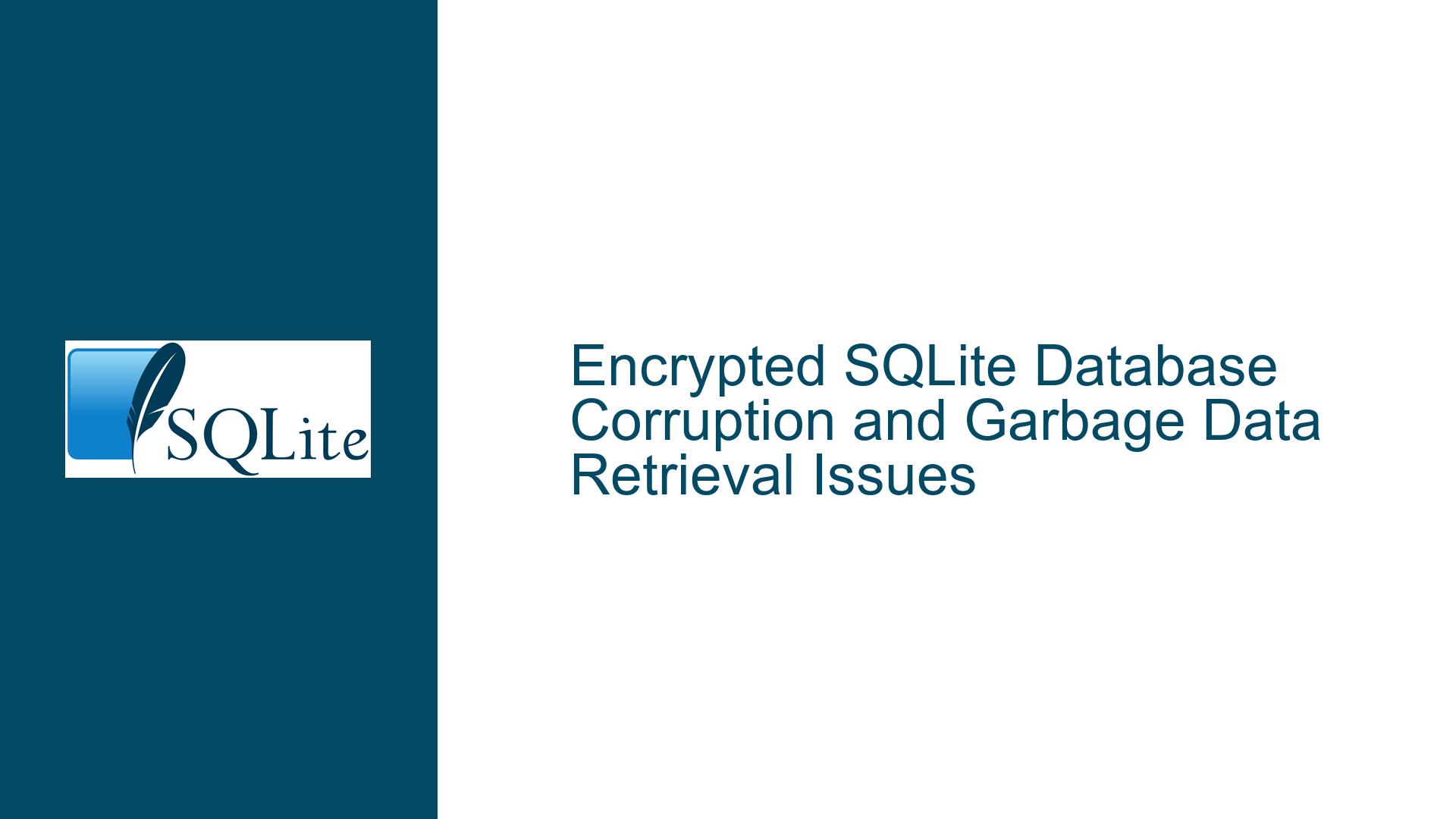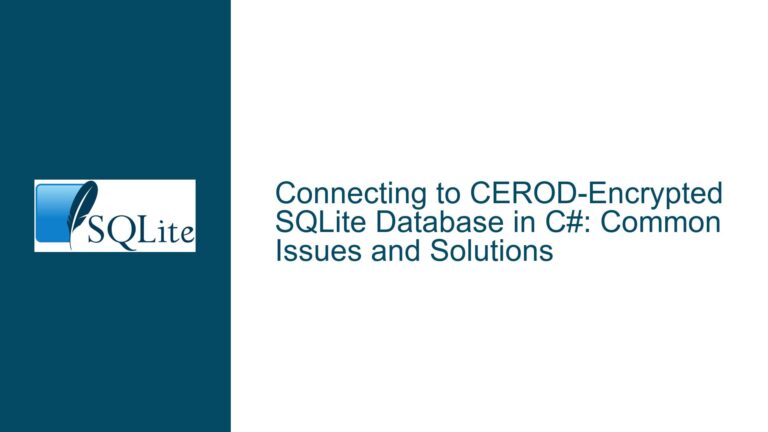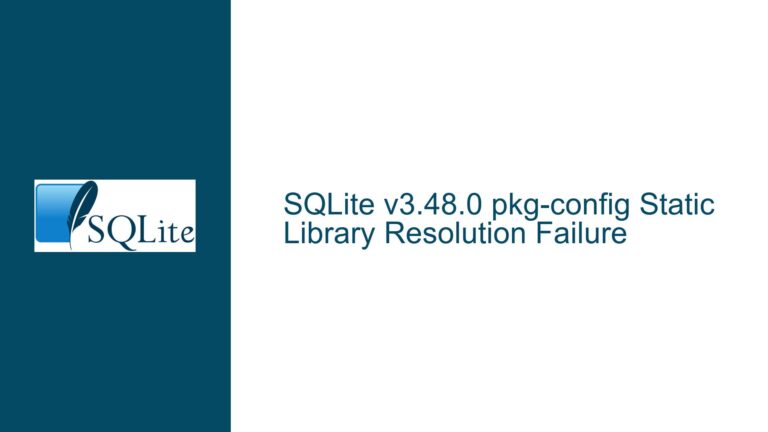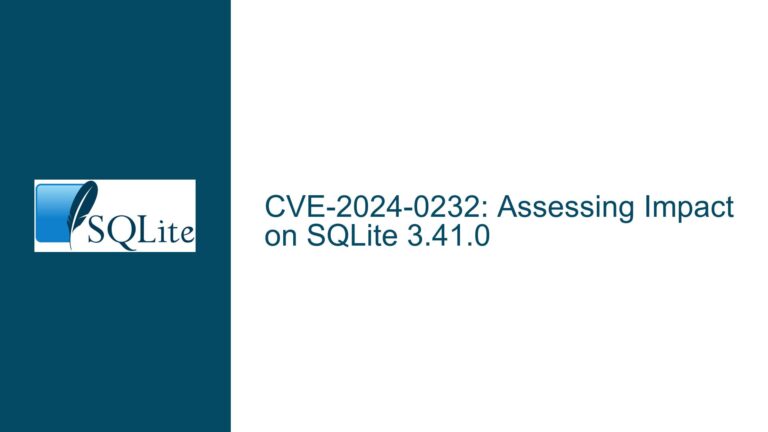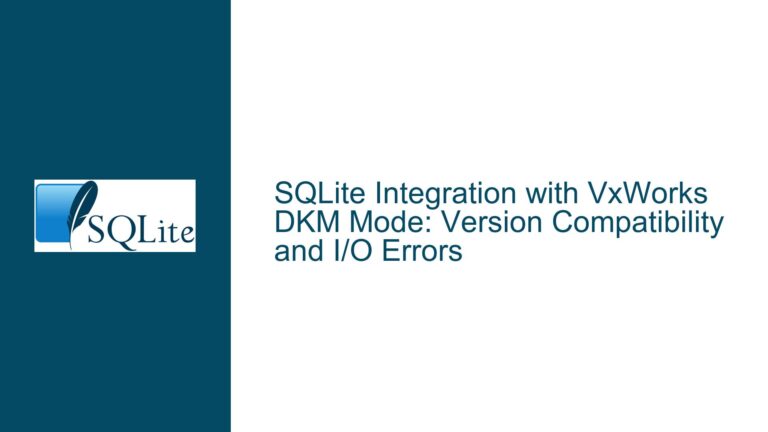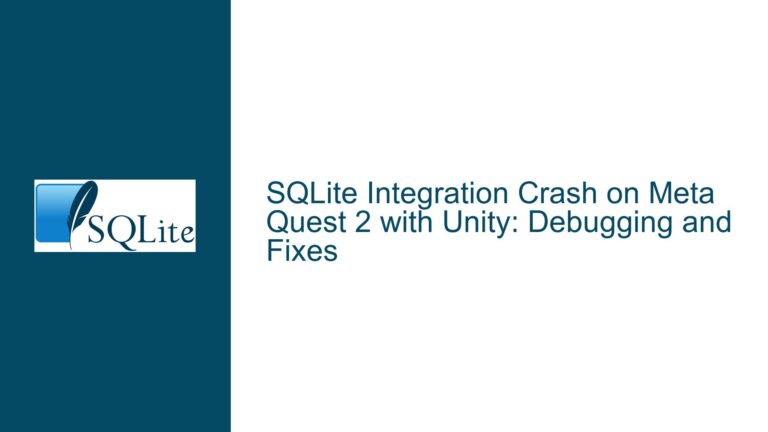Encrypted SQLite Database Corruption and Garbage Data Retrieval Issues
SQLite SEE Encryption Setup and Garbage Data Retrieval
When working with SQLite with the SQLite Encryption Extension (SEE), the process of creating, encrypting, and querying a database can be fraught with subtle issues that lead to database corruption or incorrect data retrieval. The core issue here revolves around the improper handling of the encryption key, the sequence of operations, and the mismanagement of text encoding during data retrieval. This results in the database being flagged as "not a database" or returning garbage data when querying encrypted columns.
The problem manifests in two primary ways: First, the database file is reported as "not a database" (error code 26), which indicates that the file is either corrupted or not recognized as a valid SQLite database. Second, when querying the database, the sqlite3_column_text function returns garbage data, suggesting that the data retrieval process is flawed, particularly when dealing with encrypted text columns.
The root causes of these issues are often tied to the initialization sequence of the encrypted database, the handling of the encryption key, and the mismanagement of text encoding during data retrieval. These problems are exacerbated when using frameworks like QT, which introduce additional layers of abstraction and potential pitfalls, such as temporary object lifetimes and encoding mismatches.
Improper Key Handling and Encoding Mismatches in SQLite SEE
The primary causes of the issues described above can be traced to three main areas: improper handling of the encryption key, incorrect sequence of operations during database initialization, and mismanagement of text encoding during data retrieval.
Improper Handling of the Encryption Key
The encryption key is central to the functionality of SQLite SEE. If the key is not applied correctly, the database will either fail to open or will be recognized as corrupted. In the described scenario, the key is applied using sqlite3_rekey and sqlite3_key, but the length of the key is specified as -1, which relies on the function to determine the key length automatically. This can lead to issues if the key contains null bytes or if the length calculation is incorrect. Additionally, the sqlite3_activate_see function must be called before any encryption-related operations, and failing to do so can result in the database not being properly encrypted or recognized.
Incorrect Sequence of Operations
The sequence of operations during database initialization is critical. In the described scenario, the database is created, encrypted, closed, and then reopened to apply the key. However, if the sqlite3_activate_see function is not called again after reopening the database, the encryption context may be lost, leading to the database being treated as unencrypted or corrupted. Furthermore, the timing of the sqlite3_rekey and sqlite3_key calls must be carefully managed to ensure that the database is in a consistent state before and after encryption.
Mismanagement of Text Encoding
The retrieval of text data from an encrypted database introduces additional complexity due to the need to handle different text encodings. In the described scenario, the sqlite3_column_text and sqlite3_column_text16 functions are used to retrieve text data, but the length calculations and buffer allocations are incorrect. Specifically, the length of UTF-16 data must be calculated using sqlite3_column_bytes16, and the buffer must account for the two-byte null terminator. Failing to do so can result in garbage data being returned, as the buffer may be too small or the data may be misinterpreted.
Correcting Key Handling, Operation Sequence, and Encoding Management
To resolve the issues described above, a systematic approach is required to ensure proper key handling, correct operation sequencing, and accurate text encoding management. Below are the detailed steps to troubleshoot and fix these issues.
Ensuring Proper Key Handling
The first step is to ensure that the encryption key is handled correctly. This involves specifying the exact length of the key rather than relying on -1 for automatic length calculation. For example, if the key is 32 bytes long, it should be specified as such in the sqlite3_rekey and sqlite3_key calls. Additionally, the sqlite3_activate_see function must be called before any encryption-related operations, and it should be called again after reopening the database to ensure that the encryption context is properly restored.
// Example of proper key handling
const char *key = "my_32_byte_encryption_key_1234";
int key_length = 32;
sqlite3_activate_see("see_key");
sqlite3_rekey(_pdb, key, key_length);
sqlite3_close(_pdb);
sqlite3_open_v2("encrypted.db", &_pdb, SQLITE_OPEN_READWRITE, NULL);
sqlite3_activate_see("see_key");
sqlite3_key(_pdb, key, key_length);
Correcting the Operation Sequence
The sequence of operations must be carefully managed to ensure that the database is in a consistent state before and after encryption. This involves creating the database, applying the encryption key, closing the database, and then reopening it to verify that the key is correctly applied. The sqlite3_activate_see function must be called at the appropriate times to ensure that the encryption context is maintained.
// Example of correct operation sequence
sqlite3_activate_see("see_key");
sqlite3_open_v2("encrypted.db", &_pdb, SQLITE_OPEN_READWRITE | SQLITE_OPEN_CREATE, NULL);
sqlite3_rekey(_pdb, key, key_length);
sqlite3_close(_pdb);
sqlite3_open_v2("encrypted.db", &_pdb, SQLITE_OPEN_READWRITE, NULL);
sqlite3_activate_see("see_key");
sqlite3_key(_pdb, key, key_length);
Managing Text Encoding Correctly
When retrieving text data from an encrypted database, it is essential to handle the text encoding correctly. For UTF-16 data, the length must be calculated using sqlite3_column_bytes16, and the buffer must account for the two-byte null terminator. Additionally, the use of temporary objects, such as QString, should be avoided to prevent dangling pointers.
// Example of correct text encoding management
int rc = sqlite3_prepare16_v2(_pdb, query.utf16(), -1, &stmt, NULL);
if (rc != SQLITE_OK) {
return false;
}
while ((rc = sqlite3_step(stmt)) == SQLITE_ROW) {
int bytes16 = sqlite3_column_bytes16(stmt, i);
const void *pMyData16 = sqlite3_column_text16(stmt, i);
char16_t myData16[(bytes16 / 2) + 1];
memcpy(myData16, pMyData16, bytes16);
myData16[bytes16 / 2] = u'\0'; // Ensure null termination
result.ColumnText16 = myData16;
}
Verifying Database Integrity
After applying the fixes above, it is essential to verify the integrity of the database. This can be done using the PRAGMA integrity_check command, which will report any inconsistencies or corruption in the database. Additionally, regular backups should be taken to prevent data loss in case of corruption.
// Example of verifying database integrity
sqlite3_exec(_pdb, "PRAGMA integrity_check;", NULL, NULL, NULL);
Implementing Best Practices
To prevent similar issues in the future, it is recommended to follow best practices when working with encrypted SQLite databases. These include:
- Always specifying the exact length of the encryption key.
- Ensuring that the
sqlite3_activate_seefunction is called at the appropriate times. - Using the correct text encoding functions and buffer sizes.
- Regularly verifying the integrity of the database.
- Taking regular backups of the database.
By following these steps and best practices, the issues of database corruption and garbage data retrieval can be effectively resolved, ensuring that the encrypted SQLite database functions correctly and reliably.