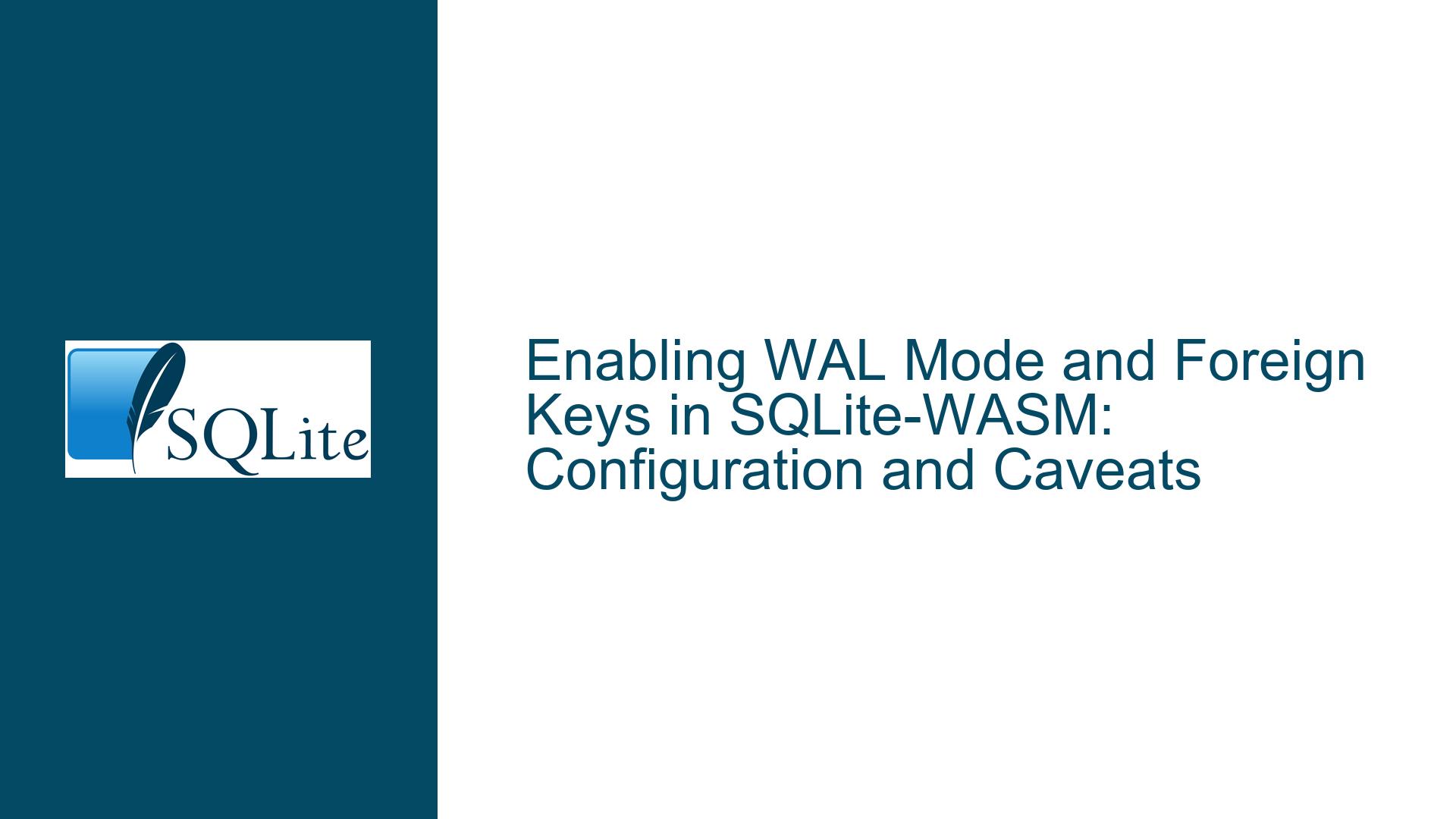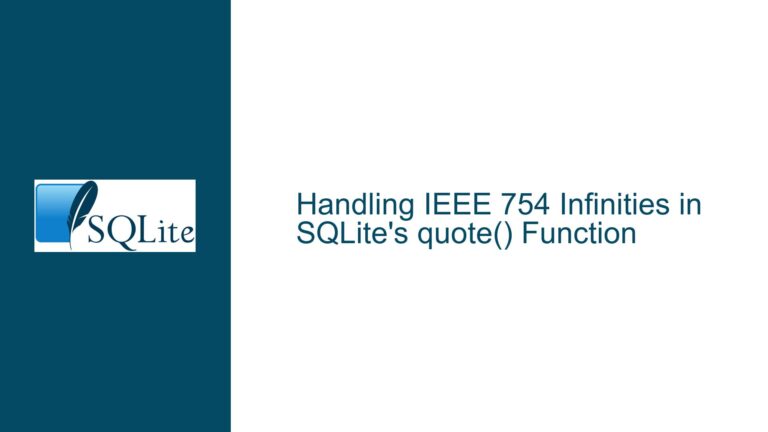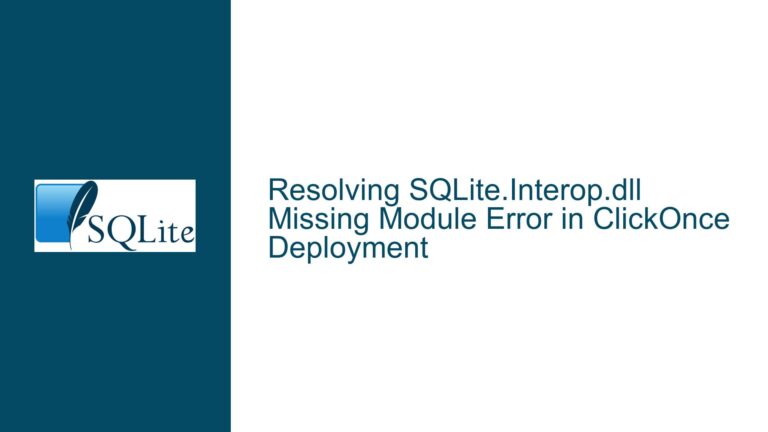Enabling WAL Mode and Foreign Keys in SQLite-WASM: Configuration and Caveats
Understanding SQLite-WASM’s Default Behavior and Limitations
SQLite-WASM is a lightweight, browser-based implementation of SQLite that allows developers to leverage SQLite’s capabilities directly within web applications. However, unlike the native SQLite builds, SQLite-WASM has certain limitations and default behaviors that can catch developers off guard. One such limitation is the lack of support for Write-Ahead Logging (WAL) mode and the absence of foreign key enforcement by default. These features are critical for ensuring data integrity and improving performance in many applications.
WAL mode is a journaling mode in SQLite that allows for concurrent read and write operations, which can significantly improve performance in multi-user environments. Foreign keys, on the other hand, are essential for maintaining referential integrity between related tables. When foreign key constraints are not enforced, it can lead to orphaned records and inconsistent data states, which can be difficult to debug and resolve.
In the context of SQLite-WASM, these features are not enabled by default due to the constraints of running SQLite in a web environment. The WASM build is designed to be lightweight and portable, which means that some features, such as WAL mode, are either not supported or require additional configuration. Understanding these limitations is the first step toward finding a workable solution.
Why WAL Mode and Foreign Keys Are Not Enabled by Default in SQLite-WASM
The absence of WAL mode and foreign key enforcement in SQLite-WASM is not an oversight but rather a consequence of the environment in which SQLite-WASM operates. WebAssembly (WASM) is designed to run in a sandboxed environment within the browser, which imposes certain restrictions on how SQLite can operate. For example, WAL mode relies on shared memory and file locks, which are not natively supported in the browser environment. This makes it challenging to implement WAL mode in a way that is both efficient and reliable.
Similarly, foreign key enforcement is disabled by default in SQLite to maintain backward compatibility with older versions of the database. While this behavior can be changed using the PRAGMA foreign_keys command, it requires explicit action on the part of the developer. In the context of SQLite-WASM, this means that developers must take additional steps to enable foreign key enforcement, as it is not automatically applied.
Another factor to consider is the performance implications of enabling these features. WAL mode, while beneficial for concurrent access, can increase the complexity of the database’s internal operations. In a resource-constrained environment like the browser, this additional complexity can lead to performance degradation. Similarly, foreign key enforcement adds overhead to insert, update, and delete operations, which can impact the responsiveness of the application.
Enabling WAL Mode and Foreign Keys in SQLite-WASM: Step-by-Step Solutions
Enabling WAL Mode in SQLite-WASM
As of the latest updates, SQLite-WASM now supports WAL mode, albeit with some caveats. To enable WAL mode, you need to execute the following SQL command after initializing your database connection:
PRAGMA journal_mode=WAL;
This command switches the journaling mode from the default DELETE mode to WAL mode. However, there are a few important considerations to keep in mind:
- Browser Compatibility: Not all browsers may fully support the underlying mechanisms required for WAL mode. It is recommended to test your application across different browsers to ensure consistent behavior.
- Performance Impact: While WAL mode can improve performance in multi-user scenarios, it may not provide the same benefits in a single-user web application. Monitor the performance of your application to determine if WAL mode is suitable for your use case.
- Persistence: WAL mode relies on the presence of a shared memory file (
-shm) and a write-ahead log file (-wal). Ensure that your application handles these files correctly, especially in environments where the database may be frequently opened and closed.
Enabling Foreign Key Enforcement in SQLite-WASM
Foreign key enforcement can be enabled using the PRAGMA foreign_keys command. This command must be executed each time the database connection is opened, as the setting is not persisted across sessions. Here is how you can enable foreign key enforcement:
PRAGMA foreign_keys=ON;
After executing this command, SQLite-WASM will enforce foreign key constraints for all subsequent operations. This means that any attempt to insert or update data that violates a foreign key constraint will result in an error. To ensure that foreign key enforcement is always enabled, you can include this command in your database initialization routine.
Combining WAL Mode and Foreign Key Enforcement
If your application requires both WAL mode and foreign key enforcement, you can combine the two commands as follows:
PRAGMA journal_mode=WAL;
PRAGMA foreign_keys=ON;
By executing these commands together, you can ensure that your database operates with the desired level of concurrency and data integrity. However, be mindful of the potential performance implications and test your application thoroughly to ensure that it meets your requirements.
Handling Errors and Edge Cases
When working with WAL mode and foreign key enforcement in SQLite-WASM, it is important to handle errors and edge cases gracefully. For example, if WAL mode is not supported in the current environment, the PRAGMA journal_mode=WAL; command will fail silently, and the database will continue to operate in the default journaling mode. To detect this scenario, you can query the current journaling mode after attempting to enable WAL mode:
PRAGMA journal_mode;
If the result is not WAL, you can fall back to an alternative journaling mode or notify the user that WAL mode is not supported.
Similarly, when enabling foreign key enforcement, you should verify that the setting has been applied correctly by querying the current state of the foreign_keys pragma:
PRAGMA foreign_keys;
If the result is 0, it indicates that foreign key enforcement is still disabled, and you may need to investigate further to determine the cause.
Best Practices for Using WAL Mode and Foreign Keys in SQLite-WASM
To maximize the benefits of WAL mode and foreign key enforcement in SQLite-WASM, consider the following best practices:
- Initialize Settings at Startup: Ensure that WAL mode and foreign key enforcement are enabled as part of your database initialization routine. This will help avoid issues caused by inconsistent settings across different sessions.
- Monitor Performance: Keep an eye on the performance of your application, especially when using WAL mode. If you notice any degradation, consider reverting to the default journaling mode or optimizing your queries.
- Test Across Browsers: Test your application across different browsers to ensure that WAL mode and foreign key enforcement work as expected. This will help you identify any browser-specific issues early in the development process.
- Handle Errors Gracefully: Implement error handling to manage cases where WAL mode or foreign key enforcement cannot be enabled. This will help ensure that your application remains functional even in less-than-ideal conditions.
- Document Your Configuration: Clearly document the configuration settings for your database, including the use of WAL mode and foreign key enforcement. This will make it easier for other developers to understand and maintain your code.
By following these steps and best practices, you can effectively enable WAL mode and foreign key enforcement in SQLite-WASM, ensuring that your web application benefits from improved performance and data integrity. While there are some caveats and limitations to be aware of, the flexibility and power of SQLite-WASM make it a valuable tool for building robust, data-driven web applications.