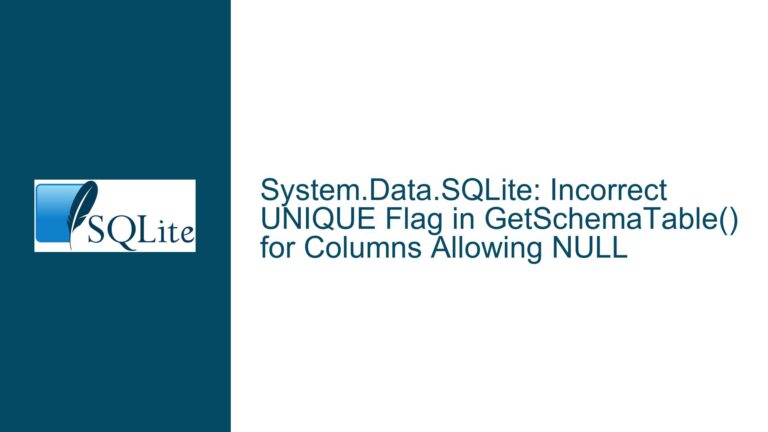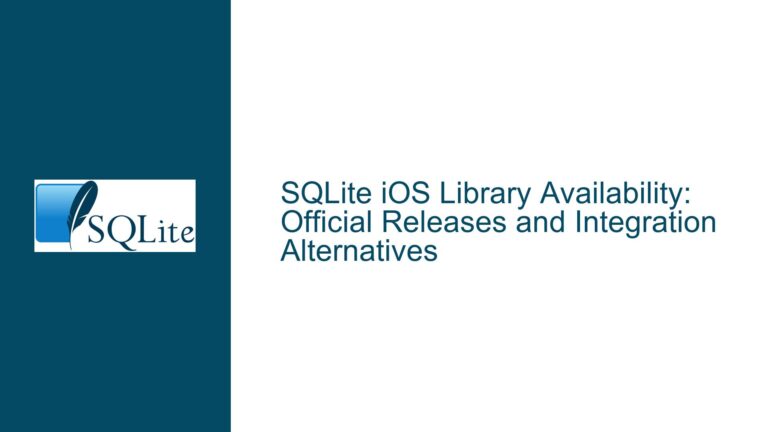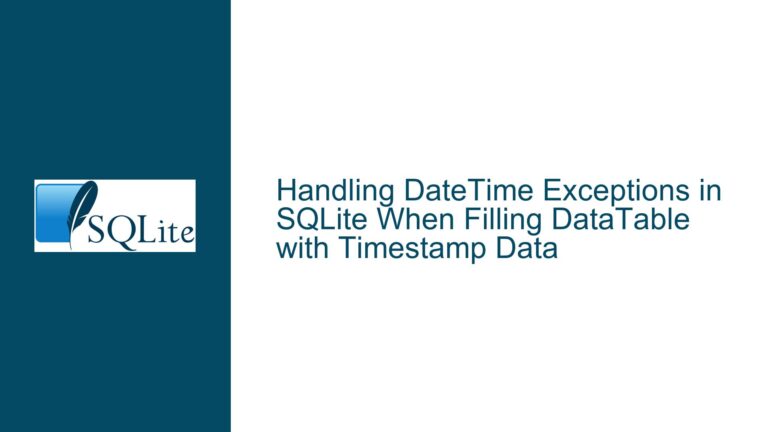Enabling SQLite Access in Power Query: Challenges and Solutions
The Absence of a Native SQLite Connector in Power Query
The core issue revolves around the lack of a native SQLite connector in Power Query, a data transformation and connectivity tool widely used in Microsoft Excel and Power BI. Power Query supports a variety of data sources, including databases like MySQL, PostgreSQL, and Oracle, as well as cloud services and flat files. However, SQLite, despite its ubiquity and lightweight nature, is conspicuously absent from the list of natively supported connectors. This omission is puzzling given SQLite’s widespread use in embedded systems, mobile applications, and desktop software. The absence of a native connector forces users to rely on older, less portable methods like ODBC, which introduces additional complexity and potential compatibility issues.
The discussion highlights the challenges users face when attempting to integrate SQLite with Power Query. While ODBC drivers provide a workaround, they are not without limitations. ODBC requires additional installation steps, and the drivers available are often outdated or statically bound to older versions of SQLite. This raises concerns about maintenance, performance, and compatibility, especially in environments where the latest SQLite features are required. Furthermore, the lack of a native connector limits the portability of solutions, as ODBC configurations may vary across machines.
The absence of a native SQLite connector in Power Query also raises questions about Microsoft’s priorities and the technical challenges involved in developing such a connector. SQLite’s API is well-documented and relatively straightforward, making it a feasible candidate for integration. However, the process of creating a connector that can efficiently handle SQLite’s unique characteristics, such as its file-based architecture and lack of a dedicated server, may require significant effort. Additionally, the connector would need to support advanced features like query optimization, schema introspection, and transaction management to be truly useful in a Power Query context.
The Reliance on ODBC as a Workaround and Its Limitations
The primary workaround for accessing SQLite data in Power Query involves using ODBC (Open Database Connectivity) drivers. ODBC is a standard API for accessing database management systems, and it provides a way to connect to SQLite databases from applications like Excel and Power BI. However, this approach comes with several limitations that can hinder productivity and introduce technical debt.
One of the main issues with ODBC is the need for additional installation steps. Users must download and configure an ODBC driver that matches the architecture of their Excel or Power BI installation (32-bit or 64-bit). This process can be error-prone, especially for users who are not familiar with system configurations or who work in environments with strict IT policies. Furthermore, the ODBC drivers available for SQLite are often outdated or statically bound to older versions of the SQLite library. This can lead to compatibility issues, particularly when working with databases that use newer SQLite features or syntax.
Another limitation of ODBC is its performance. While ODBC provides a standardized way to access databases, it is not optimized for SQLite’s file-based architecture. Queries executed through ODBC may be slower than those executed directly in SQLite, especially when dealing with large datasets or complex transformations. This performance overhead can be a significant drawback in scenarios where speed and efficiency are critical.
The reliance on ODBC also introduces portability challenges. ODBC configurations are machine-specific, meaning that a solution developed on one machine may not work on another without additional setup. This can be a major inconvenience in collaborative environments or when deploying solutions to multiple users. Additionally, ODBC drivers may not be available or supported on all platforms, limiting the flexibility of solutions that rely on this method.
Strategies for Optimizing SQLite Integration with Power Query
Despite the challenges, there are several strategies that users can employ to optimize the integration of SQLite with Power Query. These strategies focus on improving performance, reducing complexity, and enhancing portability, making it easier to work with SQLite data in a Power Query context.
One effective strategy is to leverage SQLite’s native capabilities for data transformation and aggregation. Instead of loading raw tables into Power Query, users can create views or pre-aggregated tables in SQLite and load these into Power Query. This approach reduces the amount of data that needs to be transferred and processed in Power Query, resulting in faster performance and more efficient resource utilization. Additionally, SQLite’s SQL engine is highly optimized for query execution, making it an ideal tool for performing complex transformations before the data reaches Power Query.
Another strategy is to use .NET drivers or other lightweight libraries that provide direct access to SQLite databases. While these drivers may require some coding, they offer a more modern and efficient alternative to ODBC. For example, the SQLite.NET library provides a simple and intuitive API for interacting with SQLite databases, and it can be integrated with Power Query through custom functions or scripts. This approach eliminates the need for ODBC and provides greater control over the data access process.
Users can also explore third-party tools and connectors that bridge the gap between SQLite and Power Query. While these tools may not be officially supported by Microsoft, they can provide a more seamless and user-friendly experience compared to ODBC. For example, some third-party connectors offer drag-and-drop functionality, automatic schema detection, and support for advanced SQLite features. These tools can significantly reduce the complexity of working with SQLite data in Power Query and improve overall productivity.
Finally, users should consider the long-term maintainability of their solutions. While ODBC and other workarounds may provide a quick fix, they can introduce technical debt and make it harder to adapt to future changes. By investing in more robust and scalable solutions, such as custom connectors or optimized SQLite views, users can ensure that their integrations remain efficient and reliable over time. This approach requires a deeper understanding of both SQLite and Power Query, but the benefits in terms of performance and maintainability are well worth the effort.
In conclusion, while the absence of a native SQLite connector in Power Query presents significant challenges, there are several strategies that users can employ to overcome these limitations. By leveraging SQLite’s native capabilities, exploring alternative data access methods, and investing in long-term solutions, users can optimize their workflows and unlock the full potential of SQLite in a Power Query context.