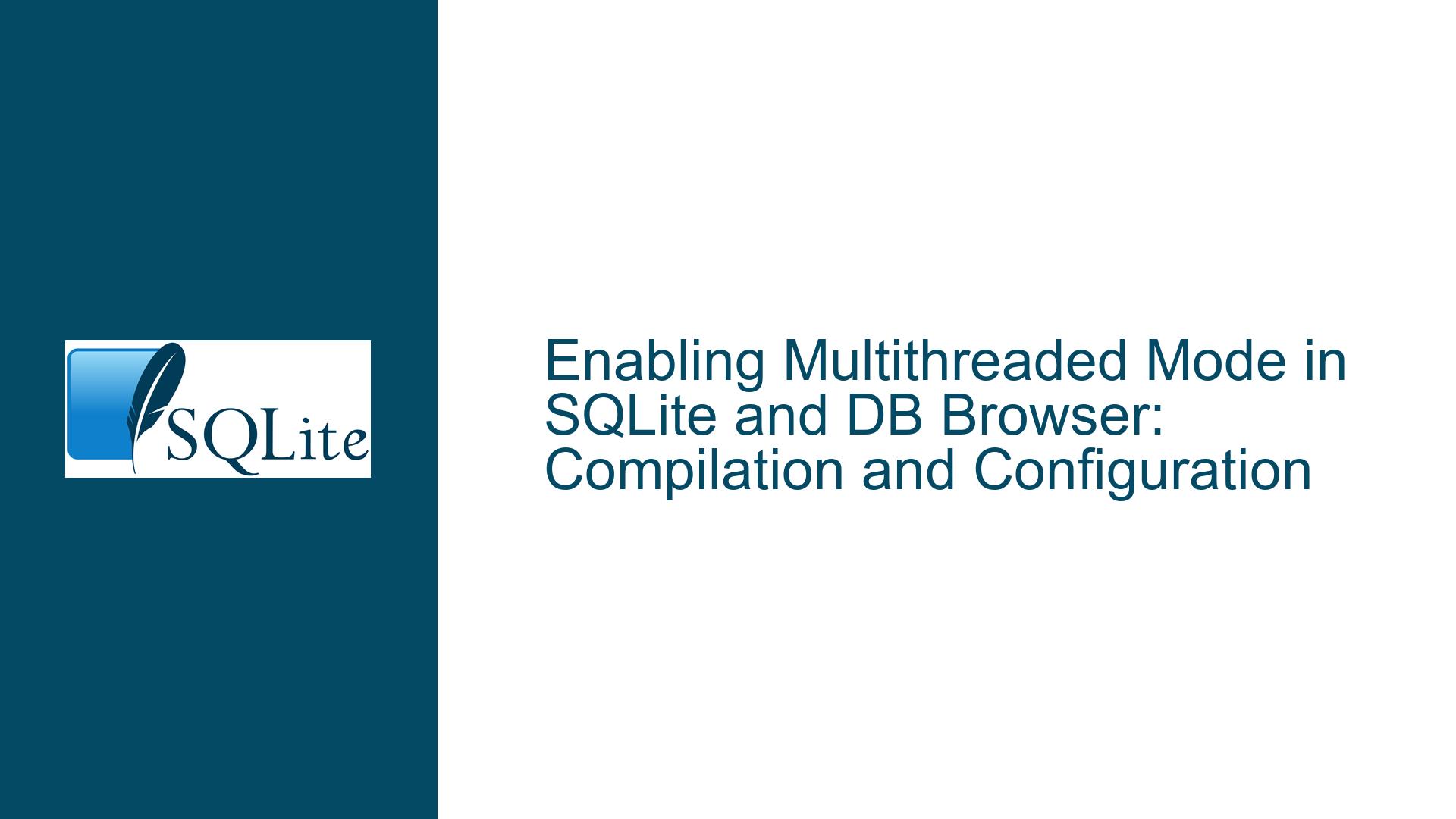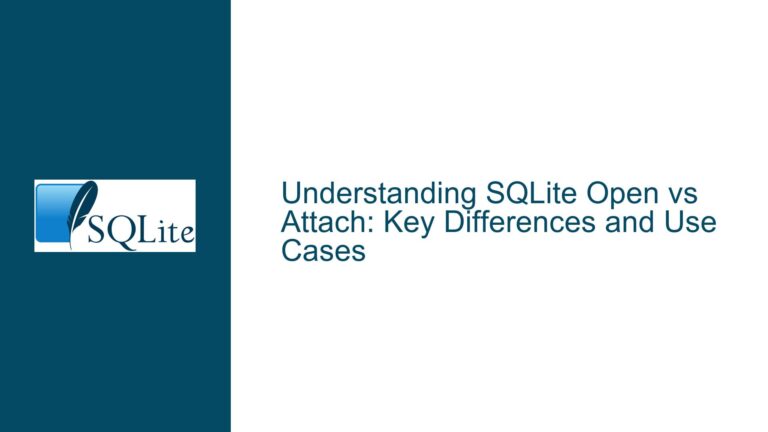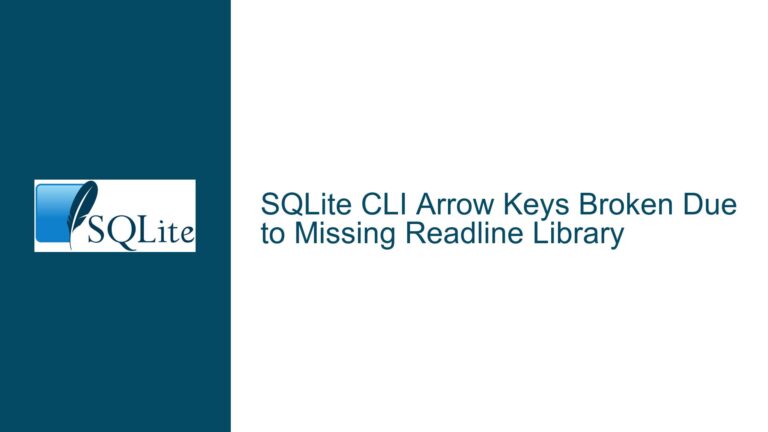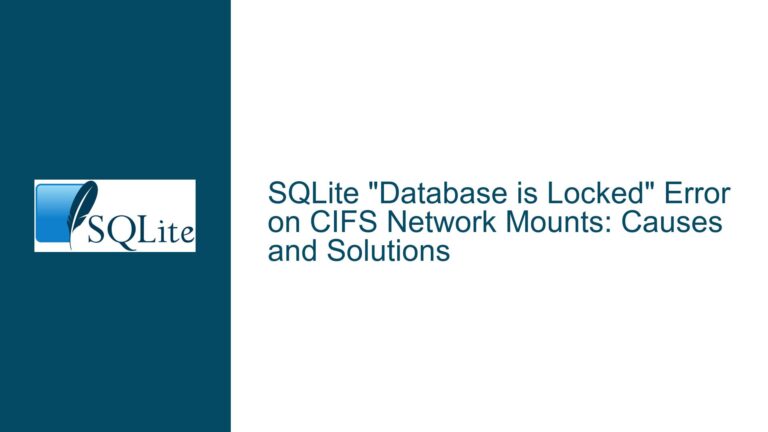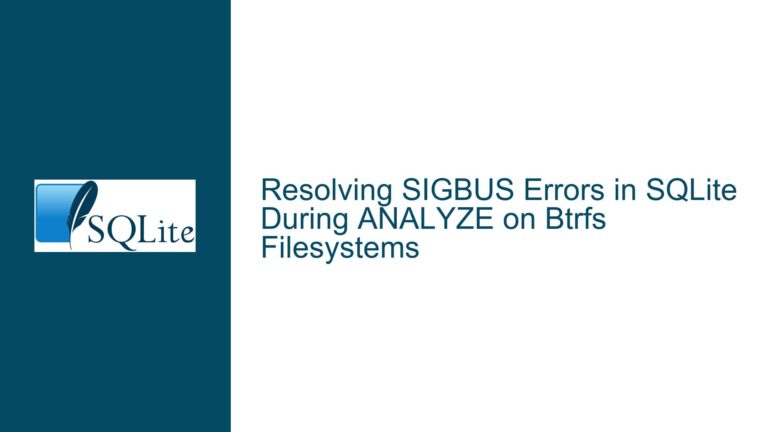Enabling Multithreaded Mode in SQLite and DB Browser: Compilation and Configuration
Understanding Thread Safety in SQLite and DB Browser for SQLite
The ability to operate SQLite databases in multithreaded environments requires a precise understanding of SQLite’s threading modes, the distinction between SQLite as a library and third-party tools like DB Browser for SQLite, and the compilation settings that govern thread safety. This guide addresses the core challenges of configuring SQLite and DB Browser for SQLite to support multithreaded operations, including common misconceptions, configuration pitfalls, and step-by-step solutions.
SQLite Thread Safety Modes and DB Browser’s Architecture
SQLite’s Threading Model
SQLite supports three threading modes: single-thread, multi-thread, and serialized. These modes determine how the library manages internal mutexes and locks. The default mode is serialized, which allows concurrent access from multiple threads provided each thread uses separate database connections. However, the threading mode is determined at compile time via the SQLITE_THREADSAFE preprocessor macro. A value of 0 disables all mutexing (single-thread mode), 1 enables full mutexing (serialized mode), and 2 enables mutexing only for critical sections (multi-thread mode). The runtime function sqlite3_threadsafe() returns the compile-time setting, but the mode can be downgraded (not upgraded) at runtime using sqlite3_config().
DB Browser for SQLite’s Relationship to SQLite
DB Browser for SQLite (DB4S) is a graphical frontend that embeds the SQLite library. It does not modify SQLite’s core functionality but relies on the SQLite version it links against. If the underlying SQLite library is compiled with SQLITE_THREADSAFE=1 or 2, DB4S inherits those threading capabilities. However, DB4S itself is a multi-threaded application, meaning its GUI components (e.g., query execution, data rendering) run in separate threads. This design does not inherently make the database operations thread-safe; that depends on SQLite’s compilation and how connections are managed.
Compilation Nuances
A common misunderstanding arises when users attempt to "generate a multithreaded database," conflating the database file format with the SQLite library’s threading support. SQLite databases are file-based and do not enforce threading rules—the same database file can be accessed by single-threaded or multi-threaded applications. The critical factor is whether the SQLite library and the application (e.g., DB4S) are compiled and configured to handle concurrent threads correctly.
Misconfigurations Leading to Thread Safety Failures
Incorrect Compilation of SQLite
If SQLite is compiled with SQLITE_THREADSAFE=0 (single-thread mode), any attempt to use it in a multi-threaded application like DB4S will result in undefined behavior, including crashes or data corruption. This often occurs when developers manually compile SQLite without specifying threading options, as the default varies by platform. For example, some Linux distributions compile SQLite with thread safety enabled, while Windows binaries might use different defaults.
Linking Against a Non-Thread-Safe SQLite Library
DB4S dynamically links to the SQLite library present on the system or bundled with the application. If the linked SQLite library is not thread-safe (e.g., compiled with SQLITE_THREADSAFE=0), DB4S will exhibit thread-related instability regardless of its own multi-threaded design. This is particularly problematic when users replace the default SQLite library with a custom build without verifying thread safety flags.
Improper Use of Database Connections
Even with a thread-safe SQLite library, thread safety in applications requires that each thread uses its own sqlite3 connection object. Sharing a single connection across threads without explicit synchronization (e.g., mutexes) violates SQLite’s thread safety guarantees. DB4S typically manages connections internally, but custom plugins or scripts might inadvertently share connections.
Configuring Thread-Safe SQLite and Validating DB Browser Builds
Step 1: Verify SQLite’s Thread Safety Mode
Before modifying compilation settings, confirm the threading mode of the SQLite library used by DB4S. Launch DB4S and execute the following SQL query:
SELECT sqlite3_threadsafe();
A return value of 1 indicates serialized mode (thread-safe), 2 indicates multi-thread mode, and 0 means thread safety is disabled. If the result is 0, DB4S is using a non-thread-safe SQLite build.
Step 2: Compile SQLite with Thread Safety Enabled
To compile SQLite in serialized mode (recommended for most applications), download the SQLite amalgamation source code and use the following compiler flags:
gcc -DSQLITE_THREADSAFE=1 -c sqlite3.c
Replace gcc with your compiler if necessary. The -DSQLITE_THREADSAFE=1 flag enables full mutexing. For multi-thread mode (no mutexes for performance-critical sections), use -DSQLITE_THREADSAFE=2. Avoid -DSQLITE_THREADSAFE=0 unless targeting a single-threaded environment.
Step 3: Rebuild DB Browser for SQLite with the Custom SQLite Library
After compiling SQLite, rebuild DB4S to link against the custom library. Clone the DB4S source code and modify the build configuration to reference your SQLite build. For example, in CMake:
include_directories(/path/to/custom/sqlite)
target_link_libraries(dbbrowser PRIVATE /path/to/custom/sqlite/sqlite3.a)
Ensure that the build system does not inadvertently link to the system’s SQLite library. After rebuilding, rerun the sqlite3_threadsafe() query to confirm the threading mode.
Step 4: Validate Thread Safety in Application Code
If extending DB4S with custom plugins or scripts, adhere to SQLite’s thread safety rules:
- Never share connections across threads. Each thread should open and close its own connections.
- Use memory-mapped I/O or WAL mode cautiously. While these features improve concurrency, they require additional synchronization in multi-threaded setups.
- Wrap operations in transactions. Transactions isolate changes and reduce the risk of race conditions.
Step 5: Test Under Load
Simulate concurrent database access using stress-testing tools or scripts. For example, a Python script using threading:
import sqlite3
import threading
def query_thread():
conn = sqlite3.connect('test.db', check_same_thread=False)
cursor = conn.cursor()
cursor.execute("SELECT COUNT(*) FROM sqlite_master")
conn.close()
threads = []
for _ in range(10):
t = threading.Thread(target=query_thread)
threads.append(t)
t.start()
for t in threads:
t.join()
Set check_same_thread=False only if the SQLite library is thread-safe. Monitor for errors like SQLITE_MISUSE or segmentation faults, which indicate thread safety violations.
Step 6: Address Platform-Specific Threading Behavior
On Windows, ensure the SQLite library is compiled with the same runtime library (e.g., /MT vs /MD) as DB4S to avoid runtime conflicts. On Linux, use -pthread compiler flags to enable POSIX thread support. For macOS, check that the SQLite build targets the correct deployment version to avoid symbol mismatches.
By systematically validating the SQLite library’s threading configuration, ensuring proper linkage in DB Browser for SQLite, and adhering to thread safety best practices, developers can reliably enable multithreaded database operations. Missteps in any of these areas—whether using incompatible compilation flags, sharing connections across threads, or relying on non-thread-safe system libraries—will undermine stability. The key takeaway is that thread safety in SQLite-enabled applications is a chain whose strength depends on every link: the SQLite build, the application’s use of connections, and the host environment’s threading support.