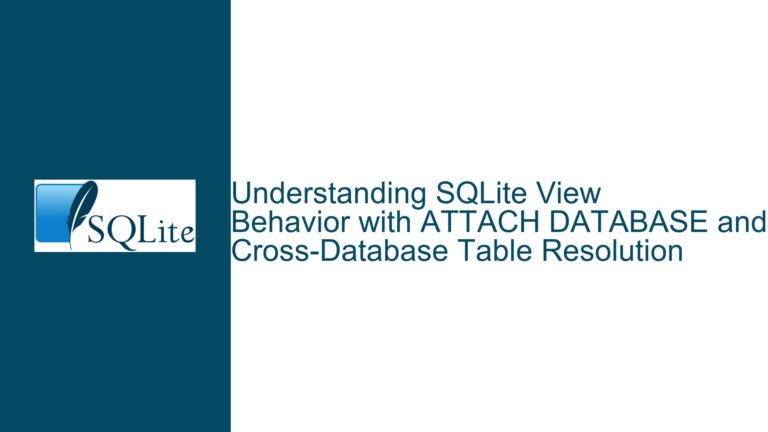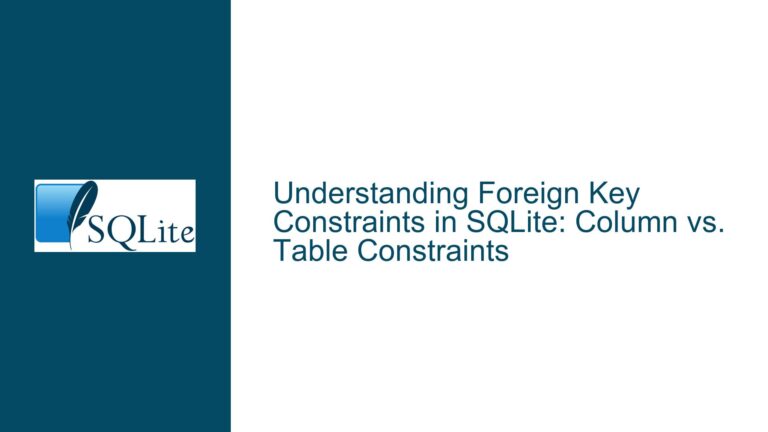Enabling and Verifying Foreign Key Support in SQLite
Understanding Foreign Key Enforcement in SQLite
Foreign key support in SQLite is a crucial feature for maintaining referential integrity between tables. However, enabling and verifying foreign key enforcement can be confusing for newcomers, especially when using the SQLite command-line interface (CLI). The confusion often arises from the behavior of the .dump command and the transient nature of foreign key enforcement at the connection level. This guide will provide a detailed exploration of how foreign key enforcement works in SQLite, why the .dump command behaves the way it does, and how to properly verify that foreign key enforcement is active.
Foreign key enforcement in SQLite is not a persistent property of the database itself but rather a setting that is applied at the connection level. This means that every time you connect to an SQLite database, you must explicitly enable foreign key enforcement if you want it to be active during that session. This design choice ensures compatibility with older databases that may not have been designed with foreign key constraints in mind. When you execute the PRAGMA foreign_keys = ON; command, it only affects the current connection and does not modify the database file itself.
The .dump command in the SQLite CLI is designed to generate a series of SQL statements that can be used to recreate the database. To ensure that the generated SQL can be imported into any SQLite database, regardless of its foreign key enforcement settings, the .dump command always includes the statement PRAGMA foreign_keys = OFF; at the beginning of the output. This does not mean that foreign key enforcement is disabled in your current session; it is simply a precaution to avoid potential issues when importing the dump into another database.
To verify that foreign key enforcement is active in your current session, you can query the PRAGMA foreign_keys; setting without assigning a value to it. This will return the current state of foreign key enforcement for the connection. If the value is 1, foreign key enforcement is active; if the value is 0, it is not. This method provides a reliable way to confirm that your PRAGMA foreign_keys = ON; command has taken effect.
Why .dump Always Shows PRAGMA foreign_keys = OFF;
The behavior of the .dump command in SQLite is often a source of confusion for users who are trying to enable foreign key support. When you execute .dump, the output always includes the line PRAGMA foreign_keys = OFF;, regardless of whether foreign key enforcement is enabled in your current session. This behavior is intentional and serves an important purpose.
The primary goal of the .dump command is to generate a portable set of SQL statements that can be used to recreate the database. This includes not only the schema and data but also any necessary settings to ensure that the dump can be imported into another SQLite database without issues. Since foreign key enforcement is a connection-level setting, it is not stored in the database file itself. If the .dump command were to include PRAGMA foreign_keys = ON; in its output, it could cause problems when importing the dump into a database that does not have foreign key enforcement enabled by default.
For example, consider a scenario where you have a database that was created without foreign key constraints. If you enable foreign key enforcement in your current session and then use .dump to export the database, the resulting SQL file would include PRAGMA foreign_keys = ON;. If you then try to import this SQL file into another database that does not have foreign key enforcement enabled, the import process would fail because the database schema does not support the foreign key constraints.
To avoid this issue, the .dump command always includes PRAGMA foreign_keys = OFF; at the beginning of the output. This ensures that the generated SQL file can be imported into any SQLite database, regardless of its foreign key enforcement settings. It is important to note that this behavior does not affect the foreign key enforcement setting in your current session; it only affects the output of the .dump command.
Verifying Foreign Key Enforcement in Your Session
To confirm that foreign key enforcement is active in your current SQLite session, you can use the PRAGMA foreign_keys; command without assigning a value to it. This command returns the current state of foreign key enforcement for the connection. If the value is 1, foreign key enforcement is active; if the value is 0, it is not.
For example, consider the following SQLite session:
sqlite> PRAGMA foreign_keys = OFF;
sqlite> PRAGMA foreign_keys;
foreign_keys
0
sqlite> PRAGMA foreign_keys = ON;
sqlite> PRAGMA foreign_keys;
foreign_keys
1
In this example, the first command disables foreign key enforcement, and the second command confirms that it is disabled by returning 0. The third command enables foreign key enforcement, and the fourth command confirms that it is enabled by returning 1. This method provides a reliable way to verify the current state of foreign key enforcement in your session.
It is important to note that the PRAGMA foreign_keys; command only returns the state of foreign key enforcement for the current connection. If you close the connection and reopen it, you will need to re-enable foreign key enforcement using PRAGMA foreign_keys = ON;. This behavior is consistent with the connection-level nature of foreign key enforcement in SQLite.
Troubleshooting Foreign Key Enforcement Issues
If you are having trouble enabling foreign key enforcement in SQLite, there are several steps you can take to troubleshoot the issue. First, ensure that you are using a version of SQLite that supports foreign key enforcement. Foreign key support was added in SQLite 3.6.19, so if you are using an older version, you will need to upgrade to a newer version of SQLite.
Next, verify that you are correctly enabling foreign key enforcement using the PRAGMA foreign_keys = ON; command. Remember that this command only affects the current connection, so you will need to execute it every time you connect to the database. If you are using a script or application to interact with the database, make sure that the script or application includes the PRAGMA foreign_keys = ON; command at the beginning of the session.
If you are still having trouble, you can use the PRAGMA foreign_keys; command to check the current state of foreign key enforcement. If the command returns 0, foreign key enforcement is not active, and you should re-execute the PRAGMA foreign_keys = ON; command. If the command returns 1, foreign key enforcement is active, and you should check for other issues that may be preventing foreign key constraints from being enforced.
One common issue is that foreign key constraints are not enforced if the database schema does not include the necessary foreign key definitions. To ensure that foreign key constraints are enforced, you must define the foreign keys in the schema using the REFERENCES clause. For example, consider the following schema:
CREATE TABLE parent (
id INTEGER PRIMARY KEY
);
CREATE TABLE child (
id INTEGER PRIMARY KEY,
parent_id INTEGER,
FOREIGN KEY (parent_id) REFERENCES parent(id)
);
In this example, the child table includes a foreign key constraint that references the parent table. If you try to insert a row into the child table with a parent_id that does not exist in the parent table, SQLite will raise a foreign key constraint violation error, provided that foreign key enforcement is active.
If you are still experiencing issues, you can use the .schema command in the SQLite CLI to inspect the database schema and verify that the foreign key constraints are correctly defined. The .schema command will display the SQL statements used to create the tables in the database, including any foreign key constraints.
Conclusion
Enabling and verifying foreign key support in SQLite is a straightforward process, but it requires an understanding of how foreign key enforcement works at the connection level. The .dump command always includes PRAGMA foreign_keys = OFF; in its output to ensure that the generated SQL file can be imported into any SQLite database, regardless of its foreign key enforcement settings. To verify that foreign key enforcement is active in your current session, you can use the PRAGMA foreign_keys; command without assigning a value to it. If you are having trouble enabling foreign key enforcement, ensure that you are using a supported version of SQLite, that you are correctly enabling foreign key enforcement at the beginning of each session, and that the database schema includes the necessary foreign key definitions. By following these steps, you can ensure that foreign key constraints are properly enforced in your SQLite database.