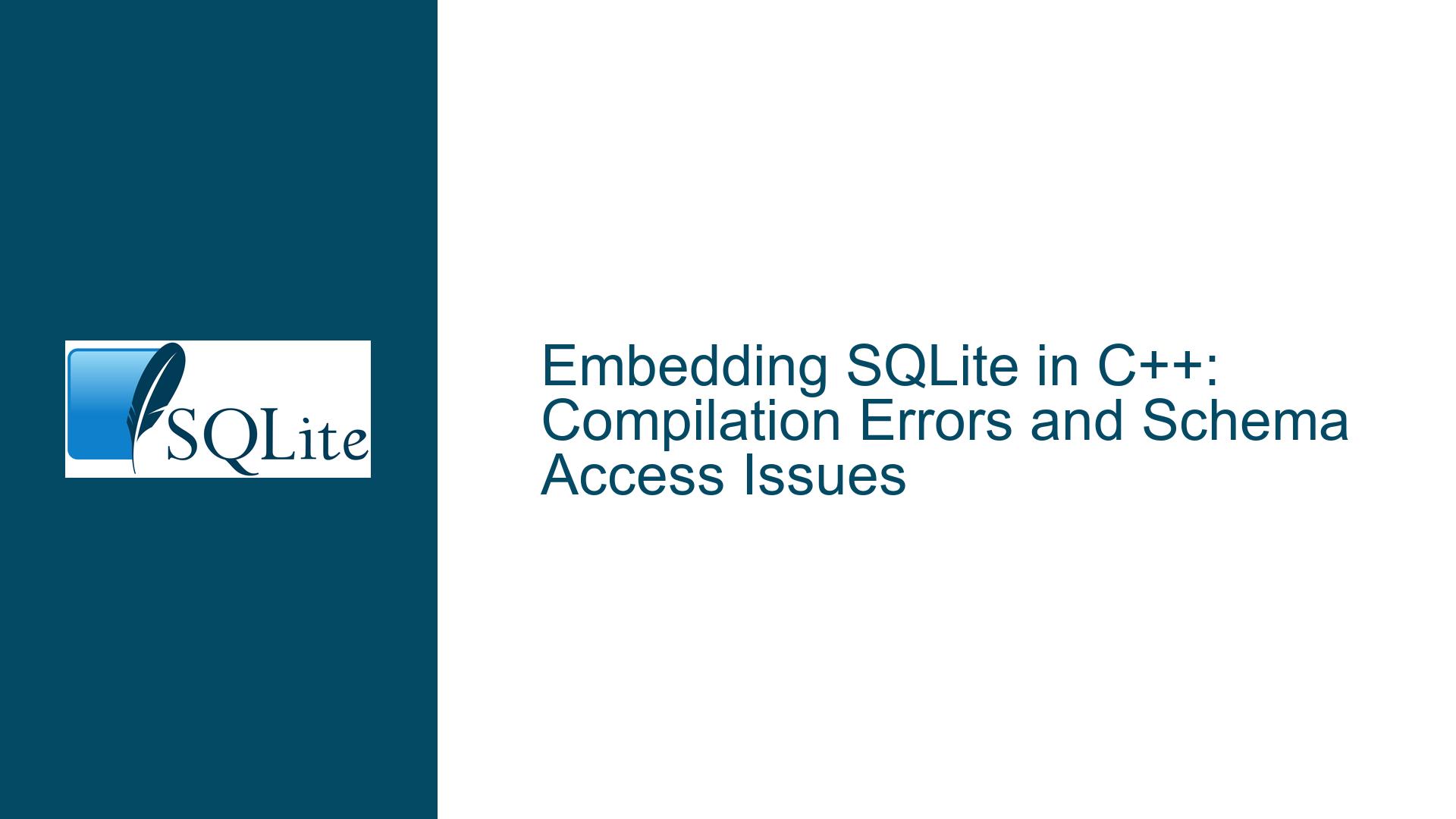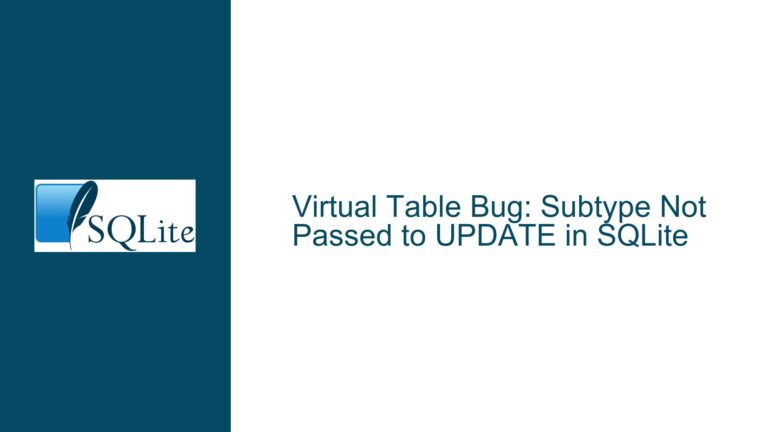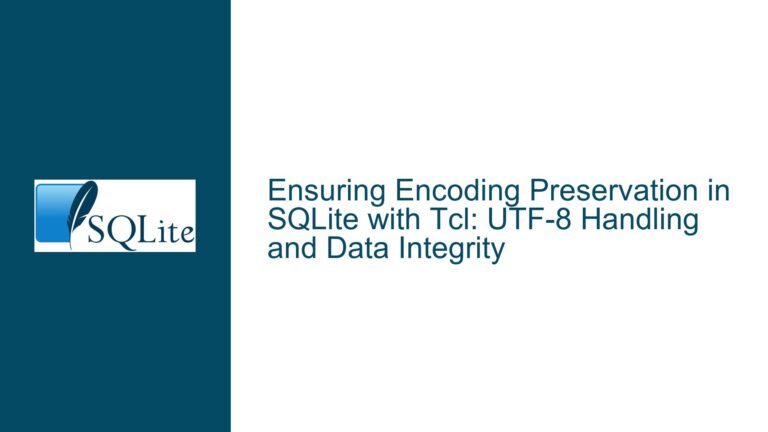Embedding SQLite in C++: Compilation Errors and Schema Access Issues
Issue Overview: Compilation Errors and Schema Access Issues in SQLite Embedding
The core issue revolves around embedding SQLite into a C++ program, which involves two primary challenges: compilation errors due to SQLite being a C library and schema access issues when querying specific tables in a SQLite database. The first challenge arises from the incompatibility between C and C++ languages, particularly with SQLite’s use of void* pointers, which C++ does not handle gracefully. The second challenge involves accessing and querying tables in a SQLite database, where certain tables are not recognized or accessible despite being present in the schema.
The compilation errors occur when attempting to compile the SQLite amalgamation file (sqlite3.c) directly within a C++ project. SQLite is designed to be compiled as a C library, and while it may compile under C++, there are no guarantees of proper functionality due to subtle differences between C and C++. The errors manifest as command-line errors (e.g., D8000: UNKNOWN COMMAND-LINE ERROR and U1077: fatal error) when using nmake to build the project with various SQLITE_OMIT_* options. These options are intended to reduce the size of the SQLite library by excluding unnecessary features, but they are unsupported and can lead to unpredictable behavior.
The schema access issue arises when attempting to query a SQLite database with multiple tables and entities. The database in question contains a table named tool_geometry and related tables (tool_cutting_data and tool_entity), which are part of a complex schema. Despite the tables being present in the database, the query fails with a "no such table" error. This issue is particularly perplexing because the same query works correctly when executed through a SQLite editor (e.g., VSCode SQLite3 Editor extension), indicating that the schema is valid and the tables exist. The problem appears to be related to how the SQLite library interacts with the database file in the context of the C++ program.
Possible Causes: Compilation Errors and Schema Access Failures
The compilation errors are primarily caused by the incompatibility between C and C++ and the misuse of SQLITE_OMIT_* options. SQLite is written in C, and its use of void* pointers is a common source of issues when compiling under C++. C++ requires explicit type casting for void* pointers, which is not always straightforward, especially when dealing with complex SQLite features. Additionally, the SQLITE_OMIT_* options are not officially supported and can lead to unpredictable behavior. These options are intended to exclude specific features from the SQLite library, but they must be applied at an early stage of the build process, which is not possible when using the amalgamation file directly.
The schema access issue is likely caused by one or more of the following factors: incorrect database file handling, schema caching issues, or differences in how the SQLite library interacts with the database file in different environments. When a SQLite database is opened, the library reads the schema information and caches it for future queries. If the schema is not properly loaded or cached, subsequent queries may fail with "no such table" errors. This can happen if the database file is not properly opened or if there are issues with the file path or permissions. Additionally, differences in how the SQLite library is configured or compiled in different environments (e.g., VSCode SQLite3 Editor vs. the C++ program) can lead to inconsistent behavior.
Another possible cause of the schema access issue is the presence of attached databases or temporary tables. SQLite allows multiple databases to be attached to a single connection, and queries must specify the correct database name when referencing tables. If the database file contains attached databases or temporary tables, the query may fail if the correct database name is not specified. Similarly, temporary tables are only visible within the connection that created them and may not be accessible in other contexts.
Troubleshooting Steps, Solutions & Fixes: Resolving Compilation Errors and Schema Access Issues
To resolve the compilation errors, the first step is to avoid compiling SQLite as C++. Instead, compile SQLite as a C library and link it with the C++ program. This can be achieved by creating a separate C source file that includes the SQLite amalgamation file and defines the necessary SQLITE_OMIT_* options. For example, create a file named sqlite_config.c with the following content:
#define SQLITE_OMIT_JSON
#define SQLITE_OMIT_LOAD_EXTENSION
#include "sqlite3.c"
This file should be compiled as a C source file, and the resulting object file should be linked with the C++ program. This approach ensures that SQLite is compiled as C and avoids the issues caused by C++’s stricter type system.
If the compilation errors persist, the next step is to check the command-line length when invoking the compiler. The D8000: UNKNOWN COMMAND-LINE ERROR and U1077: fatal error errors may be caused by exceeding the command-line length limit. To address this, use a response file to pass the compiler options. A response file is a text file that contains the compiler options, and it can be referenced on the command line using the @ symbol. For example, create a file named options.rsp with the following content:
/D SQLITE_OMIT_JSON
/D SQLITE_OMIT_LOAD_EXTENSION
Then, invoke the compiler with the following command:
cl @options.rsp sqlite_config.c
This approach reduces the command-line length and avoids the errors caused by exceeding the limit.
To resolve the schema access issue, the first step is to verify that the database file is properly opened and accessible. Ensure that the file path is correct and that the program has the necessary permissions to read the file. Use the sqlite3_open_v2 function to open the database file with the appropriate flags, such as SQLITE_OPEN_READONLY or SQLITE_OPEN_READWRITE. For example:
sqlite3 *db;
int rc = sqlite3_open_v2("path/to/database.db", &db, SQLITE_OPEN_READONLY, NULL);
if (rc != SQLITE_OK) {
fprintf(stderr, "Cannot open database: %s\n", sqlite3_errmsg(db));
return;
}
If the database file is properly opened, the next step is to check the schema information using the sqlite3_master table. This table contains the schema information for all tables in the database. Execute a query to retrieve the schema information and verify that the tool_geometry table and related tables are present. For example:
sqlite3_stmt *stmt;
const char *sql = "SELECT name, sql FROM sqlite_master WHERE type='table';";
int rc = sqlite3_prepare_v2(db, sql, -1, &stmt, NULL);
if (rc != SQLITE_OK) {
fprintf(stderr, "Failed to prepare statement: %s\n", sqlite3_errmsg(db));
return;
}
while (sqlite3_step(stmt) == SQLITE_ROW) {
const char *name = (const char *)sqlite3_column_text(stmt, 0);
const char *sql = (const char *)sqlite3_column_text(stmt, 1);
printf("Table: %s\nSQL: %s\n", name, sql);
}
sqlite3_finalize(stmt);
If the tool_geometry table is not present in the schema, the issue may be related to attached databases or temporary tables. Check if the database file contains attached databases by querying the sqlite_master table of each attached database. For example:
sqlite3_stmt *stmt;
const char *sql = "PRAGMA database_list;";
int rc = sqlite3_prepare_v2(db, sql, -1, &stmt, NULL);
if (rc != SQLITE_OK) {
fprintf(stderr, "Failed to prepare statement: %s\n", sqlite3_errmsg(db));
return;
}
while (sqlite3_step(stmt) == SQLITE_ROW) {
const char *name = (const char *)sqlite3_column_text(stmt, 1);
const char *file = (const char *)sqlite3_column_text(stmt, 2);
printf("Database: %s\nFile: %s\n", name, file);
}
sqlite3_finalize(stmt);
If the tool_geometry table is present in an attached database, modify the query to include the database name. For example:
sql = "SELECT tool_geometry.name_format, "
"tool_geometry.units, "
"tool_geometry.diameter, "
"tool_geometry.num_flutes, "
"tool_geometry.included_angle, "
"tool_geometry.tool_type, "
"tool_cutting_data.tool_number, "
"tool_geometry.tip_radius, "
"tool_cutting_data.line_width "
"FROM attached_db.tool_geometry INNER JOIN (attached_db.tool_cutting_data INNER JOIN attached_db.tool_entity ON tool_cutting_data.id = tool_entity.tool_cutting_data_id) "
"ON tool_geometry.id = tool_entity.tool_geometry_id "
"WHERE (((tool_entity.material_id) Is Null));";
If the schema access issue persists, consider using a different SQLite library configuration or version. The issue may be related to how the SQLite library is compiled or configured in the current environment. For example, some SQLite features, such as virtual tables or extensions, may not be available in certain configurations. Recompile SQLite with the necessary features enabled or use a precompiled library that includes the required features.
In summary, the compilation errors can be resolved by compiling SQLite as a C library and linking it with the C++ program, while the schema access issue can be resolved by verifying the database file, checking the schema information, and addressing any issues related to attached databases or temporary tables. By following these steps, the SQLite library can be successfully embedded into the C++ program, and the database queries can be executed without errors.