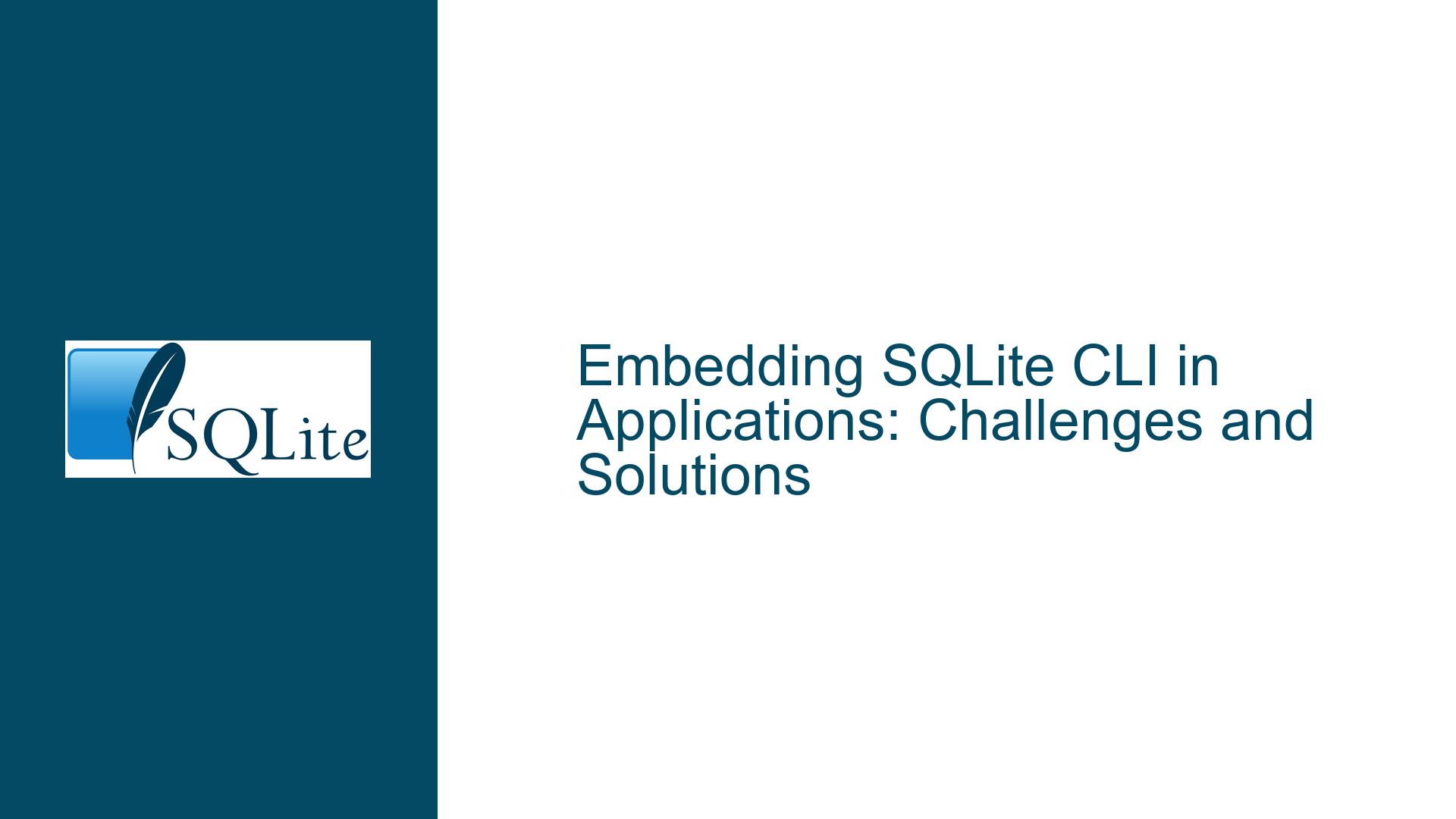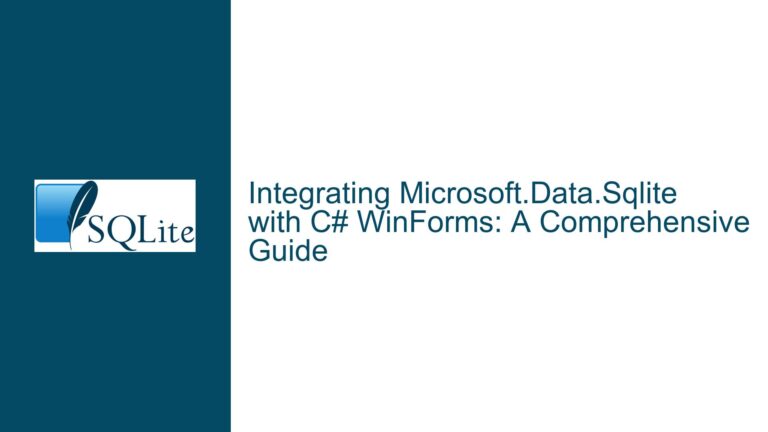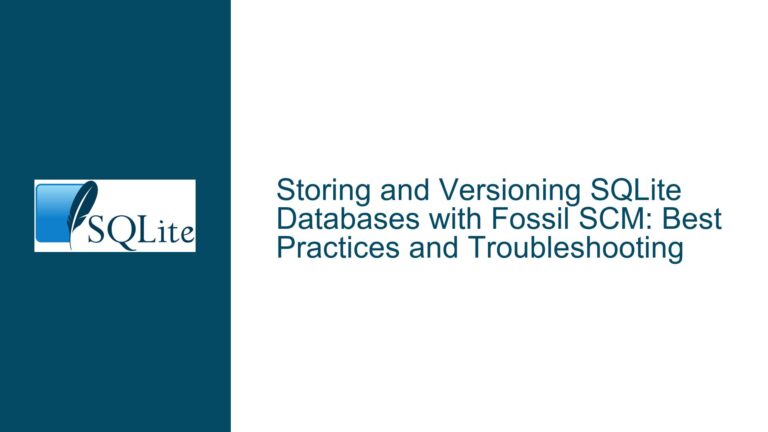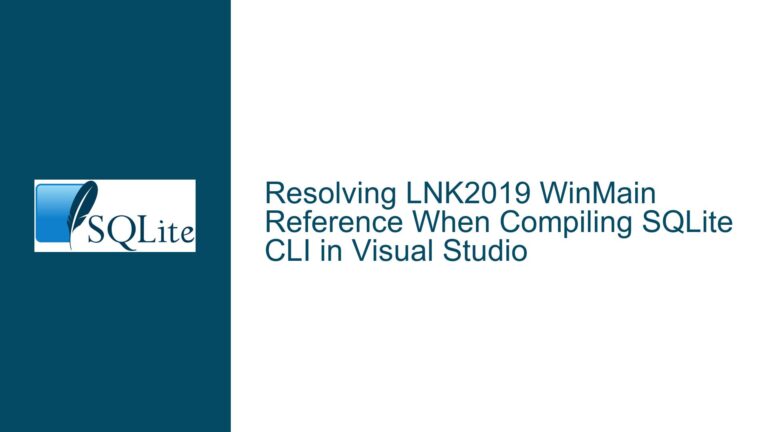Embedding SQLite CLI in Applications: Challenges and Solutions
Enhancing SQLite CLI for Embeddability in Host Applications
The SQLite Command Line Interface (CLI) is a powerful tool for interacting with SQLite databases, offering a rich set of features including dot commands, output formatting, and a REPL (Read-Evaluate-Print Loop) interface. However, embedding the SQLite CLI into larger applications presents several challenges, particularly when it comes to integrating its functionality seamlessly with the host application’s environment. This post delves into the core issues surrounding the embeddability of the SQLite CLI, explores potential causes, and provides detailed troubleshooting steps and solutions to address these challenges.
Core Issues in Embedding SQLite CLI
The primary issue in embedding the SQLite CLI into a host application revolves around the need to adapt the CLI’s behavior to fit within the host application’s architecture. This includes handling input/output streams, managing database connections, and integrating custom functionality such as virtual tables and custom SQL functions. The discussion highlights several specific challenges:
REPL Integration: The CLI’s REPL interface needs to be callable from the host application without terminating the process when the
.quitor.exitcommands are issued. Instead, the REPL should return control to the host application.Entry Point Customization: The CLI’s
main()function should be adaptable to a more flexible entry point, such assqlite3_cli_main(), to allow the host application to initialize and control the CLI’s execution.Input/Output Stream Redirection: The host application may need to provide custom input/output streams (stdin, stdout, stderr) to the embedded CLI, especially in GUI-based applications where the CLI might appear in a dialog box.
Custom Functionality Integration: The host application may have custom SQL functions, virtual tables, or other extensions that need to be pre-registered with the SQLite CLI before execution.
Signal Handling: The handling of signals such as SIGINT (for interrupting long-running queries) needs to be managed in a way that is consistent with the host application’s environment, particularly in GUI applications where a "cancel" button might simulate a SIGINT.
Output Formatting: The CLI’s output formatting (e.g.,
.modecommands) should be adaptable to the host application’s needs, including the ability to present table data in a native GUI table widget.Database Connection Management: The host application may need to manage database connections independently of the embedded CLI, particularly when the primary database connection is managed by the host and used across multiple components.
Potential Causes of Embeddability Challenges
The challenges outlined above stem from several underlying causes:
Tight Coupling with Standalone Execution: The SQLite CLI is designed primarily for standalone execution, with assumptions about input/output streams, signal handling, and database connection management that may not align with the needs of an embedded environment.
Lack of Formal Embedding Interface: While the SQLite CLI provides some mechanisms for embedding (e.g.,
SQLITE_SHELL_DBNAME_PROCandSQLITE_SHELL_INIT_PROC), these are not formally documented or standardized, leading to potential inconsistencies and difficulties in integration.Platform-Specific Code: The CLI contains platform-specific code for handling input/output and signals, which can complicate embedding in cross-platform applications.
Output Formatting Rigidity: The CLI’s output formatting is tightly coupled to its text-based interface, making it difficult to adapt to GUI-based environments or other custom output requirements.
Global State Management: The CLI relies on global state for managing database connections, output modes, and other settings, which can conflict with the host application’s state management.
Troubleshooting Steps, Solutions, and Fixes
To address the challenges of embedding the SQLite CLI in host applications, the following steps and solutions can be implemented:
1. REPL Integration and Control Flow Management
Issue: The CLI’s REPL interface terminates the process on .quit or .exit, which is undesirable in an embedded context.
Solution: Modify the REPL function to return control to the host application instead of calling exit(). This can be achieved by introducing a flag that indicates when the REPL should exit and ensuring that the REPL function checks this flag before returning.
Implementation:
- Introduce a global or context-specific flag (e.g.,
should_exit) that is set when.quitor.exitis issued. - Modify the REPL function to check this flag and return control to the host application if the flag is set.
- Ensure that any necessary cleanup (e.g., closing database connections) is performed before returning.
2. Customizable Entry Point
Issue: The CLI’s main() function is not suitable for embedding, as it assumes standalone execution.
Solution: Convert the main() function into a more flexible entry point, such as sqlite3_cli_main(), that can be called by the host application with appropriate initialization parameters.
Implementation:
- Rename
main()tosqlite3_cli_main()and modify it to accept parameters for initialization (e.g., input/output streams, database connections). - Use preprocessor directives to conditionally compile the entry point based on whether the CLI is being built as a standalone application or embedded in a host application.
3. Input/Output Stream Redirection
Issue: The CLI assumes control of stdin, stdout, and stderr, which may conflict with the host application’s I/O handling.
Solution: Allow the host application to provide custom FILE pointers for input/output streams during initialization.
Implementation:
- Introduce a structure (e.g.,
ShellIO) that holds FILE pointers for stdin, stdout, and stderr. - Modify the CLI’s initialization function to accept a
ShellIOstructure and use the provided FILE pointers for I/O operations. - Ensure that all I/O operations in the CLI use the provided FILE pointers instead of directly accessing stdin, stdout, or stderr.
4. Custom Functionality Integration
Issue: The host application may need to pre-register custom SQL functions or virtual tables with the CLI.
Solution: Provide a mechanism for the host application to register custom functionality before the CLI begins execution.
Implementation:
- Introduce a callback mechanism (e.g.,
sqlite3_cli_register_functions) that the host application can use to register custom SQL functions and virtual tables. - Modify the CLI’s initialization function to call this callback before entering the REPL.
5. Signal Handling in Embedded Environments
Issue: The CLI’s signal handling (e.g., for SIGINT) may not align with the host application’s environment, particularly in GUI applications.
Solution: Allow the host application to provide custom signal handling or simulate signals (e.g., via a "cancel" button).
Implementation:
- Introduce a structure (e.g.,
ShellSignalHandling) that holds function pointers for signal handling. - Modify the CLI’s initialization function to accept a
ShellSignalHandlingstructure and use the provided functions for signal handling. - Ensure that the CLI’s REPL checks a flag set by the signal handler to determine if a long-running query should be interrupted.
6. Output Formatting Adaptability
Issue: The CLI’s output formatting is tightly coupled to its text-based interface, making it difficult to adapt to GUI-based environments.
Solution: Introduce a pluggable output formatting mechanism that allows the host application to provide custom output handlers.
Implementation:
- Define an interface (e.g.,
ShellOutputFormatter) with methods for formatting table data, CSV output, etc. - Modify the CLI’s
.modecommand to accept custom output formatters provided by the host application. - Ensure that the CLI’s output functions use the provided formatters when formatting output.
7. Database Connection Management
Issue: The host application may need to manage database connections independently of the embedded CLI.
Solution: Allow the host application to provide a primary database connection to the CLI and manage its lifecycle.
Implementation:
- Modify the CLI’s initialization function to accept an optional
sqlite3*parameter representing the primary database connection. - Ensure that the CLI does not close the primary database connection when exiting, leaving it to the host application to manage.
- Introduce mechanisms for the CLI to attach additional databases to the primary connection, with the host application controlling whether these are detached upon CLI exit.
Conclusion
Embedding the SQLite CLI in host applications presents several challenges, but with careful design and implementation, these challenges can be overcome. By addressing issues such as REPL integration, entry point customization, I/O stream redirection, custom functionality integration, signal handling, output formatting adaptability, and database connection management, the SQLite CLI can be made more flexible and suitable for embedding in a wide range of applications. The solutions outlined above provide a roadmap for achieving this goal, ensuring that the SQLite CLI can be seamlessly integrated into host applications while retaining its powerful features and functionality.