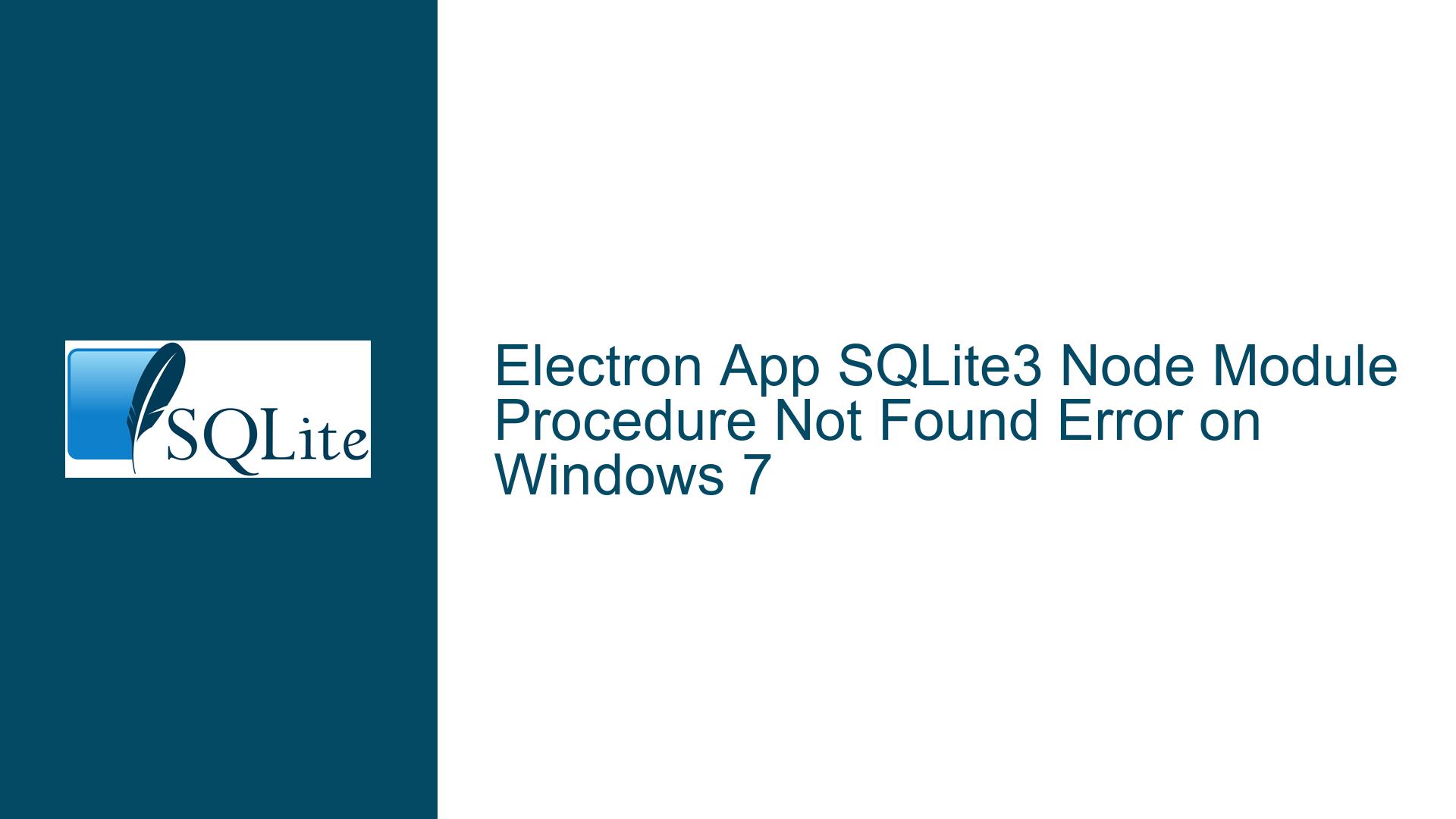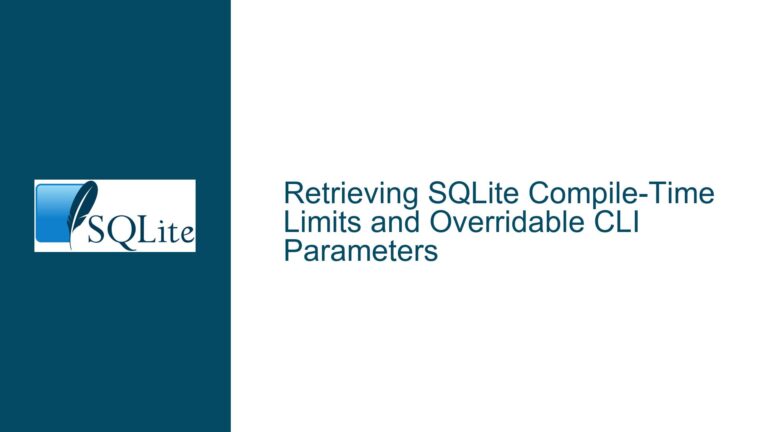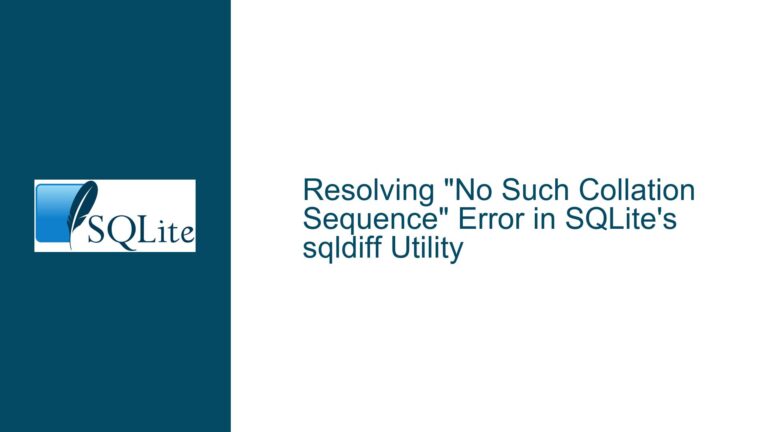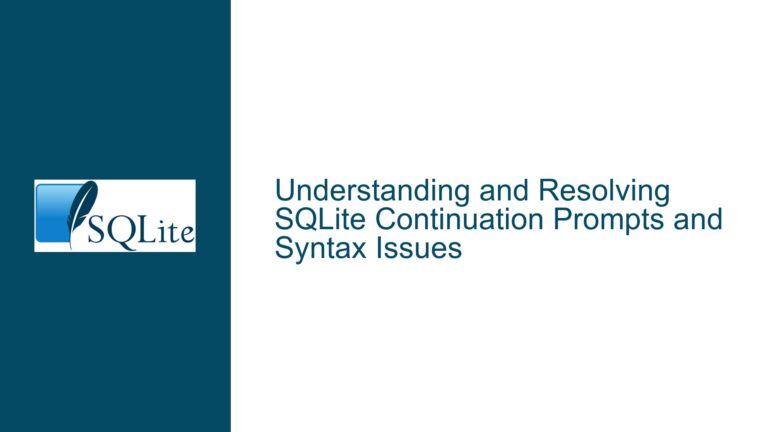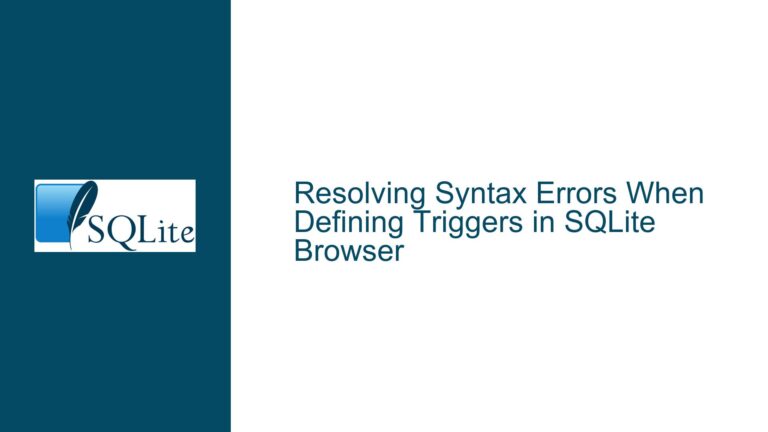Electron App SQLite3 Node Module Procedure Not Found Error on Windows 7
Understanding the "Specified Procedure Could Not Be Found" Error in SQLite3 Node Module
The error message "The specified procedure could not be found" is a common issue encountered when working with native modules in Node.js, particularly in the context of Electron applications. This error typically arises when the application attempts to load a dynamically linked library (DLL) or a native module, but the required function or procedure within that module is either missing or incompatible with the current environment. In this case, the error is specifically related to the sqlite3 Node module, which is a popular wrapper for SQLite databases in Node.js applications.
The error occurs during the runtime of an Electron application, specifically when the application tries to load the node_sqlite3.node file, which is a compiled binary module that interfaces with the SQLite database. The error message indicates that the Electron application is unable to locate or execute a specific procedure within this binary module. This issue is particularly prevalent on Windows 7 systems, while the application runs without issues on Windows 8 and above.
Possible Causes of the SQLite3 Node Module Procedure Not Found Error
The "specified procedure could not be found" error can be attributed to several underlying causes, each of which requires a different approach to diagnose and resolve. Below are the most common causes of this error:
1. Incompatible Node.js or Electron Version: The sqlite3 Node module is a native module, meaning it is compiled against specific versions of Node.js and Electron. If the version of Node.js or Electron used to build the sqlite3 module is incompatible with the version used to run the Electron application, the module may fail to load correctly. This is particularly relevant in the context of Windows 7, where certain versions of Node.js and Electron may not be fully supported or may require additional dependencies.
2. Missing or Incorrectly Configured Dependencies: Native modules like sqlite3 often rely on external dependencies, such as the SQLite library itself or other system libraries. If these dependencies are missing or incorrectly configured, the module may fail to load, resulting in the "specified procedure could not be found" error. On Windows 7, certain system libraries or runtime components may be outdated or missing, leading to compatibility issues.
3. Architecture Mismatch: The sqlite3 Node module is compiled for a specific architecture (e.g., 32-bit or 64-bit). If the architecture of the Node.js or Electron runtime does not match the architecture of the compiled module, the module may fail to load. This is especially relevant on Windows 7, where both 32-bit and 64-bit versions of the operating system are commonly used.
4. Incorrect Module Path or Corruption: The error message indicates that the application is attempting to load the node_sqlite3.node file from a specific path. If the file is missing, corrupted, or located in an incorrect directory, the module may fail to load. This can occur if the application was not properly packaged or if the node_modules directory was not correctly installed.
5. Windows 7-Specific Compatibility Issues: Windows 7 has certain limitations and differences compared to later versions of Windows, particularly in terms of system libraries and runtime components. These differences can lead to compatibility issues with native modules like sqlite3, especially if the module was not specifically tested or built for Windows 7.
Troubleshooting Steps, Solutions & Fixes for the SQLite3 Node Module Procedure Not Found Error
Resolving the "specified procedure could not be found" error requires a systematic approach to diagnose and address the underlying cause. Below are detailed steps to troubleshoot and fix the issue:
1. Verify Node.js and Electron Compatibility: The first step is to ensure that the versions of Node.js and Electron used to build and run the application are compatible with the sqlite3 Node module. Check the documentation for the sqlite3 module to determine the supported versions of Node.js and Electron. If necessary, update or downgrade the versions of Node.js and Electron to match the requirements of the sqlite3 module. Additionally, ensure that the correct architecture (32-bit or 64-bit) is being used for both Node.js and Electron.
2. Rebuild the sqlite3 Node Module: If the versions of Node.js and Electron are compatible, the next step is to rebuild the sqlite3 Node module for the current environment. This can be done using the node-gyp tool, which is used to compile native Node.js modules. First, ensure that node-gyp is installed and configured correctly. Then, navigate to the sqlite3 module directory within the node_modules folder and run the following commands:
npm install -g node-gyp
cd node_modules/sqlite3
node-gyp rebuild
This will recompile the sqlite3 module for the current version of Node.js and Electron. After rebuilding, restart the Electron application to see if the error is resolved.
3. Check for Missing Dependencies: Native modules like sqlite3 often require external dependencies, such as the SQLite library or other system libraries. On Windows 7, certain dependencies may be missing or outdated. To resolve this, ensure that the necessary dependencies are installed and configured correctly. For example, the SQLite library can be downloaded from the official SQLite website and installed on the system. Additionally, ensure that the system PATH environment variable includes the paths to any required libraries.
4. Verify Module Path and Integrity: The error message indicates that the application is attempting to load the node_sqlite3.node file from a specific path. Verify that the file exists in the correct directory and is not corrupted. If the file is missing or corrupted, reinstall the sqlite3 module by running the following command:
npm install sqlite3
This will reinstall the sqlite3 module and ensure that all necessary files are present and intact. After reinstalling, restart the Electron application to see if the error is resolved.
5. Address Windows 7-Specific Compatibility Issues: Windows 7 has certain limitations and differences compared to later versions of Windows, which can lead to compatibility issues with native modules like sqlite3. To address these issues, consider the following steps:
- Install the Latest Windows Updates: Ensure that Windows 7 is fully updated with the latest service packs and security updates. This can help resolve compatibility issues with newer software and libraries.
- Install the Visual C++ Redistributable: Native modules like
sqlite3often require the Visual C++ Redistributable to be installed on the system. Download and install the latest version of the Visual C++ Redistributable for Visual Studio from the official Microsoft website. - Use a Compatibility Layer: If the above steps do not resolve the issue, consider using a compatibility layer or virtual machine to run the Electron application on a more modern version of Windows. Tools like Windows Virtual PC or VMware Workstation can be used to create a virtual machine running Windows 8 or later, where the application can be tested and run without compatibility issues.
6. Debugging and Logging: If the error persists, additional debugging and logging may be required to diagnose the issue. Enable verbose logging in the Electron application to capture more detailed information about the error. This can help identify the specific procedure or function that is causing the issue. Additionally, use tools like Process Monitor or Dependency Walker to analyze the dependencies and runtime behavior of the sqlite3 module.
7. Alternative Solutions: If all else fails, consider alternative solutions to the problem. For example, if the sqlite3 module cannot be made to work on Windows 7, consider using a different database library or wrapper that is compatible with the target environment. Alternatively, consider upgrading the target systems to a more modern version of Windows that is fully supported by the sqlite3 module and Electron.
In conclusion, the "specified procedure could not be found" error in the sqlite3 Node module is a complex issue that can be caused by a variety of factors, including version incompatibilities, missing dependencies, and Windows 7-specific limitations. By following the troubleshooting steps outlined above, you can systematically diagnose and resolve the issue, ensuring that your Electron application runs smoothly on all target systems.