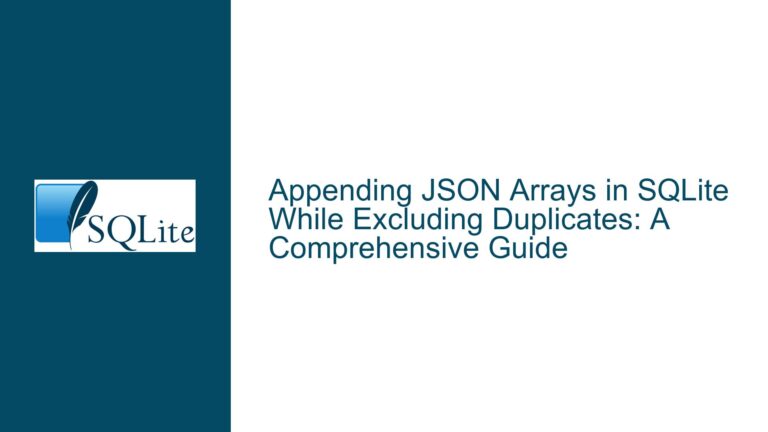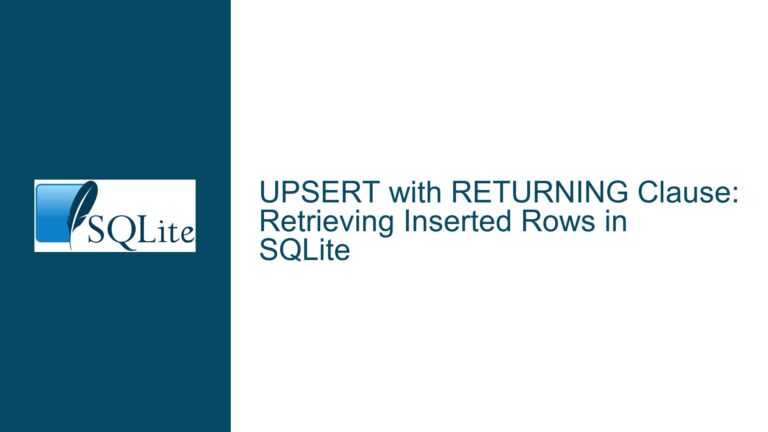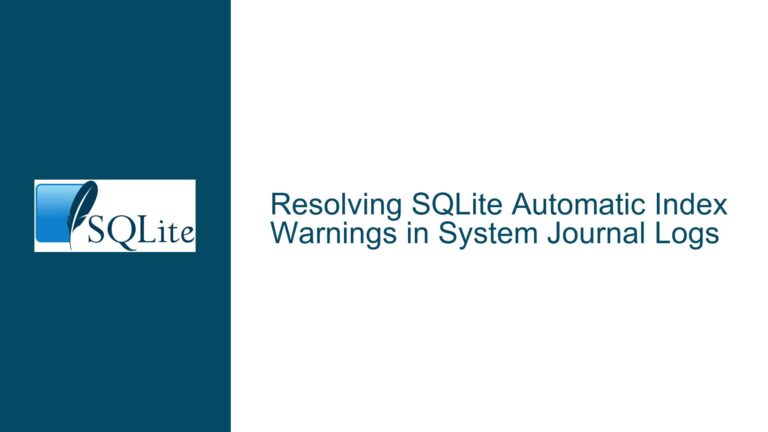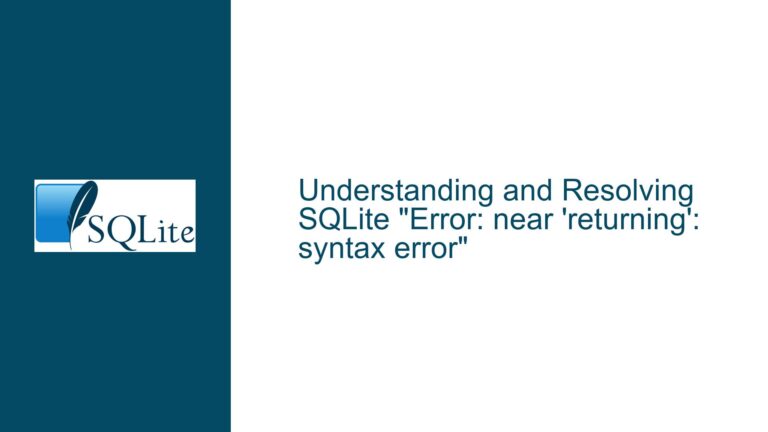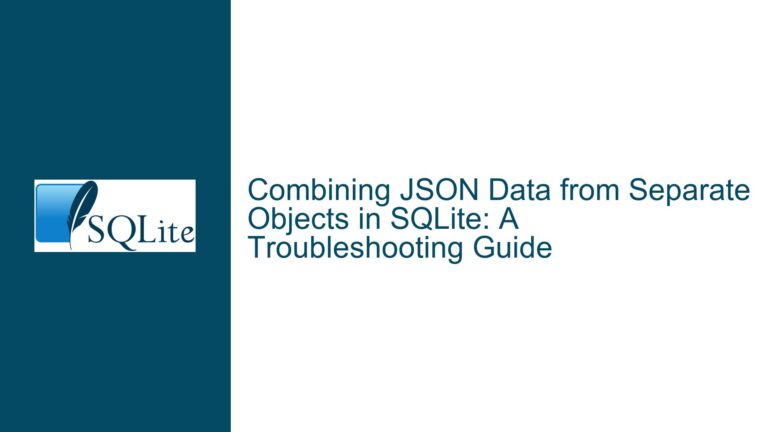Efficiently Querying Media Resources by Multiple Tags in SQLite
Storing Media Files and Tags in a Relational Database
When designing a database to manage media resources and their associated tags, it is crucial to understand the relational model and how to efficiently query data. Media files, especially those exceeding 1 MB, are best stored in the file system rather than as BLOBs in the database. This approach leverages the file system’s efficiency for large files while using the database to manage metadata and relationships.
The core of this design involves three tables: media, tags, and media_tags. The media table stores metadata about the media files, such as the file path and name. The tags table stores user-defined tags, each with a unique identifier. The media_tags table acts as a junction table, linking media resources to their associated tags. This design ensures that each media resource can have multiple tags, and each tag can be associated with multiple media resources.
The media table might look like this:
| id | file |
|---|---|
| 1 | /path/to/file1 |
| 2 | /path/to/file2 |
| 3 | /path/to/file3 |
The tags table might look like this:
| id | name |
|---|---|
| 1 | MAPS |
| 2 | OIL WELLS |
| 3 | TEXAS |
The media_tags table might look like this:
| media_id | tag_id |
|---|---|
| 1 | 2 |
| 1 | 3 |
| 2 | 1 |
| 2 | 2 |
| 2 | 3 |
| 3 | 1 |
| 3 | 2 |
This structure allows for a many-to-many relationship between media resources and tags, which is essential for flexible tagging systems.
Challenges in Querying Media Resources by Multiple Tags
The primary challenge in this design is efficiently querying media resources that are associated with multiple tags. For example, a user might want to find all media resources tagged with both "MAPS" and "TEXAS". This requires a query that can handle multiple conditions across related tables.
One approach is to use subqueries with the INTERSECT operator to find media resources that have all the specified tags. However, this method can become complex and inefficient, especially as the number of tags increases. Another approach is to use joins to combine the media, tags, and media_tags tables, filtering the results based on the desired tags. This method can also become cumbersome, particularly when dealing with a large number of tags.
Consider the following query, which uses subqueries and the INTERSECT operator:
SELECT * FROM media_resources
WHERE key IN (
SELECT media_key FROM array WHERE tag = 1
INTERSECT
SELECT media_key FROM array WHERE tag = 3
);
While this query works for small datasets, it may not scale well with larger datasets or more complex tagging requirements. The use of subqueries and the INTERSECT operator can lead to performance issues, as the database engine must process multiple intermediate result sets.
Optimizing Queries for Media Resources with Multiple Tags
To optimize queries for media resources with multiple tags, it is essential to consider both the database schema and the query structure. One effective approach is to use a combination of joins and grouping to filter media resources based on their associated tags. This method reduces the complexity of the query and improves performance by minimizing the number of intermediate result sets.
Consider the following optimized query:
SELECT m.file
FROM media m
WHERE m.id IN (
SELECT mt.media_id
FROM media_tags mt
WHERE mt.tag_id IN (1, 3)
GROUP BY mt.media_id
HAVING COUNT(mt.media_id) = 2
);
In this query, the media_tags table is filtered to include only the specified tags (1 and 3). The results are then grouped by media_id, and the HAVING clause ensures that only media resources with both tags are included in the final result set. This approach is more efficient than using subqueries with the INTERSECT operator, as it reduces the number of intermediate steps required to generate the final result.
Another approach is to use a view to simplify the query. A view can encapsulate the logic for joining the tags and media_tags tables, making it easier to query media resources by their associated tags. For example:
CREATE VIEW media_with_tag AS
SELECT t.name, mt.media_id
FROM tags t
JOIN media_tags mt ON (t.id = mt.tag_id);
SELECT m.file
FROM media m
WHERE m.id IN (
SELECT media_id FROM media_with_tag WHERE name = 'MAPS'
INTERSECT
SELECT media_id FROM media_with_tag WHERE name = 'TEXAS'
);
This approach leverages the media_with_tag view to simplify the query, making it easier to understand and maintain. However, it is important to note that views can introduce additional overhead, particularly if they are used extensively in complex queries.
In conclusion, the key to efficiently querying media resources by multiple tags in SQLite lies in the careful design of the database schema and the optimization of query structures. By using a combination of joins, grouping, and views, it is possible to create efficient and scalable queries that meet the needs of even the most complex tagging systems.