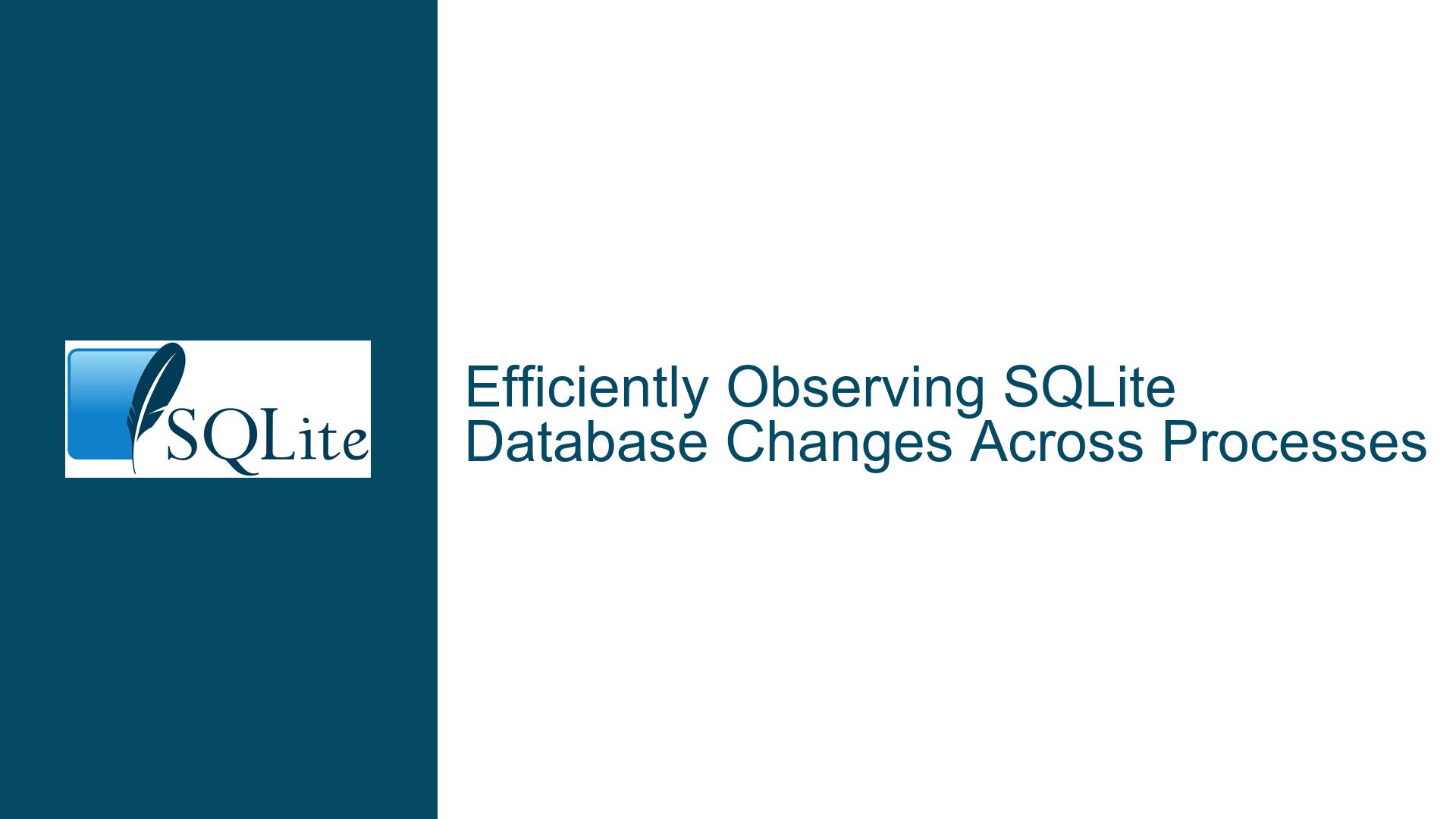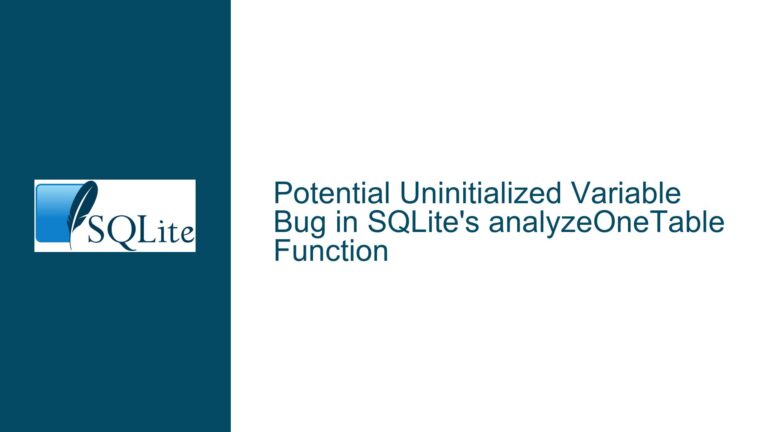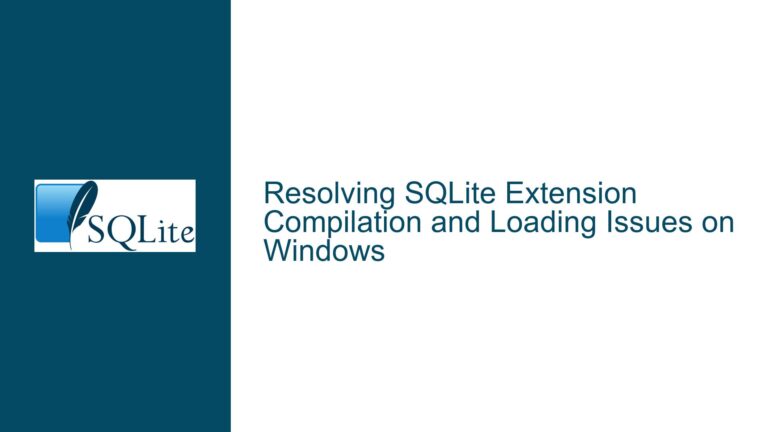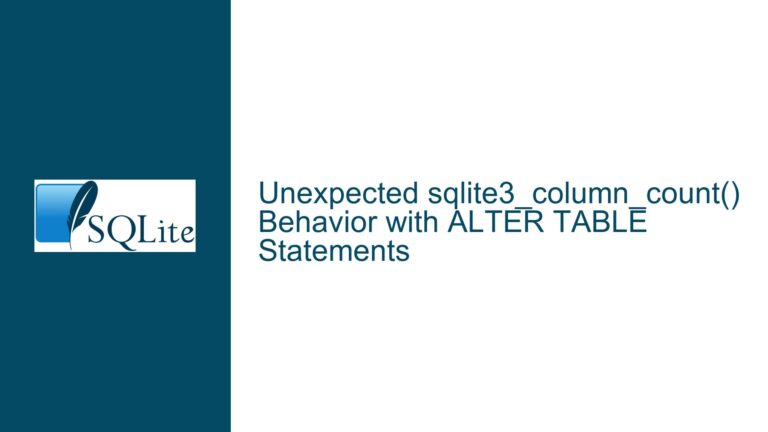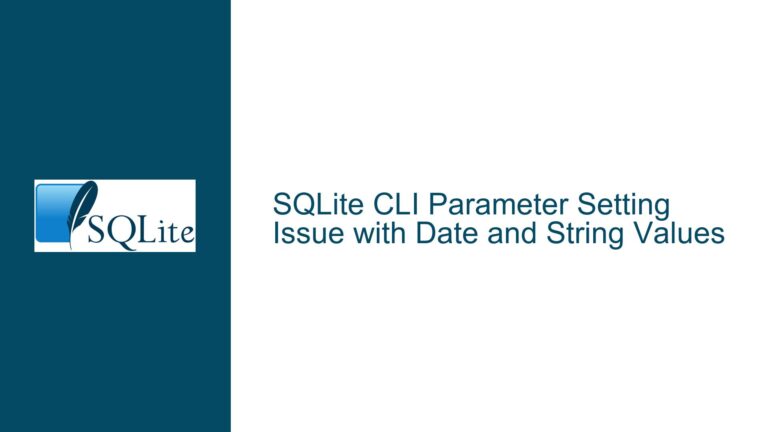Efficiently Observing SQLite Database Changes Across Processes
Observing Database Changes Across Independent Processes
When working with SQLite in a multi-process environment, one common challenge is efficiently observing and responding to database changes made by one process from another process. This scenario often arises in applications where one process (e.g., a GUI tool) modifies the database, and another process (e.g., a background service or dashboard) needs to react to those changes in real-time or near-real-time. The core issue revolves around detecting changes (inserts, updates, deletes) made by one process and notifying the other process without introducing significant overhead or requiring extensive modifications to the existing schema or application logic.
The problem is further complicated by the fact that SQLite, being a lightweight, serverless database, does not natively provide inter-process notification mechanisms. This means that developers must rely on a combination of SQLite features, operating system capabilities, and custom logic to achieve the desired behavior. The discussion highlights several approaches, each with its own trade-offs, and explores the nuances of implementing such a system efficiently.
Key Challenges and Constraints
The primary challenge in this scenario is the lack of a built-in mechanism in SQLite to notify external processes about changes made to the database. SQLite is designed to be lightweight and serverless, which means it does not include features like triggers or hooks that work across processes. This limitation necessitates creative solutions that often involve a combination of SQLite features, operating system capabilities, and custom application logic.
One of the key constraints is the requirement to avoid modifying the schema or the application logic of the process that writes to the database. This constraint is particularly important when dealing with third-party applications or legacy systems where modifying the source code is not feasible. As a result, any solution must work with the existing schema and application behavior, relying only on the ability to observe changes from the reading process.
Another constraint is performance. In many cases, the database may be large, and the changes may be frequent, making it impractical to perform full table scans or expensive diff operations on every change. The solution must therefore be efficient, minimizing the computational overhead and ensuring that the system remains responsive even under heavy load.
Finally, the solution must be robust and reliable. In a multi-process environment, race conditions, file locking issues, and other concurrency-related problems can arise. The solution must handle these issues gracefully, ensuring that changes are detected and processed correctly without causing data corruption or other unintended side effects.
Solutions and Implementation Strategies
Given the challenges and constraints outlined above, several strategies can be employed to efficiently observe and respond to database changes across processes. These strategies can be broadly categorized into three approaches: using SQLite’s built-in features, leveraging operating system capabilities, and implementing custom change detection logic.
Using SQLite’s Built-in Features
SQLite provides several features that can be used to detect changes within a single process, such as triggers, hooks, and the PRAGMA data_version command. While these features do not natively support inter-process communication, they can be combined with other techniques to achieve the desired behavior.
Triggers: SQLite triggers can be used to log changes (inserts, updates, deletes) to a separate table. This approach requires modifying the schema to include the logging table and the triggers themselves. While this approach can be effective, it may not be feasible in scenarios where schema modifications are not allowed.
Hooks: SQLite provides several hooks, such as the sqlite3_update_hook and sqlite3_preupdate_hook, which can be used to detect changes within a single process. These hooks are set on a per-connection basis and are triggered when changes are made through that connection. However, they do not provide a mechanism for notifying other processes about changes.
PRAGMA data_version: The PRAGMA data_version command returns a version number that is incremented every time the database is modified. This command can be used to detect changes made by other processes, as the version number will be incremented even if the changes are made through a different connection. However, this approach does not provide information about the specific changes that were made, only that the database has been modified.
Leveraging Operating System Capabilities
In addition to SQLite’s built-in features, operating system capabilities can be leveraged to detect changes to the database file. This approach involves monitoring the database file or its associated journal/WAL files for changes, which can then trigger a re-query or diff operation in the reading process.
File System Monitoring: Most operating systems provide APIs for monitoring changes to files and directories. For example, on Linux, the inotify API can be used to monitor the database file and its associated journal/WAL files for changes. When a change is detected, the reading process can re-query the database or perform a diff operation to determine what has changed.
Journal/WAL File Monitoring: SQLite uses journal or WAL (Write-Ahead Logging) files to manage transactions and ensure data integrity. These files are modified whenever a transaction is committed, making them a reliable indicator of database changes. By monitoring these files for changes, the reading process can detect when the database has been modified and take appropriate action.
Implementing Custom Change Detection Logic
In scenarios where neither SQLite’s built-in features nor operating system capabilities provide a sufficient solution, custom change detection logic can be implemented. This approach typically involves maintaining a snapshot of the database or specific tables and periodically comparing it to the current state of the database to detect changes.
Snapshot Comparison: The reading process can periodically take a snapshot of the database or specific tables and compare it to the previous snapshot to detect changes. This approach can be implemented using SQL queries to retrieve the current state of the database and comparing it to the previously stored state. While this approach can be effective, it may be computationally expensive, especially for large databases or frequent changes.
Incremental Change Tracking: Instead of performing a full comparison, the reading process can track changes incrementally by storing the last known state of the database and only querying for changes since the last update. This approach can be implemented using timestamps, version numbers, or other mechanisms to track changes. While this approach can reduce the computational overhead, it requires careful management of the change tracking logic to ensure that changes are not missed.
Detailed Implementation Steps
To implement a solution that efficiently observes and responds to database changes across processes, the following steps can be taken:
Open a Read-Only Connection: The reading process should open a read-only connection to the database to avoid accidentally modifying the data. This can be done using the
SQLITE_OPEN_READONLYflag when opening the database connection.Monitor the Database File: Use operating system capabilities to monitor the database file and its associated journal/WAL files for changes. This can be done using APIs such as
inotifyon Linux orReadDirectoryChangesWon Windows.Check the Data Version: When a change is detected, use the
PRAGMA data_versioncommand to check if the database has been modified. If the data version has changed, proceed to re-query the database or perform a diff operation.Re-Query the Database: If the data version has changed, re-query the database to retrieve the current state of the data. This can be done using SQL queries to retrieve the relevant data from the database.
Perform a Diff Operation: Compare the current state of the data to the previously stored state to determine what has changed. This can be done using a custom diff algorithm or by leveraging existing libraries that provide diff functionality.
Update the Application State: Based on the results of the diff operation, update the application state or trigger the appropriate actions in the reading process. This may involve updating a user interface, sending notifications, or performing other application-specific tasks.
Debounce and Optimize: To avoid excessive computational overhead, implement debouncing and optimization techniques. For example, wait for a short period after detecting a change before re-querying the database to allow multiple changes to be processed in a single batch. Additionally, cache the results of previous queries to reduce the amount of data that needs to be processed.
Handle Concurrency and Edge Cases: Ensure that the solution handles concurrency and edge cases gracefully. For example, handle cases where the database is locked by another process or where changes are made while the reading process is performing a diff operation. Implement appropriate error handling and retry logic to ensure that changes are not missed.
Conclusion
Efficiently observing and responding to SQLite database changes across processes is a challenging but solvable problem. By leveraging SQLite’s built-in features, operating system capabilities, and custom change detection logic, it is possible to implement a solution that meets the requirements of performance, reliability, and minimal schema modification. The key is to carefully balance the trade-offs between computational overhead, responsiveness, and complexity, and to implement robust error handling and optimization techniques to ensure that the system remains responsive and reliable under all conditions.