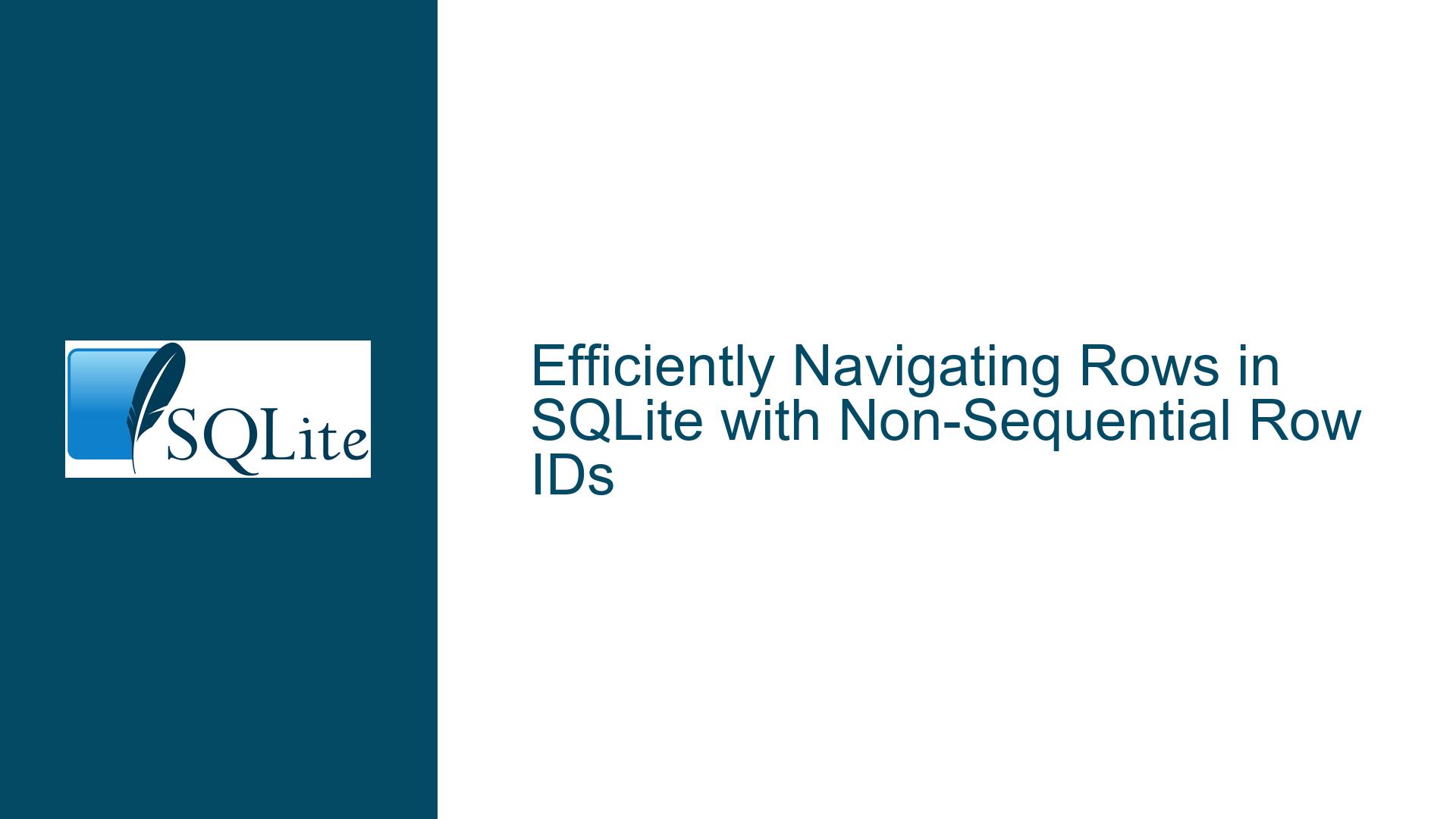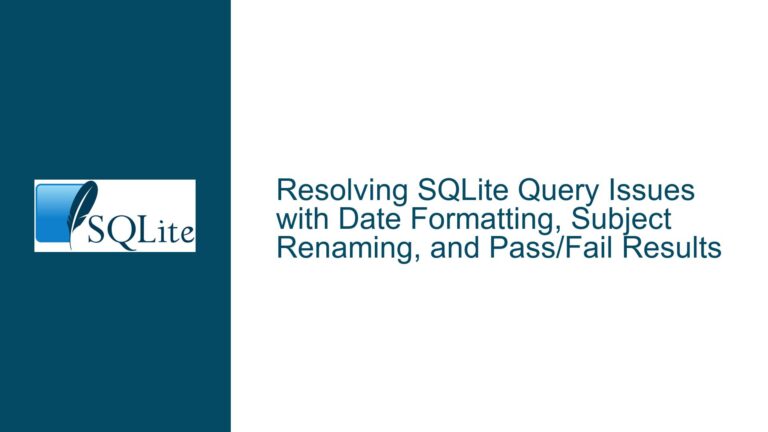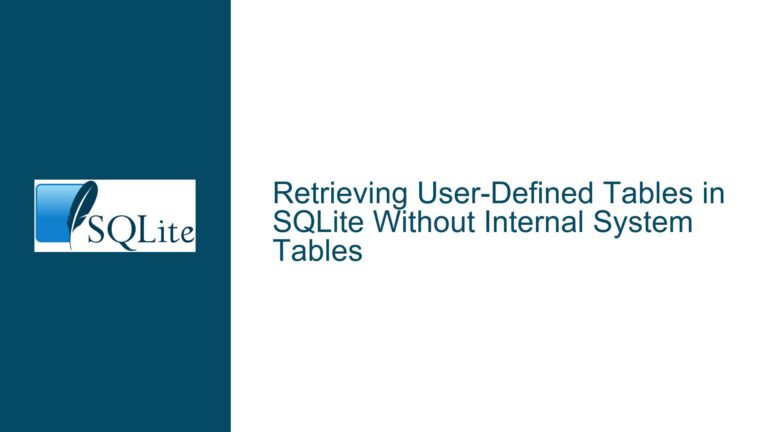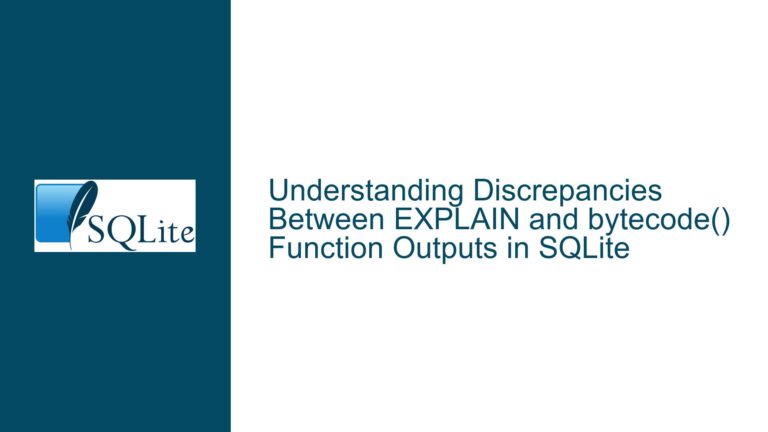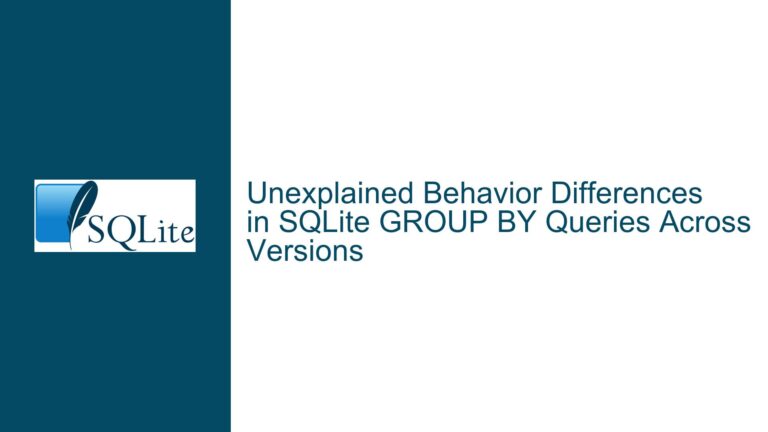Efficiently Navigating Rows in SQLite with Non-Sequential Row IDs
Understanding the Challenge of Navigating Rows in a Sorted Table
When working with SQLite databases, a common requirement is to navigate through rows in a table that is sorted by a specific column, such as a Julian date. However, this task becomes complicated when the table has undergone deletions and insertions, leading to non-sequential row IDs. The primary challenge lies in efficiently determining the next or previous row ID when the table is sorted by a non-primary key column, especially when the row IDs are not contiguous due to deletions.
The core issue revolves around the need to implement a mechanism that allows for smooth navigation through rows in a sorted order, even when the row IDs are not sequential. This is particularly important in applications where users need to scroll through records displayed in a GUI, such as a Windows program. The goal is to provide a seamless experience where users can click "NEXT" or "PREVIOUS" buttons to move through the records without encountering gaps or inconsistencies.
To achieve this, we need to understand the underlying structure of the table and how SQLite handles sorting and row IDs. SQLite assigns a unique row ID to each row in a table, which is typically used for internal operations. However, when rows are deleted, the row IDs of the remaining rows are not renumbered, leading to gaps. This means that simply incrementing or decrementing the row ID will not always yield the correct next or previous row in a sorted order.
The problem is further compounded when the table is sorted by a column other than the row ID, such as a Julian date. In such cases, the row IDs do not correspond to the sorted order, making it necessary to use a more sophisticated approach to determine the next or previous row.
Exploring the Root Causes of Navigation Difficulties in Sorted Tables
The difficulties in navigating through rows in a sorted table with non-sequential row IDs can be attributed to several factors. First and foremost is the nature of SQLite’s row ID assignment. When a row is deleted, its row ID is not reused, and the remaining rows retain their original row IDs. This leads to gaps in the sequence of row IDs, which can disrupt the expected order when navigating through the table.
Another contributing factor is the way SQLite handles sorting. When a table is sorted by a column other than the row ID, the order of the rows is determined by the values in that column. However, the row IDs themselves do not change to reflect this new order. This means that the row IDs are no longer aligned with the sorted order, making it challenging to determine the next or previous row based solely on the row ID.
Additionally, the presence of duplicate values in the sorting column can further complicate the navigation process. If multiple rows have the same value in the sorting column, the order in which they appear in the sorted result may not be consistent. This inconsistency can lead to unexpected behavior when trying to navigate through the rows.
The use of temporary tables to store the sorted order of row IDs, as suggested in the initial discussion, is one possible solution. However, this approach can be inefficient, especially for large tables with thousands of rows. Creating and populating a temporary table for every navigation operation can lead to significant performance overhead, making it unsuitable for real-time applications.
Implementing Efficient Navigation Techniques in SQLite
To address the challenges of navigating through rows in a sorted table with non-sequential row IDs, we can employ a combination of SQL queries and programming logic. The key is to leverage SQLite’s ability to perform conditional sorting and filtering to determine the next or previous row based on the current row’s values.
The first step is to identify the current row’s position in the sorted order. This can be done by using a query that sorts the table by the desired column and then filters the results based on the current row’s values. For example, to find the next row in the sorted order, we can use a query that selects rows where the sorting column’s value is greater than the current row’s value, or where the sorting column’s value is equal but the row ID is greater.
Here is an example of how to find the next row in the sorted order:
SELECT * FROM things
WHERE (date > ?1) OR (date = ?1 AND rowid > ?2)
ORDER BY date, rowid
LIMIT 1;
In this query, ?1 and ?2 are placeholders for the current row’s date and row ID, respectively. The query selects rows where the date is greater than the current row’s date, or where the date is equal but the row ID is greater. The results are then sorted by date and row ID, and the first row is returned as the next row in the sorted order.
Similarly, to find the previous row in the sorted order, we can use a query that selects rows where the sorting column’s value is less than the current row’s value, or where the sorting column’s value is equal but the row ID is less:
SELECT * FROM things
WHERE (date < ?1) OR (date = ?1 AND rowid < ?2)
ORDER BY date DESC, rowid DESC
LIMIT 1;
In this query, the results are sorted in descending order by date and row ID, and the first row is returned as the previous row in the sorted order.
These queries can be executed in response to user actions, such as clicking "NEXT" or "PREVIOUS" buttons in a GUI. By using bound parameters, the queries can be dynamically adjusted based on the current row’s values, allowing for efficient navigation through the table.
To further optimize the navigation process, we can implement caching mechanisms to store the results of these queries. For example, we can cache the next and previous rows for the current row, so that subsequent navigation operations can be performed without needing to execute additional queries. This can significantly reduce the overhead associated with querying the database, especially for large tables.
In addition to caching, we can also consider using window functions in SQLite, which provide a way to perform calculations across a set of rows that are related to the current row. Window functions can be used to determine the next or previous row in the sorted order without needing to execute separate queries. However, it’s important to note that window functions are only available in SQLite version 3.25.0 and later.
Here is an example of how to use a window function to find the next row in the sorted order:
SELECT * FROM (
SELECT *, LEAD(rowid) OVER (ORDER BY date, rowid) AS next_rowid
FROM things
) WHERE rowid = ?1;
In this query, the LEAD function is used to retrieve the row ID of the next row in the sorted order. The results are then filtered to return only the row where the current row ID matches the specified value.
By combining these techniques, we can create an efficient and reliable mechanism for navigating through rows in a sorted table with non-sequential row IDs. This approach minimizes the need for temporary tables and reduces the performance overhead associated with querying the database, making it suitable for real-time applications.
In conclusion, navigating through rows in a sorted table with non-sequential row IDs in SQLite requires a combination of SQL queries, programming logic, and optimization techniques. By understanding the underlying challenges and implementing efficient navigation strategies, we can provide a seamless user experience in applications that require scrolling through records in a sorted order.