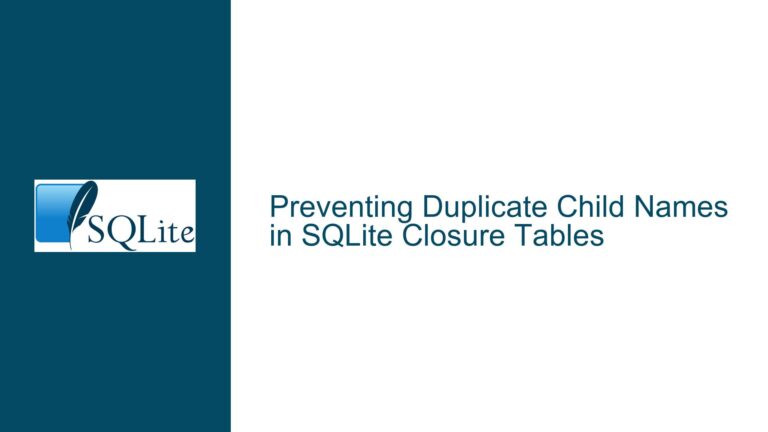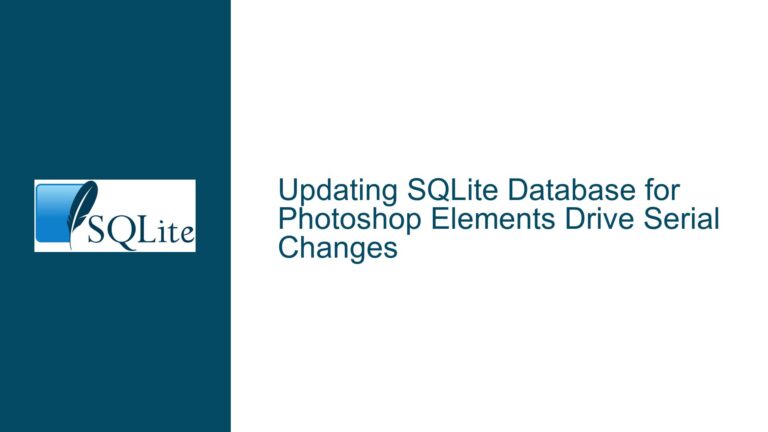Efficiently Inserting Records in SQLite Without Duplicates
Understanding the Core Problem: Inserting Records Conditionally
The core issue revolves around inserting a record into an SQLite database only if it does not already exist. This is a common scenario in database operations, especially when dealing with unique constraints such as email addresses, usernames, or other unique identifiers. The challenge is to perform this operation efficiently, minimizing the number of database calls and ensuring data integrity.
In the context of SQLite, the problem is further complicated by the need to handle additional fields beyond the unique identifier. For instance, if you are inserting a user record with an email and a password, you need to ensure that the email is unique while also inserting the password correctly. The discussion also touches on the need to know whether the record was inserted or ignored, which can be crucial for subsequent operations such as inserting related records or logging.
Exploring the Underlying Causes: Why Conditional Inserts Are Tricky
The primary cause of the complexity in conditional inserts lies in the nature of SQLite’s handling of unique constraints and the need for atomic operations. SQLite, like many relational databases, enforces unique constraints through indexes. When you attempt to insert a record that violates a unique constraint, SQLite will raise an error unless you explicitly handle it.
The traditional approach involves two separate operations: a SELECT query to check for the existence of the record, followed by an INSERT if the record does not exist. This approach, while straightforward, is inefficient because it requires two separate database calls. Moreover, it is prone to race conditions in a multi-user environment where two simultaneous operations might attempt to insert the same record.
Another underlying cause is the need to handle additional fields beyond the unique identifier. When inserting a record with multiple fields, you must ensure that all fields are correctly inserted without violating any constraints. This adds another layer of complexity, especially when dealing with nullable fields or fields with default values.
Step-by-Step Solutions: Ensuring Efficient and Atomic Inserts
To address these challenges, SQLite provides several mechanisms for conditional inserts. The most efficient and straightforward approach is to use the INSERT OR IGNORE statement combined with a unique index. This approach ensures that the insert operation is atomic and minimizes the number of database calls.
Step 1: Creating a Unique Index
The first step is to ensure that the table has a unique index on the column that should be unique. In the case of a user table with an email column, you would create a unique index as follows:
CREATE UNIQUE INDEX idx_email ON table1(email);
This index ensures that any attempt to insert a duplicate email will be caught by SQLite, preventing data integrity issues.
Step 2: Using INSERT OR IGNORE for Atomic Inserts
With the unique index in place, you can use the INSERT OR IGNORE statement to insert records conditionally. This statement attempts to insert the record, but if a unique constraint violation occurs, it simply ignores the error and continues without inserting the record. Here is an example:
INSERT OR IGNORE INTO table1(email, password) VALUES ('[email protected]', 'hashed_password');
This statement will insert the record if the email does not already exist. If the email already exists, the statement will do nothing, and no error will be raised.
Step 3: Handling Additional Fields
When inserting records with additional fields, you can include all the necessary fields in the INSERT OR IGNORE statement. SQLite will insert all the fields if the unique constraint is not violated. For example:
INSERT OR IGNORE INTO table1(email, password, full_name) VALUES ('[email protected]', 'hashed_password', 'John Doe');
This ensures that all fields are inserted correctly, and the unique constraint on the email is respected.
Step 4: Determining Whether the Record Was Inserted
In some cases, you may need to know whether the record was inserted or ignored. SQLite provides the RETURNING clause, which can be used to return the inserted row. This is particularly useful when you need to obtain the primary key of the inserted record for subsequent operations. Here is an example:
INSERT OR IGNORE INTO table1(email, password) VALUES ('[email protected]', 'hashed_password') RETURNING id;
If the record is inserted, this statement will return the id of the new record. If the record is ignored, no rows will be returned.
Step 5: Handling Complex Scenarios with Views and Triggers
In more complex scenarios, such as when you need to insert related records or perform additional operations based on whether the record was inserted, you can use views and triggers. For example, you can create a view that combines multiple tables and use a trigger to handle the insert operation. Here is an example:
CREATE TABLE names (
name_id INTEGER PRIMARY KEY,
name TEXT NOT NULL COLLATE NOCASE UNIQUE
);
CREATE TABLE houses (
house_id INTEGER PRIMARY KEY,
address TEXT NOT NULL COLLATE NOCASE UNIQUE
);
CREATE TABLE peasants (
id INTEGER PRIMARY KEY,
name_id INTEGER REFERENCES names,
house_id INTEGER REFERENCES houses
);
CREATE VIEW persons AS
SELECT peasants.id, name, address
FROM peasants, names, houses
WHERE (peasants.name_id IS NULL OR peasants.name_id = names.name_id)
AND (peasants.house_id IS NULL OR peasants.house_id = houses.house_id);
CREATE TRIGGER ins_person INSTEAD OF INSERT ON persons
BEGIN
SELECT RAISE(ABORT, 'Name cannot be NULL') WHERE NEW.name IS NULL;
INSERT OR IGNORE INTO names (name) VALUES (NEW.name);
INSERT OR IGNORE INTO houses (address) SELECT NEW.address WHERE NEW.address IS NOT NULL;
INSERT INTO peasants (name_id, house_id)
SELECT (SELECT name_id FROM names WHERE name = NEW.name),
(SELECT house_id FROM houses WHERE address = NEW.address);
END;
In this example, the persons view combines the peasants, names, and houses tables. The ins_person trigger handles the insert operation, ensuring that the necessary records are inserted into the names and houses tables before inserting into the peasants table.
Step 6: Ensuring Data Integrity and Performance
Finally, it is crucial to ensure that your approach maintains data integrity and performs well under load. Using unique indexes and atomic operations like INSERT OR IGNORE helps maintain data integrity by preventing duplicate records. Additionally, minimizing the number of database calls and using efficient queries ensures that your application performs well, even under heavy load.
In conclusion, conditional inserts in SQLite can be efficiently handled using unique indexes and the INSERT OR IGNORE statement. By following the steps outlined above, you can ensure that your database operations are both efficient and atomic, maintaining data integrity and performance. Whether you are inserting simple records or handling complex scenarios with related records, SQLite provides the tools you need to manage your data effectively.