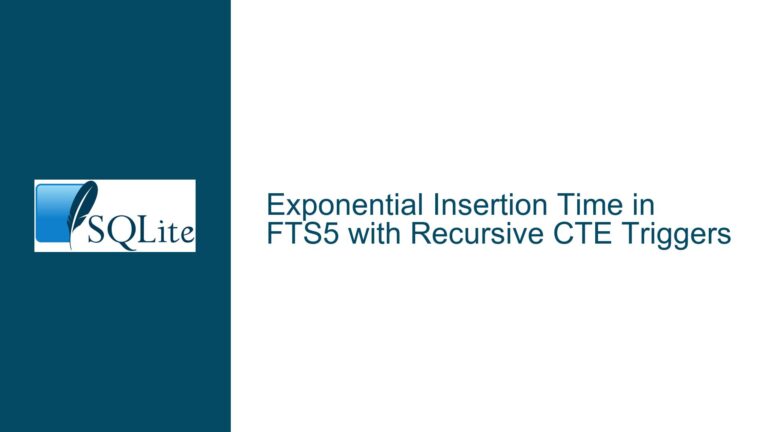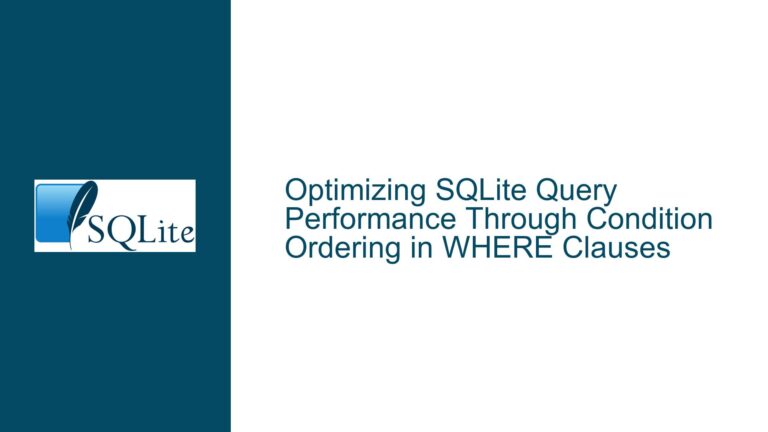Efficiently Handling Large Blobs in SQLite for Incremental I/O
Understanding the Need for Incremental Blob Access in SQLite
The core issue revolves around efficiently handling large Binary Large Objects (BLOBs) in SQLite without loading them entirely into memory. This is particularly relevant for applications like web servers that need to serve large files, such as gzipped blobs, directly from a SQLite database. The current SQLite API provides mechanisms like sqlite3_column_blob() to retrieve entire BLOBs into memory, which can be inefficient for large datasets. The discussion highlights the desire for a more memory-efficient approach, such as incremental blob access, which would allow processing BLOBs in chunks rather than loading them entirely into RAM.
The primary challenge is that SQLite’s current API does not natively support obtaining a sqlite3_blob object directly from a sqlite3_stmt (a prepared statement). This limitation forces developers to load entire BLOBs into memory, even when only a small portion is needed at a time. The proposed solution involves extending the SQLite API to include a function like sqlite3_column_incremental_blob(), which would enable incremental access to BLOBs during query execution.
Exploring the Limitations of Current SQLite Blob Handling
The current SQLite API provides two main mechanisms for handling BLOBs: sqlite3_blob_open() and sqlite3_column_blob(). The sqlite3_blob_open() function allows incremental access to BLOBs by opening a handle to a specific blob in a table, but it requires knowing the rowid of the blob beforehand. This approach is not directly compatible with typical query workflows, where BLOBs are retrieved via SELECT statements.
On the other hand, sqlite3_column_blob() retrieves the entire blob into memory, which is inefficient for large BLOBs. This method is particularly problematic for applications like web servers, where memory usage must be minimized to handle multiple concurrent requests efficiently. The discussion also touches on the potential memory management complications of introducing incremental blob access, such as ensuring that blobs are properly closed before moving to the next row in a query result.
Implementing Incremental Blob Access with Existing SQLite Features
While the SQLite API does not currently support incremental blob access directly from a sqlite3_stmt, there are workarounds that can achieve similar functionality. One approach is to retrieve the rowid of the blob in the SELECT statement and then use sqlite3_blob_open() to access the blob incrementally. This method leverages existing SQLite features to achieve memory-efficient blob handling without requiring changes to the API.
For example, consider a table blobs with columns id, data, and rowid. A SELECT statement can retrieve the rowid along with other necessary columns:
SELECT rowid, id FROM blobs WHERE id = ?;
Once the rowid is obtained, it can be passed to sqlite3_blob_open() to open a handle to the blob:
sqlite3_blob *pBlob;
int rc = sqlite3_blob_open(db, "main", "blobs", "data", rowid, 0, &pBlob);
if (rc == SQLITE_OK) {
// Incrementally read the blob using sqlite3_blob_read()
sqlite3_blob_read(pBlob, pBuffer, nBuffer, iOffset);
sqlite3_blob_close(pBlob);
}
This approach allows for incremental access to the blob without loading it entirely into memory. However, it requires additional steps to retrieve the rowid and manage the blob handle, which can complicate the code.
Addressing Memory Management and Performance Considerations
Introducing incremental blob access directly from a sqlite3_stmt would simplify the code and improve performance, but it also raises memory management concerns. For instance, the blob handle must be closed before moving to the next row in the query result to avoid resource leaks. This requirement adds complexity to the application logic, especially in scenarios where multiple blobs are processed concurrently.
To mitigate these issues, developers can implement a wrapper function that manages the blob handle lifecycle automatically. This function would retrieve the rowid, open the blob handle, read the data incrementally, and close the handle when done. By encapsulating these steps, the wrapper function simplifies the application code and ensures proper resource management.
Optimizing Web Server Applications with Incremental Blob Access
In the context of a web server application, incremental blob access can significantly reduce memory usage and improve performance. For example, consider a scenario where the server needs to serve gzipped blobs to clients. Instead of decompressing the entire blob in memory, the server can stream the compressed data directly to the client, decompressing it on the fly.
This approach requires minimal memory usage, as only small chunks of the blob are processed at a time. Additionally, it reduces latency by starting the response sooner, as the server does not need to wait for the entire blob to be decompressed before sending data to the client.
To implement this, the server can use the sqlite3_blob_open() method described earlier to access the blob incrementally. The server then reads chunks of the blob, decompresses them, and writes the decompressed data to the client socket. This process continues until the entire blob is served, ensuring efficient memory usage and low latency.
Exploring Alternatives to Incremental Blob Access
While incremental blob access is a powerful feature, it may not always be the best solution. In some cases, alternative approaches can achieve similar results with less complexity. For example, if the blobs are stored in a file system rather than a database, the server can use file streaming to serve the data efficiently. This approach eliminates the need for database-specific optimizations and simplifies the application logic.
Another alternative is to use HTTP compression, as suggested in the discussion. If the client supports gzip compression, the server can send the compressed data directly without decompressing it. This method reduces both memory usage and bandwidth, as the client handles the decompression. However, it requires that the client supports the necessary compression algorithms, which may not always be the case.
Best Practices for Handling Large Blobs in SQLite
When working with large BLOBs in SQLite, developers should consider the following best practices to optimize performance and memory usage:
Use Incremental Access When Possible: Leverage
sqlite3_blob_open()to access large BLOBs incrementally, reducing memory usage and improving performance.Retrieve
rowidfor Efficient Access: When usingsqlite3_blob_open(), retrieve therowidin theSELECTstatement to enable efficient blob access.Implement Proper Resource Management: Ensure that blob handles are properly closed after use to avoid resource leaks and memory issues.
Consider Alternative Storage Solutions: Evaluate whether storing large BLOBs in a file system or using external storage solutions is more appropriate for your application.
Optimize Client-Side Handling: Use HTTP compression and other client-side optimizations to reduce the need for server-side decompression and improve overall performance.
Profile and Monitor Performance: Regularly profile and monitor the performance of your application to identify bottlenecks and optimize resource usage.
By following these best practices, developers can efficiently handle large BLOBs in SQLite, ensuring optimal performance and memory usage for their applications.
Conclusion
Efficiently handling large BLOBs in SQLite requires a combination of careful API usage, memory management, and performance optimization. While the current SQLite API does not support incremental blob access directly from a sqlite3_stmt, developers can achieve similar functionality using existing features like sqlite3_blob_open(). By retrieving the rowid and managing blob handles properly, applications can minimize memory usage and improve performance, particularly in scenarios like web servers serving large files.
Additionally, exploring alternative approaches such as HTTP compression and external storage solutions can further optimize resource usage and simplify application logic. By following best practices and continuously monitoring performance, developers can ensure that their SQLite-based applications handle large BLOBs efficiently and effectively.