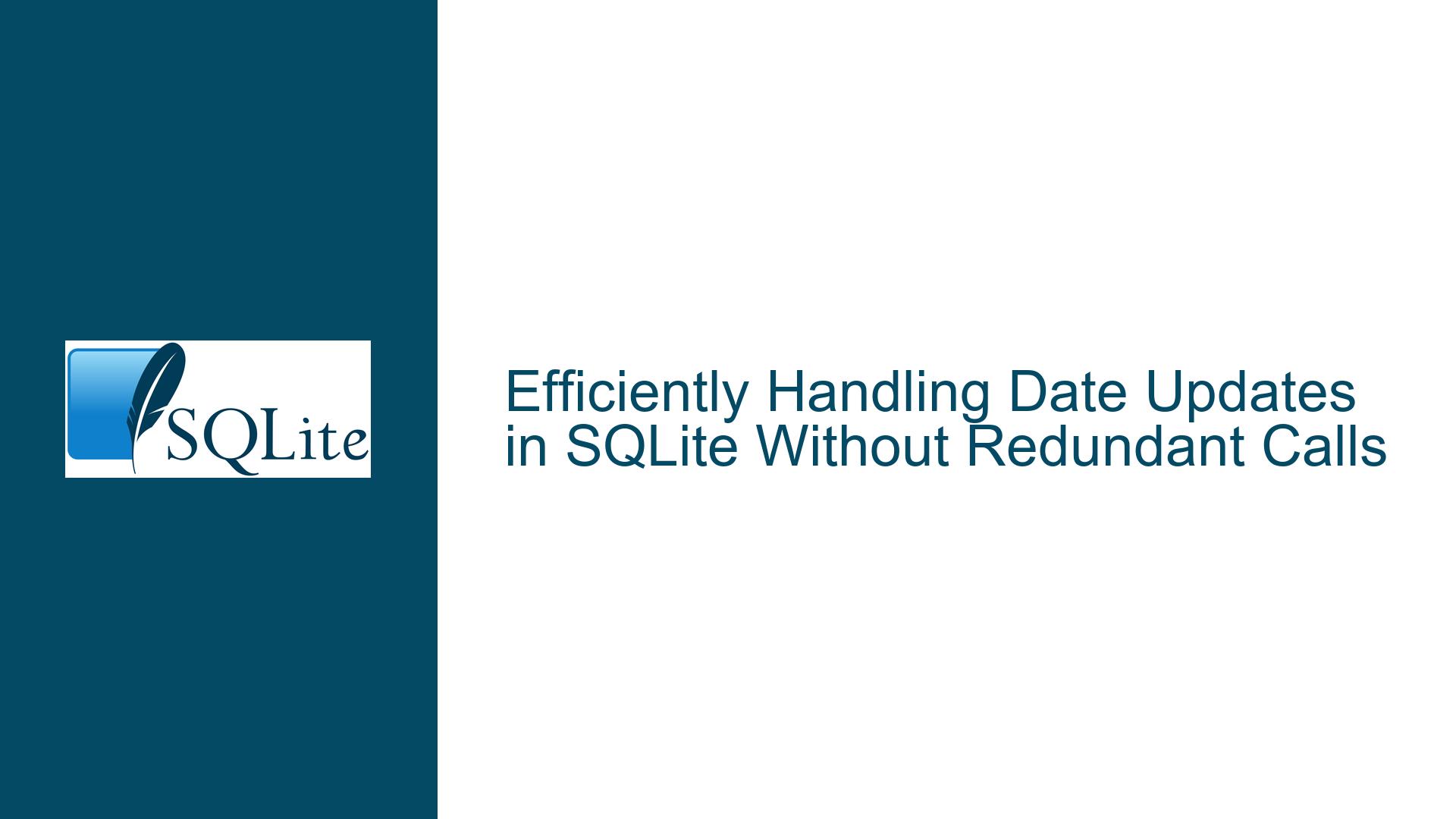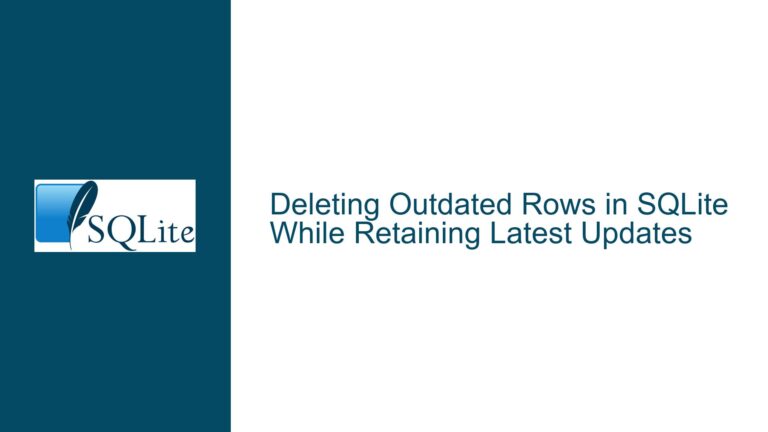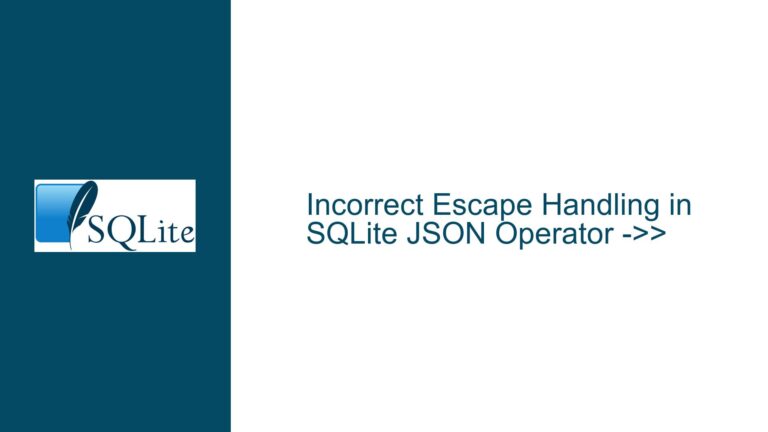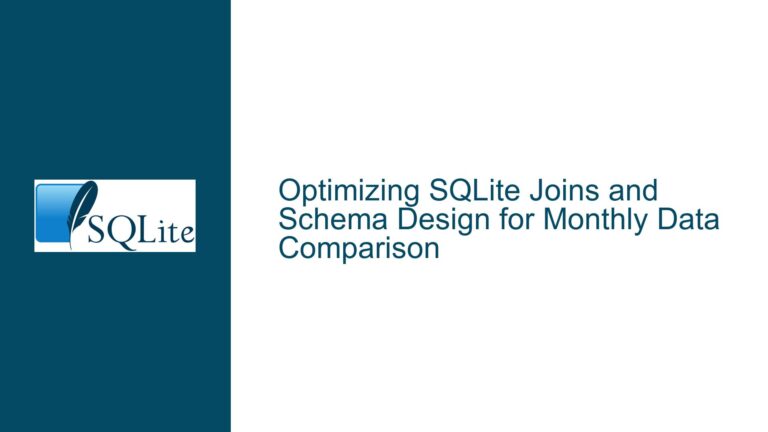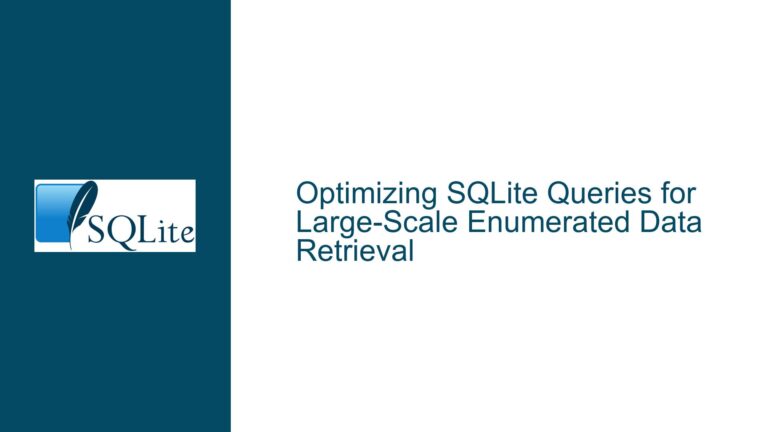Efficiently Handling Date Updates in SQLite Without Redundant Calls
Redundant DATE() Calls in SQLite Update Queries
When working with SQLite, a common issue arises when updating records with the current date or timestamp. Specifically, developers often find themselves calling the DATE() function multiple times within the same query, which can lead to inefficiencies and potential maintenance challenges. For instance, consider a scenario where you need to update a table with the current date and an incremented index based on that date. The initial approach might involve calling DATE('now', 'localtime') twice within the same query, once for setting the date and once for calculating the index. While this approach works, it introduces redundancy and potential pitfalls, such as the need to update multiple places if the date format changes or the risk of inconsistent results if the query runs across a day boundary.
The core issue here is not just about redundancy but also about ensuring that the date value remains consistent throughout the query execution. SQLite’s DATE('now', 'localtime') function is step-stable, meaning that within a single query execution, it will return the same value even if the actual system time changes during the query. However, relying on this behavior without understanding the underlying mechanics can lead to confusion and suboptimal query design. The goal is to refactor the query to eliminate redundant calls to DATE() while maintaining clarity and efficiency.
Potential Risks of Redundant DATE() Calls and Step Stability
The primary risks associated with redundant DATE() calls in SQLite queries are twofold: maintenance complexity and the theoretical risk of inconsistent results. Maintenance complexity arises because any change to the date format or logic must be applied in multiple places within the query. For example, if you decide to change the date format from DATE('now', 'localtime') to DATE('now', 'utc'), you would need to update every instance of the function call within the query. This increases the likelihood of errors and makes the query harder to maintain.
The second risk, though less likely, is the possibility of inconsistent results if the query execution spans a day boundary. While SQLite’s DATE('now', 'localtime') is step-stable, meaning it returns the same value throughout the execution of a single query, this behavior is not always intuitive. Developers might assume that calling the function multiple times could yield different results if the system clock changes during query execution. This misunderstanding can lead to overly cautious query design, such as storing the date value in a variable before executing the query, which adds unnecessary complexity.
Another consideration is the performance impact of redundant function calls. While the DATE() function is relatively lightweight, calling it multiple times within the same query can still introduce inefficiencies, especially in large datasets or complex queries. Each function call requires SQLite to compute the current date and time, which, although fast, is not free. In scenarios where performance is critical, minimizing redundant computations can lead to measurable improvements.
Refactoring SQLite Queries to Eliminate Redundant DATE() Calls
To address the issues of redundancy and potential inconsistency, we can refactor the query using Common Table Expressions (CTEs) or the UPDATE ... FROM syntax available in SQLite 3.33.0 and later. Both approaches aim to compute the date value once and reuse it throughout the query, ensuring consistency and improving maintainability.
Using Common Table Expressions (CTEs)
CTEs provide a way to define temporary result sets that can be referenced within a query. By using a CTE to compute the current date, we can ensure that the date value is calculated only once and reused wherever needed. Here’s how the original query can be refactored using a CTE:
WITH now AS (
SELECT DATE('now', 'localtime') AS today
)
UPDATE selectRandom
SET lastUsed = (SELECT today FROM now),
lastUsedIdx = (
SELECT IFNULL(MAX(lastUsedIdx), 0) + 1
FROM selectRandom
WHERE lastUsed = (SELECT today FROM now)
)
WHERE description = :teaToBrew;
In this refactored query, the now CTE computes the current date and stores it in the today column. This value is then reused in both the SET clause and the subquery for lastUsedIdx. This approach eliminates the need to call DATE('now', 'localtime') multiple times, reducing redundancy and improving maintainability.
Using UPDATE … FROM Syntax
For those using SQLite 3.33.0 or later, the UPDATE ... FROM syntax offers a more streamlined way to achieve the same result. This syntax allows you to join the target table with another table or subquery, making it easier to reference computed values. Here’s how the query can be refactored using UPDATE ... FROM:
UPDATE selectRandom
SET lastUsed = now.today,
lastUsedIdx = (
SELECT IFNULL(MAX(lastUsedIdx), 0) + 1
FROM selectRandom
WHERE lastUsed = now.today
)
FROM (
SELECT DATE('now', 'localtime') AS today
) AS now
WHERE description = :teaToBrew;
In this version, the subquery (SELECT DATE('now', 'localtime') AS today) is aliased as now, and its today column is referenced in both the SET clause and the subquery for lastUsedIdx. This approach is both concise and efficient, as it ensures that the date value is computed only once.
Handling Edge Cases
One edge case to consider is when there are no records for the current date. In such scenarios, the subquery for lastUsedIdx might return NULL, leading to unexpected results. To handle this, we can use the IFNULL function to provide a default value of 0 when no records are found. Here’s how the CTE-based query can be modified to handle this edge case:
WITH now AS (
SELECT DATE('now', 'localtime') AS today
),
cte AS (
SELECT today,
IFNULL(MAX(lastUsedIdx), 0) + 1 AS idx
FROM selectRandom, now
WHERE lastUsed = today
)
UPDATE selectRandom
SET lastUsed = (SELECT today FROM cte),
lastUsedIdx = (SELECT idx FROM cte)
WHERE description = :teaToBrew;
In this version, the cte CTE computes both the current date and the incremented index, ensuring that the index is correctly calculated even when no records exist for the current date. This approach provides a robust solution that handles all edge cases while maintaining clarity and efficiency.
Performance Considerations
While the refactored queries eliminate redundant DATE() calls, it’s important to consider their performance implications. CTEs and subqueries can introduce additional overhead, especially in large datasets. However, in most cases, the performance impact is negligible, as the DATE() function is computationally inexpensive. For scenarios where performance is critical, it’s advisable to use the EXPLAIN QUERY PLAN statement to analyze the query execution plan and identify potential bottlenecks.
Best Practices
To summarize, here are some best practices for handling date updates in SQLite without redundant function calls:
- Use CTEs or
UPDATE ... FROMSyntax: These techniques allow you to compute the date value once and reuse it throughout the query, reducing redundancy and improving maintainability. - Handle Edge Cases: Always account for scenarios where no records exist for the current date by using functions like
IFNULLto provide default values. - Analyze Query Performance: Use
EXPLAIN QUERY PLANto understand the execution plan and optimize queries for performance, especially in large datasets. - Keep Queries Readable: While efficiency is important, clarity should not be sacrificed. Well-structured queries are easier to maintain and debug.
By following these best practices, you can ensure that your SQLite queries are both efficient and maintainable, avoiding the pitfalls of redundant function calls and inconsistent results.