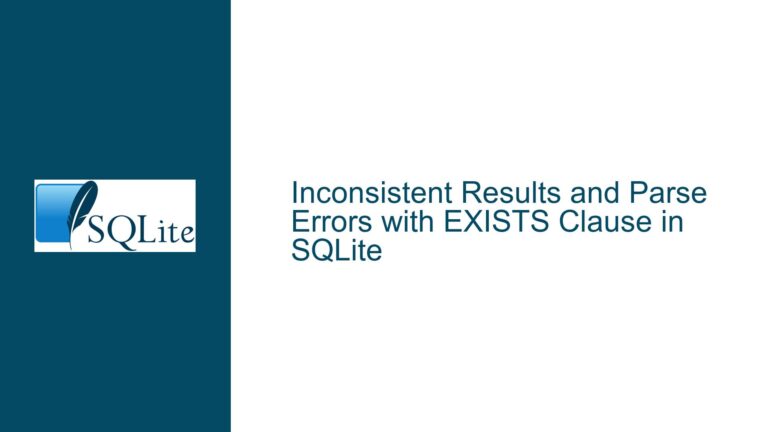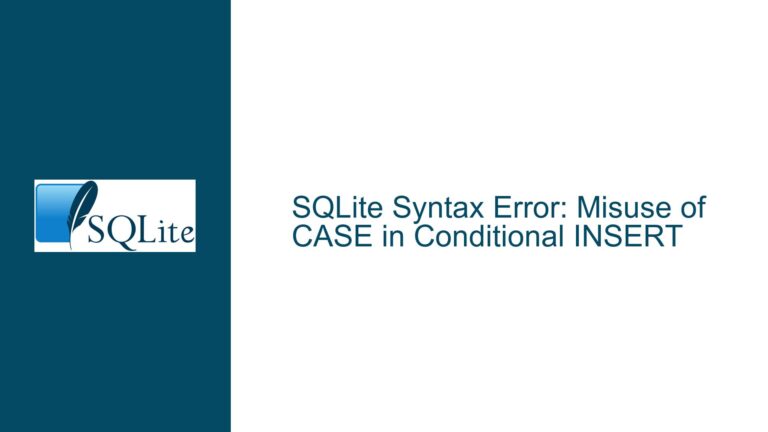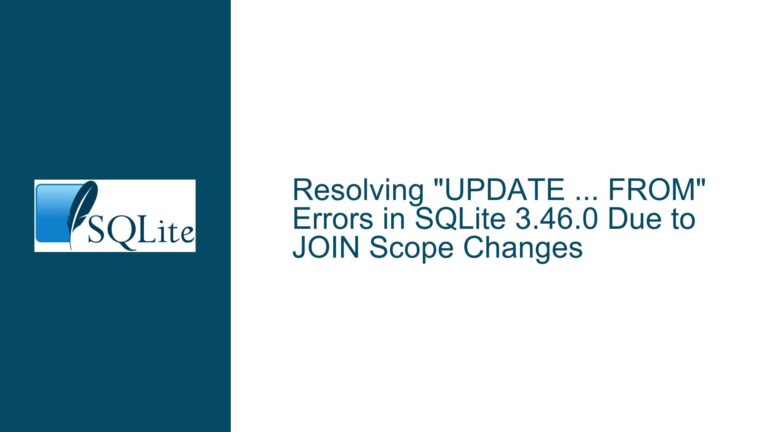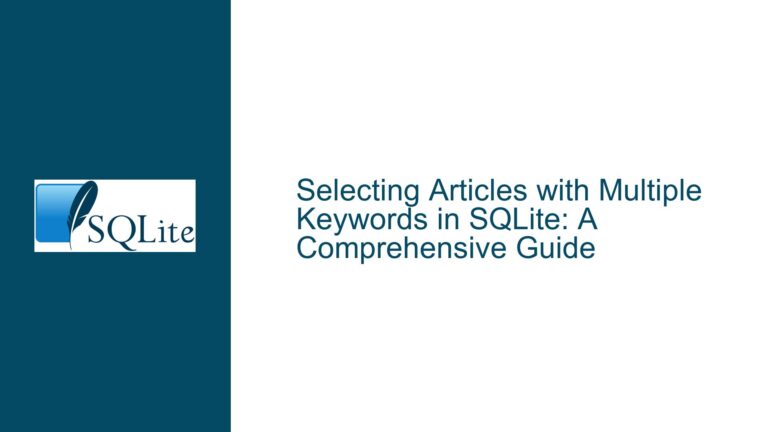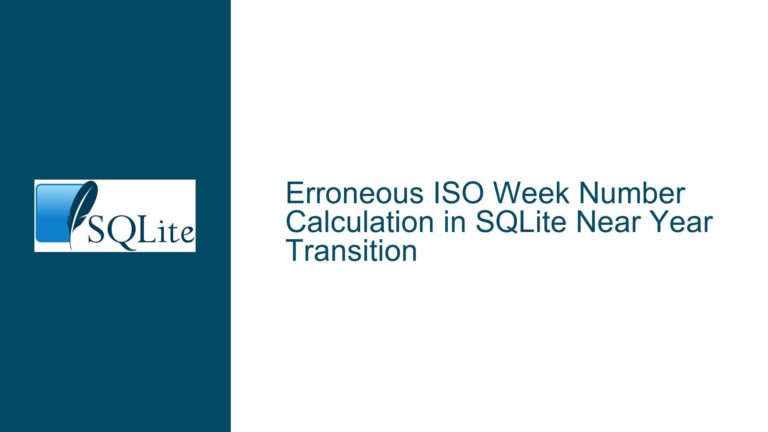Efficiently Detecting Integer and Floating-Point Values in SQLite TEXT Columns
Detecting Integer and Floating-Point Values in TEXT Columns
When working with SQLite, particularly when importing data from CSV files, it is common to encounter tables where all columns are initially assigned the TEXT affinity. This is because CSV files do not inherently carry type information, and SQLite defaults to treating all imported data as text. However, in many cases, certain columns may contain data that is exclusively numeric—either integers or floating-point numbers stored as strings. To optimize storage and query performance, it is often desirable to convert these columns to INTEGER or REAL affinity. The challenge lies in efficiently detecting whether a TEXT column contains only valid integers or floating-point numbers, without scanning the entire dataset multiple times or loading it entirely into memory.
The core issue revolves around writing SQL queries that can quickly and accurately determine whether a TEXT column contains only values that can be safely converted to INTEGER or REAL. This involves not only identifying valid numeric patterns but also handling edge cases such as leading/trailing spaces, scientific notation, and invalid characters embedded within otherwise valid numbers. The goal is to perform this detection as efficiently as possible, ideally with a single pass through the data, and to avoid false positives or negatives that could lead to data corruption or loss.
Challenges in Numeric Detection and Column Affinity Conversion
The primary challenge in detecting numeric values within TEXT columns lies in the nuances of SQLite’s type affinity system and the behavior of its casting functions. SQLite does not enforce strict column types; instead, it uses type affinity to guide how values are stored and retrieved. When a value is inserted into a column, SQLite attempts to convert it to the column’s affinity if possible. However, this conversion is not always straightforward, especially when dealing with TEXT columns that may contain a mix of numeric and non-numeric data.
One common approach is to use SQLite’s CAST function to attempt to convert a TEXT value to INTEGER or REAL and then compare the result back to the original value. For example, the query CAST(CAST(mycolumn AS INTEGER) AS TEXT) != mycolumn can be used to detect non-integer values. However, this method has limitations. It does not handle floating-point numbers correctly, as casting a floating-point number to INTEGER and back to TEXT will lose the decimal portion. Additionally, it may fail to detect edge cases such as scientific notation or values with trailing non-numeric characters.
Another challenge is the performance impact of scanning large datasets. If the detection process requires multiple passes or complex calculations, it can become a bottleneck, especially when dealing with millions of rows. Therefore, any solution must balance accuracy with efficiency, ensuring that the detection process is both reliable and fast.
Implementing Efficient Detection and Conversion Strategies
To address these challenges, a combination of SQL queries and custom functions can be used to efficiently detect and convert TEXT columns to the appropriate numeric affinity. Below, we outline a step-by-step approach to achieve this.
Step 1: Detecting Integer Values in TEXT Columns
The first step is to detect whether a TEXT column contains only valid integer values. The following query can be used to identify columns that contain non-integer values:
SELECT 'contains_non_integer' AS result
FROM mytable
WHERE CAST(CAST(mycolumn AS INTEGER) AS TEXT) != mycolumn
LIMIT 1;
This query works by attempting to cast each value in the column to INTEGER and then back to TEXT. If the resulting string does not match the original value, it indicates that the value is not a valid integer. The LIMIT 1 clause ensures that the query stops as soon as it finds the first non-integer value, making it efficient for large datasets.
However, this approach has limitations. It does not handle leading or trailing spaces, and it may incorrectly classify values like 1.0 as non-integers. To address these issues, the query can be modified to trim spaces and handle floating-point numbers that represent whole numbers:
SELECT 'contains_non_integer' AS result
FROM mytable
WHERE CAST(CAST(TRIM(mycolumn) AS INTEGER) AS TEXT) != TRIM(mycolumn)
LIMIT 1;
Step 2: Detecting Floating-Point Values in TEXT Columns
Detecting floating-point values is more complex due to the variety of valid formats, including scientific notation and optional decimal points. The following query can be used to identify columns that contain non-floating-point values:
SELECT 'contains_non_float' AS result
FROM mytable
WHERE CAST(CAST(mycolumn AS REAL) AS TEXT) NOT IN (mycolumn, mycolumn || '.0')
LIMIT 1;
This query works by attempting to cast each value to REAL and then back to TEXT. If the resulting string does not match the original value or the original value with .0 appended, it indicates that the value is not a valid floating-point number. This approach handles cases where the original value is a whole number (e.g., 1), which would be cast to 1.0.
Step 3: Handling Edge Cases and Performance Optimization
To further improve accuracy and performance, custom functions can be implemented to handle edge cases such as scientific notation, leading/trailing spaces, and embedded non-numeric characters. For example, a custom SQLite function can be written in C to validate numeric values using regular expressions or custom logic. The following C code demonstrates how to implement such a function:
#include <sqlite3ext.h>
SQLITE_EXTENSION_INIT1
static int isValidNumber(const char *value) {
// Custom logic to validate numeric values
// Return 1 for valid integers, 2 for valid floats, 0 otherwise
// Example implementation:
if (/* value matches integer regex */) return 1;
if (/* value matches float regex */) return 2;
return 0;
}
static void sqlite3_isValidNumber(sqlite3_context *context, int argc, sqlite3_value **argv) {
const char *value = (const char *)sqlite3_value_text(argv[0]);
int result = isValidNumber(value);
sqlite3_result_int(context, result);
}
int sqlite3_extension_init(sqlite3 *db, char **pzErrMsg, const sqlite3_api_routines *pApi) {
SQLITE_EXTENSION_INIT2(pApi);
sqlite3_create_function(db, "isValidNumber", 1, SQLITE_UTF8, NULL, &sqlite3_isValidNumber, NULL, NULL);
return SQLITE_OK;
}
This function can be loaded into SQLite as an extension and used in queries to validate numeric values more accurately:
SELECT 'contains_non_numeric' AS result
FROM mytable
WHERE isValidNumber(mycolumn) = 0
LIMIT 1;
Step 4: Converting Columns to the Correct Affinity
Once the detection process is complete, the next step is to create a new table with the correct column affinities and copy the data over. This can be done using the following SQL commands:
-- Create a new table with the correct affinities
CREATE TABLE new_table (
id INTEGER PRIMARY KEY,
mycolumn INTEGER, -- or REAL, depending on the detection result
-- other columns...
);
-- Copy data from the old table to the new table
INSERT INTO new_table (id, mycolumn, ...)
SELECT id, CAST(mycolumn AS INTEGER), ... -- or CAST(mycolumn AS REAL)
FROM old_table;
-- Optionally, drop the old table and rename the new table
DROP TABLE old_table;
ALTER TABLE new_table RENAME TO old_table;
This approach ensures that the data is converted to the correct affinity while preserving its integrity. It also minimizes the risk of data loss or corruption by performing the conversion in a controlled manner.
Step 5: Automating the Process
To streamline the process, the detection and conversion steps can be automated using a script or a tool. For example, a Python script can be written to iterate over the columns in a table, detect their contents, and generate the appropriate SQL commands to create and populate the new table. This script can also handle edge cases and provide feedback on the conversion process.
import sqlite3
def detect_column_affinity(conn, table, column):
cursor = conn.cursor()
# Detect integer affinity
cursor.execute(f"""
SELECT 'contains_non_integer' AS result
FROM {table}
WHERE CAST(CAST({column} AS INTEGER) AS TEXT) != {column}
LIMIT 1;
""")
if cursor.fetchone() is None:
return 'INTEGER'
# Detect floating-point affinity
cursor.execute(f"""
SELECT 'contains_non_float' AS result
FROM {table}
WHERE CAST(CAST({column} AS REAL) AS TEXT) NOT IN ({column}, {column} || '.0')
LIMIT 1;
""")
if cursor.fetchone() is None:
return 'REAL'
return 'TEXT'
def convert_table(conn, table):
cursor = conn.cursor()
# Get column information
cursor.execute(f"PRAGMA table_info({table});")
columns = cursor.fetchall()
# Detect affinities and generate new table schema
new_columns = []
for column in columns:
name = column[1]
affinity = detect_column_affinity(conn, table, name)
new_columns.append(f"{name} {affinity}")
# Create new table
new_table = f"{table}_new"
cursor.execute(f"CREATE TABLE {new_table} ({', '.join(new_columns)});")
# Copy data
cursor.execute(f"INSERT INTO {new_table} SELECT * FROM {table};")
# Replace old table with new table
cursor.execute(f"DROP TABLE {table};")
cursor.execute(f"ALTER TABLE {new_table} RENAME TO {table};")
conn.commit()
# Example usage
conn = sqlite3.connect('mydatabase.db')
convert_table(conn, 'mytable')
conn.close()
This script automates the entire process, from detecting column affinities to creating and populating the new table. It can be customized to handle additional edge cases or specific requirements.
Conclusion
Efficiently detecting and converting TEXT columns to the appropriate numeric affinity in SQLite requires a combination of SQL queries, custom functions, and automation. By carefully handling edge cases and optimizing performance, it is possible to achieve accurate and efficient detection while minimizing the risk of data loss or corruption. The strategies outlined in this guide provide a robust framework for managing column affinities in SQLite, ensuring that your database is both efficient and reliable.