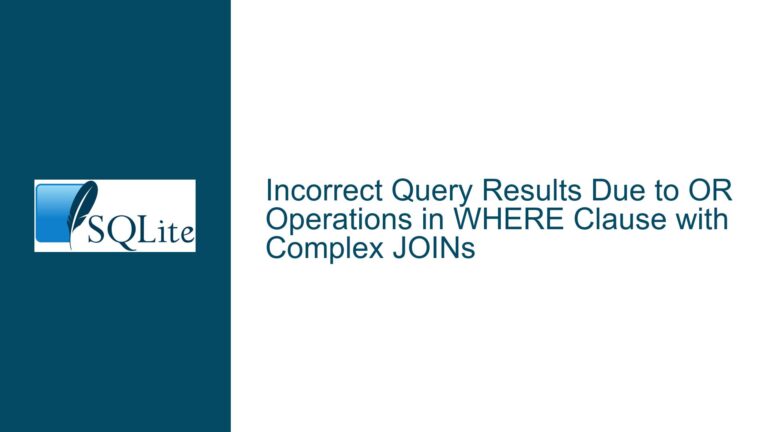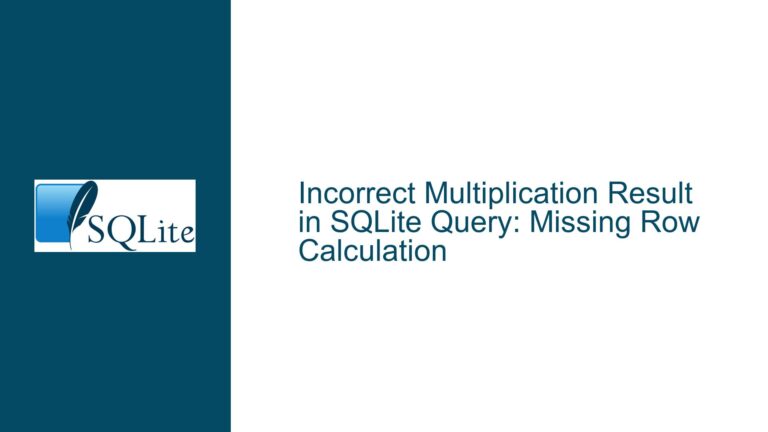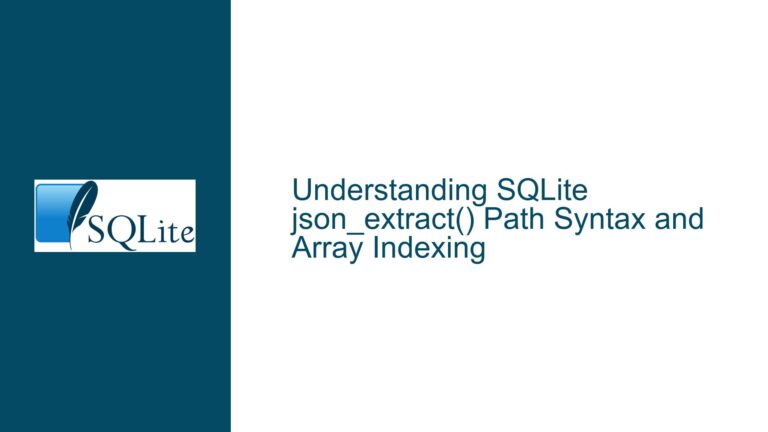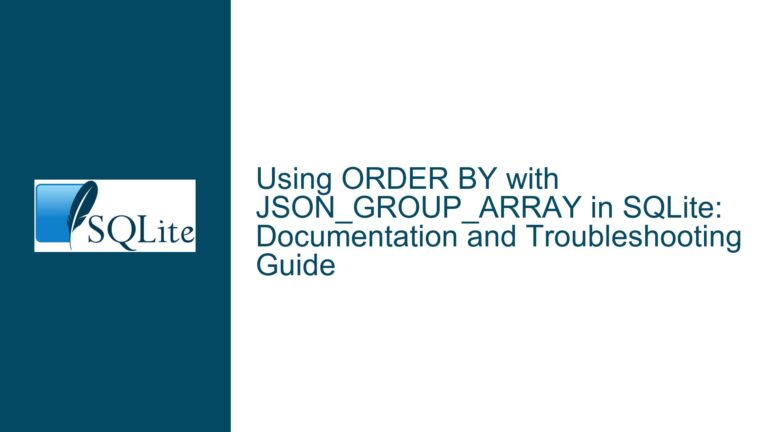Efficiently Converting SQLite BLOB Bytes to Integers
Understanding the Challenge of BLOB-to-Integer Conversion in SQLite
SQLite is a versatile and lightweight database engine that excels in handling various data types, including BLOBs (Binary Large Objects). However, one common challenge arises when developers need to extract and convert individual bytes from a BLOB into their corresponding integer values. This task is not as straightforward as it might seem, primarily because SQLite lacks a built-in function to directly convert a single byte from a BLOB into an integer. The discussion revolves around finding the most efficient and reliable method to achieve this conversion, especially when dealing with Uint8Array data stored as BLOBs.
The core issue is that while SQLite provides functions like substr to extract portions of a BLOB, and hex to convert binary data into a hexadecimal string, there is no direct way to interpret these extracted bytes as integers. This limitation forces developers to resort to workarounds, such as converting hexadecimal strings back to integers using complex SQL expressions. The goal is to find a solution that is both performant and maintainable, without relying on external extensions or custom functions that may not be available in hosted SQLite environments.
Exploring the Limitations of SQLite’s Built-in Functions
SQLite’s built-in functions, while powerful, have certain limitations when it comes to handling BLOBs and their conversion to integers. The substr function can extract a portion of a BLOB, but the result is still a BLOB. The hex function converts a BLOB into a hexadecimal string, which is useful for human-readable representation but not for direct integer conversion. The cast function, which is typically used for type conversion, does not work as expected when converting a BLOB to an integer. For example, casting a single-byte BLOB like x'aa' to an integer results in 0, which is not the desired outcome.
This behavior is documented in SQLite’s official documentation, which states that when coercing a string value in the format of a hexadecimal integer into an integer value, the conversion process stops when the ‘x’ character is encountered, resulting in a value of zero. This limitation makes it impossible to directly cast a hexadecimal literal representing a BLOB into an integer. As a result, developers must find alternative methods to achieve the desired conversion.
Implementing a Reliable Solution for BLOB-to-Integer Conversion
Given the limitations of SQLite’s built-in functions, the most reliable solution for converting individual bytes from a BLOB into integers involves a combination of substr, hex, and custom logic to reinterpret the hexadecimal string as an integer. The initial approach provided in the discussion uses the instr function to map hexadecimal characters to their corresponding integer values and then combines these values using bitwise operations. While this method works, it is not the most efficient or elegant solution.
A more efficient approach would be to use a lookup table to map hexadecimal characters to their integer values, eliminating the need for repeated calls to instr. This method involves creating a temporary table or common table expression (CTE) that maps each hexadecimal character to its corresponding integer value. By joining this lookup table with the extracted hexadecimal characters, the conversion process becomes more straightforward and performant.
For example, consider the following SQL code that uses a CTE to create a lookup table and then performs the conversion:
WITH hex_lookup AS (
SELECT '0' AS hex_char, 0 AS int_value UNION ALL
SELECT '1', 1 UNION ALL
SELECT '2', 2 UNION ALL
SELECT '3', 3 UNION ALL
SELECT '4', 4 UNION ALL
SELECT '5', 5 UNION ALL
SELECT '6', 6 UNION ALL
SELECT '7', 7 UNION ALL
SELECT '8', 8 UNION ALL
SELECT '9', 9 UNION ALL
SELECT 'A', 10 UNION ALL
SELECT 'B', 11 UNION ALL
SELECT 'C', 12 UNION ALL
SELECT 'D', 13 UNION ALL
SELECT 'E', 14 UNION ALL
SELECT 'F', 15
)
SELECT
(h1.int_value << 4) | h2.int_value AS byte_value
FROM
(SELECT substr(hex(substr(blob, 1, 1)), 1, 1) AS hex_char FROM my_table) AS b1
JOIN hex_lookup AS h1 ON b1.hex_char = h1.hex_char
JOIN (SELECT substr(hex(substr(blob, 1, 1)), 2, 1) AS hex_char FROM my_table) AS b2
JOIN hex_lookup AS h2 ON b2.hex_char = h2.hex_char;
This approach is more efficient than the original method because it eliminates the need for repeated calls to instr and leverages SQLite’s ability to perform joins and bitwise operations efficiently. Additionally, it is more maintainable, as the lookup table can be easily extended or modified if needed.
Optimizing Performance and Maintainability
While the lookup table approach improves performance and maintainability, there are additional optimizations that can be made to further enhance the solution. One such optimization is to precompute the lookup table and store it in a permanent table within the database. This eliminates the need to recreate the lookup table for each query, reducing overhead and improving query performance.
Another optimization is to use a custom SQLite function written in C or another supported language to perform the conversion. This approach would involve creating a user-defined function (UDF) that takes a BLOB as input and returns an integer. The UDF would handle the conversion logic internally, eliminating the need for complex SQL expressions. However, this approach is not feasible in environments where custom extensions are not allowed, such as hosted SQLite instances.
For environments where custom extensions are not an option, the lookup table approach remains the best solution. It strikes a balance between performance and maintainability, providing a reliable method for converting BLOB bytes to integers without relying on external dependencies.
Addressing Edge Cases and Potential Pitfalls
When implementing a solution for BLOB-to-integer conversion, it is important to consider edge cases and potential pitfalls. One such edge case is handling BLOBs that contain non-hexadecimal characters or are of varying lengths. The solution should be robust enough to handle these cases gracefully, either by returning an error or by providing a default value.
Another potential pitfall is the performance impact of repeatedly extracting and converting bytes from large BLOBs. If the BLOB contains a large number of bytes, the conversion process could become a bottleneck. To mitigate this, consider processing the BLOB in chunks or using parallel processing techniques if supported by the environment.
Finally, it is important to ensure that the solution is compatible with different versions of SQLite and across different platforms. SQLite’s behavior may vary slightly between versions, so thorough testing is essential to ensure that the solution works as expected in all target environments.
Conclusion: Achieving Efficient BLOB-to-Integer Conversion in SQLite
Converting individual bytes from a BLOB to integers in SQLite is a challenging task due to the limitations of built-in functions. However, by leveraging a combination of substr, hex, and a lookup table, it is possible to achieve an efficient and maintainable solution. This approach eliminates the need for complex SQL expressions and provides a reliable method for converting BLOB bytes to integers, even in environments where custom extensions are not available.
By considering edge cases, optimizing performance, and ensuring compatibility across different SQLite versions and platforms, developers can implement a robust solution that meets their needs. Whether working with small BLOBs or large datasets, the techniques discussed in this guide provide a solid foundation for handling BLOB-to-integer conversion in SQLite.