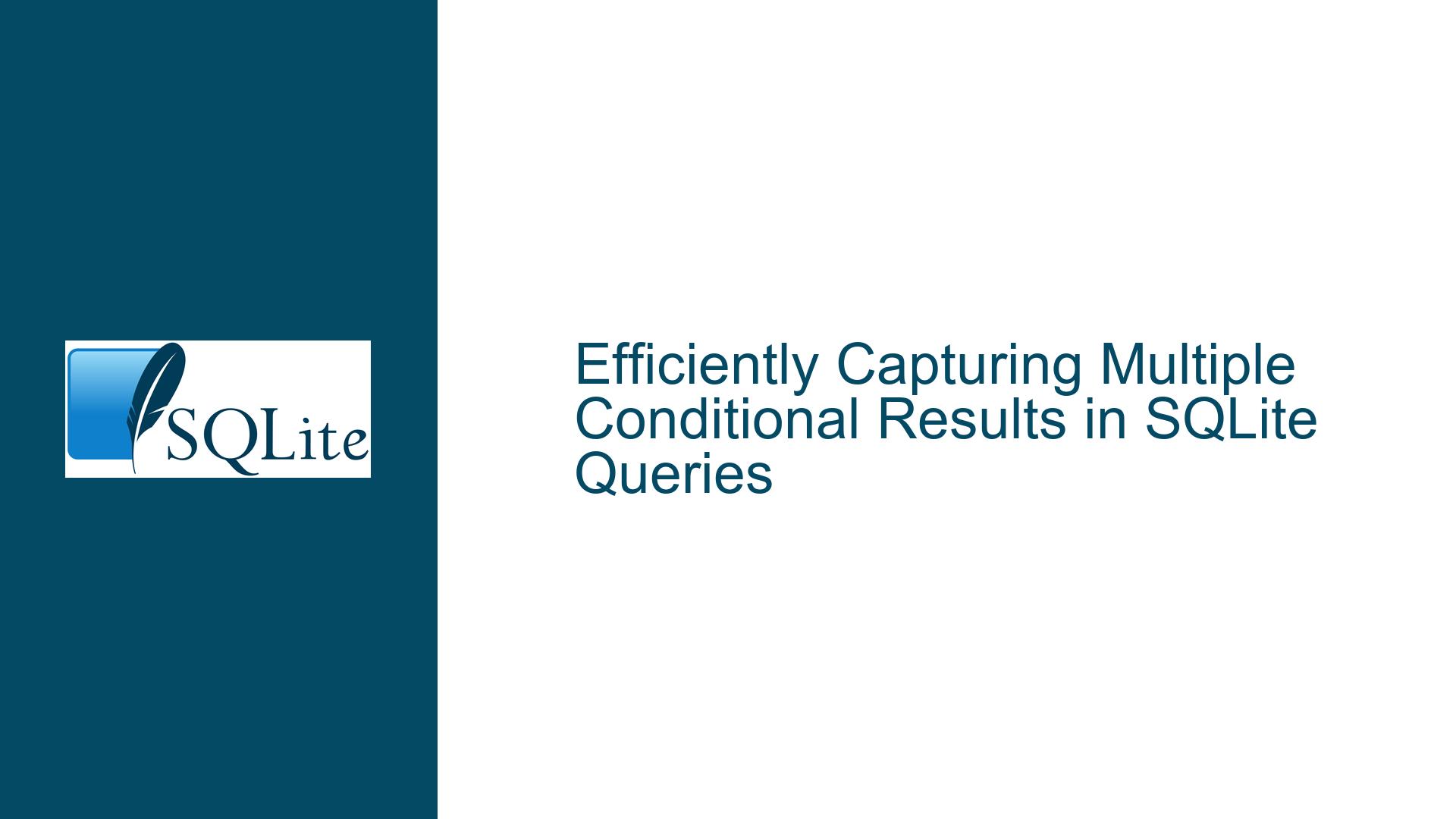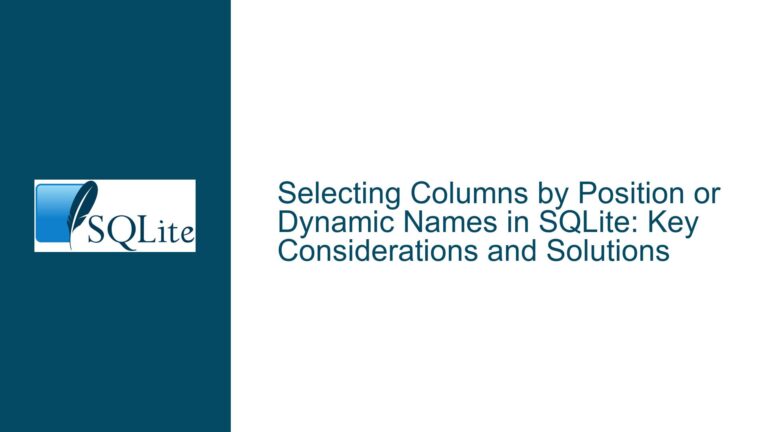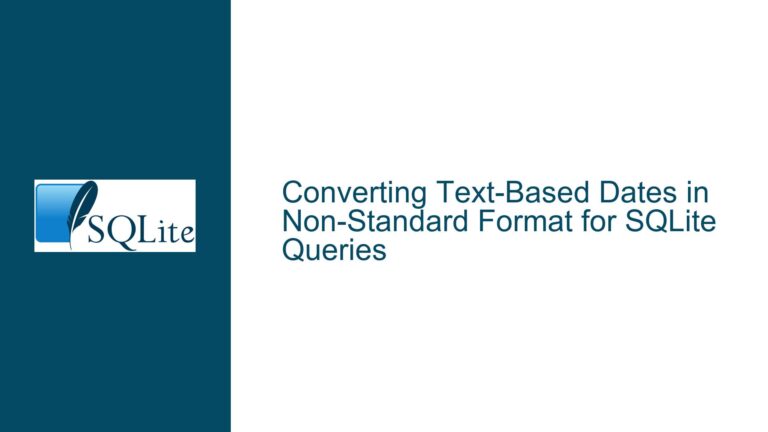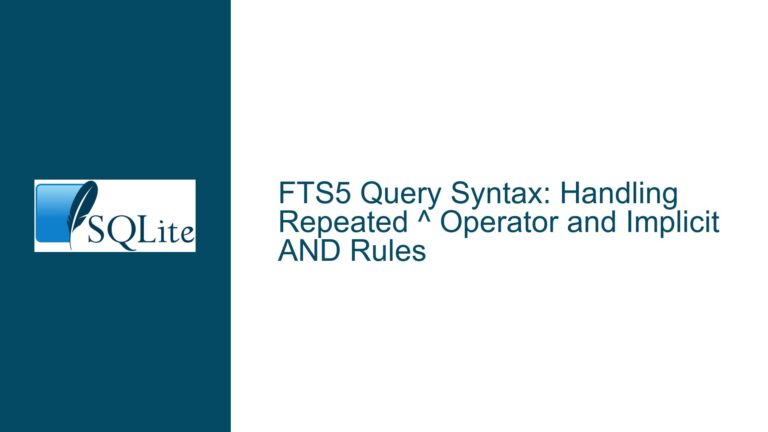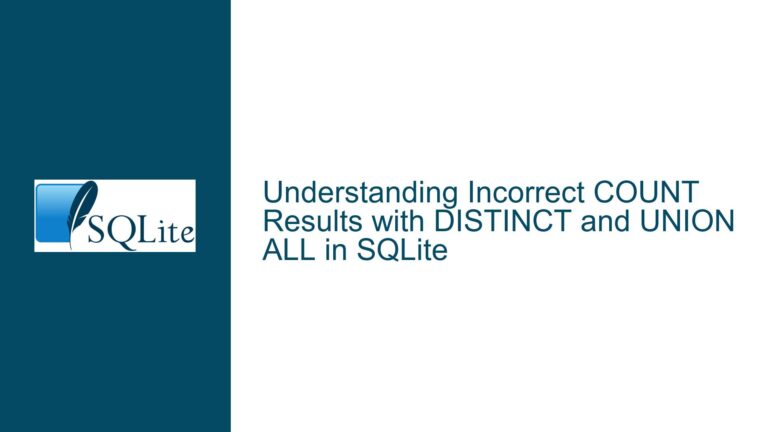Efficiently Capturing Multiple Conditional Results in SQLite Queries
Issue Overview: Capturing Multiple Conditional Results in a Single Query
When working with SQLite, a common requirement is to generate multiple conditional results within a single query. For instance, you might want to produce both a "problem" description and a corresponding "solution" based on a specific condition, such as whether a column value exceeds a certain threshold. The challenge arises when you attempt to avoid redundancy in your query while still capturing both results as separate fields in the output.
In the example provided, the user wants to generate two fields: one that describes a problem (e.g., "a is greater than 0") and another that provides a solution (e.g., "Subtract [value] to fix the problem"). The initial approach involves using two separate CASE expressions, which works but feels redundant and verbose. The user is seeking a more elegant solution that avoids repeating the same condition (a > 0) multiple times.
This issue touches on several key aspects of SQLite query design:
- Conditional Logic: Using
CASEorIIFto evaluate conditions and return specific values. - Scalar Expressions: Understanding that each column in a
SELECTstatement must resolve to a single scalar value. - Query Optimization: Balancing readability, maintainability, and performance when designing queries.
The core problem is not unique to SQLite but is a common challenge in SQL-based databases. However, SQLite’s lightweight nature and lack of advanced features like stored procedures or user-defined functions make it particularly important to find efficient and maintainable solutions within the constraints of standard SQL syntax.
Possible Causes: Why This Issue Arises
The issue arises due to the inherent limitations of SQL’s scalar expressions and the desire to avoid redundancy in query logic. Let’s break down the contributing factors:
Scalar Expression Constraints:
In SQL, each column in aSELECTstatement must evaluate to a single scalar value. This means that you cannot directly return multiple values (e.g., a problem and a solution) from a single expression. While some databases support table-valued functions or complex types, SQLite does not, making it necessary to use separate expressions for each output column.Redundant Conditional Logic:
When usingCASEorIIFexpressions, the same condition (a > 0in this case) must be evaluated multiple times if you want to generate multiple outputs. This redundancy can make the query harder to read and maintain, especially if the condition is complex or involves multiple columns.Subquery Limitations:
One might consider using a subquery to encapsulate the logic and return multiple columns. However, subqueries in SQLite must be used in contexts where a single value is expected (e.g., in aSELECTclause), and they cannot directly return multiple columns to the outer query. This limitation forces developers to either repeat logic or use more complex joins, which can degrade performance and readability.Desire for Readability and Maintainability:
Developers often strive to write queries that are easy to understand and maintain. Repeating the same condition multiple times violates the DRY (Don’t Repeat Yourself) principle and increases the risk of errors if the condition needs to be updated later.Performance Considerations:
While SQLite is lightweight and fast, unnecessarily complex queries can still impact performance. Evaluating the same condition multiple times or using convoluted joins to avoid redundancy can slow down query execution, especially on larger datasets.
Troubleshooting Steps, Solutions & Fixes: Addressing the Issue Effectively
To address the issue of capturing multiple conditional results without redundancy, we can explore several approaches, each with its own trade-offs. Below, we’ll discuss these solutions in detail, focusing on their implementation, advantages, and potential drawbacks.
1. Using IIF for Simplicity and Readability
The simplest solution is to replace the CASE expressions with IIF functions. The IIF function is a shorthand for a simple CASE expression and can make the query more concise. Here’s how the query would look:
SELECT ...,
IIF(a > 0, 'a is greater 0', '') AS problem,
IIF(a > 0, 'Subtract ' || a || ' to fix the problem', '') AS solution,
...
FROM ...;
Advantages:
- Conciseness: The
IIFfunction reduces the verbosity of the query compared toCASE. - Readability: The logic is straightforward and easy to understand at a glance.
- Performance: Since
IIFis a built-in function, it is optimized for performance in SQLite.
Drawbacks:
- Redundancy: The condition (
a > 0) is still repeated, which violates the DRY principle. - Limited Complexity:
IIFis only suitable for simple conditions. For more complex logic,CASEmay still be necessary.
2. Encapsulating Logic in a Subquery
Another approach is to use a subquery to encapsulate the conditional logic and return both the problem and solution as separate columns. While this doesn’t eliminate the redundancy of the condition, it can make the outer query cleaner. Here’s an example:
SELECT ...,
sub.problem,
sub.solution
FROM (
SELECT ...,
IIF(a > 0, 'a is greater 0', '') AS problem,
IIF(a > 0, 'Subtract ' || a || ' to fix the problem', '') AS solution
FROM ...
) AS sub;
Advantages:
- Modularity: The subquery encapsulates the logic, making the outer query simpler.
- Reusability: If the same logic is needed in multiple places, the subquery can be reused.
Drawbacks:
- Redundancy: The condition is still repeated within the subquery.
- Performance Overhead: Subqueries can introduce additional overhead, especially if the dataset is large.
3. Using a Common Table Expression (CTE)
A Common Table Expression (CTE) can be used to define the conditional logic once and reference it multiple times in the main query. This approach avoids repeating the condition and keeps the query readable. Here’s how it works:
WITH cte AS (
SELECT ...,
IIF(a > 0, 'a is greater 0', '') AS problem,
IIF(a > 0, 'Subtract ' || a || ' to fix the problem', '') AS solution
FROM ...
)
SELECT ...,
cte.problem,
cte.solution
FROM cte;
Advantages:
- DRY Principle: The condition is defined once and reused, reducing redundancy.
- Readability: The CTE makes the query structure clear and easy to follow.
- Flexibility: CTEs can be used for more complex logic and multiple references.
Drawbacks:
- Performance: CTEs can introduce additional overhead, especially if the dataset is large or the CTE is referenced multiple times.
- Complexity: For simple queries, a CTE might be overkill and add unnecessary complexity.
4. Leveraging User-Defined Functions (UDFs) in SQLite Extensions
While SQLite does not natively support stored procedures or user-defined functions (UDFs), you can extend SQLite with custom functions using programming languages like Python, C, or JavaScript. This approach allows you to encapsulate complex logic in a function and call it within your query. Here’s a conceptual example:
# Python example using SQLite extension
def problem_solution(a):
if a > 0:
return ('a is greater 0', 'Subtract ' + str(a) + ' to fix the problem')
else:
return ('', '')
# Register the function with SQLite
connection.create_function("problem_solution", 1, problem_solution)
# Use the function in a query
cursor.execute("""
SELECT ...,
problem_solution(a) AS result
FROM ...;
""")
Advantages:
- Encapsulation: Complex logic is encapsulated in a function, making the query cleaner.
- Reusability: The function can be reused across multiple queries.
- Flexibility: You can implement any logic supported by the programming language.
Drawbacks:
- Complexity: Requires knowledge of a programming language and SQLite extensions.
- Performance: Depending on the implementation, UDFs can introduce performance overhead.
- Portability: Queries using UDFs are less portable and may not work in environments where the extension is not available.
5. Combining Results into a Single Field
If the goal is to reduce the number of fields in the output, you can combine the problem and solution into a single field using concatenation. This approach simplifies the query but requires additional processing in the application layer to separate the results. Here’s an example:
SELECT ...,
IIF(a > 0, 'Problem: a is greater 0; Solution: Subtract ' || a || ' to fix the problem', '') AS result
FROM ...;
Advantages:
- Simplicity: The query is simpler and avoids repeating the condition.
- Single Field: The output is consolidated into a single field, which may be desirable in some cases.
Drawbacks:
- Application Logic: The application must parse the combined field to extract the problem and solution.
- Readability: The combined field may be harder to read and interpret.
6. Using a Join with a Derived Table
For more complex scenarios, you can use a join with a derived table to avoid repeating the condition. This approach is more advanced and may not be necessary for simple cases, but it can be useful for complex logic. Here’s an example:
SELECT ...,
derived.problem,
derived.solution
FROM ...
JOIN (
SELECT ...,
IIF(a > 0, 'a is greater 0', '') AS problem,
IIF(a > 0, 'Subtract ' || a || ' to fix the problem', '') AS solution
FROM ...
) AS derived
ON ...;
Advantages:
- DRY Principle: The condition is defined once in the derived table.
- Flexibility: This approach can handle more complex logic and multiple conditions.
Drawbacks:
- Complexity: The query becomes more complex and harder to read.
- Performance: Joins can introduce additional overhead, especially with large datasets.
Conclusion
Capturing multiple conditional results in a single SQLite query without redundancy is a common challenge that can be addressed using various techniques. The best approach depends on the specific requirements of your query, including factors like readability, maintainability, and performance. For simple cases, using IIF or a CTE may be the most effective solution. For more complex scenarios, leveraging subqueries, derived tables, or even SQLite extensions with UDFs can provide the necessary flexibility. By understanding the trade-offs of each approach, you can design queries that are both efficient and easy to maintain.