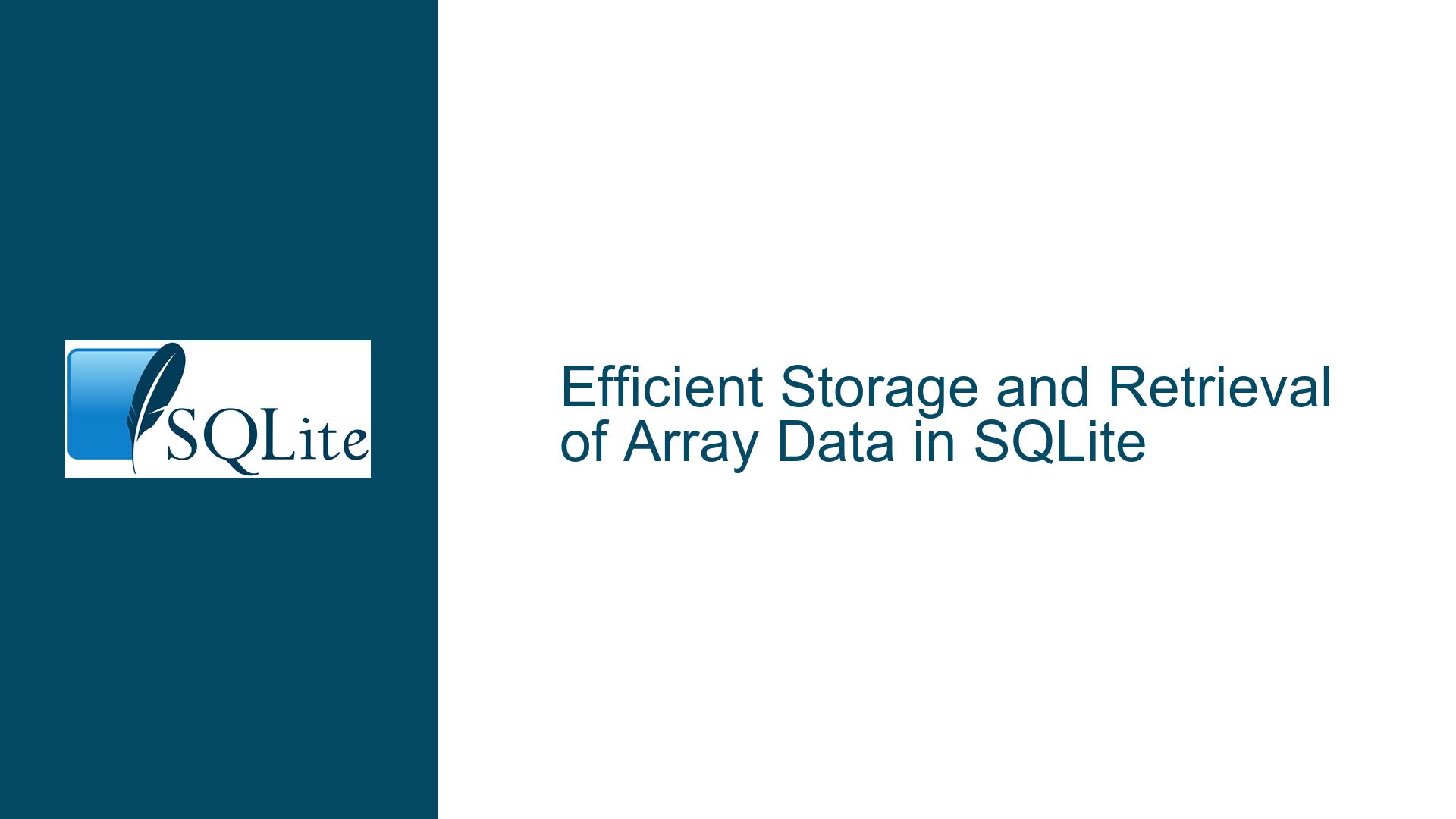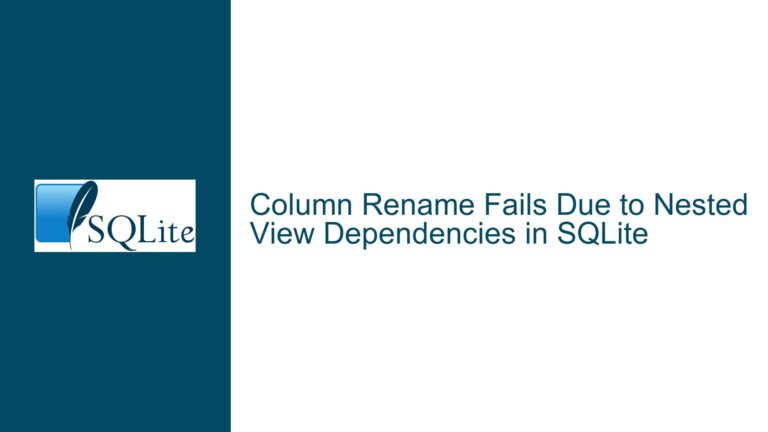Efficient Storage and Retrieval of Array Data in SQLite
SQLite’s Lack of Native Array Data Type Support
SQLite, by design, does not support arrays as a native data type. This limitation stems from its relational model, which emphasizes tables, rows, and columns over more complex data structures like arrays. While this design choice aligns with SQLite’s goal of being lightweight and simple, it poses challenges for developers who need to store and manipulate array-like data efficiently. Arrays are inherently useful for representing multi-dimensional data, such as matrices, tensors, or even time-series data, where direct indexing and compact storage are critical.
The absence of a native array type means developers must resort to alternative methods to store array-like data. These alternatives include serializing arrays into blobs, using JSON arrays via the JSON1 extension, or representing arrays relationally by storing each element as a row in a table. Each approach has trade-offs in terms of storage efficiency, query performance, and ease of use. For instance, while JSON arrays are easy to work with, they are not space-efficient for numeric or date data. On the other hand, relational representations can be verbose and may require complex queries to retrieve or manipulate array elements.
The core issue is that SQLite’s storage engine is optimized for relational data, not for contiguous blocks of memory or binary data structures. This optimization makes SQLite highly efficient for traditional relational operations but less so for scenarios requiring direct memory access or compact storage of homogeneous data. As a result, developers must carefully evaluate their use case and choose the most appropriate method for storing array-like data, balancing trade-offs between storage efficiency, query performance, and maintainability.
Relational Representation vs. Serialized Storage for Arrays
One of the primary challenges in storing array-like data in SQLite is deciding between a relational representation and serialized storage. A relational representation involves storing each array element as a row in a table, with columns representing the array’s dimensions and the element’s value. For example, a 3D array could be stored in a table with columns for the x, y, and z coordinates and a column for the value. This approach leverages SQLite’s strengths in handling relational data but can lead to significant storage overhead, especially for large arrays.
Serialized storage, on the other hand, involves converting the array into a binary format and storing it as a blob. This method can be more space-efficient, particularly for numeric data, as it avoids the overhead of storing multiple rows and columns. However, it introduces complexity in terms of encoding and decoding the data, as well as potential issues with portability due to differences in endianness across platforms. Additionally, SQLite’s handling of large blobs can be inefficient, as it may require chasing overflow pages to access data at far offsets.
The choice between these two methods depends on the specific requirements of the application. If the array is small or if the application requires frequent updates to individual elements, a relational representation may be more appropriate. However, if the array is large and primarily read-only, serialized storage may offer better performance and storage efficiency. Developers must also consider the impact of their choice on query performance, as relational representations may require complex joins or subqueries to retrieve array elements, while serialized storage may require additional processing to decode the data.
Implementing Custom Solutions for Array Storage in SQLite
Given the limitations of SQLite’s native capabilities, developers often need to implement custom solutions for storing and retrieving array-like data. One approach is to create a custom table-valued function that decodes serialized arrays stored as blobs. This function would take the blob as input, decode it into its constituent elements, and return the elements as a table. This approach combines the space efficiency of serialized storage with the flexibility of relational queries, allowing developers to work with array-like data in a more natural way.
Another approach is to leverage SQLite’s extension mechanism to create a custom data type for arrays. This would involve writing a C extension that implements the necessary functions for encoding, decoding, and manipulating array data. While this approach requires more effort upfront, it can provide a more seamless experience for developers, as the array type would be integrated into SQLite’s type system. However, this approach also introduces additional complexity, as the extension must handle issues such as endianness and type compatibility across different platforms.
Regardless of the approach chosen, developers must carefully consider the trade-offs involved. Custom solutions can provide significant benefits in terms of performance and storage efficiency, but they also require additional development effort and may introduce new challenges in terms of maintainability and portability. By understanding the strengths and limitations of SQLite’s native capabilities, developers can make informed decisions about how to best store and manipulate array-like data in their applications.
Optimizing Query Performance for Array-Like Data
When working with array-like data in SQLite, query performance is a critical consideration. The method used to store the data can have a significant impact on the performance of queries that retrieve or manipulate the data. For example, a relational representation may require complex joins or subqueries to retrieve specific elements of an array, which can be slow for large datasets. On the other hand, serialized storage may require additional processing to decode the data, which can also impact performance.
One way to optimize query performance is to use indexing effectively. For relational representations, creating indexes on the columns that represent the array’s dimensions can significantly speed up queries that retrieve specific elements. However, indexing can also increase storage overhead and slow down write operations, so it must be used judiciously. For serialized storage, indexing is not applicable, but developers can optimize performance by minimizing the number of times the data needs to be decoded.
Another way to optimize performance is to use SQLite’s built-in functions and extensions effectively. For example, the JSON1 extension can be used to store and query JSON arrays, which can be more efficient than relational representations for certain types of data. However, as noted earlier, JSON arrays are not space-efficient for numeric or date data, so this approach may not be suitable for all use cases.
Ultimately, the key to optimizing query performance is to understand the specific requirements of the application and choose the storage method that best meets those requirements. By carefully considering the trade-offs involved and using SQLite’s features effectively, developers can achieve good performance even when working with array-like data.
Addressing Portability and Compatibility Issues
One of the challenges of using serialized storage for array-like data in SQLite is ensuring portability and compatibility across different platforms. Serialized data is often stored in a binary format, which can be sensitive to differences in endianness and data type sizes across platforms. For example, a blob containing a serialized array of integers may be interpreted differently on a little-endian machine (such as x86 or x64) compared to a big-endian machine (such as some ARM architectures).
To address this issue, developers can include metadata in the blob that describes the format of the data, such as the endianness and the size of each element. This metadata can be used by the decoding function to correctly interpret the data, regardless of the platform. However, this approach adds complexity to the encoding and decoding process and may increase the size of the blob.
Another approach is to use a platform-independent serialization format, such as JSON or XML. While these formats are not as space-efficient as binary formats, they are inherently portable and can be easily parsed on any platform. However, as noted earlier, JSON arrays are not space-efficient for numeric or date data, so this approach may not be suitable for all use cases.
Ultimately, the choice of serialization format depends on the specific requirements of the application. If portability is a primary concern, using a platform-independent format may be the best option. However, if space efficiency is more important, a binary format with metadata may be more appropriate. By carefully considering the trade-offs involved, developers can ensure that their array-like data is stored in a way that is both efficient and portable.
Leveraging SQLite’s Extensibility for Advanced Array Handling
SQLite’s extensibility is one of its most powerful features, allowing developers to create custom functions, data types, and even entire extensions to meet their specific needs. This extensibility can be leveraged to create advanced solutions for handling array-like data, such as custom table-valued functions or even a full-fledged array data type.
For example, a custom table-valued function could be created to decode a serialized array stored as a blob and return the elements as a table. This function could be used in SQL queries to retrieve specific elements or ranges of elements from the array, providing a more natural way to work with array-like data. Similarly, a custom data type could be created to represent arrays, with functions for encoding, decoding, and manipulating the data.
While creating custom solutions requires additional development effort, it can provide significant benefits in terms of performance, storage efficiency, and ease of use. By leveraging SQLite’s extensibility, developers can create solutions that are tailored to their specific requirements, overcoming the limitations of SQLite’s native capabilities.
However, developers must also be aware of the potential downsides of custom solutions. Custom functions and data types can introduce additional complexity and may require ongoing maintenance to ensure compatibility with future versions of SQLite. Additionally, custom solutions may not be as portable as native SQLite features, as they may rely on platform-specific code or assumptions about the underlying hardware.
By carefully weighing the benefits and drawbacks, developers can make informed decisions about whether to leverage SQLite’s extensibility for advanced array handling. In many cases, the benefits of custom solutions outweigh the drawbacks, particularly for applications with specific performance or storage requirements.
Best Practices for Storing and Querying Array-Like Data in SQLite
When working with array-like data in SQLite, there are several best practices that developers can follow to ensure efficient storage and query performance. First, it is important to carefully evaluate the specific requirements of the application, including the size of the array, the frequency of updates, and the types of queries that will be performed. This evaluation will help determine the most appropriate storage method, whether it be a relational representation, serialized storage, or a custom solution.
Second, developers should consider the trade-offs between storage efficiency and query performance. For example, while serialized storage may be more space-efficient, it may also require additional processing to decode the data, which can impact query performance. Similarly, while a relational representation may be more flexible, it may also require more storage space and complex queries to retrieve specific elements.
Third, developers should use indexing and other SQLite features effectively to optimize query performance. For relational representations, creating indexes on the columns that represent the array’s dimensions can significantly speed up queries. For serialized storage, minimizing the number of times the data needs to be decoded can improve performance.
Finally, developers should consider portability and compatibility issues when choosing a storage method. If the application needs to run on multiple platforms, using a platform-independent serialization format or including metadata in the blob can help ensure that the data is interpreted correctly.
By following these best practices, developers can ensure that their array-like data is stored and queried efficiently in SQLite, even in the absence of a native array data type. While SQLite’s limitations may require additional effort to overcome, its flexibility and extensibility make it a powerful tool for a wide range of applications.