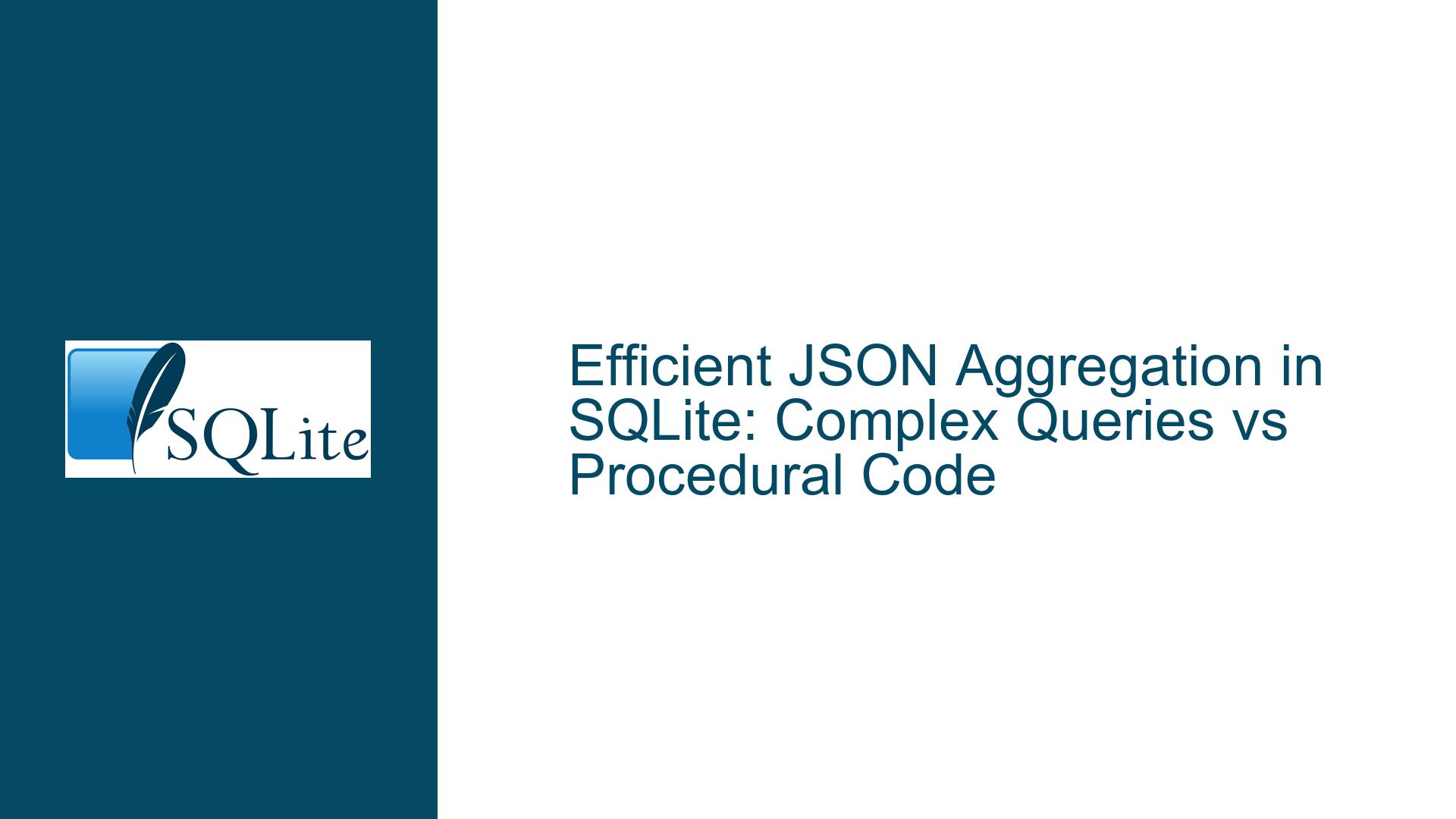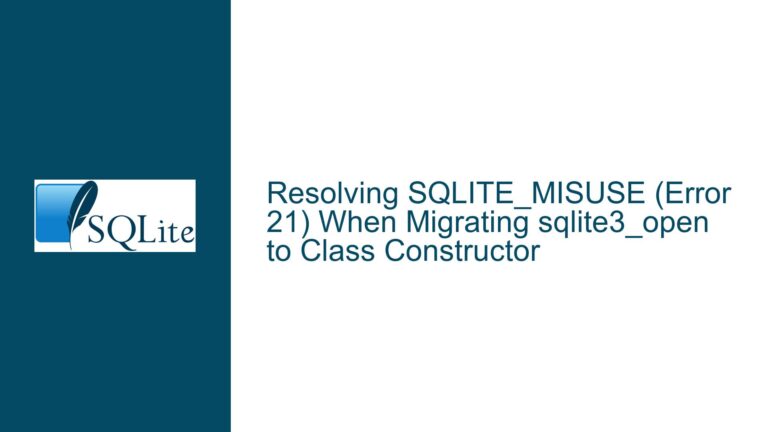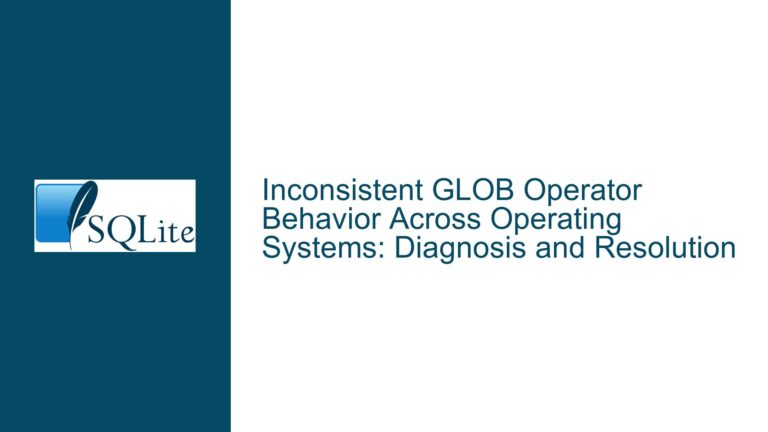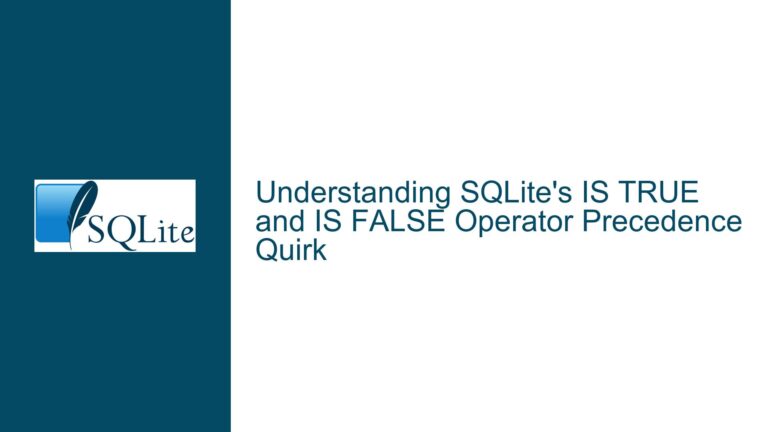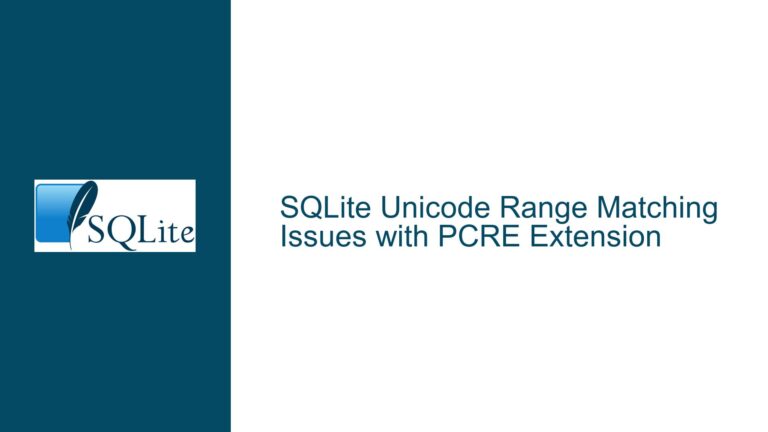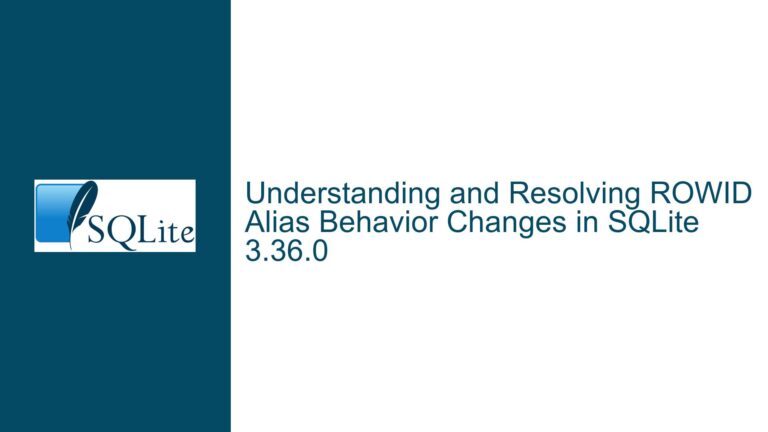Efficient JSON Aggregation in SQLite: Complex Queries vs Procedural Code
JSON Aggregation in SQLite: Simplifying Data Transformation
When working with SQLite, one common task is transforming query results into a structured format like JSON. This is particularly useful when integrating SQLite with applications that consume JSON data, such as web services or front-end interfaces. The challenge arises when deciding whether to handle this transformation within SQL using complex queries or to rely on procedural code (e.g., C, Python) to loop through results and construct the JSON manually.
The core issue revolves around the efficiency and maintainability of these approaches. SQLite provides powerful tools like the JSON1 extension, which allows for direct JSON manipulation within SQL queries. However, many developers, especially those new to SQLite, may not be aware of these capabilities or may find them intimidating. Instead, they resort to procedural code, which can lead to verbose, error-prone, and less efficient solutions.
For example, consider a scenario where you need to query a media table and return the results as a JSON array of objects, each containing the id, path, and name fields. A novice might write procedural code to loop through the query results and manually construct the JSON string. However, this approach can be replaced with a single SQL query using SQLite’s json_group_array and json_object functions, significantly reducing the amount of code and potential for bugs.
Procedural Code Overhead and SQLite’s JSON Capabilities
The primary cause of inefficiency in procedural code is the overhead associated with looping through query results and manually constructing JSON strings. This approach requires multiple lines of code, careful handling of string concatenation, and potential sanitization of JSON-incompatible characters. Additionally, procedural code often lacks the optimizations that SQLite’s query engine can provide, such as efficient indexing and query planning.
SQLite’s JSON1 extension, introduced in version 3.9.0, provides a suite of functions for working with JSON data directly within SQL queries. These functions include json_object, which creates a JSON object from a set of key-value pairs, and json_group_array, which aggregates multiple JSON objects into a JSON array. By leveraging these functions, developers can offload the JSON construction to the SQL engine, resulting in cleaner, more efficient code.
For instance, the following query demonstrates how to transform a set of rows from the media table into a JSON array:
SELECT json_group_array(json_object('k', id, 'p', path, 'n', name))
FROM media
WHERE id IN (
SELECT media_id
FROM media_tags
WHERE tag_id IN (
SELECT id
FROM tags
WHERE name IN ('name_1', 'name_2', 'name_8', 'name_23', 'name_52')
)
GROUP BY media_id
HAVING COUNT(media_id) = 5
);
This query replaces dozens of lines of procedural code with a single SQL statement, reducing the potential for bugs and improving performance. However, it requires familiarity with SQLite’s JSON functions and an understanding of how to structure complex queries.
Leveraging SQLite’s JSON Functions and Avoiding Common Pitfalls
To effectively use SQLite’s JSON functions, developers must first ensure that the JSON1 extension is enabled in their SQLite build. This can be done by compiling SQLite with the -DSQLITE_ENABLE_JSON1 flag or by loading the extension at runtime using the sqlite3_load_extension function in C.
Once the JSON1 extension is available, developers can use the json_object and json_group_array functions to construct JSON data directly within SQL queries. However, there are some common pitfalls to avoid:
String Sanitization: When constructing JSON strings manually (e.g., using
GROUP_CONCAT), special characters like quotes and backslashes must be properly escaped. SQLite’s JSON functions handle this automatically, but manual string concatenation requires careful sanitization.Function Argument Limitations: SQLite’s
GROUP_CONCATfunction only accepts two arguments: the data element to concatenate and an optional separator. This limitation can make manual JSON construction more cumbersome compared to usingjson_group_array.Cross-Platform Compatibility: Different SQL engines (e.g., MySQL, SQL Server) have varying implementations of functions like
GROUP_CONCATandCONCAT. Developers transitioning from other databases should be aware of these differences to avoid unexpected behavior.Performance Considerations: While SQLite’s JSON functions are efficient, complex queries with multiple nested subqueries can still impact performance. Developers should use tools like
EXPLAIN QUERY PLANto analyze and optimize their queries.
For developers who prefer not to use the JSON1 extension, SQLite’s GROUP_CONCAT function can still be used to construct JSON strings manually. However, this approach requires more effort and is less robust than using the built-in JSON functions. For example:
SELECT GROUP_CONCAT('{"k":"' || id || '","p":"' || path || '","n":"' || name || '"}', ',')
FROM media
WHERE id IN (
SELECT media_id
FROM media_tags
WHERE tag_id IN (
SELECT id
FROM tags
WHERE name IN ('name_1', 'name_2', 'name_8', 'name_23', 'name_52')
)
GROUP BY media_id
HAVING COUNT(media_id) = 5
);
This query manually constructs a JSON array by concatenating strings, but it requires careful handling of special characters and lacks the simplicity and reliability of the JSON1 extension.
In conclusion, SQLite’s JSON functions provide a powerful and efficient way to transform query results into JSON data, reducing the need for procedural code and improving code maintainability. Developers should familiarize themselves with these functions and consider enabling the JSON1 extension to take full advantage of SQLite’s capabilities. By doing so, they can simplify their code, reduce bugs, and improve performance, aligning with Dr. Richard Hipp’s advice to embrace the power of SQL.