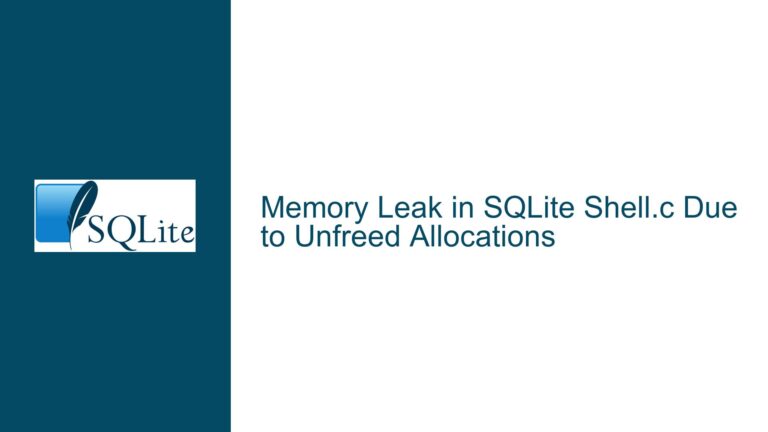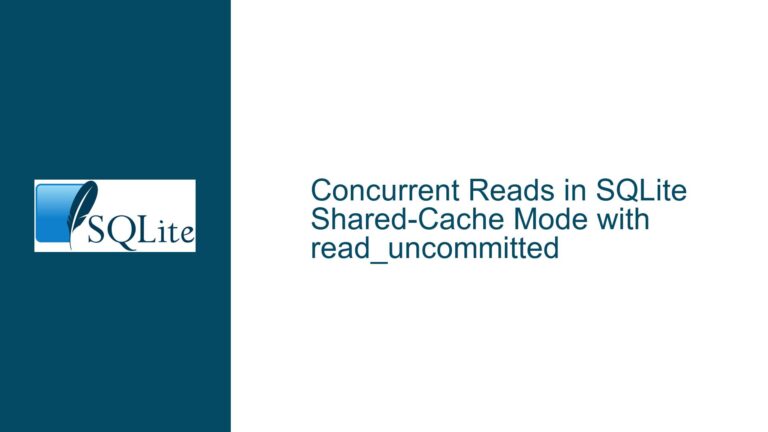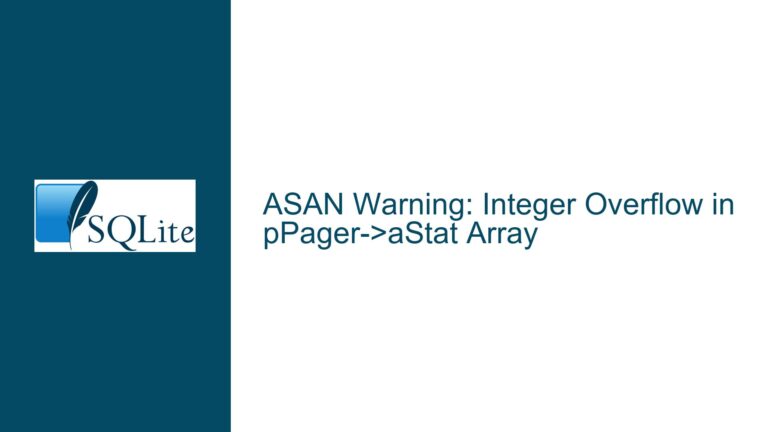Efficient Binary Dumps: SQLite Space Savings & Reversibility Challenges
Understanding Non-Reversible .dump Outputs and Binary Dump Efficiency
Issue Overview
The core issue revolves around the limitations of SQLite’s .dump command and the potential advantages of alternative binary dump methods. The discussion highlights three critical points:
Non-Reversible .dump Scenarios: When databases contain invalid UTF-16 or UTF-8 data (e.g., due to garbage input), the
.dumpcommand produces outputs that cannot be reloaded into a new database without errors. This occurs because SQLite’s.dumpconverts BLOBs and text to hexadecimal or escaped formats, which may fail to preserve binary fidelity across encoding modes. For example, a BLOB containing invalid UTF-16 bytes dumped in UTF-8 mode cannot be reconstructed correctly upon reloading.Space and Performance Gains with Binary Dumps: The
s3bdtool demonstrates significant improvements over traditional methods:- Space Savings: By omitting indexes during the dump process (index definitions are retained but not their data),
s3bdreduces dump sizes by up to 50% compared to.dumpoutputs. This is particularly impactful for blob-heavy databases. - Performance Metrics: In tests with a 160 MB Fossil repository,
s3bdachieved a 26x reduction in dump time (0.45s vs. 11.76s) and a 2.7x faster reload time compared to the SQLite shell’s.dump. For blobless databases, gains were smaller but still measurable.
- Space Savings: By omitting indexes during the dump process (index definitions are retained but not their data),
Comparison with Native SQLite Binary Methods: Existing SQLite features like
.backup,VACUUM INTO, and direct file copying (cp) were benchmarked againsts3bd. While.backupandVACUUM INTOmatch or exceeds3bdin speed, they do not reduce file size.s3bduniquely combines space efficiency with streamability (outputting data sequentially without requiring temporary storage).
Root Causes of .dump Issues and Binary Dump Tradeoffs
Possible Causes
1. Encoding Modes and Lossy Conversions
- UTF-16/UTF-8 Mismatches: SQLite’s
.dumpcommand converts BLOBs and text columns to SQL literals using hexadecimal or escaped formats. If a BLOB contains bytes that form invalid UTF-16 sequences (e.g., odd-length strings or surrogate pairs), dumping in UTF-8 mode forces a lossy conversion. Reloading such data fails because the escaped values no longer match the original byte sequence. - SQLite’s Tolerance for Invalid Data: SQLite does not validate BLOB content, allowing "garbage" data to exist in the database. While
PRAGMA integrity_checkverifies structural integrity, it does not validate encoding correctness, leading to silent failures during.dump/reload cycles.
2. Index Overhead and WAL Complexity
- Index Storage Overhead: Indexes can occupy 30–60% of a database’s file size. Traditional binary methods (
.backup,VACUUM INTO) preserve indexes, whereass3bdomits index data, storing only their definitions. This reduces dump size but requires reindexing during reloads. - Write-Ahead Log (WAL) Challenges: Copying a live database in WAL mode risks capturing an inconsistent state unless a checkpoint is performed first.
s3bdavoids this by querying the database directly, bypassing low-level file operations.
3. Performance Bottlenecks in Textual Dumps
- Blob Handling Inefficiency: The SQLite shell’s
.dumpcommand usesfprintf()for each byte of BLOB data, incurring per-byte locking overhead in standard I/O libraries. Profiling revealed that this locking accounts for >90% of dump time for large BLOBs. - Streamability vs. Parallelism:
s3bdprioritizes sequential streaming over parallel processing, which simplifies implementation but limits throughput for multi-core systems. SQLite’s internal formats (e.g., pages, varints) are optimized for random access, not streaming.
Resolving Dump Reversibility and Optimizing Binary Transfers
Troubleshooting Steps, Solutions & Fixes
1. Mitigating .dump Reversibility Failures
- Prevent Invalid Data Entry: Validate text/BLOB fields at insertion time using CHECK constraints or application-layer logic. For example, enforce UTF-8 validity with:
CREATE TABLE t1 ( content BLOB CHECK (length(cast(content AS TEXT)) NOT NULL) ); - Use Binary-Safe Dump Methods: Replace
.dumpwith.backup,VACUUM INTO, ors3bdwhen handling databases with non-textual or encoding-agnostic BLOBs. These methods preserve binary fidelity.
2. Optimizing Dump Size and Speed
Select the Right Tool for the Job:
Method Space Savings Speed Streamable Preserves Indexes .dump❌ Slow ✅ ✅ .backup❌ Fast ❌ ✅ VACUUM INTO❌ Fast ❌ ✅ s3bd✅ Fast ✅ ❌ (defs only) File Copy ( cp)❌ Fast ❌ ✅ Reindexing After
s3bdReload: Sinces3bdexcludes index data, regenerate indexes post-reload using:-- Extract index definitions from the original database .schema --indices -- After reloading, execute the extracted CREATE INDEX statements
3. Addressing Performance Bottlenecks
- Accelerate Textual Dumps: Modify the SQLite shell to use unlocked I/O functions (
fputc_unlocked,fwrite_unlocked) when dumping BLOBs. This reduces contention in multithreaded environments and improves throughput by 10x, as demonstrated in customs3bdcode. - Leverage SQLite’s Backup API: For applications requiring minimal downtime, use the
sqlite3_backup_*API to create online backups. This avoids WAL complications and provides finer control over progress monitoring.
4. Schema Modifications for Space Efficiency
- Deferred Index Creation: Implement "potential indexes" by storing
CREATE INDEXstatements in a metadata table and creating indexes on-demand. For example:-- Before dump INSERT INTO _index_defs (sql) SELECT sql FROM sqlite_schema WHERE type='index'; DROP INDEX ... ; -- After reload SELECT sql FROM _index_defs; -- Execute dynamically - Columnar Storage for Large BLOBs: Use
sqlite3_blob_open()to incrementally read/write BLOBs without loading entire columns into memory. This reduces memory pressure during dumps but requires low-level application code.
5. Platform and Encoding Considerations
- Endianness in Custom Formats: While SQLite’s on-disk format uses big-endian (for historical reasons),
s3bdadopts big-endian for debugging readability. To optimize for little-endian systems, modify the dump format by:// Replace BE serialization with native (LE) functions void write_u32(uint32_t value, FILE* f) { uint32_t le = htole32(value); fwrite(&le, sizeof(le), 1, f); } - Varint Encoding Tradeoffs: Use fixed-width integers when compression is applied post-dump (e.g., gzip). For uncompressed dumps, varints save space for small integers but add CPU overhead. Profile with real-world data to decide.
By addressing encoding mismatches, selecting appropriate dump methods, and optimizing I/O patterns, developers can achieve efficient, reversible database transfers while balancing space and speed requirements.