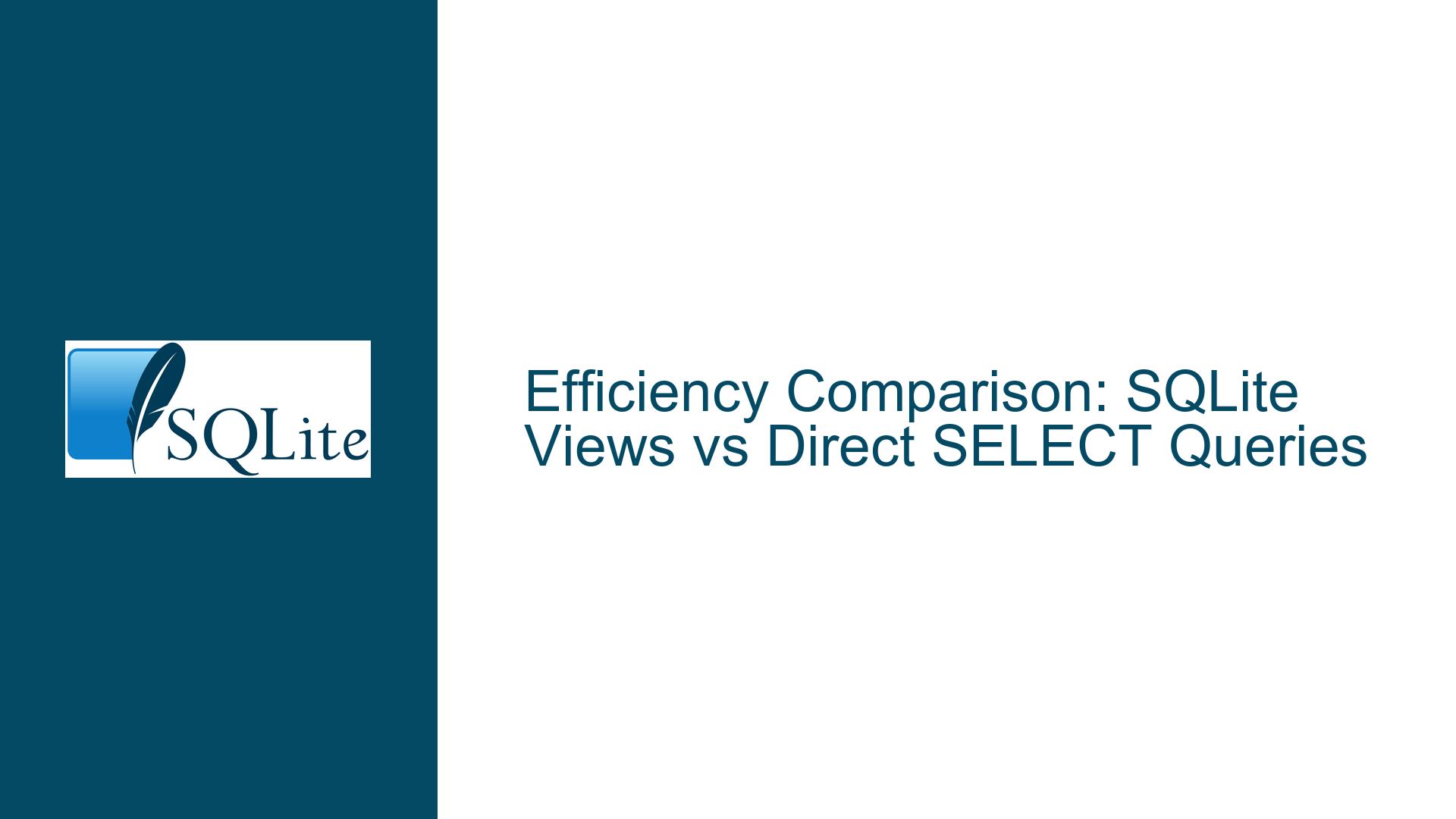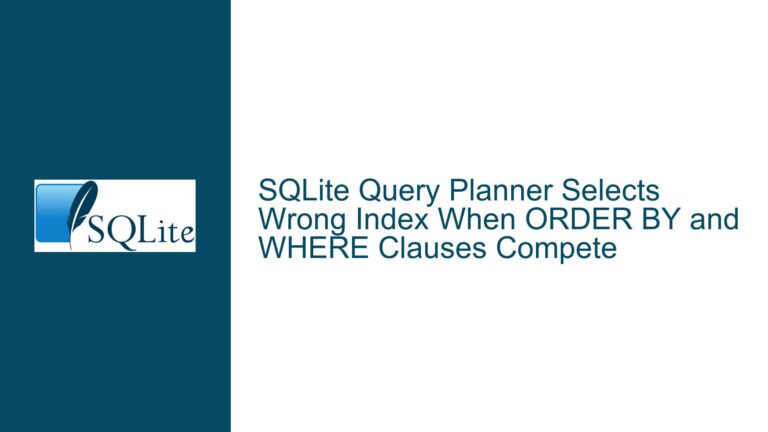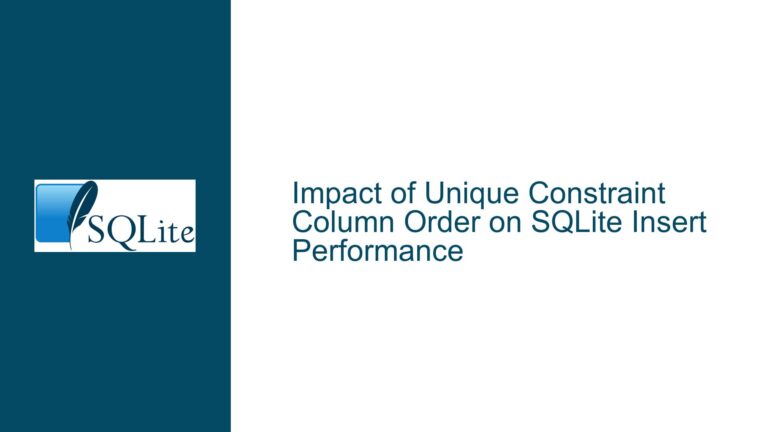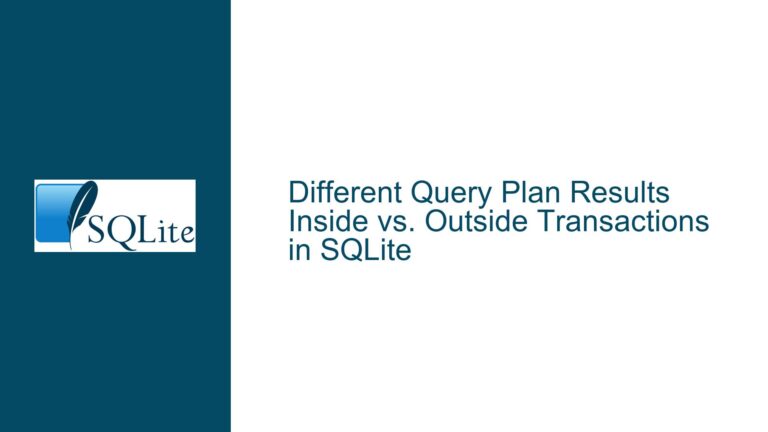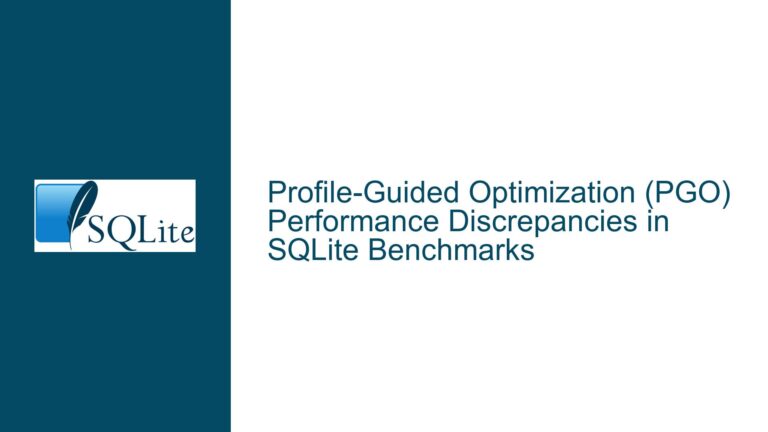Efficiency Comparison: SQLite Views vs Direct SELECT Queries
Understanding the Performance Implications of Views and SELECT Queries in SQLite
When working with SQLite, one of the most common questions that arises is whether there are any efficiency gains to using a view versus using the SELECT statement directly. This question is particularly relevant for developers who are optimizing database performance or trying to simplify complex queries. While the answer might seem straightforward at first glance, the nuances of SQLite’s query execution and optimization strategies reveal a more intricate picture. This post will delve into the performance implications of views versus direct SELECT queries, explore the underlying causes of any differences, and provide actionable troubleshooting steps and solutions to ensure optimal query performance.
The Bytecode Generation Process: Views and SELECT Queries in SQLite
At the heart of SQLite’s query execution is the bytecode generation process. When a query is executed, SQLite compiles the SQL statement into a series of low-level instructions, known as bytecode, which are then executed by the SQLite virtual machine. This process is critical to understanding the performance differences between views and direct SELECT queries.
In most cases, SQLite generates the same bytecode for a view as it does for the equivalent SELECT statement. This is because a view is essentially a stored SELECT statement. When you create a view, SQLite stores the underlying SELECT query in the database schema. When the view is referenced in a query, SQLite effectively substitutes the view with its stored SELECT statement before generating the bytecode. As a result, the bytecode generated for a query that uses a view is often identical to the bytecode generated for the same query written as a direct SELECT statement.
However, this equivalence is not absolute. There are scenarios where the bytecode generation process can diverge, leading to differences in performance. For example, if the view includes complex joins, subqueries, or common table expressions (CTEs), SQLite’s optimizer might not be able to apply certain optimizations when the query is executed through the view. This is because the optimizer operates on the final query structure, and the presence of a view can sometimes obscure the underlying relationships between tables and columns.
Additionally, the way SQLite handles query planning can influence the performance of views versus direct SELECT queries. SQLite’s query planner uses a cost-based approach to determine the most efficient way to execute a query. When a view is involved, the planner might have less information to work with, particularly if the view encapsulates a complex query. This can result in suboptimal query plans, which in turn can lead to slower execution times compared to a direct SELECT query where the planner has full visibility into the query structure.
Optimization Limitations: When Views Penalize Query Performance
While views and direct SELECT queries often generate the same bytecode, there are specific scenarios where using a view can penalize query performance. These scenarios typically arise due to limitations in SQLite’s optimizer when dealing with views.
One common issue occurs when a view includes joins or CTEs. In such cases, SQLite’s optimizer might not be able to "look through" the view to apply certain optimizations. For example, consider a view that joins two tables and filters the results based on a condition. If this view is then used in a larger query that applies additional filters or joins, SQLite might not be able to push these conditions down into the view’s underlying SELECT statement. This can result in the execution of unnecessary operations, such as scanning more rows than required or performing redundant joins.
Another scenario where views can impact performance is when they involve aggregations or window functions. SQLite’s optimizer might not be able to optimize these operations as effectively when they are encapsulated within a view. For instance, if a view calculates an aggregate value and this view is used in a query that further aggregates the results, SQLite might not be able to combine these operations into a single pass over the data. Instead, it might execute the view’s aggregation first and then perform the additional aggregation on the intermediate results, leading to increased computational overhead.
Furthermore, views can sometimes interfere with SQLite’s ability to use indexes efficiently. When a query is executed directly, SQLite can often use indexes to speed up data retrieval. However, when a view is involved, the optimizer might not be able to determine the best way to utilize indexes, particularly if the view’s underlying query is complex. This can result in full table scans or other inefficient access patterns, which can significantly degrade performance.
It’s also worth noting that the performance impact of views can vary depending on the complexity of the query and the size of the dataset. For simple queries or small datasets, the difference between using a view and a direct SELECT query might be negligible. However, for complex queries or large datasets, the performance penalty of using a view can become more pronounced.
Best Practices for Balancing Clarity and Performance with Views and SELECT Queries
Given the potential performance implications of using views in SQLite, it’s important to adopt a balanced approach that prioritizes both query clarity and execution efficiency. Here are some best practices to help you achieve this balance:
Use Views for Simplifying Complex Queries: Views are an excellent tool for simplifying complex queries and improving code readability. If a query involves multiple joins, subqueries, or CTEs, encapsulating it in a view can make it easier to understand and maintain. However, be mindful of the potential performance impact, particularly if the view is used in performance-critical queries.
Evaluate Performance for Critical Queries: For queries that are executed frequently or operate on large datasets, it’s important to evaluate the performance impact of using a view. Compare the execution time of the query when using the view versus a direct SELECT statement. If the view introduces a significant performance penalty, consider rewriting the query to avoid the view or optimizing the view’s underlying SELECT statement.
Optimize the Underlying SELECT Statement: If you decide to use a view, ensure that the underlying SELECT statement is optimized. This includes using appropriate indexes, minimizing the number of joins and subqueries, and avoiding unnecessary computations. By optimizing the view’s SELECT statement, you can mitigate some of the performance penalties associated with views.
Consider Materialized Views for Expensive Queries: SQLite does not natively support materialized views, but you can simulate them by creating a table that stores the results of an expensive query. This approach can be useful for queries that involve complex computations or large datasets. By precomputing the results and storing them in a table, you can avoid the overhead of executing the query each time it is needed.
Monitor Query Plans: Use SQLite’s EXPLAIN QUERY PLAN statement to analyze the query plan for queries that use views. This can help you identify potential inefficiencies, such as full table scans or redundant joins. Based on the query plan, you can make informed decisions about whether to use a view or rewrite the query.
Leverage Indexes Effectively: Ensure that the tables involved in the view’s underlying SELECT statement have appropriate indexes. This can help SQLite optimize the query execution, even when the query is executed through a view. Be cautious, however, as excessive indexing can also degrade performance, particularly for write-heavy workloads.
Test with Realistic Data: When evaluating the performance of views versus direct SELECT queries, use realistic datasets that reflect the size and complexity of your production environment. This will give you a more accurate picture of the performance implications and help you make informed decisions.
Document and Communicate Trade-offs: If you choose to use views for clarity, document the potential performance trade-offs and communicate them to your team. This will help ensure that everyone is aware of the implications and can make informed decisions when writing or optimizing queries.
By following these best practices, you can strike a balance between the clarity and maintainability benefits of views and the performance advantages of direct SELECT queries. This approach will help you build efficient and maintainable SQLite databases that meet the needs of your application.
In conclusion, while views and direct SELECT queries in SQLite often generate the same bytecode and perform similarly, there are scenarios where views can introduce performance penalties. These penalties are typically due to limitations in SQLite’s optimizer when dealing with complex views or large datasets. By understanding these nuances and adopting best practices, you can make informed decisions about when to use views and when to opt for direct SELECT queries, ensuring both clarity and efficiency in your database operations.