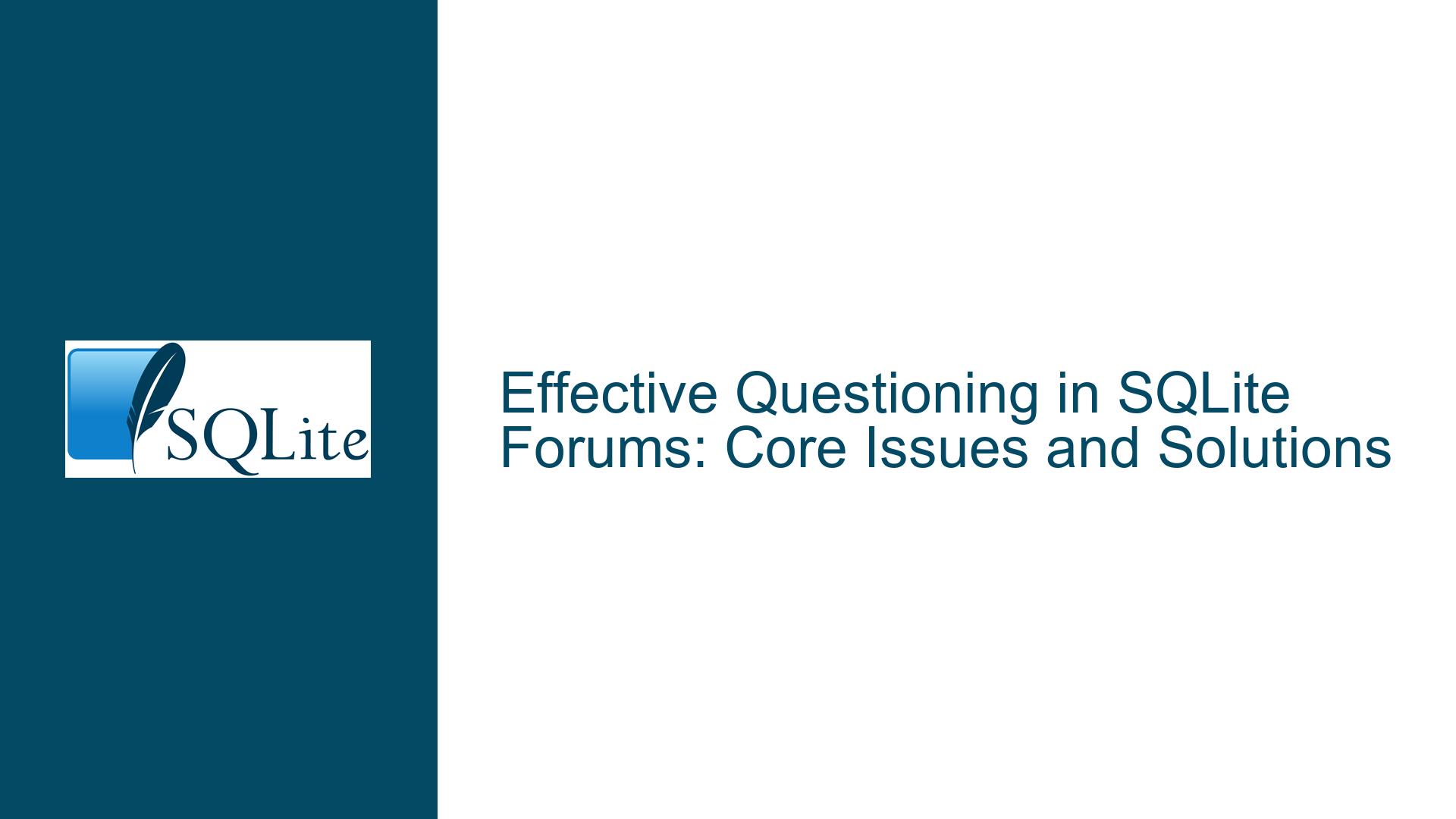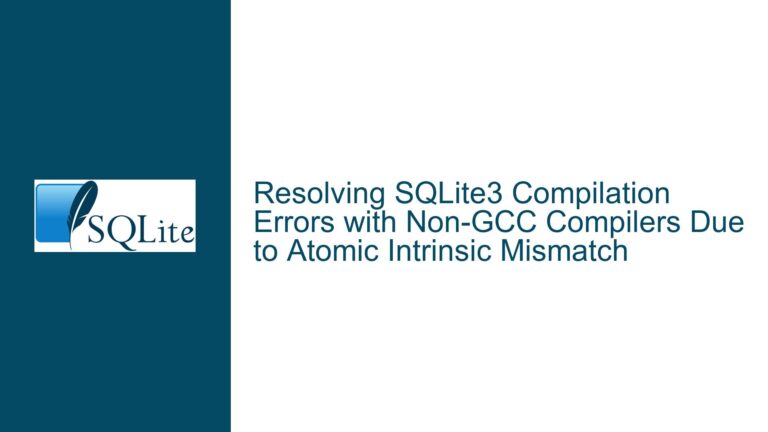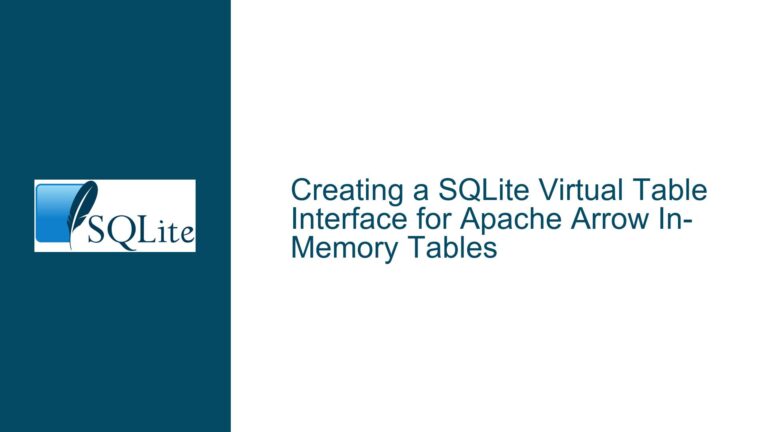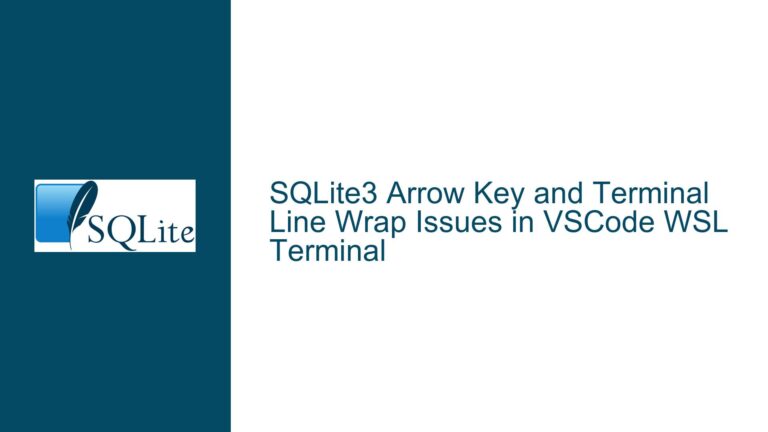Effective Questioning in SQLite Forums: Core Issues and Solutions
Issue Overview: Ambiguity and Incomplete Context in Technical Queries
The primary challenge faced by contributors and responders in technical forums such as the SQLite community revolves around ineffective communication of problems. Users often submit queries that lack critical details, misinterpret the scope of SQLite’s functionality, or fail to articulate the underlying problem they aim to solve. This leads to prolonged troubleshooting cycles, misdirected solutions, and frustration for both the querent and responders.
At its core, the issue stems from two interrelated gaps:
- Insufficient Problem Articulation: Querents frequently omit essential details such as the SQLite version, exact SQL statements executed, observed outputs, or their expected outcomes.
- Misalignment Between Perceived and Actual Issues: Querents may focus on a perceived solution (e.g., "Why doesn’t this query work?") rather than the root problem (e.g., "How do I model hierarchical data efficiently?"). This is a classic manifestation of the XY Problem, where the querent’s stated goal is a misguided attempt to solve a deeper issue.
The consequences of these gaps are severe. Responders must spend time extracting basic information through follow-up questions, delaying resolution. Querents may misinterpret SQLite’s capabilities (e.g., assuming it enforces column types rigidly) or conflate SQLite-specific behaviors with those of other database systems. Additionally, third-party tools or abstractions (e.g., ORMs, application frameworks) often obscure the underlying SQLite version or runtime context, complicating diagnosis.
Possible Causes: Miscommunication, Assumptions, and Tooling Complexity
The ambiguity in technical queries arises from several systemic and behavioral factors:
1. Lack of Awareness of Required Diagnostic Information
Many users are unaware of the minimal dataset required to debug SQLite-related issues. For instance:
- Version-Specific Behaviors: SQLite’s behavior can vary significantly between versions (e.g., strict typing in v3.37+). Users often omit the output of
SELECT sqlite_version();, leading to incorrect assumptions about feature availability. - Execution Context: Queries may behave differently in the SQLite CLI, embedded applications, or ORM frameworks. Users rarely specify whether they’re using raw SQLite, a language binding (e.g., Python’s
sqlite3module), or a higher-level tool.
2. Overreliance on Abstract Problem Descriptions
Querents often describe issues in vague terms (e.g., "My query is slow") without providing:
- Schema Definitions: Table structures, indexes, and triggers.
- Data Distribution: Representative sample data or EXPLAIN QUERY PLAN outputs.
- Reproduction Steps: A self-contained script to recreate the issue.
3. Misattribution of Issues to SQLite
Problems may originate from:
- Application Logic: Bugs in the surrounding code (e.g., transaction mishandling).
- Third-Party Tools: Framework-specific SQL dialect restrictions or connection poolers.
- SQL Misunderstandings: Confusion between SQL standards and SQLite’s implementation (e.g., type affinity vs. rigid typing).
4. Ineffective Communication Practices
- Manual Transcription of Code/Outputs: Users often retype queries or error messages, introducing typos or omitting critical details.
- Assumption of Shared Context: Querents assume responders understand their schema, data, or use case without explicit documentation.
Troubleshooting Steps, Solutions & Fixes: Structured Approaches for Effective Collaboration
To resolve these issues, adopt a systematic framework that ensures clarity, reproducibility, and alignment between querents and responders.
1. Mandatory Diagnostic Data Collection
SQLite Version Identification
- Direct Query Execution: Always include the output of
SELECT sqlite_version(), sqlite_source_id();in bug reports. This eliminates guesswork about feature support or fixed bugs. - Toolchain Awareness: If using an ORM or framework (e.g., Django, Flask-SQLAlchemy), document how SQLite is integrated. For example, Django’s
settings.DATABASESconfiguration may specify a path to the SQLite binary.
Exact Inputs and Outputs
- Copy-Pasted Code/Commands: Provide the exact SQL statements executed, including any dynamic input values. For CLI users:
$ sqlite3 test.db SQLite version 3.41.2 sqlite> CREATE TABLE t1(x INTEGER PRIMARY KEY, y TEXT); sqlite> INSERT INTO t1(y) VALUES ('foo'), (NULL), ('bar'); sqlite> SELECT COUNT(*) FROM t1 WHERE y IS NULL; - Error Messages: Capture full error text, including stack traces from applications.
Expected vs. Observed Behavior
Explicitly state:
- What you intended the code to achieve (e.g., "Insert 3 rows and count NULLs in column y").
- What actually occurred (e.g., "Query returned 0 instead of 1").
2. Problem Decomposition and Contextualization
Schema and Data Provision
Share the complete schema definition, including indexes, triggers, and foreign keys. For data-sensitive issues, provide anonymized sample data:
-- Schema
CREATE TABLE employees (
id INTEGER PRIMARY KEY,
name TEXT NOT NULL,
manager_id INTEGER REFERENCES employees(id)
);
-- Sample Data
INSERT INTO employees VALUES
(1, 'Alice', NULL),
(2, 'Bob', 1),
(3, 'Charlie', 1);
Reproduction Scripts
Develop a minimal, self-contained script that reproduces the issue. For performance-related queries, include:
EXPLAIN QUERY PLAN ...output.PRAGMA compile_options;to reveal compile-time settings (e.g.,ENABLE_STAT4).
3. Avoiding the XY Problem
Root Cause Analysis
Before posting, ask:
- Am I trying to solve the actual problem or a specific approach I believe will solve it?
- Example reframing:
- X (Actual Problem): "I need to enforce unique combinations of columns a and b."
- Y (Misguided Solution): "Why does my multi-column UNIQUE constraint allow duplicates?"
Solution Exploration
If stuck on a specific approach, state the broader goal:
- "I’m trying to prevent duplicate entries in columns a and b. I’ve added a UNIQUE constraint, but INSERT OR IGNORE isn’t working. What alternatives exist?"
4. Tooling and Environmental Transparency
Third-Party Dependency Documentation
- For ORM/framework users: Specify the library name, version, and any relevant configuration (e.g.,
check_same_thread=Falsein Python). - If the issue persists in raw SQLite, mention this: "The same query fails in both Django and the SQLite CLI."
Isolation of SQLite-Specific Issues
- Reproduce the problem in the SQLite CLI or a minimal script. This isolates SQLite from framework-specific layers.
- Example: If a query works in SQLite CLI but fails via PHP’s PDO, the issue likely resides in PHP’s SQLite driver.
5. Structured Query Templates
Adopt a template to standardize problem reports:
**SQLite Version**
```sql
SELECT sqlite_version(), sqlite_source_id();
/* Output:
3.41.2 | 2023-03-22 11:56:21 0d1fc92f94cb6b76bffe3ec34d69
*/
**Schema and Sample Data**
```sql
CREATE TABLE ...
Steps to Reproduce
- Execute
sqlite3 test.db - Run [these exact queries]
Observed Behavior
[Describe outputs, error messages]
Expected Behavior
[Explain what should have happened]
Additional Context
[Third-party tools, relevant application code]
#### **6. Responder-Centric Communication**
**Anticipate Follow-Up Questions**
- Preemptively answer common clarifications:
- "Are you using WITHOUT ROWID tables?"
- "Does the table have any triggers affecting inserts?"
**Leverage Existing Resources**
- Reference SQLite documentation or forum threads:
- "As per [SQLite Query Planning](https://sqlite.org/queryplanner.html), indexes on columns a and b may help."
**Post-Issue Follow-Up**
- Update the thread with resolved solutions or additional findings.
- Example: "The issue was caused by a missing index. Adding `CREATE INDEX ...` resolved the performance problem."
---
By adhering to these guidelines, querents and responders collaborate efficiently, reducing ambiguity and accelerating problem resolution. Clarity in communication, rigorous context provision, and proactive issue decomposition transform fragmented troubleshooting into a structured diagnostic process.