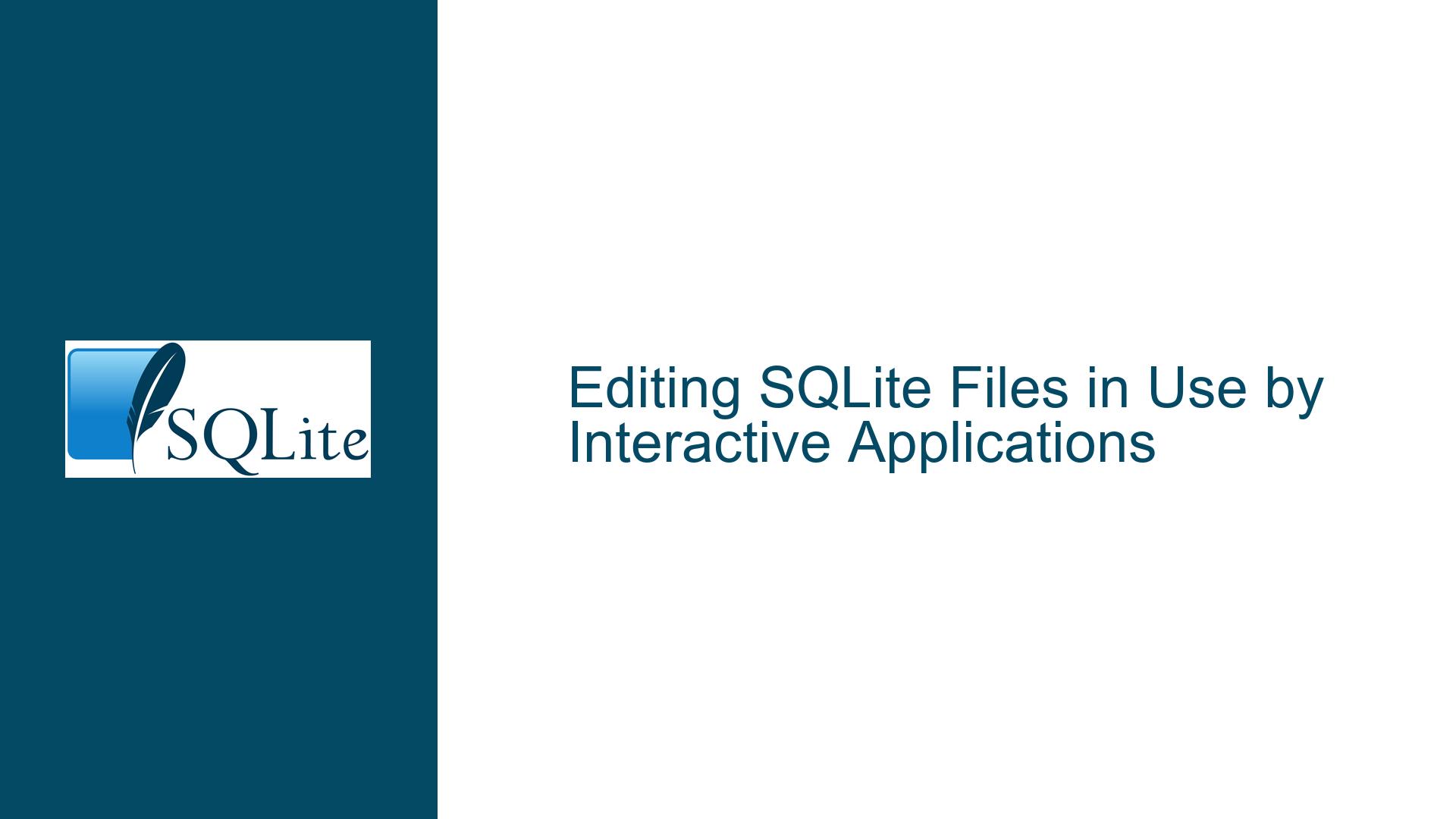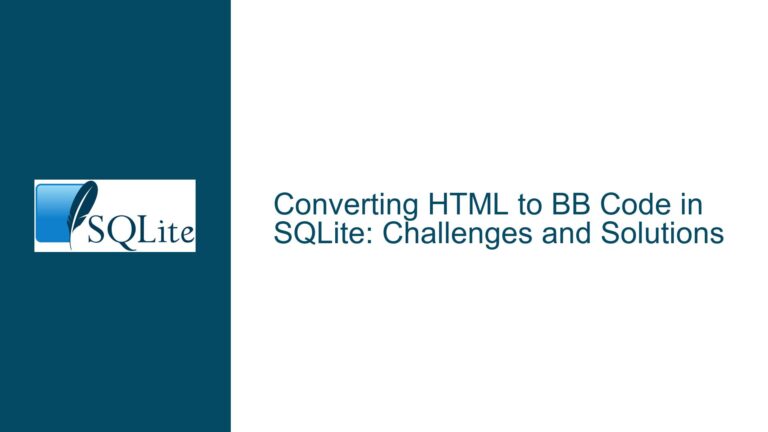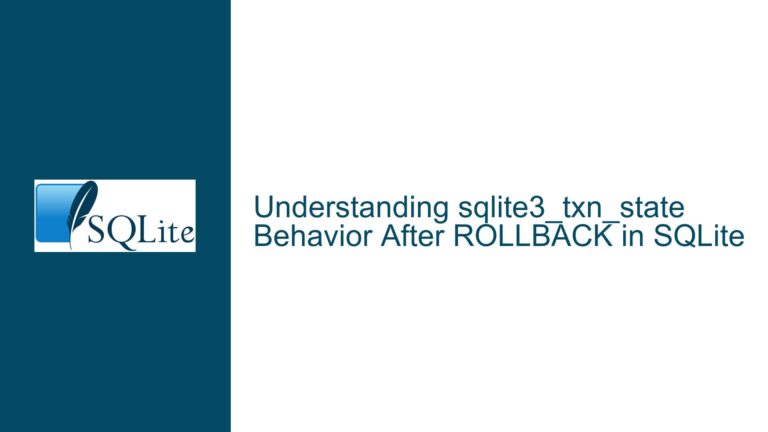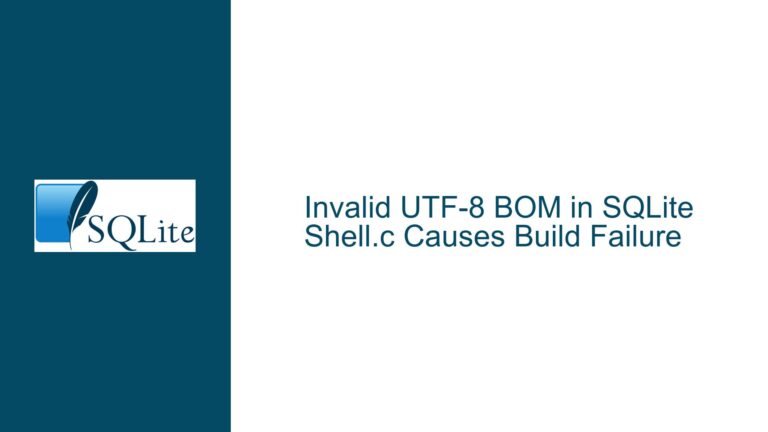Editing SQLite Files in Use by Interactive Applications
SQLite File Editing Challenges During Active Usage
Editing an SQLite file while it is actively being used by an interactive application presents a unique set of challenges. SQLite, being a serverless, self-contained database engine, allows multiple processes to access the database file simultaneously. However, this concurrent access can lead to complications when attempting to modify the database schema or its contents. The primary issue arises from the way SQLite handles file locks and write operations. When an interactive application has an open connection to the SQLite database, it maintains certain locks that can prevent or interfere with external editing attempts.
The core of the problem lies in SQLite’s locking mechanism, which employs several lock states: UNLOCKED, SHARED, RESERVED, PENDING, and EXCLUSIVE. When an application is actively using the database, it typically holds at least a SHARED lock, allowing multiple readers but restricting write operations. This locking strategy ensures data integrity but creates hurdles for external editing tools or processes trying to modify the database structure or content.
Understanding the specific challenges requires a deep dive into SQLite’s file handling architecture. The database engine uses a single disk file that contains both the schema and data, making it highly portable but also creating potential contention issues. When an interactive application is running, it maintains an open file handle to the SQLite database, which can lead to file access conflicts when attempting to edit the database through external means.
The complexity increases when considering different operating systems and their file handling behaviors. On Windows, for instance, the file system is more restrictive about shared access, often leading to "file in use" errors when attempting to edit an active SQLite database. Unix-like systems, while more permissive with file sharing, still present challenges due to SQLite’s internal locking mechanisms.
Another layer of complexity comes from the variety of tools and methods available for editing SQLite databases. Command-line interfaces, graphical database browsers, and integrated development environment (IDE) plugins all interact with the database file differently, and their behavior can vary significantly when dealing with an actively used database.
Concurrent Access and Locking Mechanism Conflicts
The primary cause of editing difficulties stems from SQLite’s concurrency control and locking mechanisms. SQLite implements a file-based locking system to manage concurrent access, which can conflict with external editing attempts. When an interactive application opens a database connection, it establishes a SHARED lock, allowing multiple readers but preventing schema modifications or major data restructuring.
The locking hierarchy in SQLite follows a strict protocol. A process must first obtain a SHARED lock before attempting to upgrade to a RESERVED lock for writing. The transition from SHARED to RESERVED lock is where conflicts often occur during editing attempts. External editors or management tools may fail to acquire the necessary locks if the interactive application maintains a persistent connection.
File system limitations compound these locking issues. Different operating systems implement file locking differently, affecting how SQLite manages concurrent access. Windows, for example, uses mandatory file locking, which is more restrictive than the advisory locking typically used in Unix-like systems. This difference in file locking implementation can lead to varying behaviors when attempting to edit an active SQLite database across different platforms.
The journaling mode configured for the SQLite database also plays a crucial role in editing capabilities. Common journaling modes like DELETE, TRUNCATE, and WAL (Write-Ahead Logging) affect how SQLite handles concurrent writes and recovery. The WAL mode, while offering better concurrency for reading and writing, can make external editing more challenging due to its additional log files and modified locking behavior.
Application-level factors further complicate the scenario. Interactive applications might maintain persistent database connections or implement their own caching mechanisms, both of which can interfere with external editing attempts. Some applications might use prepared statements or transactions that hold locks for extended periods, making it difficult for external tools to acquire the necessary locks for editing.
Implementing Safe Editing Practices and Conflict Resolution
To safely edit an SQLite database while it’s being used by an interactive application, a comprehensive approach combining proper configuration, tool selection, and operational practices is essential. The first step is to understand and potentially modify the journaling mode of the database. Using WAL mode can provide better concurrency and might allow for safer editing operations, though it requires careful management of the associated WAL and SHM files.
When direct editing is necessary, employing SQLite’s built-in mechanisms for safe access is crucial. The PRAGMA commands offer powerful tools for managing database connections and locks. For instance, using PRAGMA locking_mode=EXCLUSIVE before attempting edits can help ensure that the editing process has full control over the database file. However, this approach requires careful coordination with the interactive application to prevent conflicts.
For routine maintenance and editing tasks, establishing a maintenance window where the interactive application can be temporarily paused or put into a read-only mode is often the safest approach. This allows for comprehensive editing and schema changes without risking data corruption or application errors. Implementing proper backup procedures before any editing session is absolutely essential, and SQLite’s online backup API can be invaluable for creating live backups.
When live editing is unavoidable, consider using tools specifically designed for working with active SQLite databases. The SQLite command-line interface (CLI) offers various options for safe interaction with active databases, including the ability to open databases in read-only mode or with specific locking behaviors. Third-party tools that understand SQLite’s locking mechanisms can also be valuable, though they should be thoroughly tested before use in production environments.
For developers creating interactive applications that use SQLite, building in support for external maintenance and editing can prevent many of these issues. This might include implementing application-level commands to temporarily release database locks or enter a maintenance mode. Providing clear documentation about the database structure and usage patterns can also help database administrators perform necessary edits more safely and efficiently.
In cases where frequent editing is required, consider architectural changes that might reduce the need for direct database manipulation. Implementing a proper API layer or using database migration tools can provide safer alternatives to direct file editing. For complex scenarios, it might be worth considering a client-server database system instead of SQLite, though this decision should be weighed against SQLite’s simplicity and efficiency benefits.
The following table summarizes key strategies for safe SQLite editing:
| Strategy | Implementation | Considerations |
|---|---|---|
| Journal Mode Adjustment | Configure WAL mode | Improves concurrency but requires proper management |
| Maintenance Windows | Schedule application downtime | Ensures exclusive access but requires coordination |
| PRAGMA Commands | Use locking_mode and journal_mode | Provides fine-grained control but needs expertise |
| Specialized Tools | Use SQLite CLI or compatible editors | Reduces risk but requires tool evaluation |
| Application Support | Implement maintenance modes | Increases complexity but enhances safety |
| Architectural Changes | Add API layer or migration system | Long-term solution but requires development effort |
Ultimately, successfully editing an SQLite database while it’s in use requires a combination of technical knowledge, careful planning, and appropriate tool usage. By understanding the underlying mechanisms and implementing proper safeguards, it’s possible to perform necessary edits while maintaining data integrity and application stability. Regular monitoring and maintenance routines can help identify potential issues before they become critical, and maintaining comprehensive documentation of all database changes is essential for long-term management.
Remember that while SQLite is remarkably resilient, it’s not immune to corruption from improper handling. Always prioritize data safety over convenience, and when in doubt, consult the extensive SQLite documentation or seek advice from experienced database administrators. The flexibility and power of SQLite come with the responsibility of understanding and respecting its operational characteristics, especially when dealing with active databases in interactive applications.