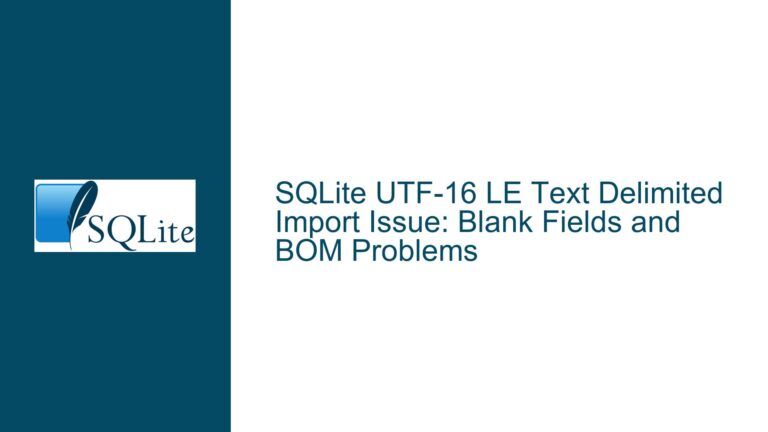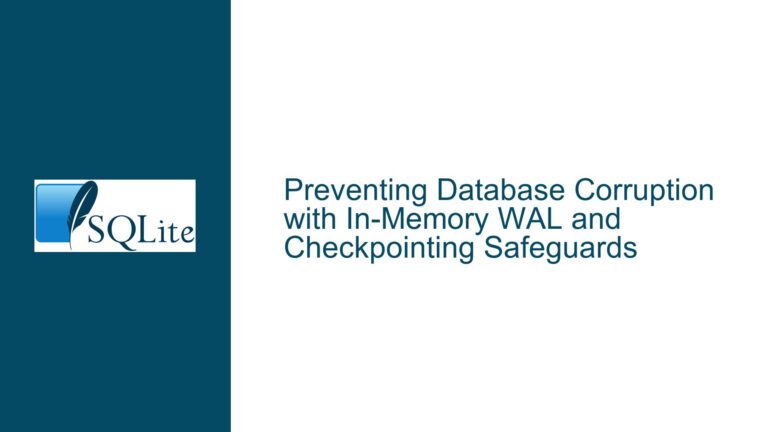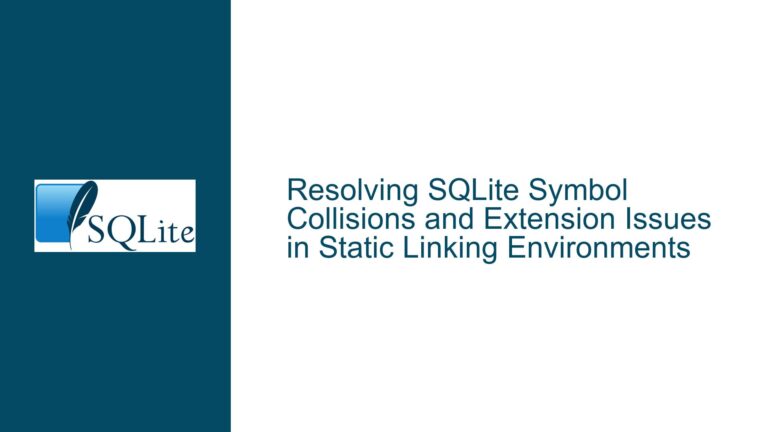Dynamic SQL Execution in SQLite Shell: Risks, Extensions, and Workarounds
Dynamic SQL Execution in SQLite Shell: Use Cases and Security Concerns
The ability to dynamically execute SQL statements stored within a database table is a feature that has been requested by users of the SQLite shell. The idea is to create a table, such as sql(stmt, notes), where SQL statements are stored in the stmt column, and then execute these statements dynamically using a command like exec(select stmt from sql). This functionality is particularly useful for applications that require automated data conditioning or batch processing of SQL commands. For example, a user might want to trim all names in a table by storing the UPDATE statement in the sql table and executing it dynamically.
However, this feature introduces significant security risks. If an attacker gains access to the database and modifies the sql table to include harmful commands, the consequences could be severe. These commands could not only alter or delete data but also influence the behavior of applications that rely on the database. For instance, an attacker could inject a command to drop critical tables or manipulate application logic by altering stored SQL statements. While the feature is intended to run from the shell, where users already have the ability to execute arbitrary SQL commands, the dynamic execution of SQL statements from a table introduces an additional layer of risk. This is because it allows for the automation of potentially harmful commands, making it easier for an attacker to cause widespread damage.
The SQLite development team has considered this feature in the past but rejected it due to these security concerns. Instead, they recommend using the SQLite command-line shell’s built-in functionality for database content self-tests, which can execute SQL statements from a file. However, this approach has limitations. It executes all statements in the file, not just selected ones, and requires that the results match expected values, which may not be suitable for all use cases.
Exploits and Vulnerabilities in Dynamic SQL Execution
The primary concern with dynamic SQL execution is the potential for exploits that involve editing the database to include harmful commands. For example, an attacker could insert a command like DROP TABLE users; into the sql table, which would then be executed dynamically, resulting in the loss of critical data. Additionally, the attacker could inject commands that manipulate application behavior, such as altering stored procedures or views.
Another vulnerability arises from the fact that dynamic SQL execution blurs the line between data and code. In a typical SQLite database, data and code are separate entities. Data is stored in tables, while code (in the form of SQL statements) is executed by the application or user. By allowing SQL statements to be stored and executed dynamically, the database effectively treats code as data, which can lead to security vulnerabilities. This is particularly problematic in environments where multiple users have access to the database, as it increases the risk of unauthorized modifications to the sql table.
Furthermore, dynamic SQL execution can complicate debugging and maintenance. When SQL statements are stored in a table, it becomes more difficult to trace the source of errors or unexpected behavior. This is because the statements are executed dynamically, making it harder to track down the exact sequence of operations that led to a problem. In contrast, when SQL statements are executed directly from a script or application, the source of the issue is usually easier to identify.
Implementing Dynamic SQL Execution with Extensions and Scripting
Despite the security concerns, there are ways to implement dynamic SQL execution in SQLite using extensions and scripting. One such extension is eval.c, which provides a function called eval() that can execute SQL statements dynamically. This extension allows users to execute SQL statements stored in a table, as well as dynamically substitute values into the statements. For example, the command eval('update t set a=?, b=?', 'one', 'two') would execute the SQL statement update t set a='one', b='two'.
To use the eval() function, users must first compile the eval.c extension and load it into their SQLite environment. This can be done by modifying the SQLite amalgamation file (sqlite3.c) to include the extension and then rebuilding the SQLite shell. However, this process can be complex, especially when dealing with extensions that are already built into the shell. In some cases, users may need to remove these built-in extensions to avoid conflicts and then add them back to the SQLite core.
Another approach to dynamic SQL execution is to use a scripting language to interact with the SQLite shell. For example, users can write a script in Python, Bash, or another language that reads SQL statements from a table and executes them using the SQLite shell. This approach avoids the need for extensions and allows for greater flexibility in how the SQL statements are executed. However, it also requires additional setup and maintenance, as the script must be integrated with the SQLite shell and any other tools or applications that interact with the database.
In conclusion, while dynamic SQL execution in the SQLite shell offers significant benefits for automating data conditioning and batch processing, it also introduces security risks and complexities. Users who wish to implement this functionality must carefully consider the potential vulnerabilities and choose the approach that best meets their needs, whether that involves using extensions, scripting, or a combination of both. By understanding the risks and taking appropriate precautions, users can leverage the power of dynamic SQL execution while minimizing the potential for harm.