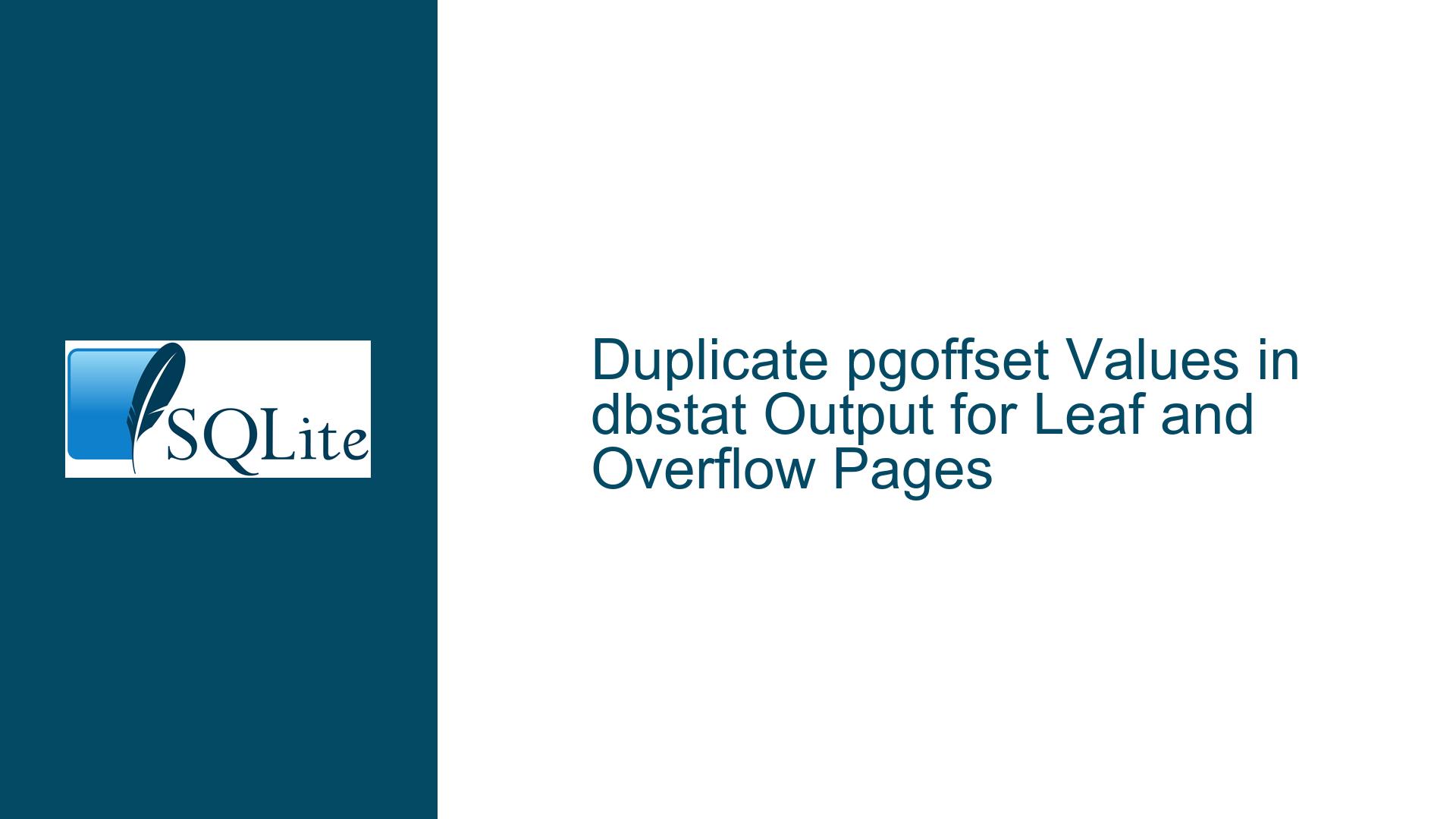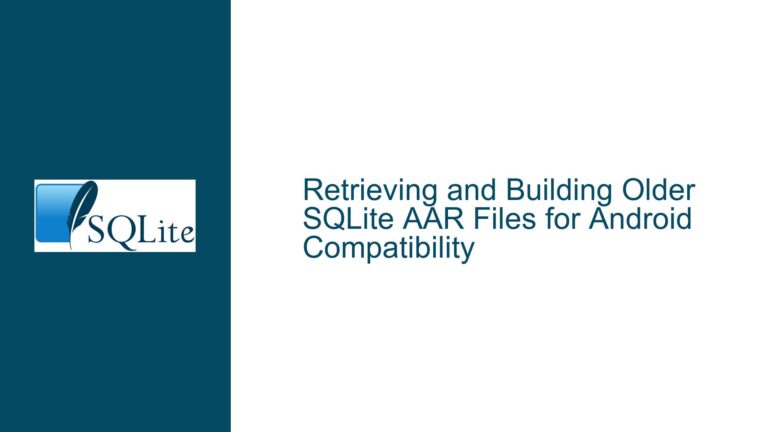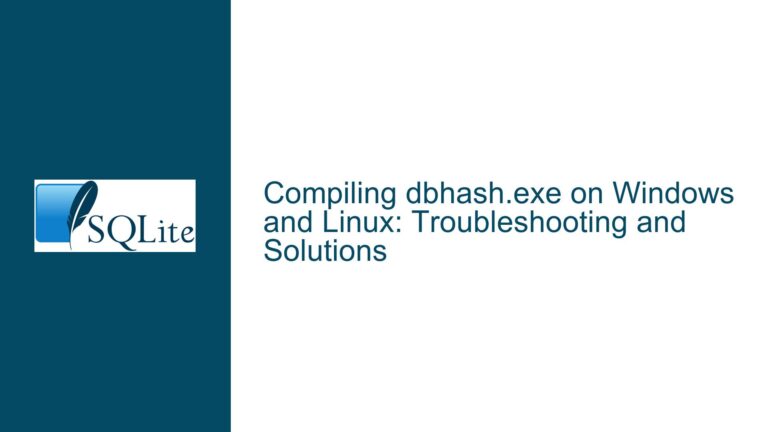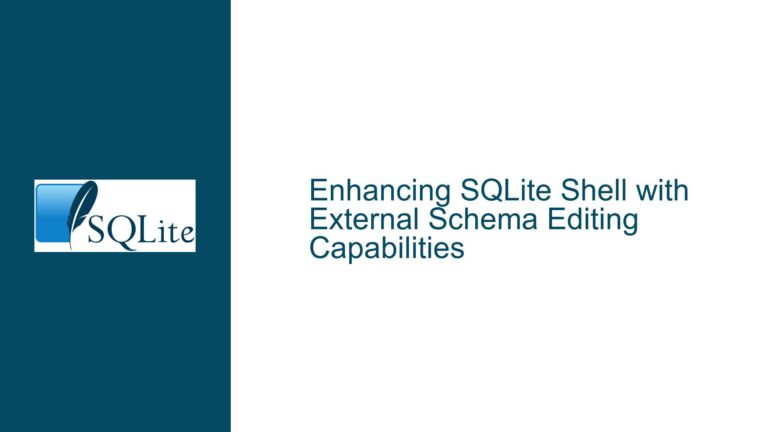Duplicate pgoffset Values in dbstat Output for Leaf and Overflow Pages
Issue Overview: Duplicate pgoffset Values in dbstat Output
The core issue revolves around the observation that the dbstat virtual table in SQLite is producing duplicate pgoffset values for different types of pages within the same database file. Specifically, leaf pages and overflow pages are being assigned the same pgoffset values, which is unexpected and potentially misleading for database administrators and developers relying on this information for diagnostics or optimization.
The dbstat virtual table is a powerful tool in SQLite that provides detailed information about the physical storage of a database, including page types, page numbers, and byte offsets (pgoffset) within the database file. The pgoffset value represents the starting byte position of a page in the database file, and it is crucial for understanding the layout and structure of the database at a low level. When two different pages (e.g., a leaf page and an overflow page) share the same pgoffset, it raises questions about the accuracy of the dbstat output and the underlying mechanisms used to calculate these values.
The issue manifests consistently across multiple leaf and overflow pages in the database, as shown in the example where a leaf page with pageno 233 and an overflow page with pageno 232 both have a pgoffset of 950272. Similarly, another leaf page with pageno 278 and an overflow page with pageno 254 share a pgoffset of 1134592. This pattern suggests a systematic problem in how dbstat calculates or reports pgoffset values for overflow pages.
Possible Causes: Misalignment in pgoffset Calculation Logic
The root cause of this issue lies in the implementation of the dbstat virtual table, specifically in the logic responsible for calculating and assigning pgoffset values to different page types. The dbstat virtual table relies on the statSizeAndOffset function to determine the size and offset of each page in the database file. However, there appears to be a misalignment in the sequence of operations within this function, particularly concerning overflow pages.
Overflow pages in SQLite are used to store data that exceeds the size of a single database page. When a record is too large to fit within a leaf page, the excess data is stored in one or more overflow pages, which are linked together in a chain. The dbstat virtual table is designed to report information about these overflow pages, including their pgoffset values. However, the current implementation calculates the pgoffset for an overflow page before assigning its page number (pageno). This sequence of operations can lead to incorrect pgoffset values being reported, especially when the overflow page is part of a chain or when multiple overflow pages are involved.
The issue is further compounded by the fact that the dbstat virtual table does not account for the possibility of overlapping pgoffset values between different page types. In a well-structured database, each page should have a unique pgoffset value, as this ensures that the database file can be accurately parsed and interpreted. When duplicate pgoffset values are reported, it becomes difficult to distinguish between different pages, leading to potential confusion and errors in database analysis.
Another contributing factor is the way SQLite handles page allocation and numbering. SQLite assigns page numbers sequentially, but the allocation of overflow pages can disrupt this sequence, especially when dealing with large records or fragmented databases. The dbstat virtual table must accurately track these allocations and ensure that the pgoffset values reflect the true layout of the database file. However, the current implementation does not fully account for the complexities of overflow page allocation, leading to the observed discrepancies in pgoffset values.
Troubleshooting Steps, Solutions & Fixes: Addressing the pgoffset Calculation Issue
To resolve the issue of duplicate pgoffset values in the dbstat output, it is necessary to address the underlying logic in the statSizeAndOffset function and ensure that pgoffset values are calculated and assigned correctly for all page types, including overflow pages. The following steps outline a comprehensive approach to troubleshooting and fixing this issue:
Review the
statSizeAndOffsetFunction Logic: The first step is to thoroughly review the implementation of thestatSizeAndOffsetfunction in thedbstat.csource file. This function is responsible for calculating the size and offset of each page in the database file, and any discrepancies in its logic can lead to incorrectpgoffsetvalues. Specifically, the function should be examined to ensure that it correctly handles overflow pages and assignspgoffsetvalues in a way that avoids duplication.Modify the Sequence of Operations: As identified in the discussion, the current implementation calculates the
pgoffsetfor an overflow page before assigning its page number (pageno). This sequence of operations should be modified to ensure that thepagenois assigned first, followed by the calculation of thepgoffset. This change will help ensure that thepgoffsetvalues are accurate and consistent with the actual layout of the database file.Implement Additional Validation Checks: To prevent the occurrence of duplicate
pgoffsetvalues, additional validation checks should be implemented in thedbstatvirtual table. These checks should verify that eachpgoffsetvalue is unique and corresponds to a single page in the database file. If a duplicatepgoffsetvalue is detected, thedbstatvirtual table should raise an error or warning, alerting the user to the potential issue.Update Documentation and User Guidance: The SQLite documentation should be updated to reflect the changes made to the
dbstatvirtual table and to provide guidance on how to interpretpgoffsetvalues correctly. This documentation should include examples of common scenarios wherepgoffsetvalues might be misleading and explain how to use thedbstatvirtual table effectively for database analysis and optimization.Test the Changes Thoroughly: Before deploying the changes to the
dbstatvirtual table, it is essential to test them thoroughly to ensure that they resolve the issue without introducing new problems. This testing should include a variety of database configurations, including databases with large records, fragmented pages, and multiple overflow chains. The goal is to verify that thedbstatvirtual table produces accurate and consistentpgoffsetvalues in all scenarios.Monitor for Future Issues: After deploying the changes, it is important to monitor the
dbstatvirtual table for any future issues related topgoffsetvalues. This monitoring can be done through automated testing, user feedback, and regular reviews of the SQLite source code. If any new issues are identified, they should be addressed promptly to maintain the reliability and accuracy of thedbstatvirtual table.
By following these steps, the issue of duplicate pgoffset values in the dbstat output can be effectively resolved, ensuring that database administrators and developers have access to accurate and reliable information about the physical storage of their databases. This, in turn, will enable more effective database analysis, optimization, and troubleshooting, ultimately leading to better performance and reliability for SQLite-based applications.