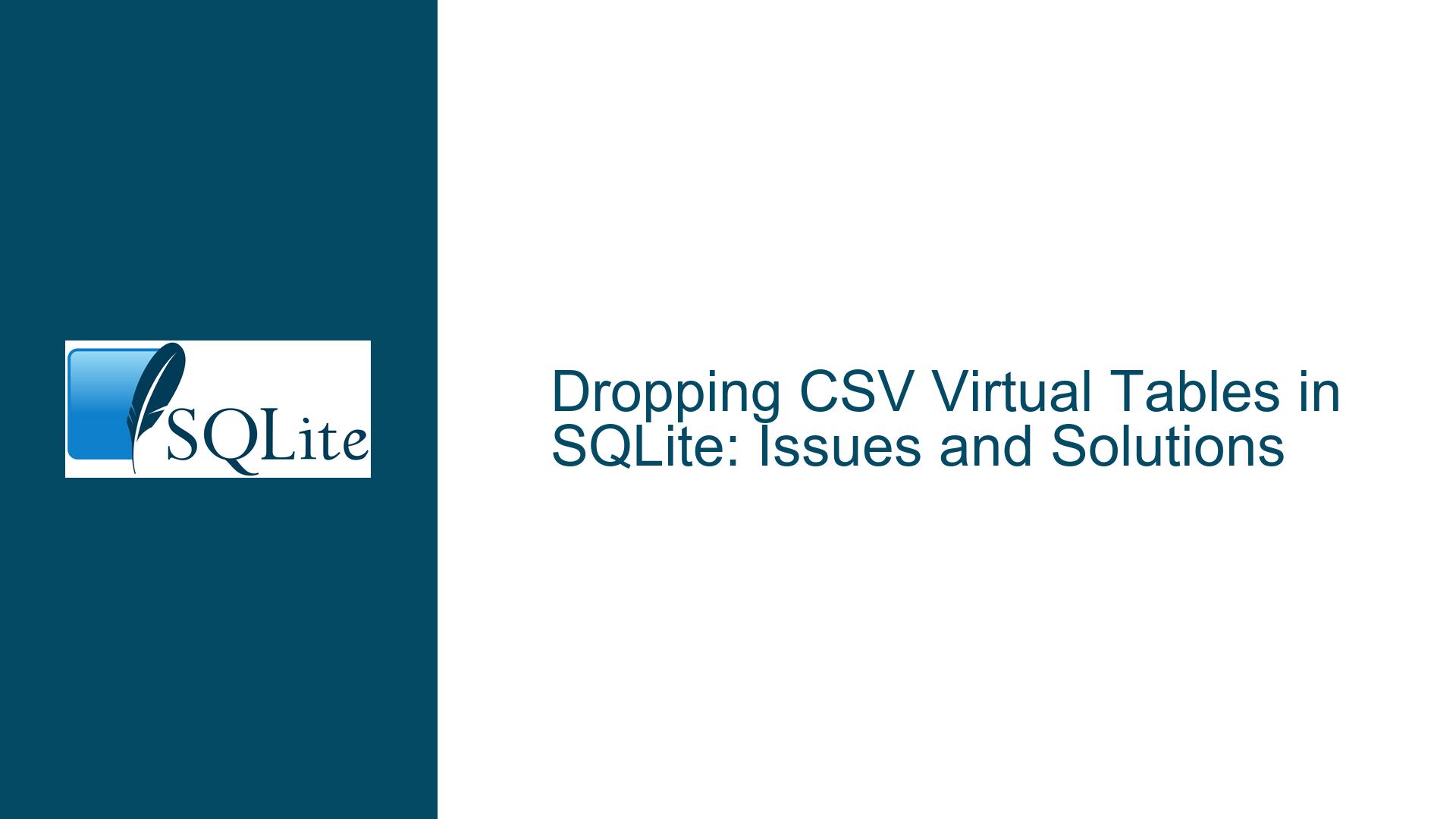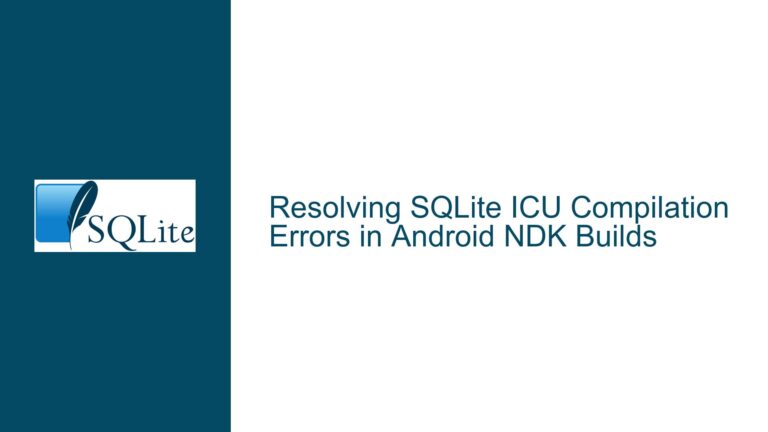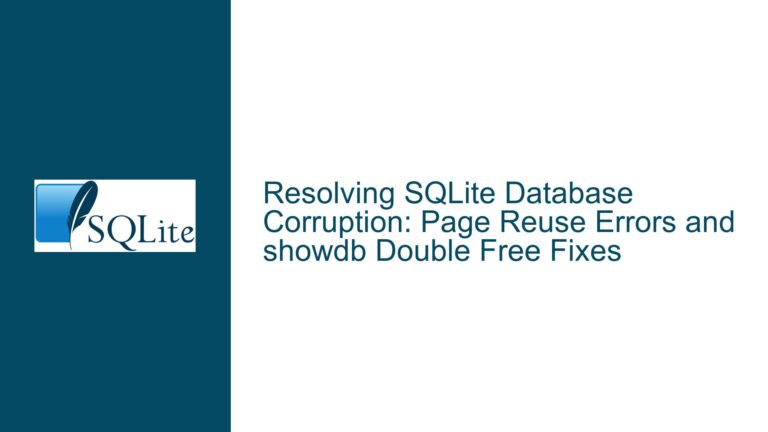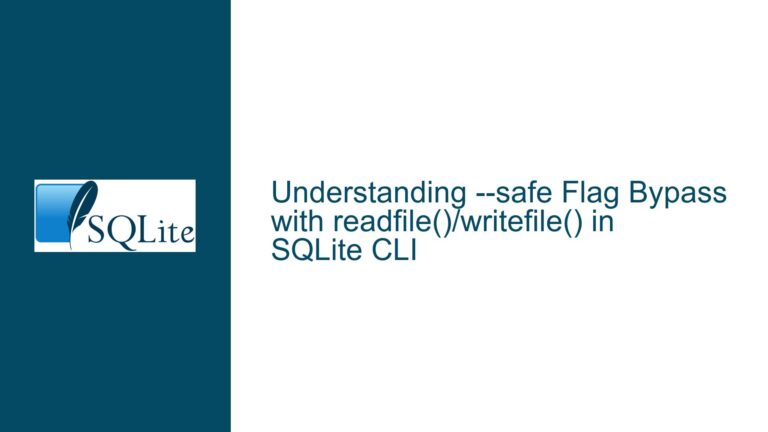Dropping CSV Virtual Tables in SQLite: Issues and Solutions
Issue Overview: Dropping CSV Virtual Tables Without Extension or File Dependency
In SQLite, virtual tables provide a powerful mechanism to treat non-SQLite data sources, such as CSV files, as if they were regular database tables. This feature is particularly useful for applications that need to interact with external data formats without importing them into the database. However, one significant limitation arises when attempting to drop a CSV virtual table: the operation fails if the CSV extension is not loaded or if the underlying CSV file is missing. This behavior can be problematic, especially when working across different systems or when the CSV file has been deleted.
The core issue lies in the dependency of the DROP TABLE command on the presence of both the CSV extension and the CSV file. When either of these dependencies is missing, SQLite throws an error, leaving the virtual table definition in the database schema. This can lead to orphaned table definitions that cannot be removed without satisfying the dependencies. The problem is exacerbated in environments where the CSV extension is not consistently available, such as when sharing databases between systems with different configurations.
The discussion highlights the tension between the convenience of having CSV virtual table support readily available and the SQLite project’s commitment to minimalism and efficiency. While some argue that including CSV support in the standard SQLite binary would simplify workflows, others emphasize the importance of keeping the core library lightweight, especially for embedded systems and devices with limited resources.
Possible Causes: Why Dropping CSV Virtual Tables Fails
The inability to drop a CSV virtual table without the CSV extension or the corresponding file stems from the way SQLite implements virtual tables. Virtual tables in SQLite are not stored in the same way as regular tables; instead, they rely on external modules to provide the necessary functionality for interacting with the data source. In the case of CSV virtual tables, the CSV extension acts as this module, and the CSV file serves as the data source.
When a DROP TABLE command is issued for a CSV virtual table, SQLite attempts to perform cleanup operations that require the CSV extension to be loaded. These operations include releasing resources associated with the virtual table and ensuring that any pending changes are flushed to the CSV file. If the CSV extension is not available, SQLite cannot perform these operations, resulting in an error.
Similarly, the presence of the CSV file is required because the virtual table’s metadata is tied to the file. If the file is missing, SQLite cannot verify the table’s existence or perform the necessary cleanup, leading to another error. This dependency on the file ensures data integrity but can be inconvenient when the file is no longer needed or has been accidentally deleted.
Another contributing factor is the SQLite project’s design philosophy, which prioritizes minimalism and efficiency. Including CSV support in the core library would increase its size and complexity, which goes against the project’s goals. As a result, CSV virtual table support is provided as an optional extension, and its availability depends on the specific SQLite build or configuration.
Troubleshooting Steps, Solutions & Fixes: Handling CSV Virtual Table Dependencies
To address the issue of dropping CSV virtual tables without the CSV extension or the corresponding file, several approaches can be considered. These range from workarounds that leverage existing SQLite features to more advanced solutions involving custom builds or alternative data handling strategies.
1. Ensuring the CSV Extension is Loaded
The most straightforward solution is to ensure that the CSV extension is loaded before attempting to drop a CSV virtual table. This can be done using the LOAD command in the SQLite CLI or by programmatically loading the extension in your application. For example, in the SQLite CLI, you can load the CSV extension with the following command:
.load ./csv
Replace ./csv with the appropriate path to the CSV extension on your system. Once the extension is loaded, you should be able to drop the CSV virtual table without encountering an error.
2. Recreating Missing CSV Files
If the CSV file is missing, you can recreate it temporarily to allow the DROP TABLE command to succeed. This can be done using the .shell command in the SQLite CLI to create an empty file with the same name as the missing CSV file. For example:
.shell touch missing_file.csv
This command creates an empty file named missing_file.csv, which satisfies the dependency for dropping the virtual table. After dropping the table, you can delete the file if it is no longer needed.
3. Using writable_schema to Manually Remove Table Definitions
In cases where neither the CSV extension nor the file is available, you can use the writable_schema pragma to manually remove the virtual table definition from the SQLite schema. This approach should be used with caution, as it directly modifies the database schema and can lead to inconsistencies if not done correctly.
First, enable the writable_schema pragma:
PRAGMA writable_schema = 1;
Next, delete the virtual table definition from the sqlite_master table:
DELETE FROM sqlite_master WHERE name = 'csv_table';
Replace csv_table with the name of your CSV virtual table. Finally, disable the writable_schema pragma to prevent further modifications:
PRAGMA writable_schema = 0;
This method effectively removes the virtual table definition from the database schema, but it does not perform any cleanup operations that would normally be handled by the CSV extension. As a result, it should only be used as a last resort.
4. Custom SQLite Builds with Static CSV Support
For environments where CSV virtual tables are frequently used, consider creating a custom SQLite build with static CSV support. This involves compiling SQLite with the CSV extension included, ensuring that it is always available without the need for dynamic loading.
To create a custom build, start by downloading the SQLite amalgamation source code. Then, include the CSV extension source code in your build process. For example, you can create a custom main.c file that includes both the SQLite amalgamation and the CSV extension:
#include "sqlite3.c"
#include "csv.c"
int main() {
// Your application code here
}
Compile this file to create a custom SQLite executable with built-in CSV support. This approach ensures that the CSV extension is always available, allowing you to drop CSV virtual tables without encountering dependency issues.
5. Alternative Data Handling Strategies
If the limitations of CSV virtual tables are too restrictive for your use case, consider alternative data handling strategies. For example, you can import CSV data into regular SQLite tables, which do not have the same dependencies as virtual tables. This approach involves using the .import command in the SQLite CLI or writing a script to parse and insert CSV data into a table.
Another option is to use a different lightweight database that provides built-in support for CSV files. While SQLite is highly versatile, other databases may offer more convenient features for working with external data formats. Evaluate your specific requirements and choose the database that best meets your needs.
6. Advocating for Changes in SQLite
If you believe that CSV virtual table support should be included in the standard SQLite binary, consider advocating for this change within the SQLite community. Engage in discussions on the SQLite forum, submit feature requests, or contribute code to the project. While the SQLite team prioritizes minimalism and efficiency, they are also responsive to community feedback and may consider changes that benefit a significant number of users.
In conclusion, dropping CSV virtual tables in SQLite can be challenging due to the dependencies on the CSV extension and the corresponding file. However, by understanding the underlying causes and applying the appropriate troubleshooting steps, you can effectively manage these dependencies and maintain a clean database schema. Whether you choose to load the CSV extension, recreate missing files, modify the schema directly, or explore alternative solutions, the key is to approach the problem with a clear understanding of SQLite’s design principles and limitations.