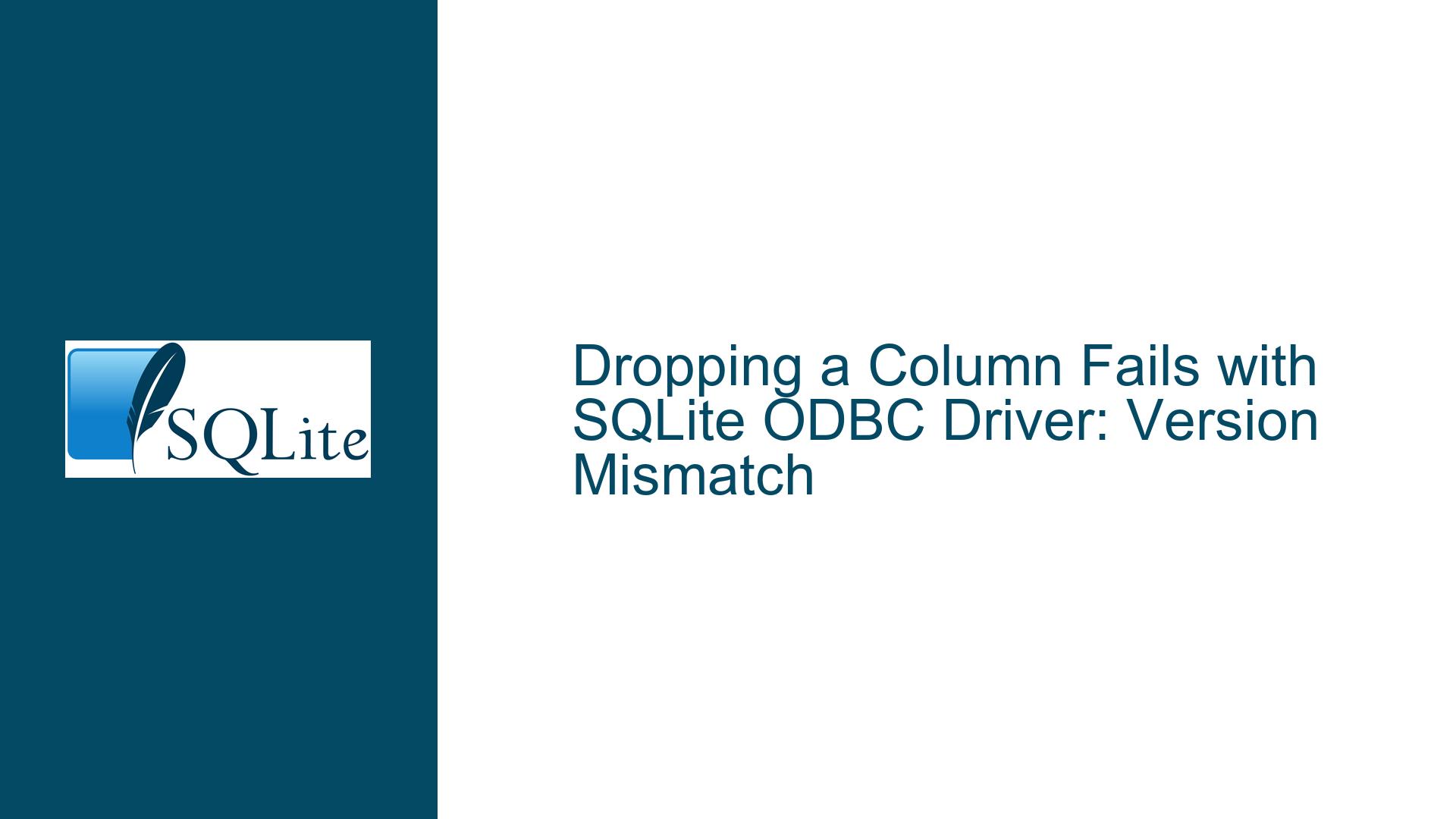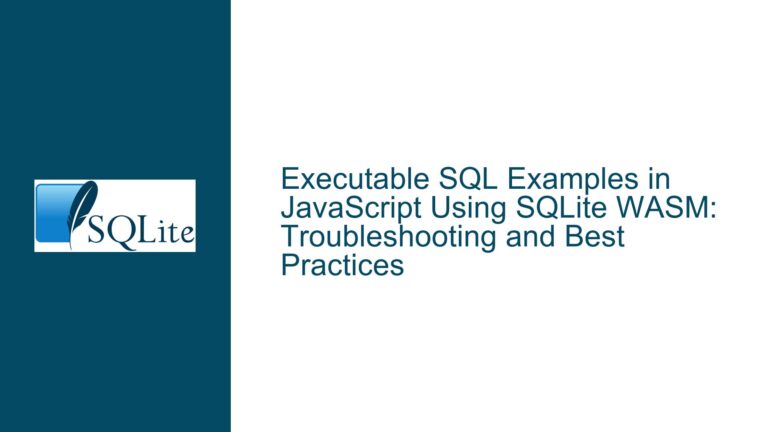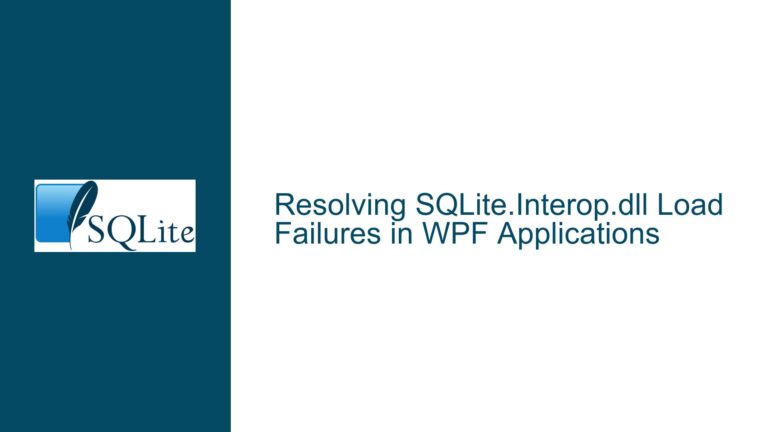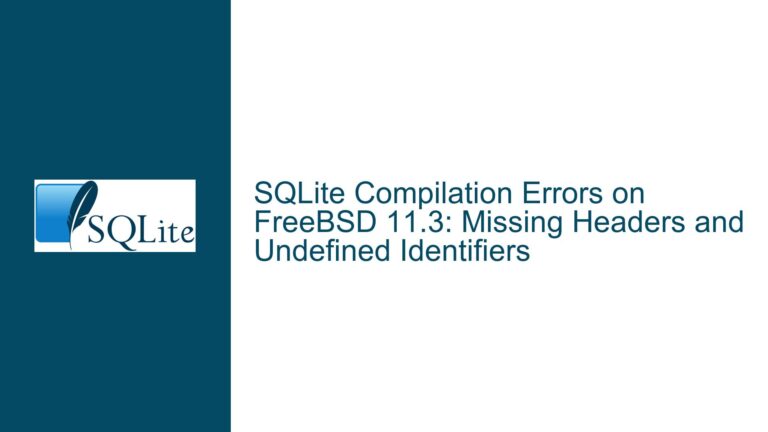Dropping a Column Fails with SQLite ODBC Driver: Version Mismatch
Issue Overview: SQLite ODBC Driver Fails to Execute ALTER TABLE DROP COLUMN
The core issue revolves around the inability to execute the ALTER TABLE [MyTable] DROP COLUMN [MyField] statement using the SQLite ODBC driver, while the same statement executes successfully with the .NET wrapper for SQLite and the sqlite3.exe command-line tool. The error message returned by the ODBC driver is ERROR [HY000] near "DROP": syntax error (1), which suggests a syntax error. However, the syntax is correct and works in other environments, indicating that the problem lies elsewhere.
The SQLite ODBC driver in question is version 0.9998.0.0, which targets SQLite 3.32.3. The ALTER TABLE ... DROP COLUMN ... syntax was introduced in SQLite version 3.35.0. This discrepancy in versions is the root cause of the issue. The ODBC driver, being built on an older version of SQLite, does not recognize the DROP COLUMN syntax, leading to the syntax error.
Possible Causes: Version Mismatch and Experimental Builds
The primary cause of the issue is the version mismatch between the SQLite ODBC driver and the SQLite core library. The ODBC driver is built on SQLite 3.32.3, which does not support the ALTER TABLE ... DROP COLUMN ... syntax. This syntax was introduced in SQLite 3.35.0, meaning that any version of SQLite prior to 3.35.0 will not recognize or execute this command.
Another potential cause is the experimental nature of the ODBC driver builds that rely on external SQLite libraries. The ODBC download site mentions experimental variants (sqliteodbc_dl.exe and sqliteodbc_w64_dl.exe) that require System.Data.SQLite.dll or sqlite3.dll to be present in the Windows system folder. These experimental builds are designed to work with any version of SQLite, provided the correct DLLs are available. However, there are reports of users being unable to get these experimental builds to work, suggesting that there may be issues with how these builds are configured or how they interact with the external SQLite libraries.
Troubleshooting Steps, Solutions & Fixes: Upgrading and Configuring the ODBC Driver
To resolve the issue, the first step is to ensure that the SQLite ODBC driver is built on a version of SQLite that supports the ALTER TABLE ... DROP COLUMN ... syntax. This can be achieved by either upgrading the ODBC driver to a version that targets SQLite 3.35.0 or later, or by using an experimental build that relies on an external SQLite library.
Upgrading the ODBC Driver:
Check for Updates: Visit the SQLite ODBC driver download page and check if there is a newer version available that targets SQLite 3.35.0 or later. If such a version exists, download and install it.
Contact the Developer: If no updated version is available, consider reaching out to the developer, Christian Werner, to request an updated build. As mentioned in the discussion, Christian Werner is responsive to user feedback and may be able to provide an updated version of the ODBC driver that supports the latest SQLite features.
Build from Source: If you have the necessary expertise, you can attempt to build the ODBC driver from source, targeting the latest version of SQLite. This requires downloading the source code for the ODBC driver and the SQLite core library, then compiling the driver with the appropriate settings.
Using Experimental Builds:
Download Experimental Builds: Download the experimental variants of the ODBC driver (
sqliteodbc_dl.exeorsqliteodbc_w64_dl.exe) from the official download site. These builds are designed to work with external SQLite libraries, allowing you to use the latest version of SQLite.Install Required DLLs: Ensure that the required DLLs (
System.Data.SQLite.dllorsqlite3.dll) are present in the Windows system folder. These DLLs must match the version of SQLite you wish to use. For example, if you want to use SQLite 3.37, you need to have the correspondingsqlite3.dllin the system folder.Configure the ODBC Driver: After installing the experimental build and the required DLLs, configure the ODBC driver to use the external SQLite library. This may involve setting environment variables or modifying configuration files to point to the correct DLLs.
Test the Configuration: Once the ODBC driver is configured, test it by executing the
ALTER TABLE ... DROP COLUMN ...statement. If the configuration is correct, the statement should execute without errors.
Workarounds:
If upgrading the ODBC driver or using experimental builds is not feasible, there are workarounds that can be used to achieve the same result as dropping a column:
Create a New Table: Create a new table with the desired schema (excluding the column you wish to drop). Copy the data from the old table to the new table, then drop the old table and rename the new table to the original name.
-- Step 1: Create a new table without the column CREATE TABLE MyTableNew ( Column1 INT, Column2 TEXT, -- Exclude MyField ); -- Step 2: Copy data from the old table to the new table INSERT INTO MyTableNew (Column1, Column2) SELECT Column1, Column2 FROM MyTable; -- Step 3: Drop the old table DROP TABLE MyTable; -- Step 4: Rename the new table to the original name ALTER TABLE MyTableNew RENAME TO MyTable;Use a View: Create a view that excludes the column you wish to drop. This approach does not physically remove the column from the table but allows you to work with a subset of the table’s columns.
-- Create a view that excludes MyField CREATE VIEW MyTableView AS SELECT Column1, Column2 FROM MyTable;Manual Schema Modification: If you have access to the SQLite database file, you can manually modify the schema by editing the database file directly. This approach is risky and should only be attempted by experienced users, as it can lead to data corruption if not done correctly.
Conclusion:
The issue of dropping a column failing with the SQLite ODBC driver is primarily due to a version mismatch between the driver and the SQLite core library. The ALTER TABLE ... DROP COLUMN ... syntax is not supported in versions of SQLite prior to 3.35.0, and the ODBC driver in question is built on an older version of SQLite. To resolve this issue, you can either upgrade the ODBC driver to a version that targets SQLite 3.35.0 or later, or use an experimental build that relies on an external SQLite library. If neither of these options is feasible, there are workarounds available, such as creating a new table or using a view, that can achieve the same result as dropping a column.