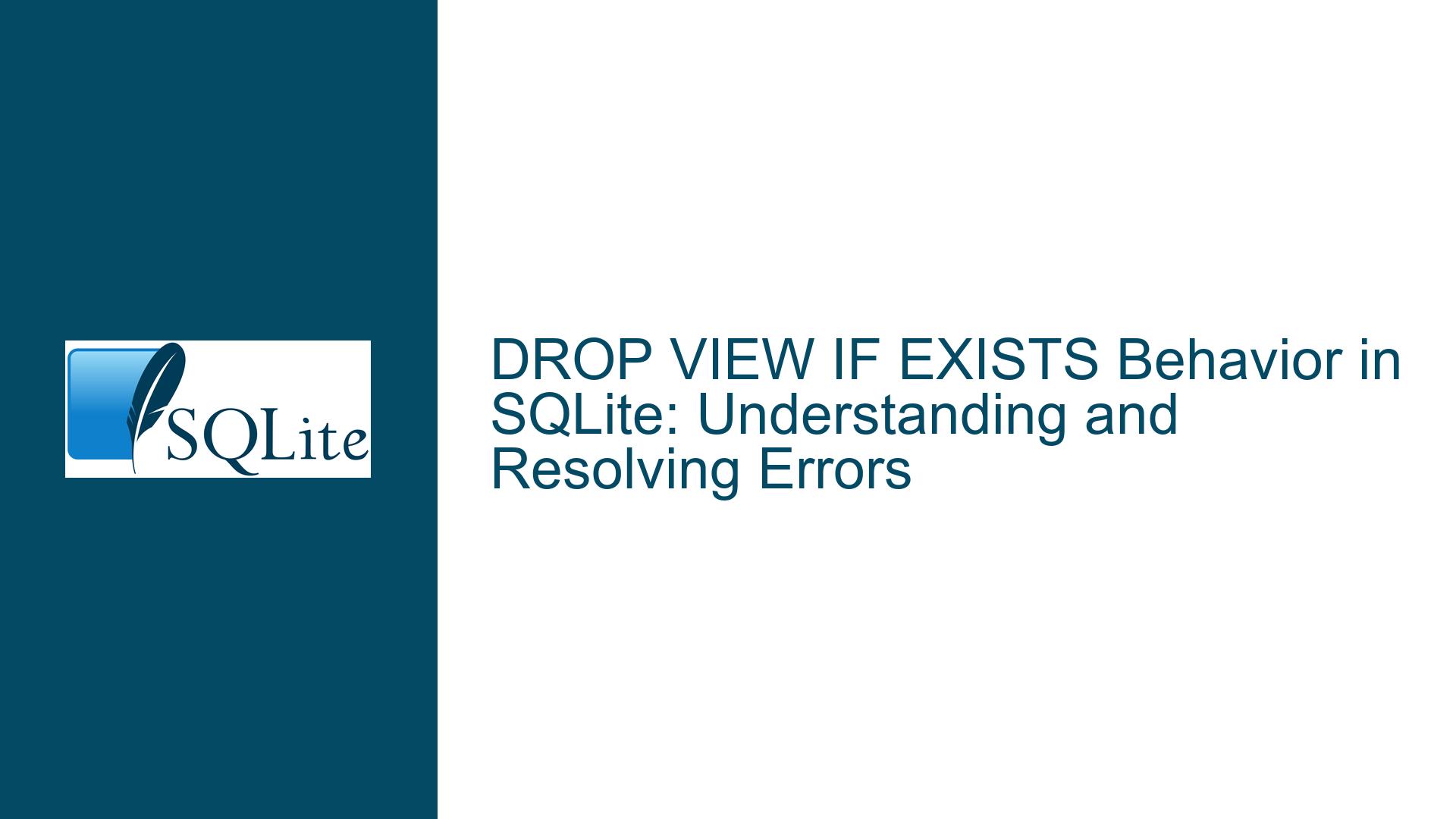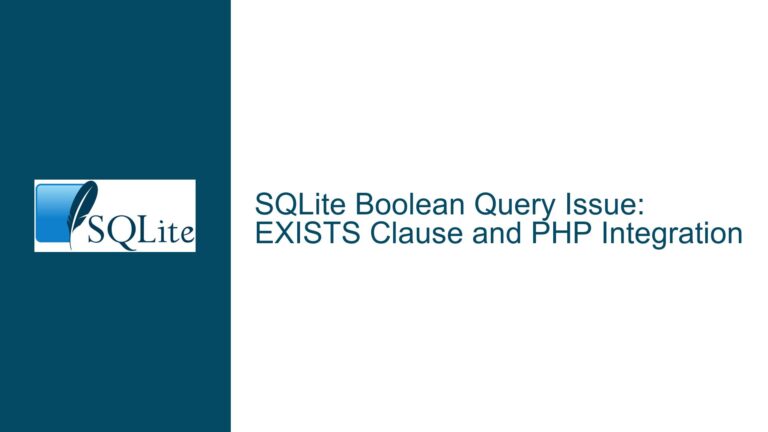DROP VIEW IF EXISTS Behavior in SQLite: Understanding and Resolving Errors
Issue Overview: DROP VIEW IF EXISTS and Table/View Namespace Conflict
In SQLite, the DROP VIEW IF EXISTS statement is designed to drop a view if it exists, and if it does not exist, the statement should be a no-op (no operation). However, a common issue arises when a table with the same name as the view exists in the database. In such cases, instead of silently skipping the operation (as one might expect from the IF EXISTS clause), SQLite throws an error: "Error: use DROP TABLE to delete table."
This behavior is rooted in the fact that SQLite shares a single namespace for both tables and views. This means that a table and a view cannot have the same name within the same database. When you attempt to drop a view using DROP VIEW IF EXISTS, SQLite first checks if an object with the specified name exists. If it finds a table with that name, it raises an error because the object is not a view. This behavior, while technically correct from a database engine perspective, can be counterintuitive for users who expect the IF EXISTS clause to suppress all errors related to the existence of the object, regardless of its type.
The core of the issue lies in the interpretation of the IF EXISTS clause. Users often expect it to mean "if the view exists, drop it; otherwise, do nothing." However, SQLite interprets it as "if an object with this name exists, and it is a view, drop it; otherwise, raise an error if the object exists but is not a view." This discrepancy between user expectations and SQLite’s behavior can lead to confusion, especially in scenarios where the database schema evolves over time, and objects may change from tables to views or vice versa.
Possible Causes: Why DROP VIEW IF EXISTS Fails When a Table Exists
The primary cause of this issue is the shared namespace for tables and views in SQLite. Unlike some other database systems, SQLite does not maintain separate namespaces for different types of database objects. This design decision simplifies the database engine but can lead to unexpected behavior in certain edge cases, such as the one described here.
When you execute DROP VIEW IF EXISTS, SQLite performs the following steps:
Check for Object Existence: SQLite first checks if an object with the specified name exists in the database. This check is performed against the
sqlite_mastertable, which contains metadata about all database objects, including tables, views, indexes, and triggers.Type Verification: If an object with the specified name exists, SQLite then checks the type of the object. If the object is a view, the
DROP VIEWoperation proceeds. If the object is not a view (e.g., it is a table), SQLite raises an error.Error Handling: The
IF EXISTSclause is designed to suppress errors related to the non-existence of the object. However, it does not suppress errors related to type mismatches. This is why you see the error "Error: use DROP TABLE to delete table" when attempting to drop a view that shares a name with an existing table.
This behavior is consistent with SQLite’s design philosophy, which prioritizes simplicity and predictability. However, it can be problematic in scenarios where the database schema is dynamic, and the types of objects may change over time. For example, if a table is replaced by a view in a newer version of the schema, scripts that attempt to drop the view may fail if the table still exists in some databases.
Another contributing factor is the lack of clarity in the SQLite documentation regarding the behavior of DROP VIEW IF EXISTS when a table with the same name exists. While the documentation states that the statement should be a no-op if the view does not exist, it does not explicitly address the case where a table with the same name exists. This ambiguity can lead to misunderstandings and frustration among users.
Troubleshooting Steps, Solutions & Fixes: Handling DROP VIEW IF EXISTS Errors
To address the issue of DROP VIEW IF EXISTS failing when a table with the same name exists, there are several approaches you can take. These range from modifying your SQL scripts to handle the error gracefully, to using more advanced techniques such as querying the sqlite_master table to determine the type of the object before attempting to drop it.
1. Use Separate Names for Tables and Views
The simplest solution is to ensure that tables and views do not share the same name within the same database. By adopting a naming convention that distinguishes between tables and views, you can avoid the issue altogether. For example, you could prefix all views with vw_ or use a similar naming scheme to make it clear which objects are views and which are tables.
-- Example of a naming convention
CREATE TABLE my_table (...);
CREATE VIEW vw_my_view AS SELECT * FROM my_table;
By following this approach, you can safely use DROP VIEW IF EXISTS without worrying about conflicts with tables.
2. Check the Object Type Before Dropping
If you cannot avoid having tables and views with the same name, you can query the sqlite_master table to determine the type of the object before attempting to drop it. This approach allows you to handle the drop operation more gracefully and avoid errors.
-- Check if the object is a view before dropping it
SELECT type FROM sqlite_master WHERE name = 'my_object' AND type = 'view';
If the query returns a result, you can proceed with the DROP VIEW operation. If it does not return a result, you can skip the operation or take other appropriate action.
3. Use a Conditional Drop Script
You can create a more sophisticated script that conditionally drops the view or table based on the object type. This approach involves querying the sqlite_master table to determine the type of the object and then executing the appropriate DROP statement.
-- Conditional drop script
WITH object_info AS (
SELECT type FROM sqlite_master WHERE name = 'my_object'
)
SELECT CASE
WHEN type = 'view' THEN 'DROP VIEW my_object;'
WHEN type = 'table' THEN 'DROP TABLE my_object;'
ELSE 'SELECT 1;' -- No-op if the object does not exist
END
FROM object_info;
This script uses a Common Table Expression (CTE) to query the sqlite_master table and determine the type of the object. It then constructs the appropriate DROP statement based on the object type. If the object does not exist, the script performs a no-op by selecting a constant value.
4. Use a Custom Function to Handle Drops
If you frequently need to drop objects without knowing their type, you can create a custom function that handles the drop operation for you. This function can query the sqlite_master table to determine the object type and then execute the appropriate DROP statement.
-- Example of a custom drop function
CREATE TEMP TABLE drop_results (result TEXT);
CREATE TEMP TRIGGER drop_object AFTER INSERT ON drop_results
BEGIN
EXECUTE IMMEDIATE NEW.result;
END;
INSERT INTO drop_results
SELECT CASE
WHEN type = 'view' THEN 'DROP VIEW my_object;'
WHEN type = 'table' THEN 'DROP TABLE my_object;'
ELSE 'SELECT 1;' -- No-op if the object does not exist
END
FROM sqlite_master WHERE name = 'my_object';
This approach uses a temporary table and trigger to execute the DROP statement dynamically. The function queries the sqlite_master table to determine the object type and then inserts the appropriate DROP statement into the temporary table. The trigger executes the statement when the row is inserted.
5. Modify the Database Schema to Avoid Conflicts
If you have control over the database schema, you can modify it to avoid conflicts between tables and views. For example, you could rename tables or views to ensure that they do not share the same name. This approach requires careful planning and coordination, especially in a production environment, but it can help you avoid the issue altogether.
-- Example of renaming a table to avoid a conflict
ALTER TABLE my_table RENAME TO my_table_old;
CREATE VIEW my_table AS SELECT * FROM my_table_old;
By renaming the table and creating a view with the original name, you can ensure that the view does not conflict with the table. This approach can be useful when migrating from a table-based schema to a view-based schema.
6. Use a Transaction to Handle Errors Gracefully
If you are running a series of SQL statements and want to handle errors gracefully, you can use a transaction to ensure that the entire operation either succeeds or fails as a whole. This approach allows you to catch errors and take appropriate action without interrupting the entire script.
-- Example of using a transaction to handle errors
BEGIN TRANSACTION;
DROP VIEW IF EXISTS my_object;
-- If the above statement fails, the transaction will be rolled back
-- and the following statements will not be executed
-- Other SQL statements
COMMIT;
By wrapping your SQL statements in a transaction, you can ensure that errors are handled gracefully and that the database remains in a consistent state.
7. Use a Scripting Language to Handle Drops
If you are using a scripting language (e.g., Python, Perl, or Bash) to interact with SQLite, you can handle the drop operation programmatically. This approach allows you to query the sqlite_master table and determine the object type before executing the appropriate DROP statement.
# Example of using Python to handle drops
import sqlite3
def drop_object_if_exists(db_path, object_name):
conn = sqlite3.connect(db_path)
cursor = conn.cursor()
# Query the sqlite_master table to determine the object type
cursor.execute("SELECT type FROM sqlite_master WHERE name = ?", (object_name,))
result = cursor.fetchone()
if result:
object_type = result[0]
if object_type == 'view':
cursor.execute(f"DROP VIEW {object_name};")
elif object_type == 'table':
cursor.execute(f"DROP TABLE {object_name};")
conn.commit()
conn.close()
# Usage
drop_object_if_exists('my_database.db', 'my_object')
This script uses Python to connect to the SQLite database, query the sqlite_master table, and determine the object type. It then executes the appropriate DROP statement based on the object type.
Conclusion
The behavior of DROP VIEW IF EXISTS in SQLite when a table with the same name exists can be counterintuitive, especially for users who expect the IF EXISTS clause to suppress all errors related to the existence of the object. However, by understanding the underlying causes of this behavior and adopting one or more of the solutions outlined above, you can handle this issue effectively and ensure that your database operations proceed smoothly.
Whether you choose to adopt a naming convention, query the sqlite_master table, or use a custom function, the key is to approach the problem systematically and choose the solution that best fits your specific use case. By doing so, you can avoid errors, maintain a consistent database schema, and ensure that your SQL scripts are robust and reliable.