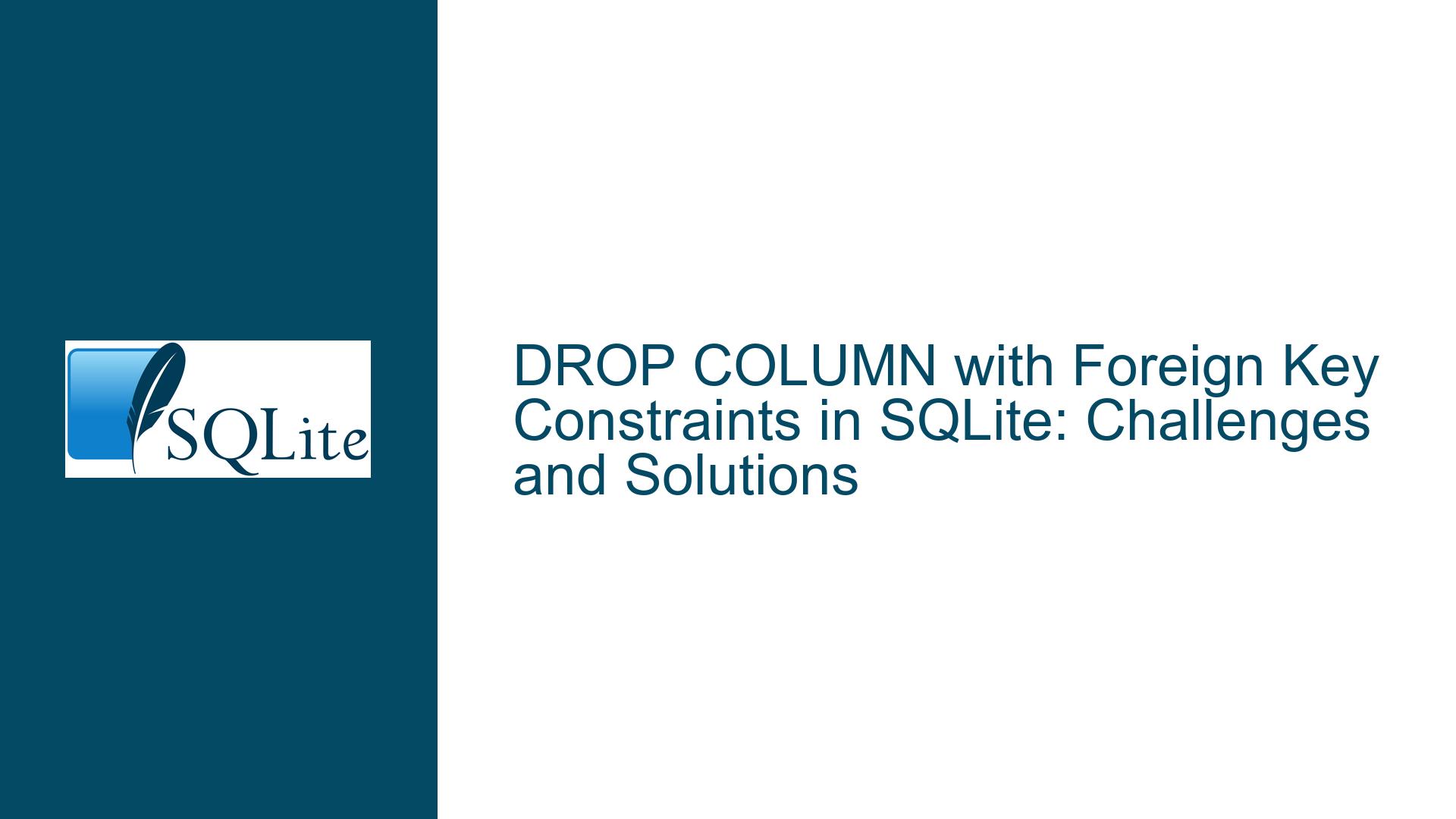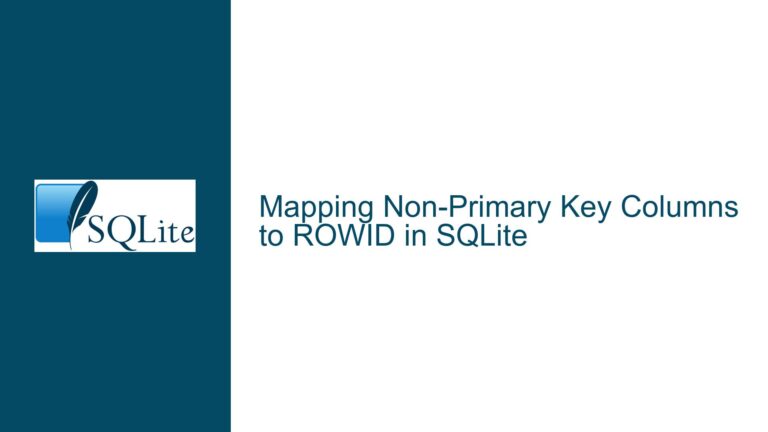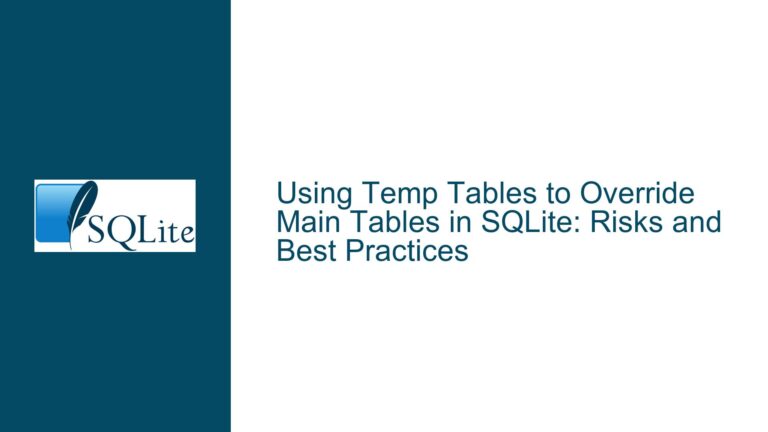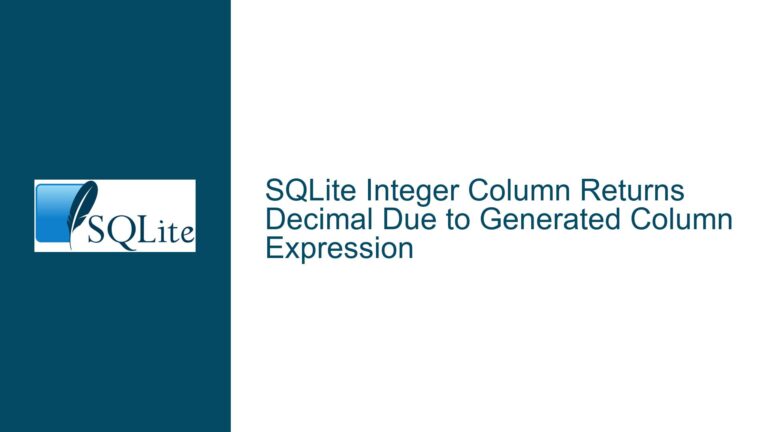DROP COLUMN with Foreign Key Constraints in SQLite: Challenges and Solutions
Understanding the Limitations of DROP COLUMN with Foreign Key Constraints in SQLite
SQLite is a lightweight, serverless database engine that is widely used for its simplicity and portability. However, one of its limitations is the lack of direct support for dropping columns that are involved in foreign key constraints. This issue arises due to the way SQLite handles schema modifications and foreign key enforcement. In this post, we will explore the underlying reasons for this limitation, the potential risks associated with dropping columns that are part of foreign key relationships, and the steps you can take to safely achieve this in SQLite.
The Mechanics of Foreign Key Constraints and Schema Modifications in SQLite
Foreign key constraints in SQLite are used to enforce referential integrity between tables. When a column in one table (the child table) references a column in another table (the parent table), SQLite ensures that any value inserted into the child column must exist in the parent column. This relationship is crucial for maintaining data integrity, but it also introduces complexity when modifying the schema, particularly when attempting to drop a column.
SQLite’s ALTER TABLE command is limited compared to other database systems. While it supports adding columns and renaming tables, it does not natively support dropping columns, especially when those columns are involved in foreign key constraints. This limitation is rooted in SQLite’s design philosophy, which prioritizes simplicity and minimalism. The database engine does not automatically handle the cascading effects of schema changes, such as dropping a column that is part of a foreign key relationship.
When you attempt to drop a column that is referenced by a foreign key constraint, SQLite does not provide a direct way to remove the constraint along with the column. This is because the foreign key constraint is not tied to the column itself but rather to the relationship between the two tables. Dropping the column without first addressing the foreign key constraint would leave the database in an inconsistent state, potentially violating referential integrity.
Risks and Challenges of Dropping Columns with Foreign Key Constraints
Dropping a column that is part of a foreign key relationship poses several risks and challenges. First and foremost, it can lead to data integrity issues. If the column is dropped without removing the foreign key constraint, any existing data that relies on that constraint may become invalid. For example, if a child table references a column in a parent table and that column is dropped, the child table may contain orphaned records that no longer have a corresponding parent record.
Another challenge is the lack of a standardized syntax for dropping foreign key constraints in SQLite. Unlike other database systems such as PostgreSQL or MySQL, SQLite does not provide a built-in command like DROP CONSTRAINT or DROP FOREIGN KEY. This means that users must resort to workarounds, such as manually editing the schema or recreating the table without the offending column.
Additionally, SQLite’s foreign key enforcement is optional and must be explicitly enabled using the PRAGMA foreign_keys command. If foreign key enforcement is not enabled, the database may not immediately detect violations when a column is dropped. This can lead to subtle bugs that only manifest later, making it difficult to diagnose and fix issues.
Safe Methods for Dropping Columns with Foreign Key Constraints in SQLite
While SQLite does not natively support dropping columns with foreign key constraints, there are several methods you can use to achieve this safely. These methods involve manually removing the foreign key constraint before dropping the column, ensuring that the database remains in a consistent state.
Method 1: Recreating the Table Without the Column
One common approach is to recreate the table without the column that you want to drop. This involves the following steps:
Disable Foreign Key Enforcement: Before making any changes, disable foreign key enforcement using the
PRAGMA foreign_keys = OFFcommand. This prevents SQLite from checking foreign key constraints during the schema modification process.Create a New Table: Create a new table with the desired schema, excluding the column you want to drop. For example, if you have a table named
orderswith a columncustomer_idthat you want to remove, you would create a new table namedorders_newwithout thecustomer_idcolumn.Copy Data to the New Table: Copy the data from the old table to the new table, excluding the column you want to drop. You can use an
INSERT INTO ... SELECTstatement to achieve this.Drop the Old Table: Once the data has been successfully copied, drop the old table using the
DROP TABLEcommand.Rename the New Table: Rename the new table to the original table name using the
ALTER TABLE ... RENAME TOcommand.Re-enable Foreign Key Enforcement: Finally, re-enable foreign key enforcement using the
PRAGMA foreign_keys = ONcommand.
This method ensures that the foreign key constraint is effectively removed along with the column, and the database remains in a consistent state.
Method 2: Manually Editing the Schema
Another approach is to manually edit the schema to remove the foreign key constraint before dropping the column. This method is more advanced and requires a deep understanding of SQLite’s internal schema representation.
Export the Schema: Use the
.schemacommand in the SQLite command-line interface to export the current schema to a text file.Edit the Schema: Open the schema file in a text editor and locate the foreign key constraint associated with the column you want to drop. Remove the constraint from the schema definition.
Recreate the Database: Drop the existing table and recreate it using the modified schema. This will effectively remove the foreign key constraint.
Re-import Data: If necessary, re-import the data into the newly created table.
This method is more error-prone and should be used with caution, as any mistakes in the schema definition can lead to data corruption or loss.
Method 3: Using a Custom DROP CONSTRAINT Syntax
While SQLite does not natively support a DROP CONSTRAINT command, you can simulate this behavior using a combination of SQL commands. For example, you can create a temporary table without the foreign key constraint, copy the data, and then rename the table.
Create a Temporary Table: Create a temporary table with the same schema as the original table, but without the foreign key constraint.
Copy Data: Copy the data from the original table to the temporary table.
Drop the Original Table: Drop the original table.
Rename the Temporary Table: Rename the temporary table to the original table name.
This method is similar to the first approach but allows for more flexibility in handling the foreign key constraint.
Conclusion
Dropping a column that is part of a foreign key constraint in SQLite requires careful planning and execution to avoid data integrity issues. While SQLite does not provide a direct way to drop columns with foreign key constraints, there are several methods you can use to achieve this safely. By understanding the underlying mechanics of foreign key constraints and schema modifications, you can ensure that your database remains consistent and reliable.
Whether you choose to recreate the table, manually edit the schema, or use a custom DROP CONSTRAINT syntax, it is important to follow best practices and thoroughly test your changes before applying them to a production database. With the right approach, you can overcome SQLite’s limitations and maintain a robust and efficient database schema.