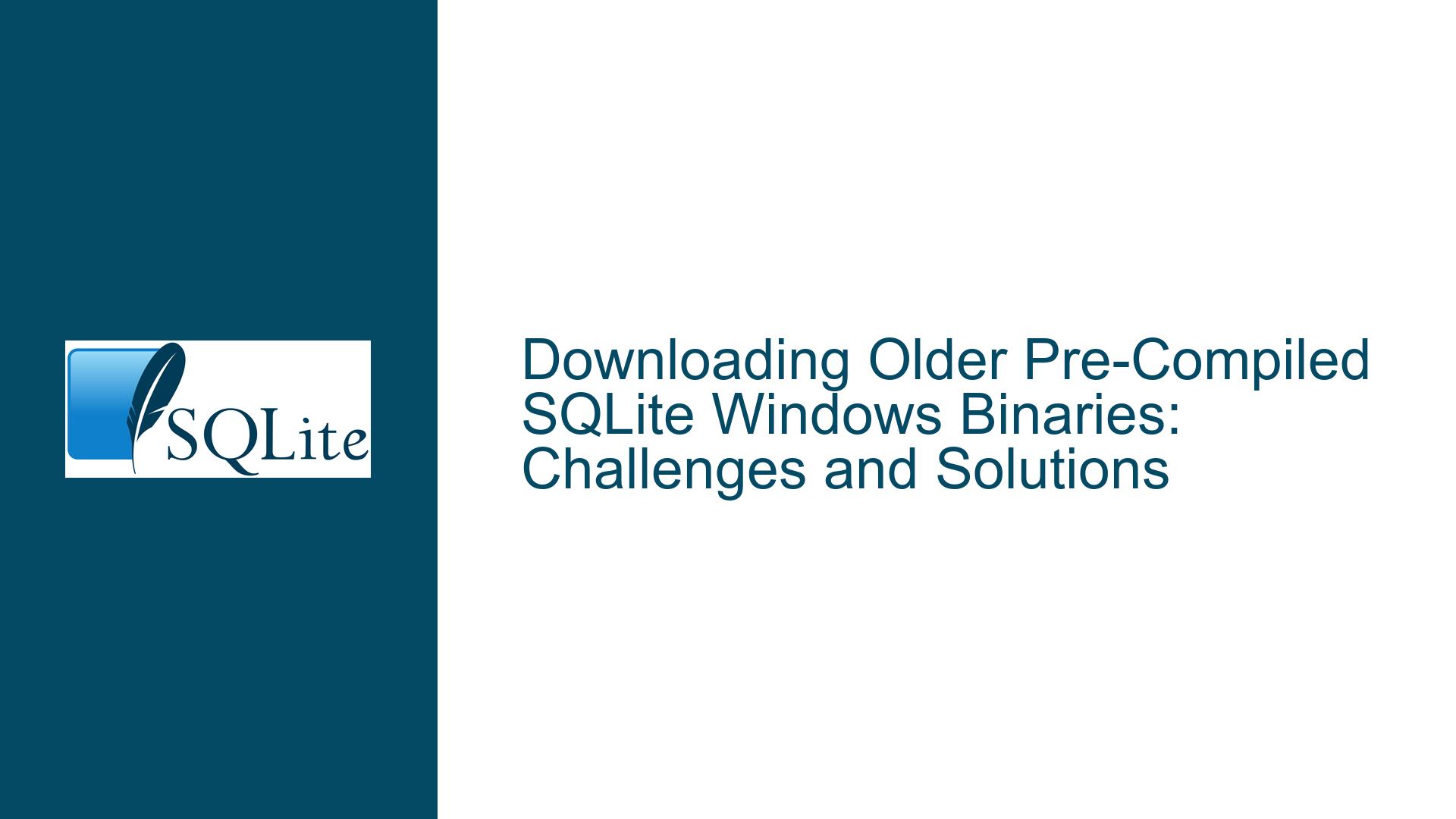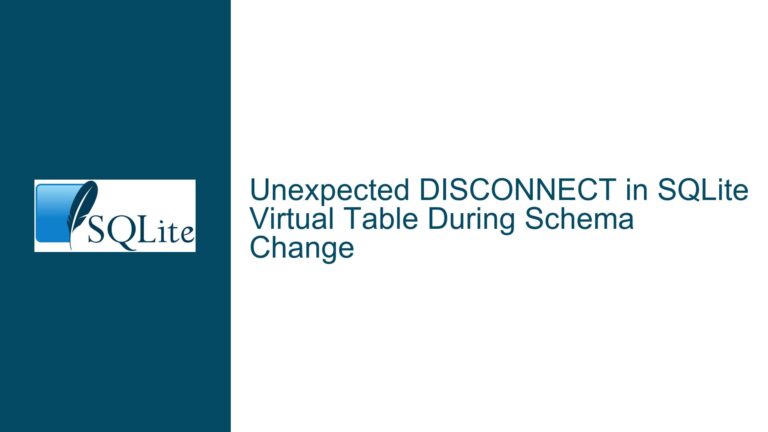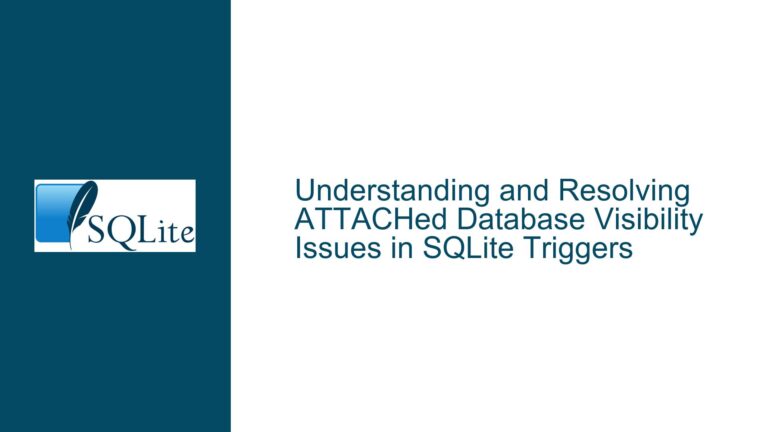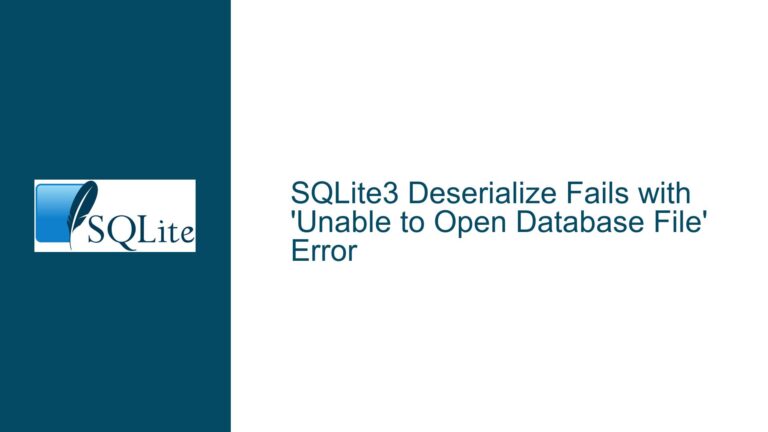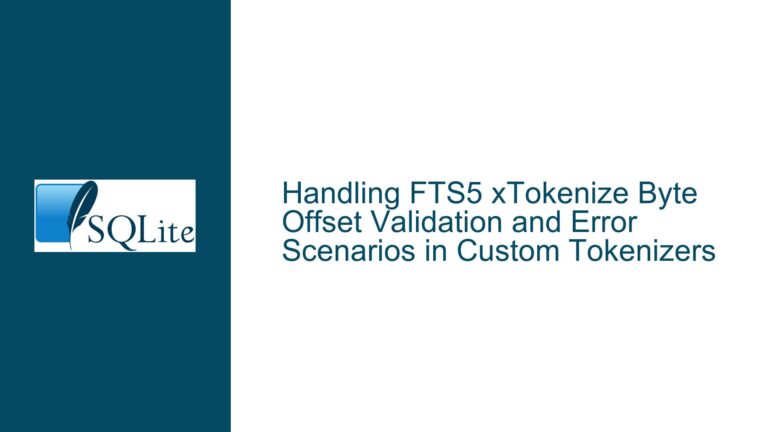Downloading Older Pre-Compiled SQLite Windows Binaries: Challenges and Solutions
Understanding the Core Challenge: Accessing Historical SQLite Windows Binaries
The process of retrieving older pre-compiled SQLite binaries for Windows involves navigating nuances in the SQLite project’s release management, URL structure conventions, and third-party archival practices. Users attempting to obtain versions released after SQLite 3.34 (circa 2020) often encounter roadblocks due to the absence of explicit download links for historical releases on the official SQLite website. This issue arises from the project’s emphasis on promoting the latest stable release while deprioritizing long-term archival of older binaries. The challenge is compounded by the fact that SQLite’s download infrastructure dynamically updates to reflect the most recent version, overwriting or obfuscating access to prior builds. For developers maintaining legacy systems, testing backward compatibility, or diagnosing version-specific bugs, this gap in availability creates operational friction.
SQLite’s official documentation provides a chronology page detailing release dates and associated check-ins, but this resource does not directly link to downloadable binaries. Instead, it serves as a historical ledger, requiring users to reverse-engineer download URLs or seek alternative repositories. The absence of a centralized archive for older binaries forces users to rely on community-driven solutions, URI pattern manipulation, or external archival services like the Wayback Machine. This decentralized approach introduces variability in success rates depending on the target version’s age, the accuracy of URI reconstruction, and the integrity of third-party archives.
Root Causes of Limited Availability for Legacy SQLite Binaries
1. SQLite’s Release Philosophy and Infrastructure Constraints
The SQLite project prioritizes stability and minimalism, which extends to its distribution strategy. Unlike larger database systems with dedicated enterprise support teams, SQLite does not maintain an exhaustive public archive of every historical binary. The project’s download page dynamically updates to showcase only the latest stable release, with older versions being implicitly deprecated. This design reflects SQLite’s focus on encouraging users to adopt the most recent version, which includes security patches, performance improvements, and new features. However, this approach inadvertently marginalizes use cases requiring access to older binaries, such as forensic analysis of legacy systems or reproducibility in academic research.
2. Opaque URL Patterns for Historical Releases
SQLite’s download URLs follow a predictable but undocumented structure that incorporates the release year and version number. For example, the URL for SQLite 3.44.2 (released in 2023) is structured as:
https://sqlite.org/2023/sqlite-tools-win32-x86-3440200.zip
Here, 2023 corresponds to the release year, 3440200 is the version-specific identifier, and win32-x86 denotes the target platform. Users unaware of this convention struggle to reconstruct valid URLs for older versions. Additionally, inconsistencies in historical naming (e.g., variations in directory structures prior to 2015) further complicate URI reconstruction efforts. A user seeking SQLite 3.34.0 (released in December 2020) must deduce the correct URL:
https://sqlite.org/2020/sqlite-tools-win32-x86-3340000.zip
Mistyping the year or version identifier results in HTTP 404 errors, creating a trial-and-error dynamic that discourages casual users.
3. Reliance on Community Archives and Unofficial Repositories
In the absence of an official historical archive, third-party repositories like sqlite-archive fill the gap by curating older binaries. These repositories are maintained by volunteers and lack the formal vetting processes applied to SQLite’s official releases. While invaluable, they introduce risks related to binary integrity, version completeness, and long-term availability. Users must weigh the convenience of accessing legacy binaries against potential security concerns, especially when deploying these binaries in production environments.
Comprehensive Strategies for Retrieving Legacy SQLite Windows Binaries
1. URI Pattern Reconstruction and Manual Download
The most reliable method for obtaining older SQLite binaries involves reverse-engineering the download URL based on the target version’s release date and version identifier. Follow these steps:
Step 1: Identify the Target Version’s Release Date
Consult the SQLite Chronology to determine the exact release date of the desired version. For example, SQLite 3.34.0 was released on 2020-12-01.
Step 2: Extract the Year and Version Identifier
The release year becomes the first directory in the URL path. The version identifier is derived by removing periods from the version number and appending two zeros:
- Version 3.34.0 → 33400 → 3340000 (appended zeros for seven digits)
- Version 3.44.2 → 34402 → 3440200
Step 3: Construct the URL
Using the year and version identifier, assemble the URL in this format:
https://sqlite.org/[YEAR]/sqlite-tools-win32-x86-[VERSION_IDENTIFIER].zip
For SQLite 3.34.0:
https://sqlite.org/2020/sqlite-tools-win32-x86-3340000.zip
Step 4: Validate and Download
Paste the constructed URL into a browser or use command-line tools like curl or wget. If a 404 error occurs, verify:
- The year matches the release date’s calendar year (not the version’s development timeline).
- The version identifier uses seven digits with trailing zeros if necessary.
- The directory structure aligns with SQLite’s conventions (e.g.,
/2020/for 2020 releases).
Edge Cases and Exceptions
- Pre-2015 Releases: Prior to 2015, SQLite used a different directory structure. For example, SQLite 3.8.11.1 (2015-01-30) resides at:
https://sqlite.org/2015/sqlite-tools-win32-x86-3081101.zip
Note the three-digit minor version (308 instead of 38) due to legacy numbering. - Release Candidates (RC): Pre-release builds may not follow standard versioning. Confirm via mailing list archives or the chronology page.
2. Leveraging the Internet Archive’s Wayback Machine
The Wayback Machine provides snapshots of SQLite’s download page dating back to 2002, enabling users to retrieve binaries from historical states of the website.
Procedure
- Navigate to https://web.archive.org/web/*/https://sqlite.org/download.html.
- Use the calendar interface to select a date close to the target version’s release.
- Locate the download link for the Windows binary in the archived page.
- Right-click the link and select “Save link as” to download the binary.
Limitations
- Snapshot Gaps: Not every daily change to sqlite.org is archived. Critical releases are usually captured, but minor updates may be missing.
- Binary Integrity: Verify checksums against historical amalgamation source code releases when possible.
3. Utilizing Community-Maintained Archives
The sqlite-archive repository on GitHub serves as a crowdsourced collection of SQLite binaries. Maintainers periodically backport new releases and retain older versions for compatibility testing.
Best Practices for Third-Party Binaries
- Checksum Verification: Compare SHA-1 or SHA-256 hashes against those listed in SQLite’s checklist for the corresponding source release.
- Sandboxed Testing: Execute binaries in isolated environments (e.g., virtual machines) to detect anomalous behavior before deployment.
- Legal Compliance: Review licensing terms to ensure redistribution aligns with SQLite’s public domain dedication.
4. Scripted Solutions for Bulk Retrieval
Power users can automate binary retrieval using shell scripts or Python. Below is a Python example that downloads a range of versions:
import requests
def download_sqlite_version(year, version_id):
url = f"https://sqlite.org/{year}/sqlite-tools-win32-x86-{version_id}.zip"
response = requests.get(url)
if response.status_code == 200:
with open(f"sqlite-{version_id}.zip", "wb") as f:
f.write(response.content)
print(f"Downloaded {url}")
else:
print(f"Failed to download {url}")
# Example: Download SQLite 3.34.0 (2020)
download_sqlite_version(2020, 3340000)
Error Handling
- Implement retry logic with exponential backoff for transient HTTP errors.
- Validate version identifiers against the chronology page to avoid invalid requests.
5. Engaging with the SQLite Community
When all else fails, the SQLite forum provides a platform to request assistance from core developers and experienced users. When posting:
- Specify the exact version and platform (e.g., “Windows 32-bit CLI tools for 3.34.0”).
- Mention attempted methods (URI reconstruction, Wayback Machine) to avoid redundant suggestions.
- Offer to host recovered binaries in a public repository if legally permissible.
Mitigating Risks and Ensuring Long-Term Access
1. Local Archiving
Maintain a personal archive of SQLite binaries used in critical projects. Store checksums and version metadata in a README file.
2. Monitoring SQLite’s Release Cycle
Subscribe to the SQLite mailing list for announcements about deprecations or changes to the download infrastructure.
3. Contributing to Community Archives
Submit verified binaries to repositories like sqlite-archive to strengthen the ecosystem’s resilience against link rot.
By combining URI pattern analysis, third-party resources, and automation, users can reliably access legacy SQLite Windows binaries despite the absence of an official archival system. This multi-pronged approach balances convenience with due diligence, ensuring that even deprecated versions remain accessible for specialized use cases.