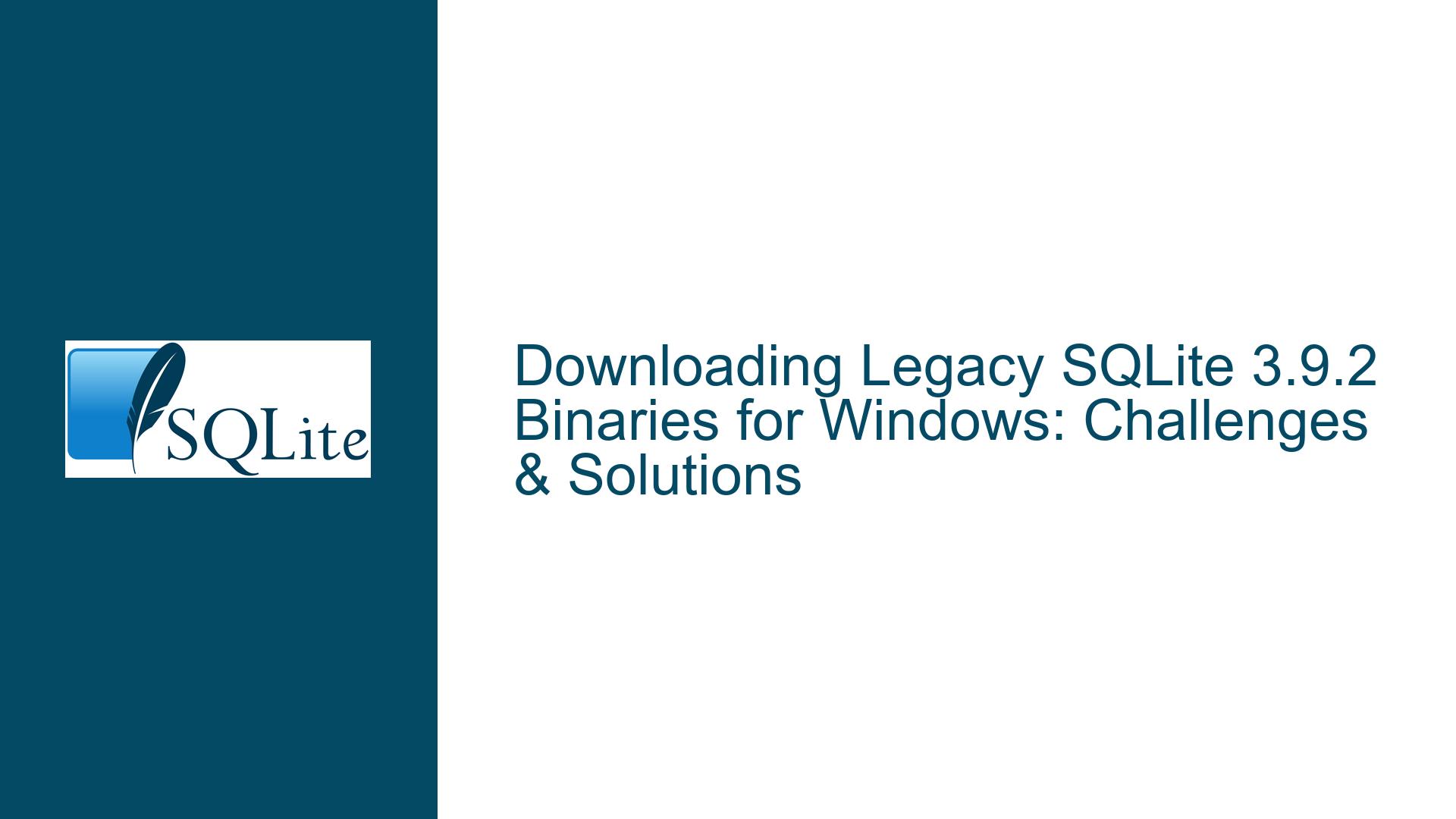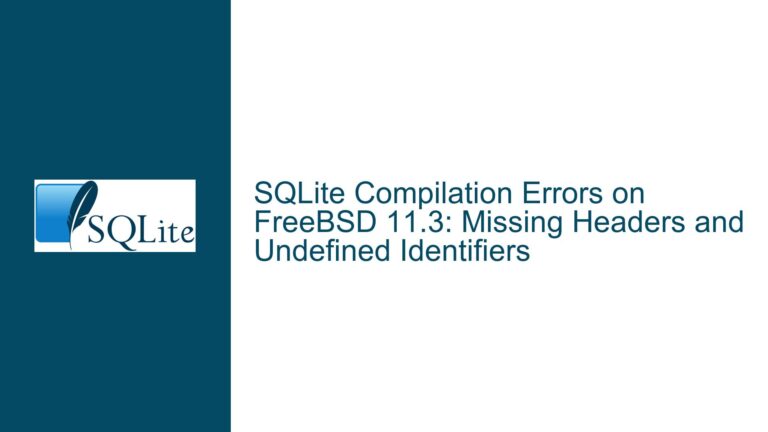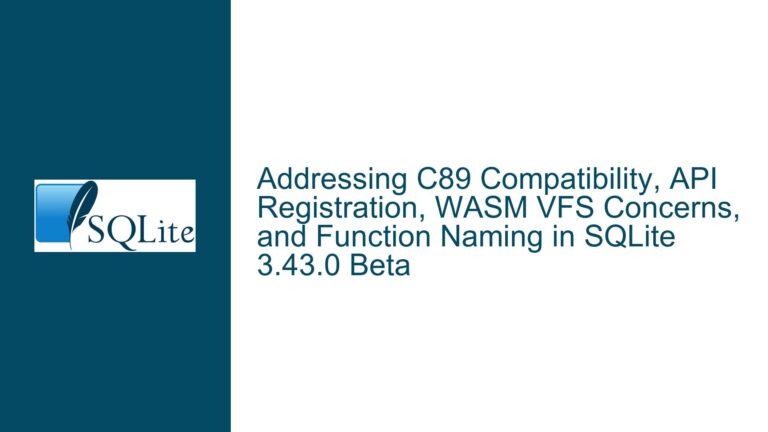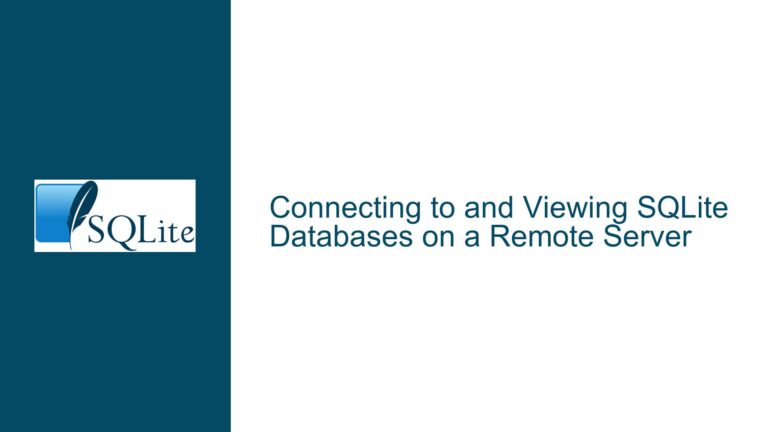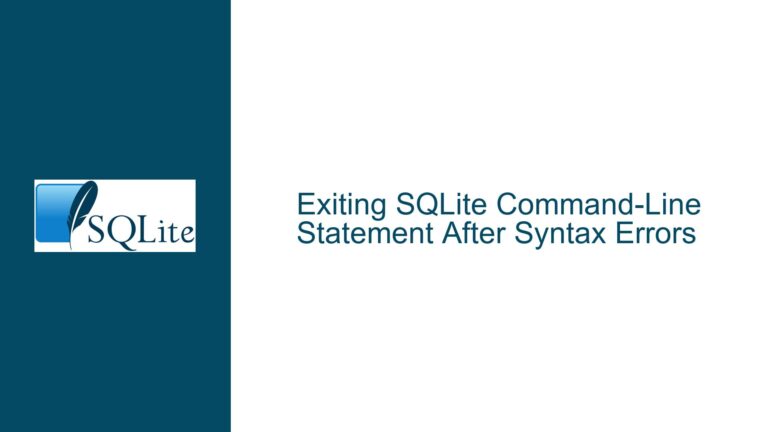Downloading Legacy SQLite 3.9.2 Binaries for Windows: Challenges & Solutions
Identifying and Acquiring Outdated SQLite 3.9.2 Precompiled Windows Binaries
The process of retrieving legacy SQLite binaries, particularly version 3.9.2 (released in November 2015), presents unique challenges due to the deprecation of older releases on official channels. Developers or system maintainers requiring these binaries often face broken links, outdated documentation, and ambiguity about compatibility with legacy systems. This guide addresses the technical hurdles involved in locating and validating precompiled SQLite 3.9.2 binaries for Windows, including the command-line shell (CLI), 32-bit/64-bit DLLs, and the database space analyzer tool.
Obstacles in Locating Deprecated SQLite 3.9.2 Windows Binaries
SQLite’s official website prioritizes distributing the latest stable releases, with archived versions often removed from primary download paths. Version 3.9.2, while significant for its introduction of features like JSON1 extension and partial index support, has been superseded by 96 subsequent releases as of 2024. The absence of version 3.9.2 binaries on the current SQLite download page creates dependency conflicts for legacy applications that cannot migrate to newer SQLite versions due to schema compatibility, API changes, or regulatory constraints.
A critical complication arises from the structural evolution of SQLite’s download directory. Prior to 2018, SQLite organized precompiled binaries by year (e.g., https://sqlite.org/2015/), but this convention was abandoned in favor of version-specific subdirectories. Consequently, direct links to 2015 binaries now resolve to 404 errors unless accessed through web archives. Additionally, users frequently conflate the SQLite amalgamation source code (a single sqlite3.c file) with precompiled binaries, leading to confusion when attempting to integrate the library into Windows applications.
The Windows ecosystem further complicates matters due to its reliance on distinct 32-bit (x86) and 64-bit (x64) DLLs. Developers targeting older Windows versions (e.g., Windows 7 or embedded systems) may require both the CLI and specific DLL builds to avoid runtime errors. The SQLite Analyzer tool, used for inspecting database file structure, adds another layer of complexity, as its binary is often overlooked in legacy deployment workflows.
Root Causes of Missing or Inaccessible SQLite 3.9.2 Binaries
Deprecation of Legacy Binaries on Official Channels
SQLite’s maintenance policy emphasizes supporting only recent releases, with older binaries purged from the main server to conserve resources. This practice, while efficient for most users, inadvertently orphaned dependencies for systems still reliant on 2015-era SQLite builds. The 3.9.2 release, though stable at the time, lacks long-term support (LTS) status, making it vulnerable to removal.URL Restructuring and Broken Hyperlinks
Historical links to SQLite 3.9.2 binaries followed the patternhttps://sqlite.org/2015/sqlite-{tool}-win32-x86-3090200.zip, where{tool}representsshell,dll, oranalyzer. Post-2018, SQLite transitioned to version-based directories (e.g.,https://sqlite.org/2024/), rendering pre-2018 links invalid. Third-party documentation or forum threads referencing the original URLs now propagate dead links.Inadequate Archiving of Precompiled Binaries
While SQLite maintains an extensive chronology page, it does not host legacy binaries. The SQLite team recommends compiling older source code releases, but this requires configuring Visual Studio or MinGW toolchains—a barrier for users lacking C/C++ compilation expertise.Misunderstanding of SQLite Version Compatibility
Applications built against SQLite 3.9.2 may fail with newer versions due to changes in virtual table APIs, locking behaviors, or the introduction of strict typing modes in 3.37.0 (2021). However, users often underestimate the risks of downgrading SQLite in production environments, such as losing access to security patches or bug fixes.
Retrieving, Validating, and Deploying SQLite 3.9.2 Binaries
Step 1: Accessing Archived Binaries via the Wayback Machine
The Internet Archive’s Wayback Machine provides snapshots of SQLite’s 2015 download directory. Navigate to https://web.archive.org/web/20151127093507/https://sqlite.org/2015/ to retrieve the following:
- sqlite-shell-win32-x86-3090200.zip: Command-line shell for executing SQL commands.
- sqlite-dll-win32-x86-3090200.zip: 32-bit DLL compatible with legacy Windows applications.
- sqlite-dll-win64-x64-3090200.zip: 64-bit DLL for x64 systems (note: fewer legacy systems use this).
- sqlite-analyzer-win32-x86-3090200.zip: Tool for analyzing database file space allocation.
Step 2: Verifying Binary Integrity
Post-download, validate the ZIP files using SHA-1 hashes from contemporaneous sources. For example, the SQLite 3.9.2 changelog (archived) lists checksums. Use PowerShell to compute hashes:
Get-FileHash -Path .\sqlite-shell-win32-x86-3090200.zip -Algorithm SHA1
Compare the output against historical records to detect corruption or tampering.
Step 3: Deploying Binaries in a Legacy Environment
- CLI Installation: Extract
sqlite3.exefrom the shell ZIP and place it in a directory included in the system’sPATHvariable. - DLL Integration: For 32-bit applications, link against
sqlite3.dllfrom the 32-bit DLL package. Ensure the application’s runtime configuration loads the correct DLL version to avoid conflicts with newer installations. - Analyzer Tool Usage: Run
sqlite3_analyzer.exeagainst database files to generate fragmentation reports. This tool requires read/write access to the target file.
Step 4: Compiling from Source as a Fallback
If archived binaries are unavailable, download the SQLite 3.9.2 amalgamation source from https://sqlite.org/src/tarball/sqlite.tar.gz?r=version-3.9.2 and compile using Visual Studio:
- Generate a DLL project with
sqlite3.deffor export definitions. - Set preprocessor directives
SQLITE_ENABLE_JSON1andSQLITE_ENABLE_FTS5to replicate the original 3.9.2 feature set. - Target Windows SDK version 8.1 or earlier to ensure compatibility with older systems.
Step 5: Mitigating Risks of Using Deprecated Binaries
- Isolate Dependencies: Use virtual machines or containers to sandbox applications requiring SQLite 3.9.2, preventing version clashes with system-wide installations.
- Monitor Security Vulnerabilities: Cross-reference the SQLite vulnerability list for issues patched after 3.9.2, such as CVE-2015-7036 (buffer overflow in CLI).
- Evaluate Upgrade Feasibility: If possible, incrementally migrate to a supported SQLite version by testing schema changes, query behavior, and API interactions in a staging environment.
By methodically addressing archival retrieval, integrity checks, and deployment safeguards, developers can sustainably maintain systems dependent on SQLite 3.9.2 while planning long-term modernization strategies.