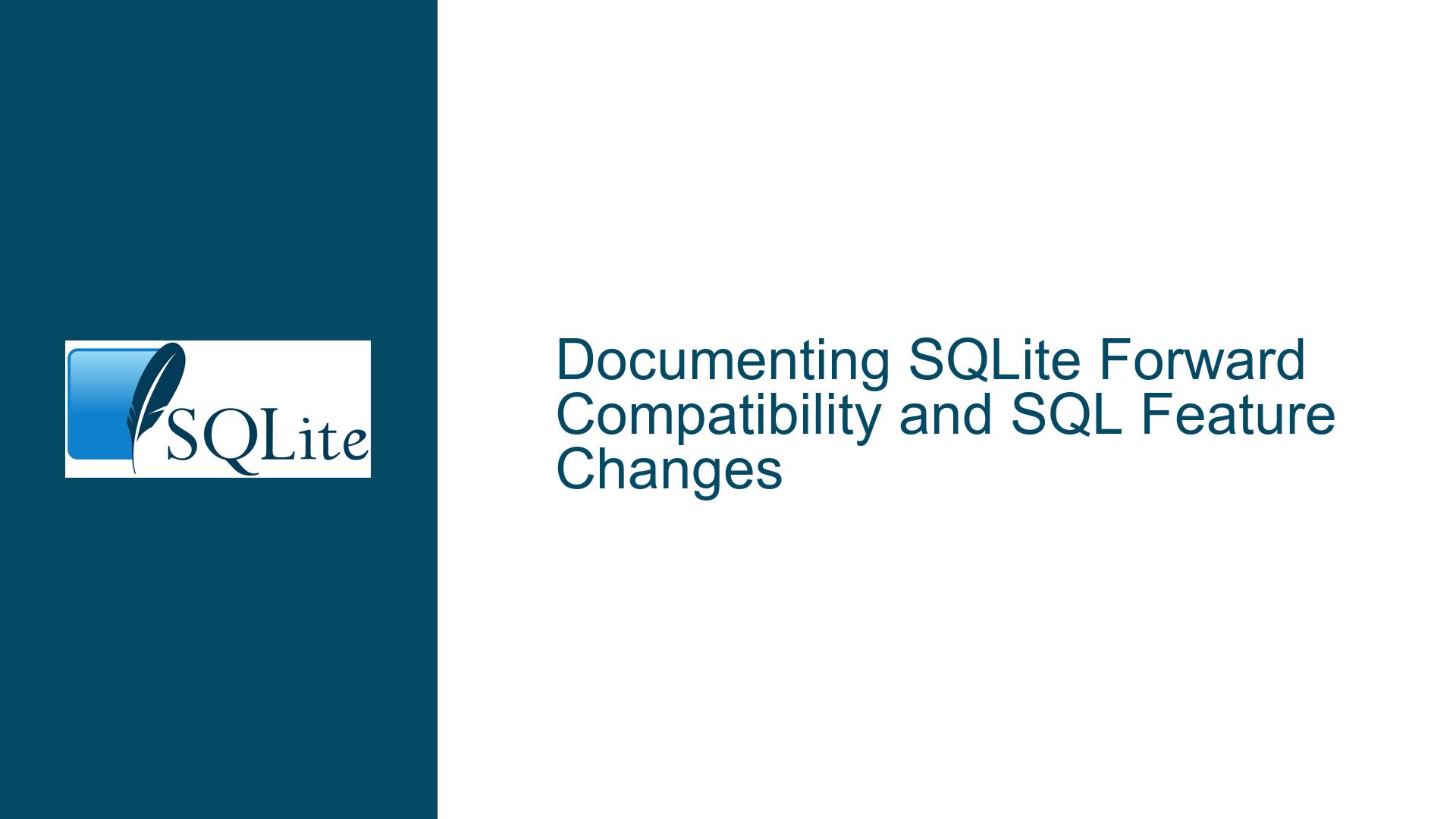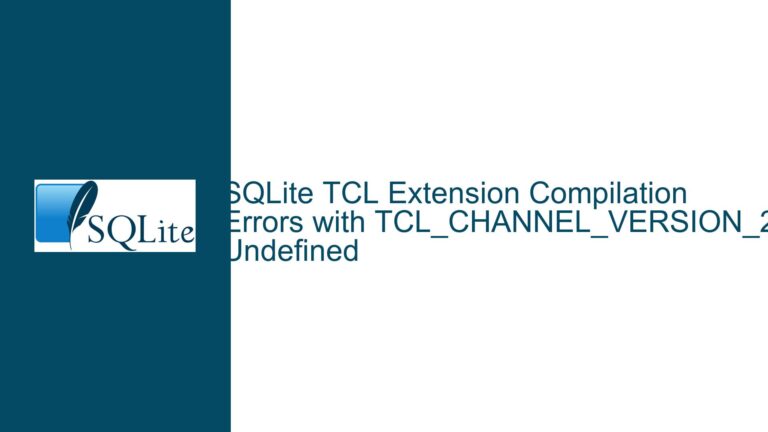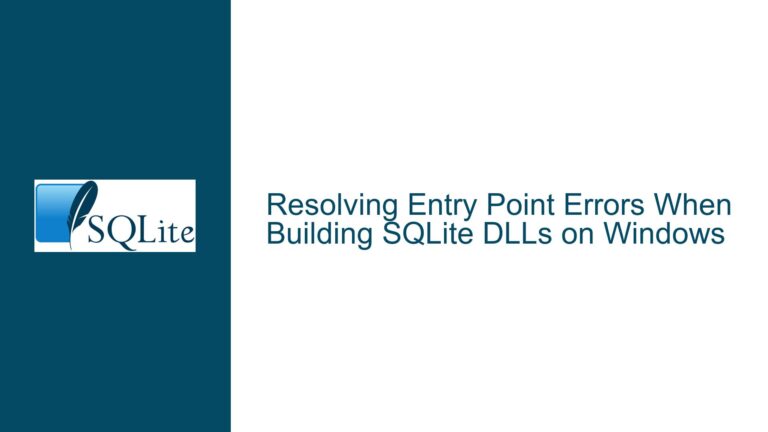Documenting SQLite Forward Compatibility and SQL Feature Changes
Understanding SQLite Forward Compatibility and SQL Feature Changes
SQLite, as a lightweight and widely-used database engine, has evolved significantly over the years, introducing new SQL features and capabilities that enhance its functionality. However, these advancements often come with implications for forward compatibility, particularly when older versions of SQLite encounter databases or SQL statements created with newer versions. This post delves into the nuances of SQLite’s forward compatibility, the SQL feature changes that impact it, and how to navigate these changes effectively.
The Distinction Between File Format Changes and SQL Feature Changes
One of the key points of confusion in the SQLite community revolves around the distinction between file format changes and SQL feature changes. File format changes refer to modifications in the way SQLite stores data on disk, which can affect the ability of older versions of SQLite to read databases created with newer versions. On the other hand, SQL feature changes involve the introduction of new SQL syntax or capabilities, such as WITHOUT ROWID tables, GENERATED columns, and STRICT tables, which may not be understood by older versions of SQLite.
The SQLite documentation currently provides detailed information on file format changes, but it lacks a comprehensive summary of SQL feature changes that affect forward compatibility. This gap can lead to confusion, as users may not be aware of the specific SQL features that could cause issues when working with older versions of SQLite. For instance, a database created with SQLite 3.37.0 using STRICT tables may not be fully compatible with SQLite 3.36.0, which does not support this feature.
The Need for a Comprehensive Forward Compatibility Documentation
Given the potential for forward compatibility issues, there is a clear need for a dedicated section in the SQLite documentation that outlines all SQL feature changes that impact forward compatibility. This section should include details such as the version in which each feature was introduced, a brief description of the feature, and any known compatibility issues with older versions of SQLite.
For example, the introduction of WITHOUT ROWID tables in SQLite 3.8.2 (2013-12-06) was a significant change that allowed for more efficient storage of certain types of data. However, databases using this feature cannot be fully utilized by versions of SQLite prior to 3.8.2. Similarly, the addition of GENERATED columns in SQLite 3.31.0 (2020-01-22) and STRICT tables in SQLite 3.37.0 (2021-11-27) introduced new capabilities that are not supported by older versions.
A dedicated forward compatibility page would serve as a valuable resource for developers, enabling them to quickly identify potential compatibility issues and plan their database migrations accordingly. This page could also include links to the relevant sections of the SQLite documentation, providing users with easy access to more detailed information on each feature.
Troubleshooting Forward Compatibility Issues in SQLite
When dealing with forward compatibility issues in SQLite, it is essential to adopt a systematic approach to identify and resolve potential problems. The following steps outline a comprehensive troubleshooting process:
Identify the SQLite Version in Use: The first step in troubleshooting forward compatibility issues is to determine the version of SQLite being used. This information can be obtained by running the
sqlite3_version()function or by checking the SQLite documentation for version-specific details.Review the SQL Feature Changes: Once the SQLite version is known, review the list of SQL feature changes introduced in subsequent versions. This can be done by consulting the SQLite documentation or by referring to a dedicated forward compatibility page, if available. Pay particular attention to features that may not be supported by the version of SQLite in use.
Check for Incompatible SQL Statements: After identifying the relevant SQL feature changes, review the SQL statements used in the database to determine if any of them rely on features that are not supported by the current version of SQLite. This may involve examining the schema definition, queries, and any other SQL statements that interact with the database.
Modify SQL Statements for Compatibility: If incompatible SQL statements are identified, modify them to ensure compatibility with the current version of SQLite. This may involve rewriting queries, altering the schema, or using alternative SQL features that are supported by the current version.
Test the Modified Database: After making the necessary modifications, thoroughly test the database to ensure that it functions correctly with the current version of SQLite. This may involve running a series of test queries, checking for errors, and verifying that the data is stored and retrieved as expected.
Plan for Future Upgrades: Finally, consider planning for future upgrades to newer versions of SQLite that support the desired features. This may involve scheduling regular updates, testing new versions in a controlled environment, and ensuring that all necessary modifications are made to maintain compatibility.
By following these steps, developers can effectively troubleshoot and resolve forward compatibility issues in SQLite, ensuring that their databases remain functional and efficient across different versions of the software.
In conclusion, while SQLite’s evolution has brought about numerous enhancements, it has also introduced challenges related to forward compatibility. By understanding the distinction between file format changes and SQL feature changes, advocating for comprehensive documentation, and adopting a systematic approach to troubleshooting, developers can navigate these challenges and make the most of SQLite’s capabilities.