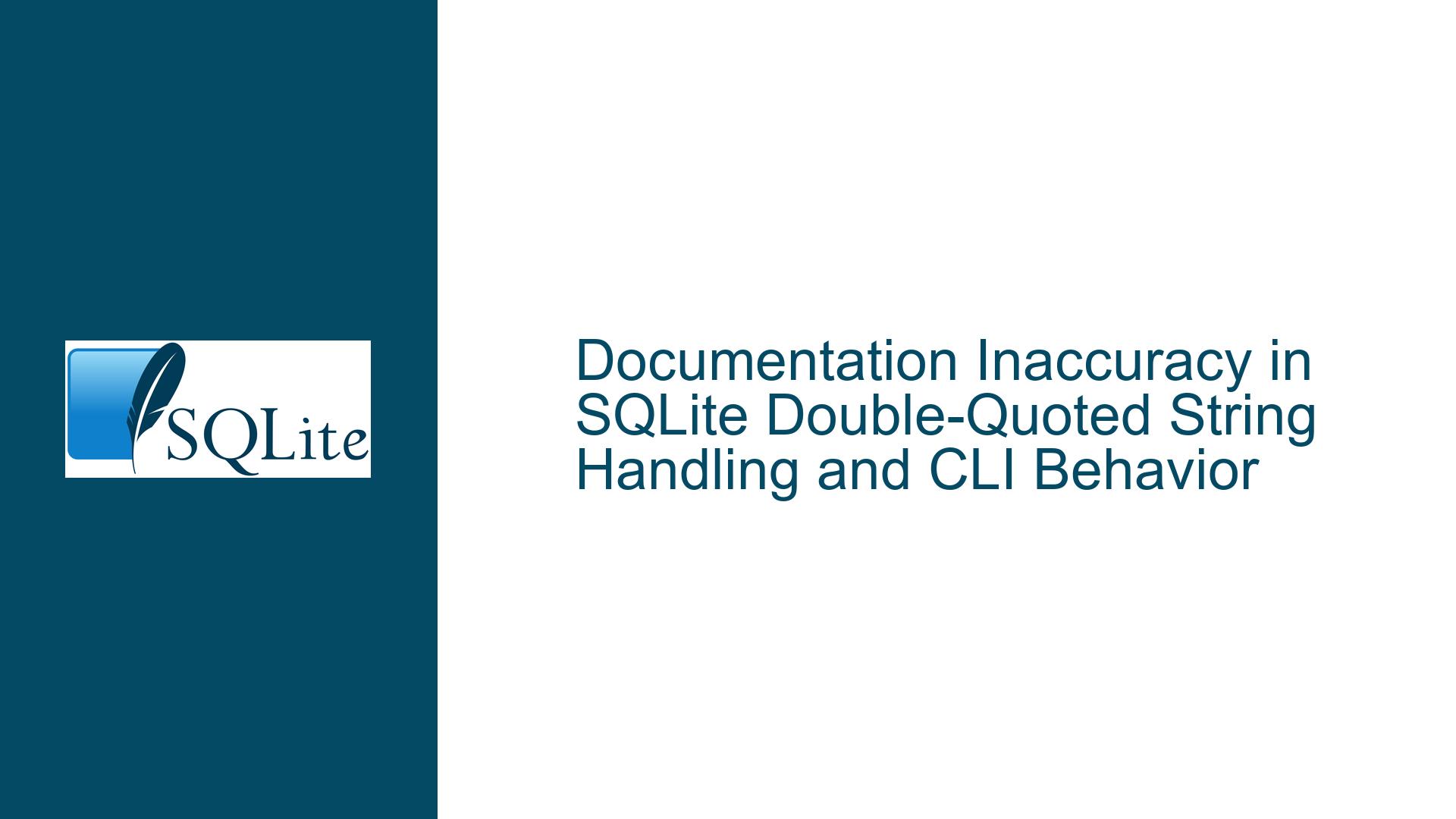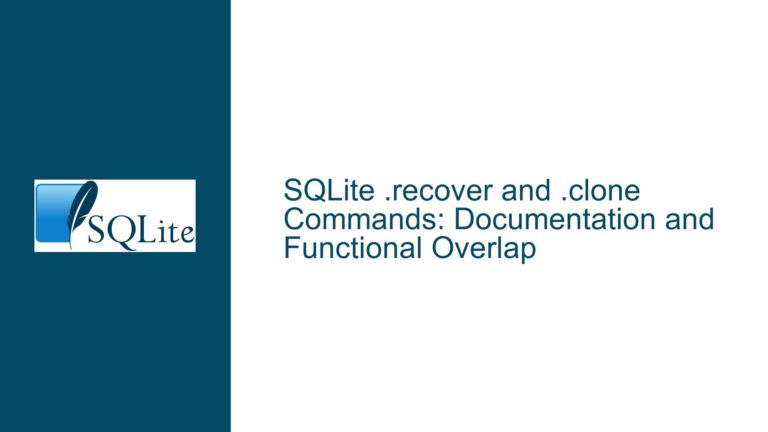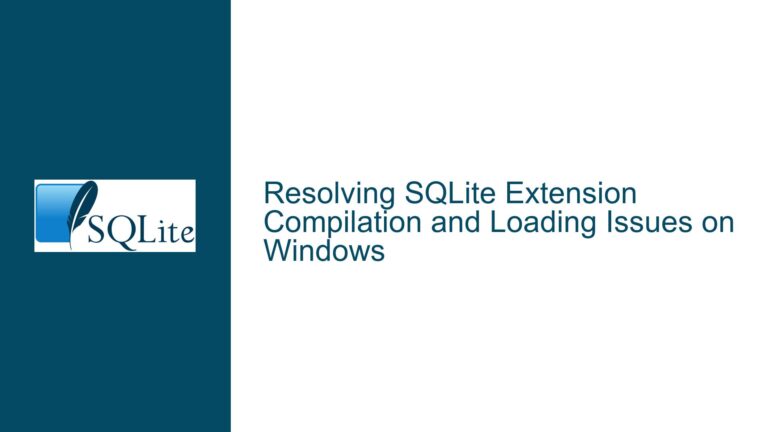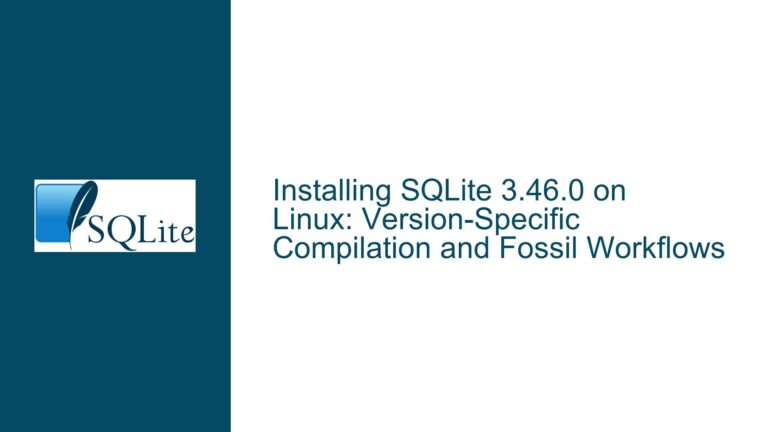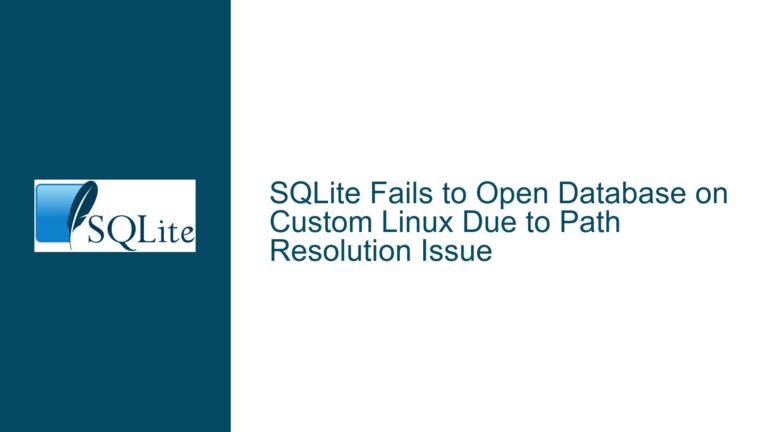Documentation Inaccuracy in SQLite Double-Quoted String Handling and CLI Behavior
SQLite’s Double-Quoted String Literal Parsing Discrepancies Between Documentation and Implementation
The core issue revolves around SQLite’s handling of double-quoted string literals ("...") under specific configurations, particularly when using the SQLite Command-Line Interface (CLI). The documentation does not accurately reflect the current default behavior of two critical configuration flags: SQLITE_DBCONFIG_DQS_DDL and SQLITE_DBCONFIG_DQS_DML. These flags control whether SQLite accepts double-quoted strings as valid literals in Data Definition Language (DDL) and Data Manipulation Language (DML) statements. A related problem involves a misspelling of SQLITE_DBCONFIG_DQS_DML as SQLTIE_DBCONFIG_DQS_DML in the official documentation, which could cause confusion for developers referencing these settings.
SQLite’s historical behavior of interpreting double-quoted strings as identifiers (e.g., table or column names) unless they are unambiguously string literals has been a source of compatibility issues with other SQL dialects. To address this, SQLite introduced runtime configurations to disable this behavior. However, discrepancies exist between the documented defaults and the actual behavior in the CLI. Specifically, the CLI disables double-quoted string literals by default for both DDL and DML, while the documentation implies broader permissiveness. This mismatch can lead to unexpected parsing errors when developers transition between environments or rely on outdated documentation.
Root Causes: Default Configuration Mismatches and Documentation Oversights
The primary cause of confusion stems from the interplay between compile-time defaults, runtime configurations, and environment-specific overrides. The SQLITE_DBCONFIG_DQS_DDL and SQLITE_DBCONFIG_DQS_DML flags are enabled by default in the SQLite core library, allowing double-quoted string literals in DDL and DML statements. However, the SQLite CLI explicitly disables these flags during initialization, overriding the defaults. This divergence is not clearly documented, leading developers to assume consistent behavior across all environments.
Another factor is the documentation’s failure to address the CLI’s unique configuration. The SQL Keywords documentation emphasizes SQLite’s flexible quoting rules but does not clarify that this flexibility is context-dependent. Developers using the CLI may encounter errors when executing queries that work in embedded SQLite deployments, creating a false impression of incompatibility.
The misspelling of SQLITE_DBCONFIG_DQS_DML as SQLTIE_DBCONFIG_DQS_DML on the Quirks page further exacerbates the problem. While seemingly minor, this typo could hinder searches for the correct flag name in documentation or codebases, delaying troubleshooting efforts.
Resolving Configuration Conflicts and Updating Documentation
Step 1: Verify Current Configuration Settings
To determine whether double-quoted string literals are permitted in your environment, execute the following commands in the SQLite CLI:
PRAGMA dqs_ddl; -- Returns 1 if enabled, 0 if disabled for DDL
PRAGMA dqs_dml; -- Returns 1 if enabled, 0 if disabled for DML
If both return 0, the CLI has disabled double-quoted string literals. For embedded SQLite, check these settings programmatically using sqlite3_db_config with the SQLITE_DBCONFIG_DQS_DDL and SQLITE_DBCONFIG_DQS_DML flags.
Step 2: Adjust Configuration Flags as Needed
To enable double-quoted string literals in the CLI, reinitialize the database connection with the flags set to 1:
.open --new
PRAGMA dqs_ddl = 1;
PRAGMA dqs_dml = 1;
For programmatic configurations, use the C API:
sqlite3_db_config(db, SQLITE_DBCONFIG_DQS_DDL, 1, NULL);
sqlite3_db_config(db, SQLITE_DBCONFIG_DQS_DML, 1, NULL);
Step 3: Update Development Practices and Documentation
Modify queries to use single-quoted strings ('...') for literals, reserving double quotes for identifiers. This ensures compatibility across all SQLite environments. For example:
-- Avoid
SELECT "column_name" FROM "table_name";
-- Prefer
SELECT 'column_name' FROM 'table_name';
File documentation update requests or patches to correct the SQLTIE_DBCONFIG_DQS_DML typo and clarify the CLI’s default behavior. Reference the Quirks page’s "Double-quoted String Literals Are Accepted" section to ensure consistency.
Step 4: Cross-Validate Environments
Test queries in both CLI and embedded environments to identify configuration-dependent issues. Use conditional logic in application code to handle environment-specific configurations if necessary.
By addressing these configuration mismatches and documentation inaccuracies, developers can avoid subtle parsing errors and ensure consistent SQLite behavior across deployment scenarios.