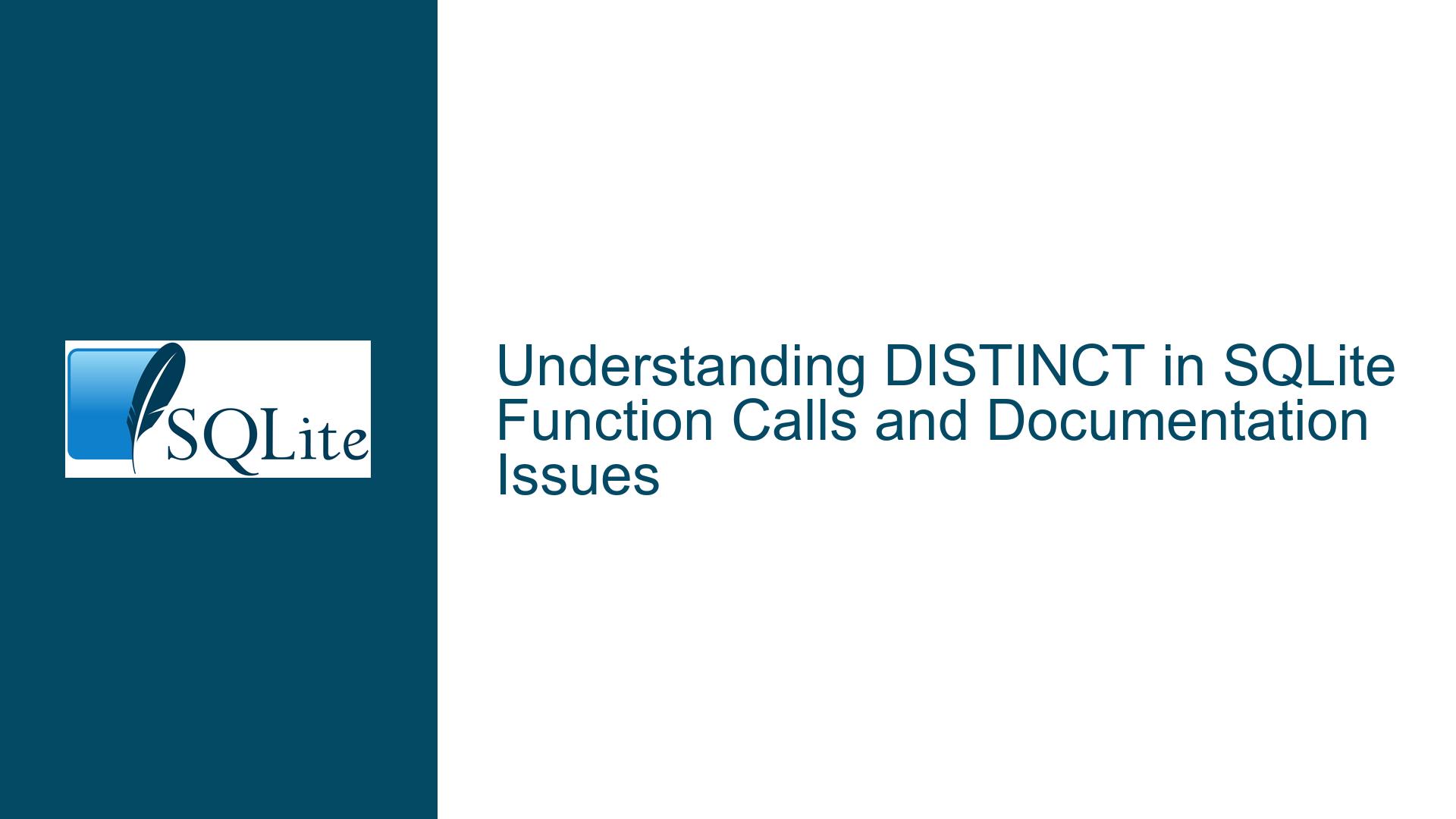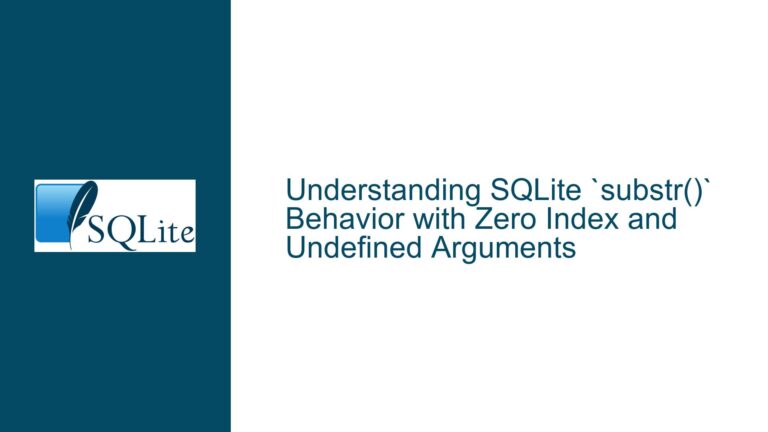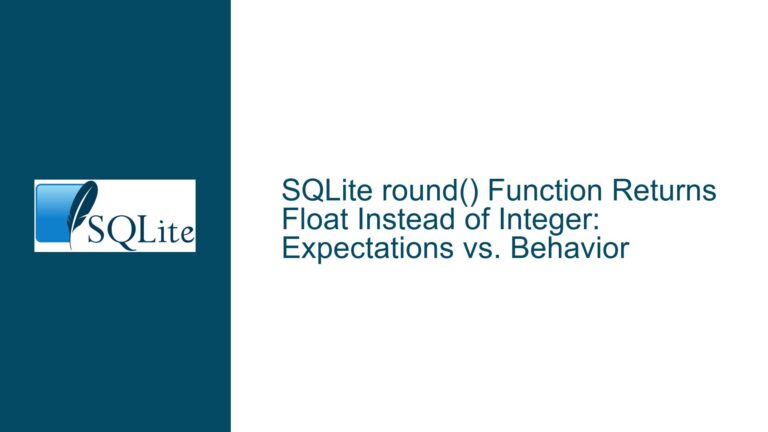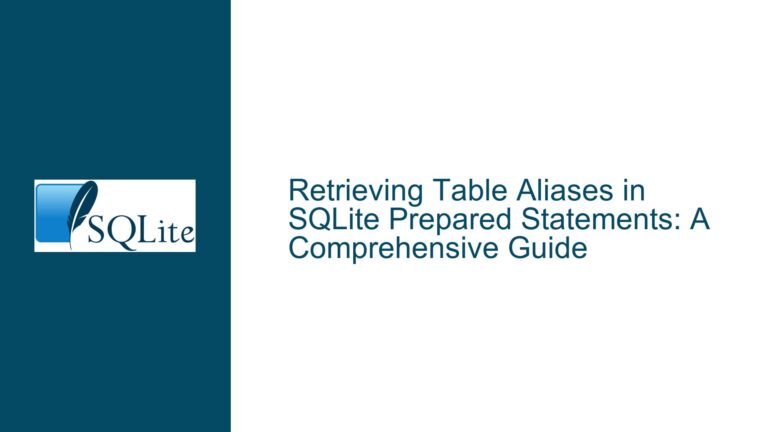DISTINCT in SQLite Function Calls and Documentation Issues
The Role of DISTINCT in SQLite Function Calls and Its Documentation Ambiguity
Issue Overview
The core issue revolves around the use of the DISTINCT keyword within SQLite function calls, particularly in aggregate functions like COUNT(). The confusion arises from the documentation’s ambiguity regarding whether DISTINCT is optional or mandatory in such contexts. The documentation’s railroad diagram suggests that DISTINCT is not optional, but practical usage in SQLite’s command-line interface demonstrates that it is indeed optional. This discrepancy has led to questions about the accuracy of the documentation and the correct usage of DISTINCT in SQLite.
The DISTINCT keyword is used to eliminate duplicate values from the result set of a query. In the context of aggregate functions, DISTINCT ensures that only unique values are considered in the calculation. For example, when using COUNT(DISTINCT column_name), SQLite counts only the distinct values in column_name. However, the documentation’s railroad diagram implies that DISTINCT is a required component of the function call syntax, which contradicts the actual behavior observed in SQLite.
This issue is further complicated by the fact that DISTINCT behaves differently in various SQL contexts. For instance, in a SELECT statement, DISTINCT is used to remove duplicate rows from the result set, whereas in aggregate functions, it is used to ensure that only unique values are considered in the calculation. The documentation’s failure to clearly distinguish between these contexts has led to confusion among users.
Possible Causes
The ambiguity in the documentation regarding the DISTINCT keyword in SQLite function calls can be attributed to several factors. First, the railroad diagram in the documentation may not accurately reflect the actual syntax rules implemented in SQLite. Railroad diagrams are often used to visually represent the syntax of a language, but they can sometimes be misleading if they do not account for all possible variations in syntax.
Second, the documentation may not have been updated to reflect changes in SQLite’s behavior over time. SQLite is a continuously evolving project, and new features or changes in behavior may not always be immediately documented. This can lead to discrepancies between the documented behavior and the actual behavior of the software.
Third, the DISTINCT keyword’s behavior in SQLite may be influenced by its context within a query. For example, in a SELECT statement, DISTINCT is used to remove duplicate rows, while in an aggregate function, it is used to ensure that only unique values are considered in the calculation. The documentation may not clearly differentiate between these contexts, leading to confusion about when and how DISTINCT should be used.
Finally, the optional nature of DISTINCT in SQLite function calls may not be explicitly stated in the documentation. While the default behavior is to use ALL (i.e., consider all values, including duplicates), the documentation may not clearly indicate that DISTINCT is optional and can be omitted if the default behavior is desired.
Troubleshooting Steps, Solutions & Fixes
To address the ambiguity surrounding the DISTINCT keyword in SQLite function calls, it is important to first understand the correct syntax and behavior of DISTINCT in various contexts. The following steps outline how to troubleshoot and resolve issues related to the use of DISTINCT in SQLite:
Verify the Syntax in the Documentation: The first step is to carefully review the documentation for the specific function or statement in question. In this case, the documentation for the
COUNT()function should be examined to determine whetherDISTINCTis optional or mandatory. If the documentation is unclear or contradictory, it may be necessary to consult additional resources or seek clarification from the SQLite community.Test the Behavior in SQLite: To confirm the actual behavior of
DISTINCTin SQLite, it is helpful to test the syntax in the SQLite command-line interface or another SQLite environment. For example, the following queries can be executed to observe the behavior ofDISTINCTin theCOUNT()function:SELECT COUNT(ALL value % 10) FROM wholenumber WHERE value BETWEEN 1 AND 100; SELECT COUNT(DISTINCT value % 10) FROM wholenumber WHERE value BETWEEN 1 AND 100;These queries demonstrate that
DISTINCTis indeed optional in theCOUNT()function, as both queries execute successfully and produce different results based on whetherDISTINCTis used.Understand the Context of
DISTINCT: It is important to recognize that the behavior ofDISTINCTcan vary depending on the context in which it is used. In aSELECTstatement,DISTINCTis used to remove duplicate rows from the result set, while in an aggregate function, it is used to ensure that only unique values are considered in the calculation. Understanding these distinctions can help clarify when and howDISTINCTshould be used.Update the Documentation: If the documentation is found to be inaccurate or misleading, it may be necessary to submit a correction or clarification to the SQLite documentation team. This can be done by filing an issue on the SQLite GitHub repository or contacting the SQLite development team directly. Providing clear examples and explanations of the observed behavior can help ensure that the documentation is updated to reflect the correct syntax and usage of
DISTINCT.Consider Alternative Syntax: In cases where the documentation is unclear or contradictory, it may be helpful to consider alternative syntax or approaches to achieve the desired result. For example, if the use of
DISTINCTin an aggregate function is causing confusion, it may be possible to achieve the same result using a subquery or a different aggregate function. Exploring these alternatives can help avoid potential pitfalls and ensure that the query behaves as expected.Consult the SQLite Community: If the issue remains unresolved, it may be helpful to seek assistance from the SQLite community. The SQLite mailing list, forums, and other online resources can provide valuable insights and guidance from experienced SQLite users and developers. Sharing the specific issue, along with any relevant code or error messages, can help others provide targeted advice and solutions.
Review the Railroad Diagram: If the railroad diagram in the documentation is found to be incorrect or misleading, it may be necessary to review and update the diagram to accurately reflect the syntax rules implemented in SQLite. This can be done by submitting a correction to the SQLite documentation team or by creating a revised version of the diagram and sharing it with the community.
Test Edge Cases: To ensure that the use of
DISTINCTin SQLite function calls is fully understood, it is important to test edge cases and unusual scenarios. For example, testing the behavior ofDISTINCTwith different data types, null values, and complex expressions can help identify any unexpected behavior or limitations. This can also help clarify the boundaries ofDISTINCT‘s functionality and ensure that it is used correctly in all contexts.Document Best Practices: Once the correct usage of
DISTINCTin SQLite function calls has been established, it is important to document best practices and guidelines for its use. This can include examples of common use cases, potential pitfalls, and tips for optimizing queries that useDISTINCT. Sharing this information with the SQLite community can help others avoid similar issues and ensure thatDISTINCTis used effectively in their queries.Monitor for Updates: Finally, it is important to monitor the SQLite documentation and release notes for any updates or changes related to the
DISTINCTkeyword. SQLite is a continuously evolving project, and new features or changes in behavior may be introduced in future releases. Staying informed about these changes can help ensure that queries usingDISTINCTcontinue to function as expected and that any new features are leveraged effectively.
In conclusion, the ambiguity surrounding the DISTINCT keyword in SQLite function calls can be resolved by carefully reviewing the documentation, testing the behavior in SQLite, understanding the context of DISTINCT, and seeking assistance from the SQLite community if necessary. By following these troubleshooting steps and solutions, users can ensure that DISTINCT is used correctly in their queries and that any discrepancies in the documentation are addressed.