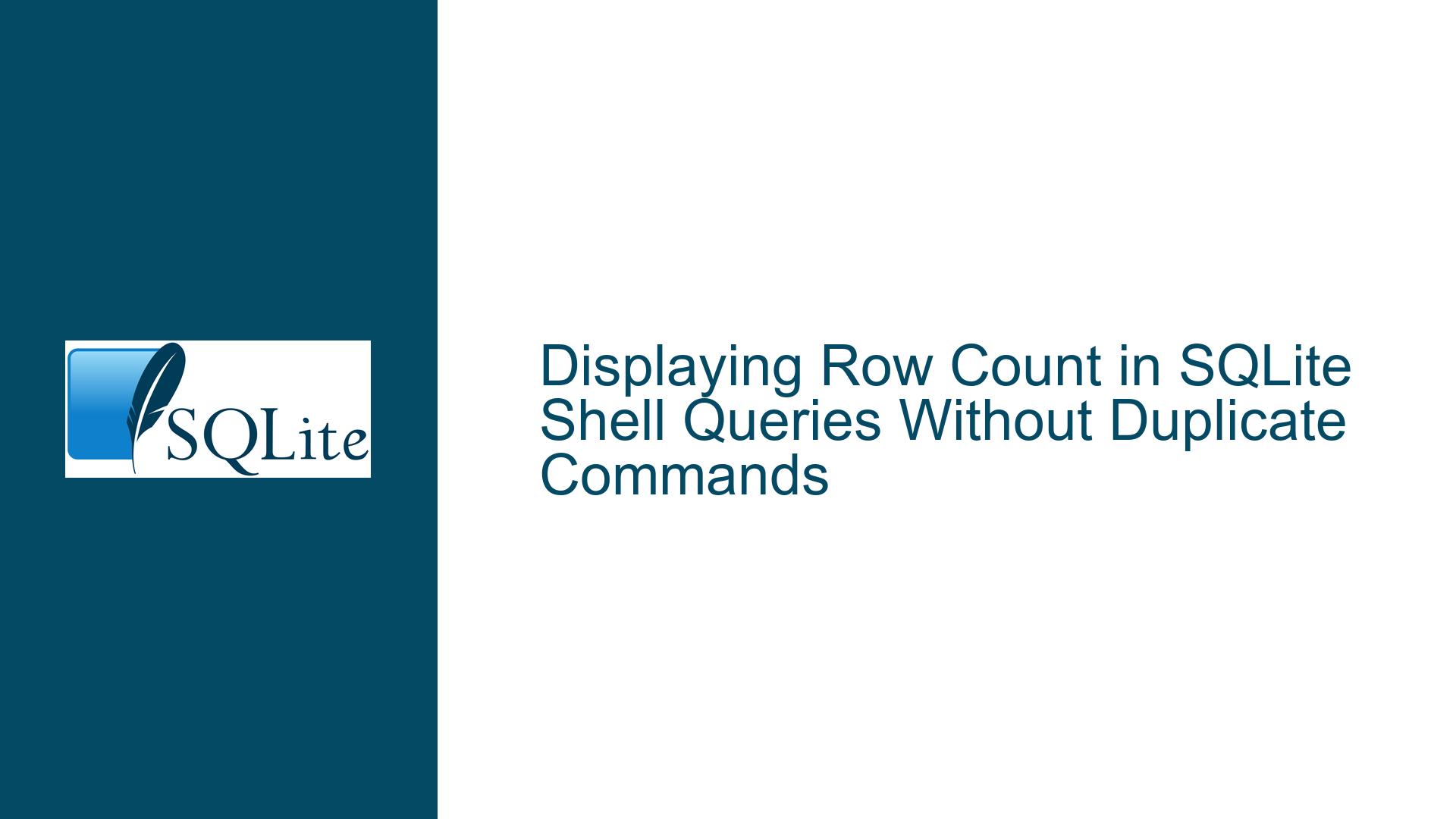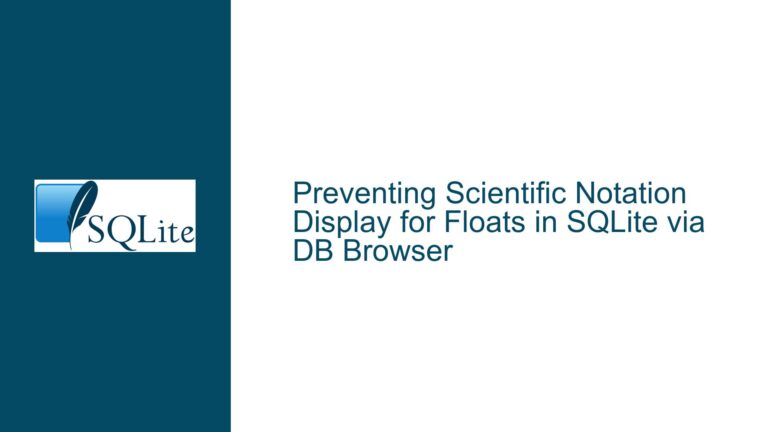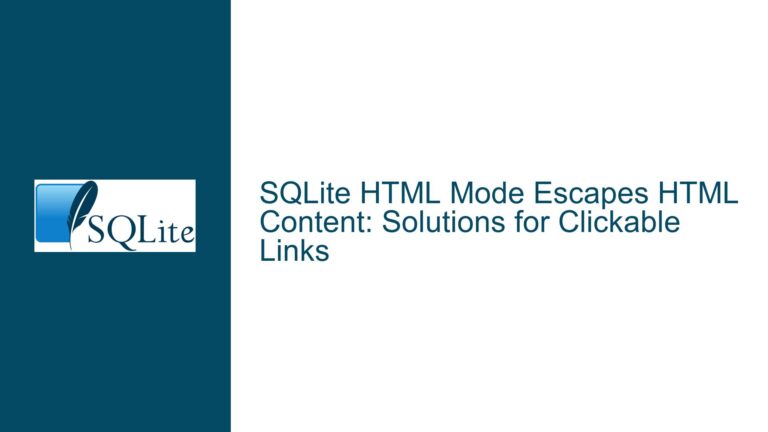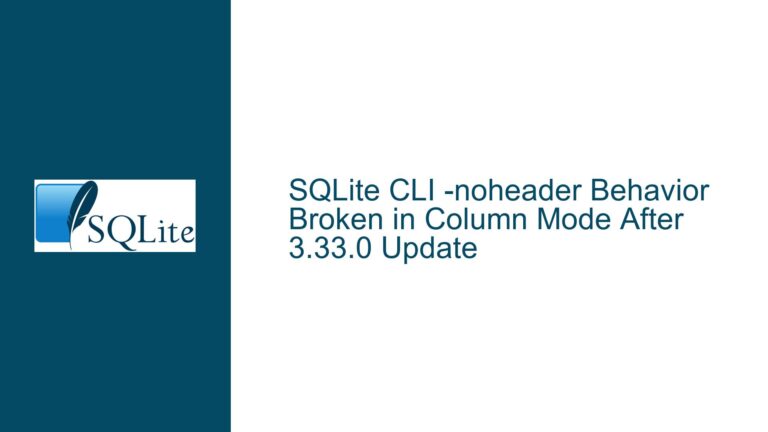Displaying Row Count in SQLite Shell Queries Without Duplicate Commands
Understanding Row Count Visibility in SQLite Query Outputs
The SQLite command-line interface (CLI) provides a lightweight yet powerful environment for interacting with databases. A common challenge encountered by users is determining the total number of rows returned by a query without executing redundant commands. When executing a standard SELECT statement, the CLI displays column headers and row data but does not automatically report the total row count. This creates friction for users who need immediate feedback about result set size for debugging, logging, or result validation purposes.
The absence of a built-in row counter in default output modes stems from SQLite’s design philosophy emphasizing simplicity and minimalism. The CLI prioritizes uncluttered output by default, reserving metadata like row counts for explicit requests. However, this design choice leaves users juggling between multiple approaches to obtain what seems like basic information. Three primary strategies emerge for addressing this: leveraging existing CLI configuration commands, modifying query logic with SQL functions, or implementing custom scripting solutions. Each approach carries distinct trade-offs in terms of convenience, output formatting, and compatibility with existing workflows.
Key Factors Limiting Automatic Row Count Display
1. CLI Output Mode Configuration Constraints
The SQLite shell’s .mode command controls how query results are formatted. While modes like column, list, and csv focus on presenting raw data, the specialized .mode count suppresses all data display and returns only the row count. This binary behavior – either full data display or a solitary count value – creates an all-or-nothing scenario. Users cannot simultaneously view detailed results and a summary count without executing separate queries, leading to workflow interruptions and potential performance penalties on large datasets.
2. Window Function Overhead in Query Modification
Incorporating the ROW_NUMBER() window function into queries adds a synthetic row index column to results. While this allows deducing total rows by inspecting the maximum index value, it fundamentally alters the result set structure. Queries requiring precise column counts or specific output schemas become contaminated with auxiliary data. Additionally, window functions introduce computational overhead proportional to result set size, making them inefficient for exploratory queries on large tables where quick feedback is essential.
3. Lack of Post-Execution Hooks in Shell Automation
SQLite’s CLI lacks native support for triggering secondary actions after query execution. A hypothetical solution involving automatic COUNT(*) appending to every query would require modifying the shell’s source code to inject post-processing logic – an approach discouraged for most users due to maintenance and portability concerns. The absence of plugin architecture or user-defined output formatters further limits low-effort customization options, forcing users to rely on external scripting wrappers around the CLI.
Strategies for Retrieving Row Counts Alongside Query Results
Technique 1: Hybrid Output Mode Switching
While .mode count exclusively displays row counts, strategically toggling output modes within a session preserves both data and count visibility. Execute these commands sequentially:
.mode count
SELECT * FROM employees WHERE department = 'Engineering';
.mode column
SELECT * FROM employees WHERE department = 'Engineering';
This outputs first the count (e.g., "42 rows") followed by the detailed results. Although this requires duplicate query execution, it avoids schema alterations and works with any SQL statement. For read-only databases or small datasets, the performance impact is negligible. Optimize this approach by:
- Utilizing In-Memory Databases: Clone subsets of production data into
:memory:databases for rapid repeated queries during analysis - Leveraging Temp Tables: Cache results in temporary tables to avoid reprocessing large datasets
CREATE TEMP TABLE eng_employees AS
SELECT * FROM employees WHERE department = 'Engineering';
.mode count
SELECT * FROM eng_employees;
.mode column
SELECT * FROM eng_employees;
Technique 2: Window Function Integration with Dynamic SQL
Enhance the ROW_NUMBER() approach by dynamically generating queries that preserve original output structure while appending row numbers. Use SQLite’s string manipulation functions to construct statements:
SELECT printf('SELECT ROW_NUMBER() OVER () AS rowid, %s FROM (%s)',
group_concat(quote(name), ', '),
'SELECT * FROM employees WHERE department = ''Engineering''')
FROM pragma_table_info('employees');
This generates a query string adding a rowid column to the original select list. Execute the generated query to obtain numbered rows. Extract the final count with:
SELECT MAX(rowid) FROM (/* modified query here */);
For automated workflows, combine this with CLI output redirection:
sqlite3 company.db ".headers on" \
"SELECT ROW_NUMBER() OVER () AS [#], * FROM employees;" > output.csv
tail -n 1 output.csv | cut -d ',' -f 1
This pipes the result set to a file and extracts the last row’s index using shell commands. While complex, this method provides accurate counts without altering application code.
Technique 3: Query Plan Exploitation for Approximate Counts
Leverage SQLite’s internal statistics tables for rapid row estimation when exact counts are unnecessary. The sqlite_stat1 table stores approximation data:
SELECT tbl, stat FROM sqlite_stat1 WHERE tbl = 'employees';
Parse the stat column’s comma-separated values – the second value represents estimated row count. Combine this with actual queries for heuristic validation:
SELECT
(SELECT stat FROM sqlite_stat1 WHERE tbl = 'employees') AS estimated_count,
COUNT(*) AS actual_count
FROM employees;
While imprecise, this method eliminates full table scans and works instantaneously for large tables. Refresh statistics with ANALYZE command after significant data changes.
Technique 4: Shell Script Wrapper with Query Interception
Implement a bash wrapper that intercepts CLI commands, appends count queries, and formats unified output. Example implementation:
#!/bin/bash
DB_FILE="$1"
QUERY="$2"
# Execute main query and store results
RESULTS=$(sqlite3 "$DB_FILE" ".headers on" ".mode csv" "$QUERY")
# Execute count query
COUNT=$(sqlite3 "$DB_FILE" "SELECT COUNT(*) FROM ($QUERY)")
# Combine outputs
echo "$RESULTS"
echo "Rows returned: $COUNT"
Invoke with:
./query_wrapper.sh company.db "SELECT * FROM employees WHERE salary > 100000"
This approach maintains clean separation between data and metadata while avoiding SQL injection risks through parameterized queries. Enhance it by:
- Adding query syntax validation using
EXPLAIN - Implementing CSV-to-table formatting converters
- Supporting multiple output modes via command-line flags
Technique 5: SQLite Extensions for Custom Output Formatting
Develop a loadable extension that enhances the CLI’s output module. Utilize SQLite’s sqlite3_exec() API hook to intercept result sets and append row counts. Sample C code skeleton:
#include <sqlite3ext.h>
SQLITE_EXTENSION_INIT1
static int custom_exec_hook(
void *user_data,
int argc,
char **argv,
char **colnames
){
static int row_count = 0;
row_count++;
// Original output handling here
return SQLITE_OK;
}
static void after_exec_hook(sqlite3_context *ctx){
printf("\nRows returned: %d\n", row_count);
row_count = 0;
}
int sqlite3_extension_init(
sqlite3 *db,
char **pzErrMsg,
const sqlite3_api_routines *pApi
){
SQLITE_EXTENSION_INIT2(pApi);
sqlite3_exec_hook(db, custom_exec_hook, NULL, NULL);
sqlite3_exec_after_hook(db, after_exec_hook, NULL);
return SQLITE_OK;
}
Compile with:
gcc -fPIC -shared -o rowcount_extension.so rowcount_extension.c
Load in CLI:
.load ./rowcount_extension
SELECT * FROM employees;
This low-level approach provides seamless row counting but requires C programming expertise and careful version compatibility management with SQLite updates.
Performance and Compatibility Considerations
When choosing a row counting strategy, evaluate these factors:
Result Set Size:
- For small results (<1000 rows),
.mode counttoggling or window functions add minimal overhead - For large datasets, temp tables or statistical approximations prevent full-data scans
- For small results (<1000 rows),
Concurrency Requirements:
- Wrapper scripts and extensions may interfere with transactional consistency if queries modify data
- Window functions maintain read consistency without locking
Output Formatting Needs:
- Machine-readable pipelines (CSV, JSON) benefit from script-based solutions
- Interactive debugging sessions work best with CLI-native commands
SQL Dialect Compatibility:
ROW_NUMBER()requires SQLite 3.25+ (2018-09-15)sqlite_stat1approximations work in all versions but lack precision
Security Constraints:
- Dynamically constructed SQL risks injection attacks without proper escaping
- Compiled extensions provide safer execution but require deployment oversight
Advanced Use Case: Row Counts in Chained Pipelines
Combine multiple techniques for complex ETL workflows. Example pipeline exporting data with embedded counts:
# Export data with row count footer
{
sqlite3 company.db <<EOF
.headers on
.mode csv
SELECT * FROM employees;
EOF
echo "rows_exported: $(sqlite3 company.db 'SELECT COUNT(*) FROM employees')"
} > export_report.txt
# Validate counts during import
IMPORT_ROWS=$(sqlite3 imported.db 'SELECT COUNT(*) FROM employees')
if [ "$IMPORT_ROWS" -eq $(grep 'rows_exported:' export_report.txt | cut -d ' ' -f 2) ]; then
echo "Import verified"
fi
This demonstrates using shell scripting to maintain count integrity across database operations while avoiding in-query modifications.
Conclusion
Retrieving row counts alongside SQL query results in the SQLite CLI necessitates creative use of existing features and external tooling. While no single solution perfectly balances convenience, performance, and output cleanliness, the layered approaches outlined above address diverse use cases. For interactive sessions, combining .mode count with temporary tables offers quick validation. Automated workflows benefit from wrapper scripts that inject count queries transparently. Database developers requiring real-time metrics should consider custom extensions or statistical approximations. Ultimately, the optimal strategy emerges from carefully evaluating trade-offs between result accuracy, execution speed, and system resource constraints within specific operational contexts.