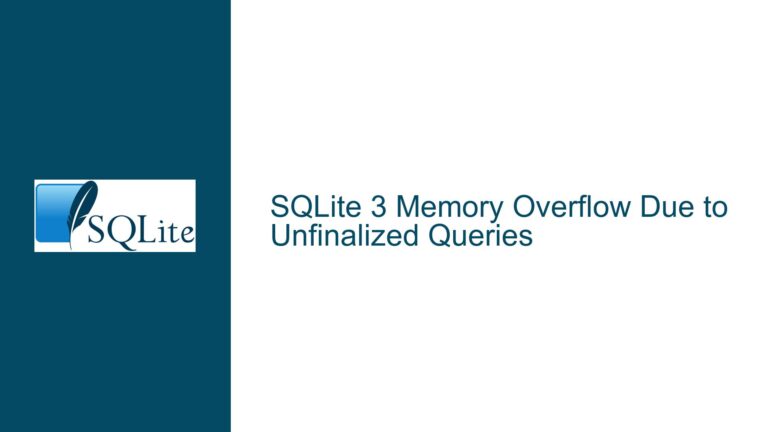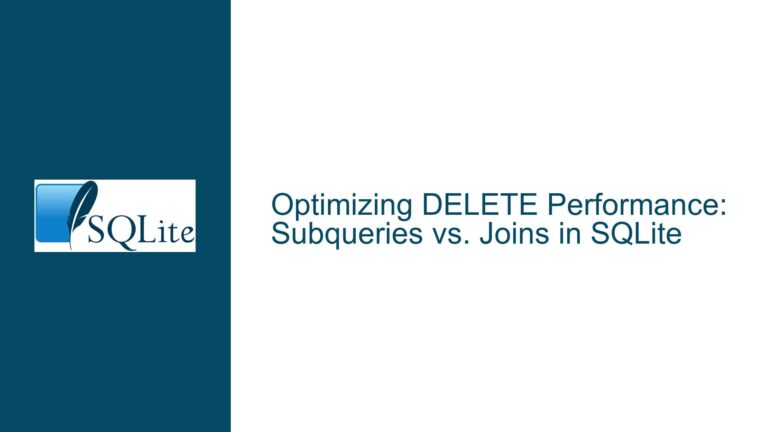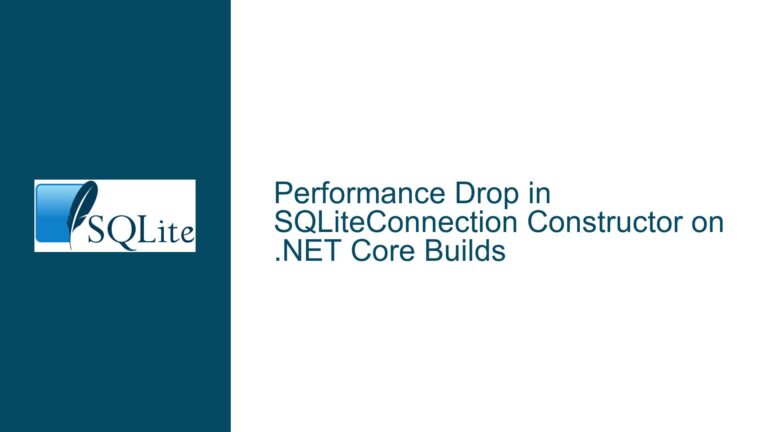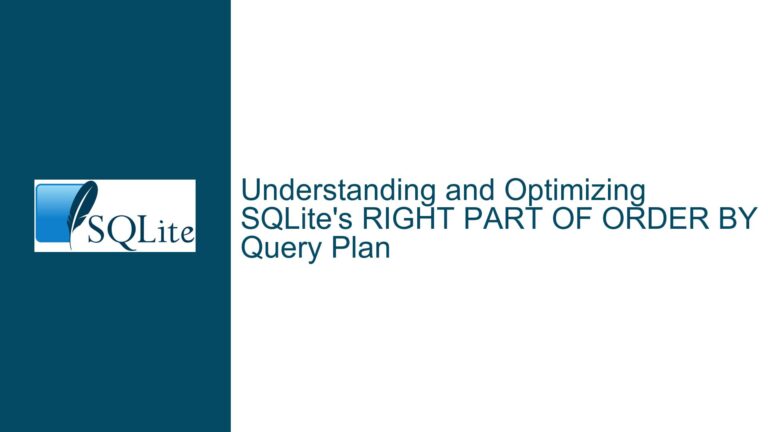Displaying Progress During Large DELETE Operations in SQLite
Long Execution Times During DELETE Operations on Large Tables
When working with SQLite databases, particularly those that handle large datasets, one common challenge is managing the execution time of DELETE operations. In scenarios where a DELETE statement targets a significant portion of a table—such as deleting records older than five years—the operation can take several minutes or even longer. This is especially true when the table in question is part of a more complex schema, such as one involving foreign key constraints, triggers, or dependent tables.
The primary issue arises from the fact that SQLite executes DELETE operations as a single transaction. This means that the database engine must first identify all rows that match the deletion criteria, then remove them from the table, and finally update any associated indexes or triggers. The time taken for this process can be substantial, particularly if the table lacks appropriate indexing or if the deletion criteria involve complex calculations or transformations.
In the case of the LogBook_LID table, the DELETE operation is further complicated by the presence of an "after delete" trigger. This trigger is responsible for cascading the deletion to related tables, such as LogBook_EN and LogBook_DE, which store language-specific log entries. As a result, each row deleted from LogBook_LID triggers additional deletions in these dependent tables, significantly increasing the overall execution time.
Factors Contributing to Slow DELETE Operations
Several factors can contribute to the slow execution of DELETE operations in SQLite, particularly when dealing with large tables. Understanding these factors is crucial for diagnosing and addressing the issue effectively.
Lack of Indexing on the Filter Column
One of the most common causes of slow DELETE operations is the absence of an index on the column used in the WHERE clause. In the case of the LogBook_LID table, the TimeStampUtc column is used to filter rows for deletion. If this column is not indexed, SQLite must perform a full table scan to identify the rows that match the deletion criteria. This can be extremely time-consuming, especially for large tables.
Complex WHERE Clause Calculations
Another factor that can slow down DELETE operations is the use of complex calculations or transformations in the WHERE clause. In the original query, the DATETIME function is used to convert the TimeStampUtc column to a datetime format and compare it with a calculated datetime value. This requires SQLite to perform these calculations for each row in the table, further increasing the execution time.
Trigger Overhead
Triggers can also significantly impact the performance of DELETE operations. In the case of LogBook_LID, an "after delete" trigger is used to cascade deletions to related tables. While this ensures data consistency, it also means that each row deleted from LogBook_LID triggers additional deletions in the dependent tables. This can lead to a multiplicative effect on the overall execution time, particularly if the dependent tables are also large or if there are multiple dependent tables.
Transaction Size
SQLite executes DELETE operations as a single transaction by default. This means that all rows matching the deletion criteria are deleted in one go, and the changes are committed to the database only after the entire operation is complete. While this ensures atomicity, it also means that the database engine must hold a lock on the table for the duration of the operation, which can lead to performance issues, especially in concurrent environments.
Optimizing DELETE Operations and Displaying Progress
To address the issue of long execution times during DELETE operations, several strategies can be employed. These include optimizing the DELETE query itself, modifying the database schema to improve performance, and implementing mechanisms to display progress during the operation.
Indexing the Filter Column
The first step in optimizing the DELETE operation is to ensure that the column used in the WHERE clause is indexed. In the case of LogBook_LID, adding an index on the TimeStampUtc column can significantly reduce the time required to identify the rows that match the deletion criteria. This is because SQLite can use the index to quickly locate the relevant rows, rather than performing a full table scan.
CREATE INDEX idx_LogBook_LID_TimeStampUtc ON LogBook_LID(TimeStampUtc);
Simplifying the WHERE Clause
Another way to improve the performance of the DELETE operation is to simplify the WHERE clause. Instead of using the DATETIME function to convert the TimeStampUtc column to a datetime format, the query can be rewritten to compare the column directly with a pre-calculated value. This eliminates the need for SQLite to perform the conversion for each row, reducing the overall execution time.
DELETE FROM LogBook_LID WHERE TimeStampUtc < strftime('%s', DATETIME('now', '-5 years'));
Batching DELETE Operations
For very large tables, it may be beneficial to break the DELETE operation into smaller batches. This can be achieved by using the LIMIT clause to delete a fixed number of rows at a time. While this approach requires multiple executions of the DELETE statement, it can help to reduce the overall execution time by minimizing the impact of transaction overhead and trigger execution.
DELETE FROM LogBook_LID WHERE TimeStampUtc < strftime('%s', DATETIME('now', '-5 years')) LIMIT 1000;
This query deletes 1000 rows at a time, and it can be executed repeatedly until no more rows match the deletion criteria. This approach also allows for progress to be displayed between batches, as the application can track the number of rows deleted and estimate the remaining time.
Disabling Triggers Temporarily
In cases where the DELETE operation is significantly slowed down by triggers, it may be beneficial to temporarily disable the triggers during the deletion process. This can be done by dropping the trigger before executing the DELETE statement and then recreating it afterward.
DROP TRIGGER IF EXISTS after_delete_LogBook_LID;
DELETE FROM LogBook_LID WHERE TimeStampUtc < strftime('%s', DATETIME('now', '-5 years'));
CREATE TRIGGER after_delete_LogBook_LID AFTER DELETE ON LogBook_LID BEGIN
DELETE FROM LogBook_EN WHERE ID = OLD.ID;
DELETE FROM LogBook_DE WHERE ID = OLD.ID;
END;
This approach can significantly reduce the execution time of the DELETE operation, as the database engine no longer needs to execute the trigger for each row deleted. However, it is important to ensure that the dependent tables are updated correctly after the deletion, either by manually deleting the relevant rows or by re-enabling the trigger and performing a cleanup operation.
Using the SQLite Progress Handler
For applications that require progress feedback during long-running operations, SQLite provides a progress handler mechanism. This allows the application to register a callback function that is invoked periodically during the execution of a query. While the progress handler does not provide direct information about the percentage of the operation that has been completed, it can be used to indicate that the operation is still in progress and to update the user interface accordingly.
sqlite3_progress_handler(db, 1000, progress_callback, NULL);
In this example, the progress handler is configured to invoke the progress_callback function after every 1000 virtual machine instructions. The callback function can then update the user interface to indicate that the operation is still in progress.
Estimating Progress Based on Row Count
While SQLite does not provide a built-in mechanism for estimating the progress of a DELETE operation, it is possible to approximate the progress by counting the number of rows that match the deletion criteria before executing the DELETE statement. This count can then be used to estimate the percentage of the operation that has been completed as rows are deleted.
SELECT COUNT(*) FROM LogBook_LID WHERE TimeStampUtc < strftime('%s', DATETIME('now', '-5 years'));
This query returns the total number of rows that will be deleted, which can be used to calculate the percentage of the operation that has been completed as rows are deleted in batches.
Combining Strategies for Optimal Performance
In many cases, the best approach to optimizing DELETE operations and displaying progress is to combine several of the strategies outlined above. For example, the application could first count the number of rows to be deleted, then disable the trigger, and finally execute the DELETE operation in batches while using the progress handler to provide feedback to the user.
-- Step 1: Count the rows to be deleted
SELECT COUNT(*) FROM LogBook_LID WHERE TimeStampUtc < strftime('%s', DATETIME('now', '-5 years'));
-- Step 2: Disable the trigger
DROP TRIGGER IF EXISTS after_delete_LogBook_LID;
-- Step 3: Delete rows in batches
DELETE FROM LogBook_LID WHERE TimeStampUtc < strftime('%s', DATETIME('now', '-5 years')) LIMIT 1000;
-- Step 4: Re-enable the trigger
CREATE TRIGGER after_delete_LogBook_LID AFTER DELETE ON LogBook_LID BEGIN
DELETE FROM LogBook_EN WHERE ID = OLD.ID;
DELETE FROM LogBook_DE WHERE ID = OLD.ID;
END;
By combining these strategies, the application can achieve both optimal performance and a responsive user interface, even when dealing with large tables and complex schemas.
Conclusion
Optimizing DELETE operations in SQLite, particularly for large tables, requires a combination of careful schema design, query optimization, and strategic use of SQLite’s features. By indexing the appropriate columns, simplifying the WHERE clause, batching deletions, and temporarily disabling triggers, it is possible to significantly reduce the execution time of DELETE operations. Additionally, by using SQLite’s progress handler and estimating progress based on row count, applications can provide users with feedback during long-running operations, improving the overall user experience.