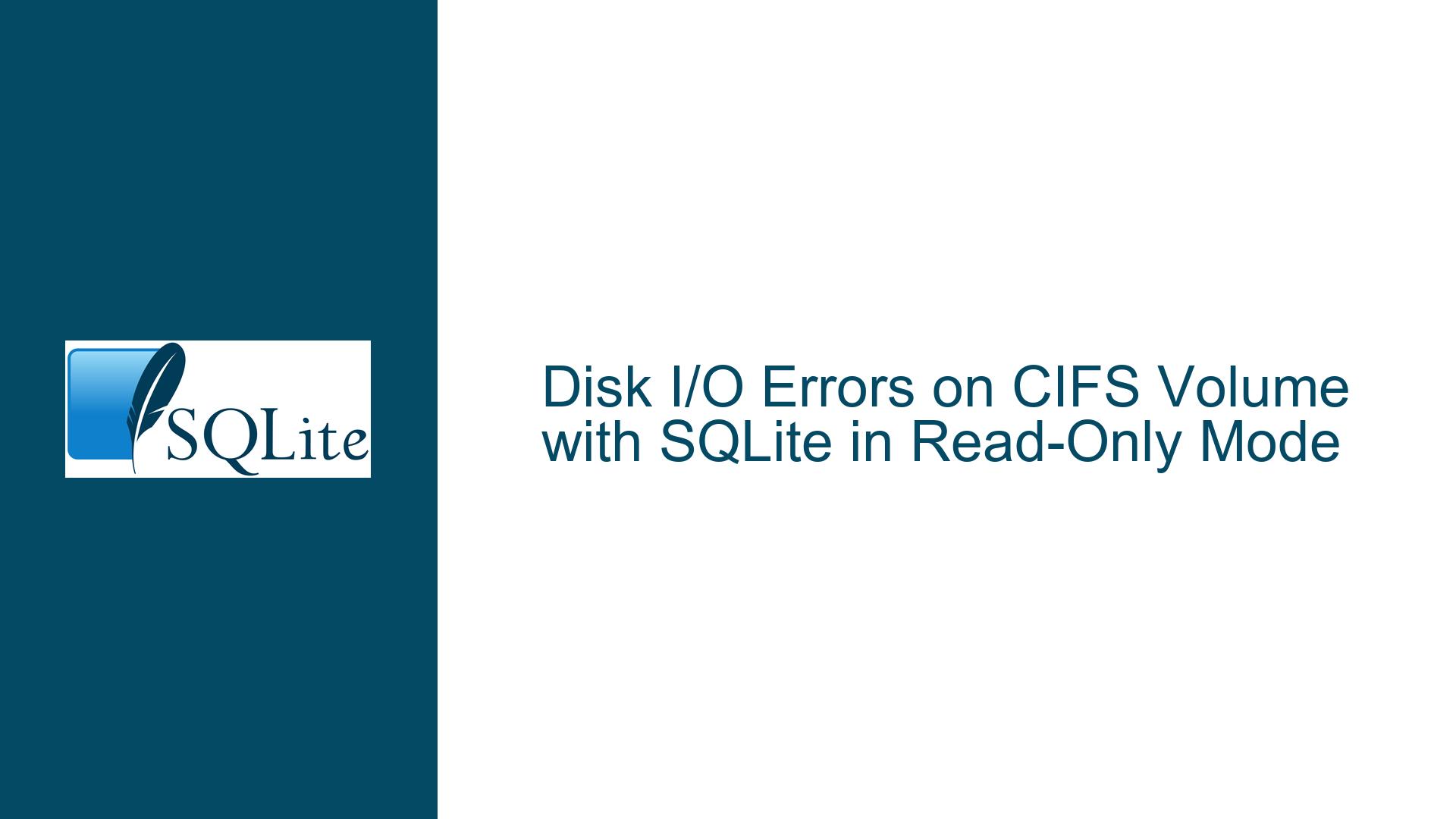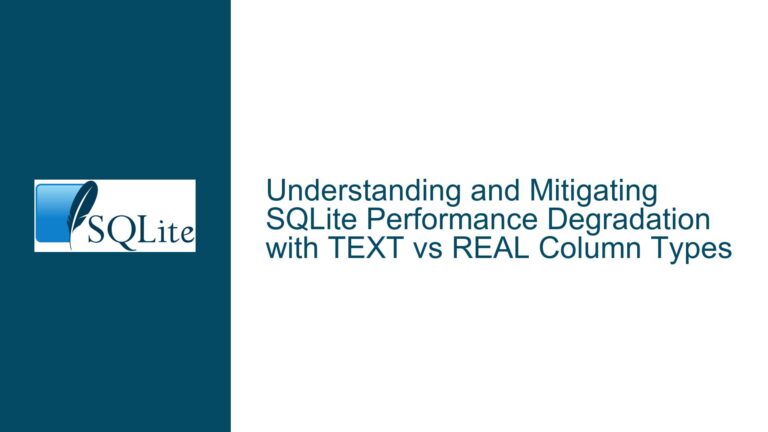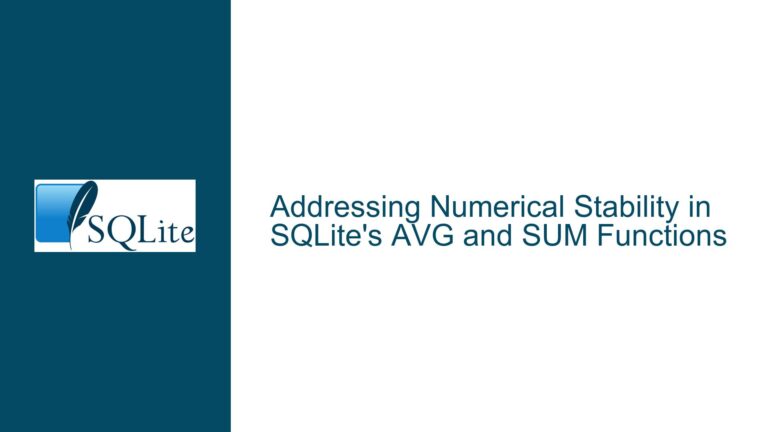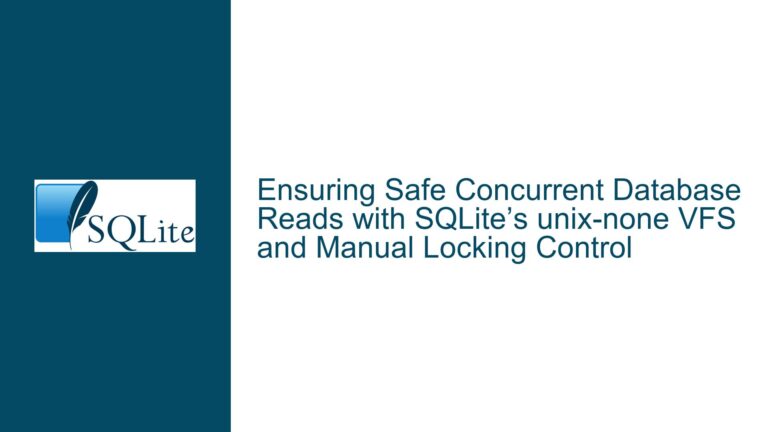Disk I/O Errors on CIFS Volume with SQLite in Read-Only Mode
SQLite Read-Only Access Failing on CIFS Volume
When working with SQLite databases on a CIFS (Common Internet File System) volume, even in read-only mode, sporadic disk I/O errors can occur. These errors manifest as intermittent failures during query execution, despite the database being opened with the -readonly flag. The issue is particularly perplexing because the database is not being written to, and no concurrent access is involved. The errors are inconsistent, with queries sometimes succeeding and other times failing with a "disk I/O error" message. This behavior suggests an underlying issue with how SQLite interacts with the CIFS file system, particularly around locking mechanisms.
The problem is exacerbated when the SQLite database is stored on a CIFS volume mounted on a Linux machine, such as in an Azure environment. The CIFS protocol, which is an implementation of the SMB (Server Message Block) protocol, is known to have limitations with file locking, especially when used over a network. SQLite relies on file locks to ensure data integrity, even in read-only scenarios, which can lead to conflicts when the underlying file system does not fully support these locking mechanisms.
Intermittent Lock Failures Due to CIFS Locking Limitations
The root cause of the disk I/O errors lies in the interaction between SQLite’s locking mechanisms and the CIFS file system. SQLite uses byte-range locks to manage access to the database file, even in read-only mode. These locks are essential for ensuring that the database remains consistent, particularly in scenarios where multiple processes or threads might access the database simultaneously. However, CIFS does not fully support byte-range locking, especially over a network. This limitation can cause SQLite’s lock attempts to fail intermittently, leading to the observed disk I/O errors.
When SQLite opens a database in read-only mode, it still attempts to acquire a shared lock on the file. This lock is used to ensure that no other process is writing to the database while it is being read. On a local file system, this operation is typically reliable. However, on a CIFS volume, the lock request may fail due to the file system’s incomplete or inconsistent locking implementation. This failure is then interpreted by SQLite as a disk I/O error, even though the issue is related to locking rather than actual disk I/O.
The problem is further compounded by the fact that the CIFS volume is mounted in a cloud environment, such as Azure. Network latency, packet loss, and other transient issues can exacerbate the locking problems, making the errors more frequent and unpredictable. Additionally, the specific configuration of the CIFS mount (e.g., the use of SMB 3.0, caching settings, and timeout values) can influence the likelihood and frequency of these errors.
Disabling SQLite Locking Mechanisms on CIFS Volumes
To resolve the disk I/O errors when accessing an SQLite database on a CIFS volume in read-only mode, the locking mechanisms can be disabled. This approach is safe in scenarios where the database is guaranteed not to be modified during the read operations. SQLite provides several ways to disable locking, each with its own implications and use cases.
Using the nolock=1 URI Parameter
One effective solution is to use the nolock=1 parameter in the database URI when opening the database. This parameter instructs SQLite to bypass its normal locking mechanisms, effectively disabling all file locks. This approach is particularly useful when the database is accessed in a strictly read-only manner and there is no risk of concurrent writes.
To use this parameter, the database file should be opened with a URI-style filename. For example:
sqlite> .open --readonly "file:/home/site/wwwroot/testdb/test.db?nolock=1"
When the nolock=1 parameter is used, SQLite will not attempt to acquire any locks on the database file. This eliminates the possibility of lock-related disk I/O errors. However, it is crucial to ensure that the database is not being modified by any other process while it is being accessed. If the database is modified during read operations, the results of those operations may be inconsistent or incorrect.
Using the immutable=1 URI Parameter
Another option is to use the immutable=1 parameter in the database URI. This parameter tells SQLite that the database file is immutable, meaning it will not be modified during the lifetime of the connection. When this parameter is set, SQLite assumes that the database file will not change and disables all locking mechanisms.
To use the immutable=1 parameter, the database file should be opened as follows:
sqlite> .open --readonly "file:/home/site/wwwroot/testdb/test.db?immutable=1"
The immutable=1 parameter is a stronger guarantee than nolock=1, as it not only disables locks but also assumes that the database file will remain unchanged. This parameter should only be used when it is absolutely certain that the database will not be modified during the read operations. If the database is modified, the results of the read operations may be unpredictable.
Using a No-Lock VFS
SQLite allows the use of custom Virtual File System (VFS) implementations. Some VFS implementations, such as unix-none or win32-none, are designed to operate without file locks. These VFS implementations can be used to bypass the locking mechanisms entirely.
To use a no-lock VFS, the database file should be opened with the appropriate VFS specified. For example, on a Unix-like system, the unix-none VFS can be used as follows:
sqlite> .open --readonly --vfs unix-none /home/site/wwwroot/testdb/test.db
Using a no-lock VFS is similar to using the nolock=1 parameter, but it provides more control over the file system operations. This approach is particularly useful in environments where the default VFS behavior is not suitable, or where additional customization is required.
Verifying the Solution
After applying one of the above solutions, it is important to verify that the disk I/O errors have been resolved. This can be done by running a series of read operations on the database and checking for any errors. Additionally, the SQLite debug logs can be used to confirm that no lock operations are being performed.
For example, the following SQLite session demonstrates the use of the nolock=1 parameter and the resulting debug logs:
# sqlite3
SQLite version 3.31.1 2020-01-27 19:55:54
Enter ".help" for usage hints.
Connected to a transient in-memory database.
Use ".open FILENAME" to reopen on a persistent database.
sqlite> .open --readonly "file:/home/site/wwwroot/testdb/test.db?nolock=1"
OPENX 3 /home/site/wwwroot/testdb/test.db 0400000
OPEN 3 /home/site/wwwroot/testdb/test.db
READ 3 100 0 0
sqlite> select * from orders;
READ 3 4096 0 0
READ 3 16 24 0
READ 3 4096 4096 0
O1|A|100
O2|B|200
O3|C|300
sqlite> .quit
UNLOCK 3 0 was 0(0,0) pid=35524 (unix)
CLOSE -1
In this example, the debug logs show that no lock operations are performed, and the read operations complete successfully without any disk I/O errors.
Conclusion
Disk I/O errors when accessing an SQLite database on a CIFS volume in read-only mode are typically caused by the interaction between SQLite’s locking mechanisms and the CIFS file system’s incomplete support for byte-range locks. By disabling SQLite’s locking mechanisms using the nolock=1 or immutable=1 URI parameters, or by using a no-lock VFS, these errors can be resolved. However, it is crucial to ensure that the database is not being modified during read operations, as disabling locks can lead to inconsistent or incorrect results if the database changes.
In environments where the database is guaranteed to be immutable, such as when it is uploaded by an external system and only accessed in read-only mode, these solutions provide a reliable way to avoid disk I/O errors and ensure consistent access to the database.