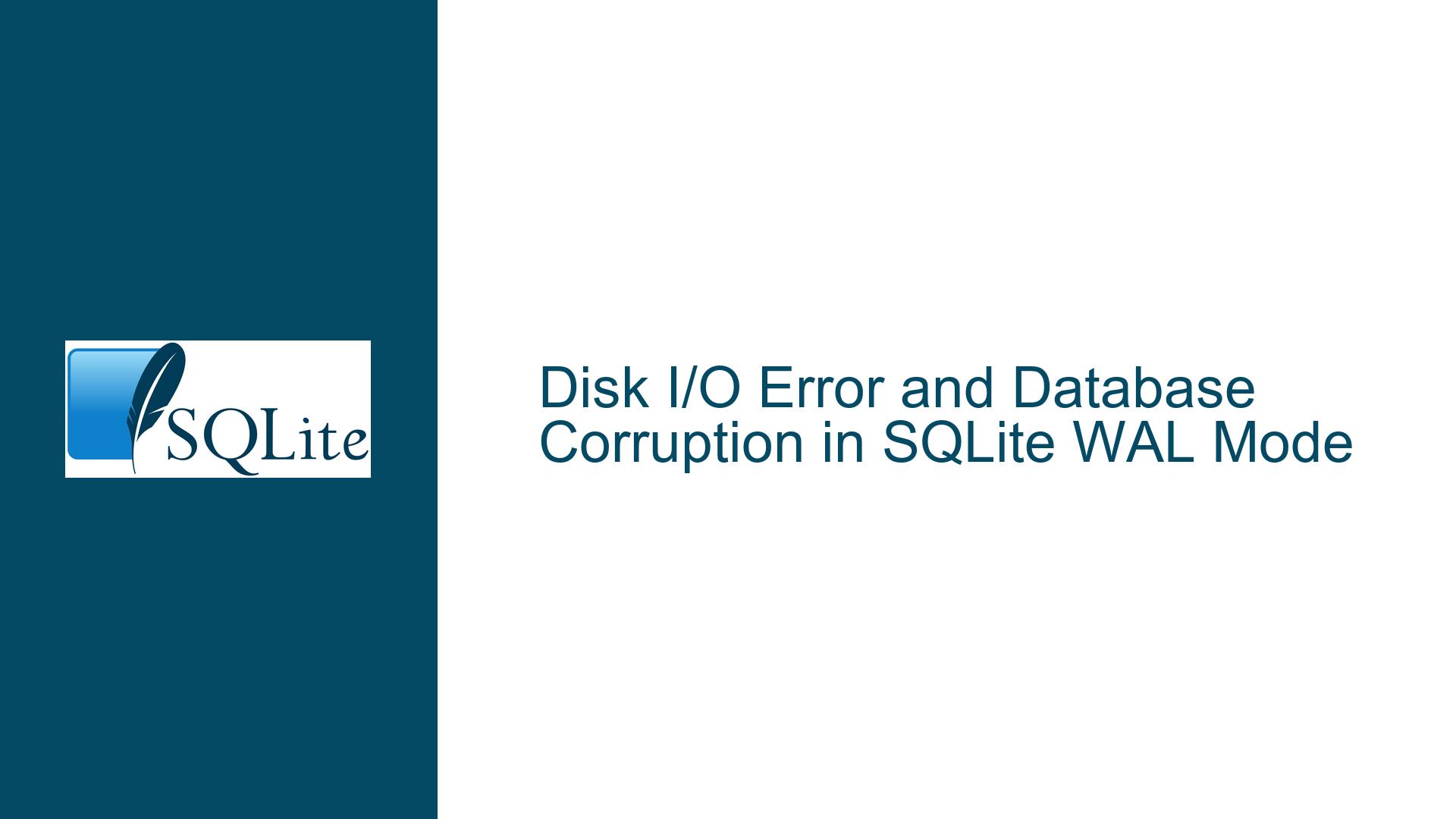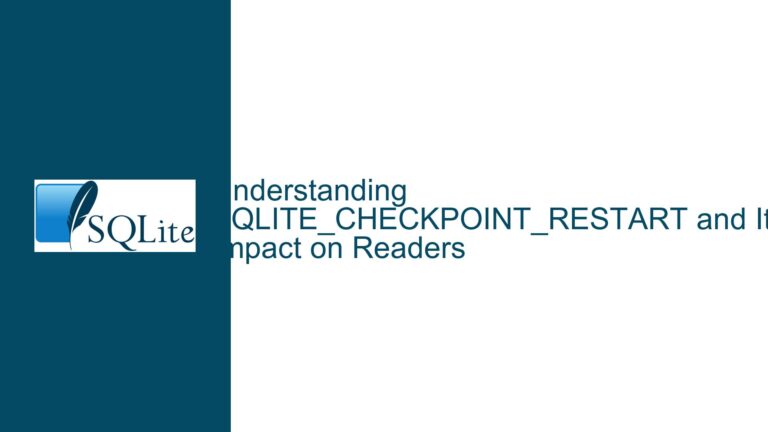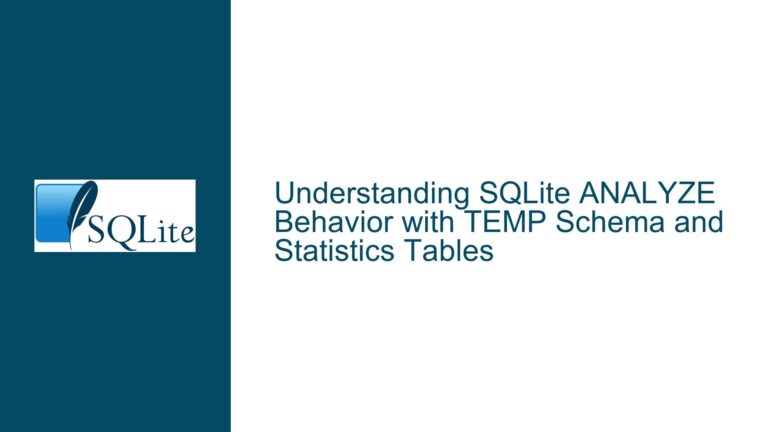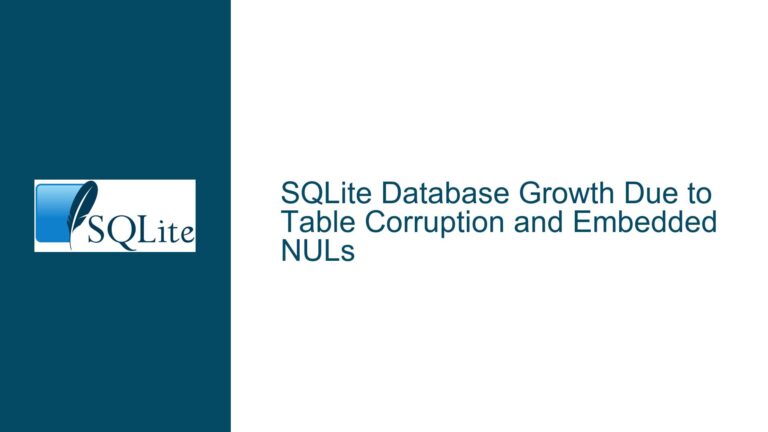Disk I/O Error and Database Corruption in SQLite WAL Mode
Disk I/O Errors and Database Corruption in Multithreaded Applications
When working with SQLite in a multithreaded environment, especially under the Write-Ahead Logging (WAL) mode, encountering Disk I/O errors and subsequent database corruption can be a significant issue. These errors often manifest as SQLITE_IOERR_SHORT_READ (error code 522) and eventually lead to a malformed database with error code 11. The problem is particularly perplexing because it occurs without any apparent disk failures or system-level errors logged in /var/log/messages. The issue seems to be exacerbated when multiple threads are performing write operations concurrently, even though the application is designed to handle locks correctly using BEGIN EXCLUSIVE and COMMIT.
The core of the problem lies in the interaction between SQLite’s WAL mode, the underlying filesystem, and the multithreaded nature of the application. WAL mode is designed to allow concurrent reads and writes, but it relies heavily on the filesystem’s ability to handle atomic writes and ensure data integrity. When Disk I/O errors occur, they can disrupt the WAL’s ability to maintain consistency, leading to corruption. The corruption often manifests in the form of invalid index entries or duplicate rows, which are detected by PRAGMA integrity_check.
Interrupted WAL Operations and Filesystem Issues
One of the primary causes of Disk I/O errors in SQLite is interrupted write operations, particularly in WAL mode. WAL mode works by writing changes to a separate WAL file (db.sql-wal) before applying them to the main database file. This allows for concurrent reads and writes but introduces a dependency on the filesystem’s ability to handle these operations atomically. If a write operation is interrupted—either due to a filesystem issue, a power failure, or a system crash—the WAL file can become inconsistent, leading to Disk I/O errors.
Another potential cause is the filesystem’s handling of memory-mapped files. SQLite uses memory-mapped I/O to improve performance, but if the filesystem does not handle memory-mapped writes correctly, it can lead to data corruption. This is particularly relevant when using the -DSQLITE_DEFAULT_MMAP_SIZE=0 compile-time flag, which disables memory-mapped I/O. While this flag is intended to prevent issues related to memory-mapped I/O, it can also lead to increased Disk I/O pressure, especially in a multithreaded environment where multiple threads are performing write operations simultaneously.
The synchronous=NORMAL pragma setting can also contribute to the problem. While NORMAL mode offers a good balance between performance and data integrity, it does not guarantee that data is written to disk immediately. In the event of a system crash or power failure, this can lead to data loss or corruption. The SQLITE_DEFAULT_SYNCHRONOUS=1 compile-time flag sets the default synchronous mode to FULL, which ensures that data is written to disk before the transaction is considered complete. However, this setting can be overridden by the synchronous=NORMAL pragma, leading to potential inconsistencies.
Implementing Robust WAL Mode and Debugging Strategies
To mitigate Disk I/O errors and database corruption in SQLite, several strategies can be employed. First, consider using PRAGMA journal_mode=TRUNCATE instead of WAL mode if the application does not require concurrent reads and writes. TRUNCATE mode is less prone to corruption because it does not rely on a separate WAL file. However, if WAL mode is necessary, ensure that the filesystem is configured to handle atomic writes correctly. This may involve using a filesystem that supports atomic writes, such as ext4 with the data=journal option.
Another important step is to enable PRAGMA synchronous=FULL to ensure that data is written to disk before the transaction is considered complete. This setting can be combined with PRAGMA wal_checkpoint=TRUNCATE to periodically truncate the WAL file and reduce the risk of corruption. Additionally, consider increasing the SQLITE_DEFAULT_JOURNAL_SIZE_LIMIT to allow for larger WAL files, which can reduce the frequency of checkpoints and improve performance.
Debugging Disk I/O errors and database corruption requires a systematic approach. Start by enabling SQLite’s error logging interface using sqlite3_config(SQLITE_CONFIG_LOG, errorLogCallback, NULL). This will log all SQLite errors to a callback function, allowing you to capture detailed information about the error. Additionally, consider wrapping all SQLite API calls in debug wrappers that log the return value and sleep for a short period if an error is encountered. This will help you identify the exact point at which the error occurs and provide more context for debugging.
If the database becomes corrupted, use PRAGMA integrity_check to identify the extent of the corruption. In many cases, the corruption will be limited to a few rows or indexes, which can be repaired using .dump to export the data and .import to re-import it into a new database. This approach can often recover most of the data, although some rows may be lost.
Finally, consider using a more robust database engine if the application requires high levels of concurrency and data integrity. While SQLite is an excellent choice for many applications, it may not be suitable for highly concurrent workloads with strict data integrity requirements. In such cases, a more robust database engine like PostgreSQL or MySQL may be a better fit.
By implementing these strategies, you can significantly reduce the risk of Disk I/O errors and database corruption in SQLite, ensuring that your application remains stable and reliable even under heavy load.