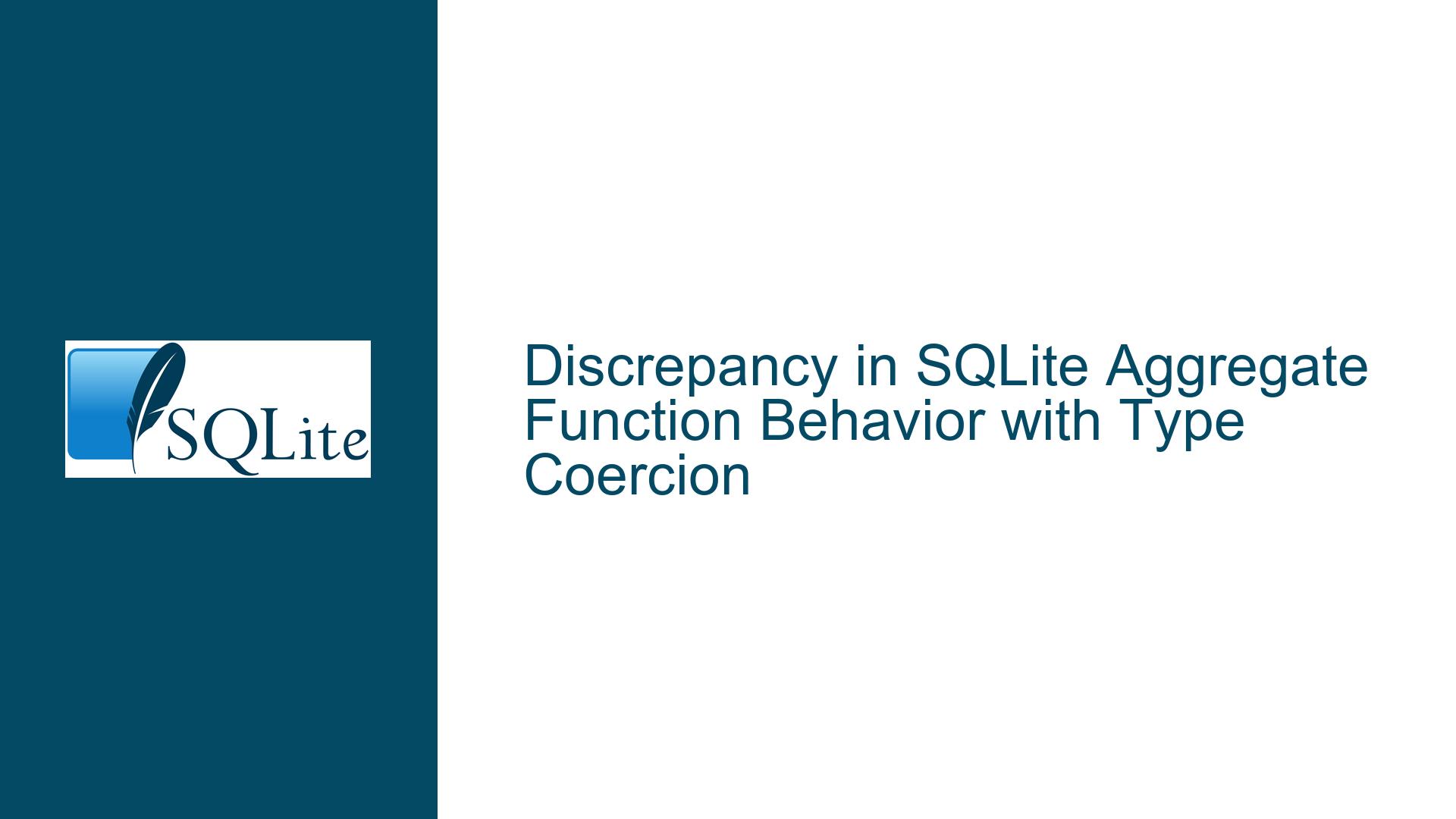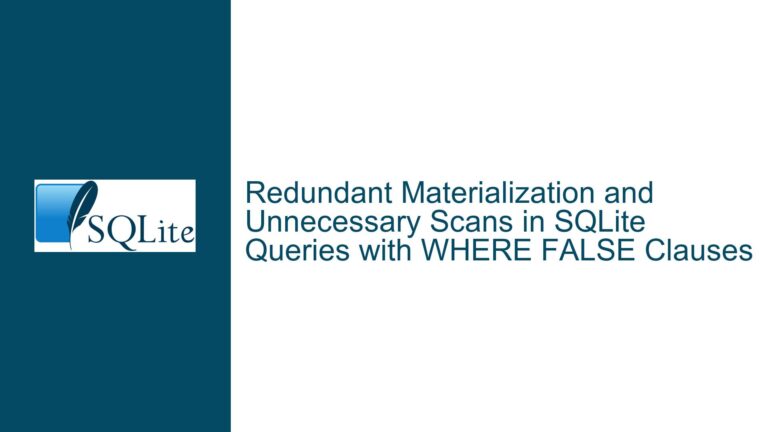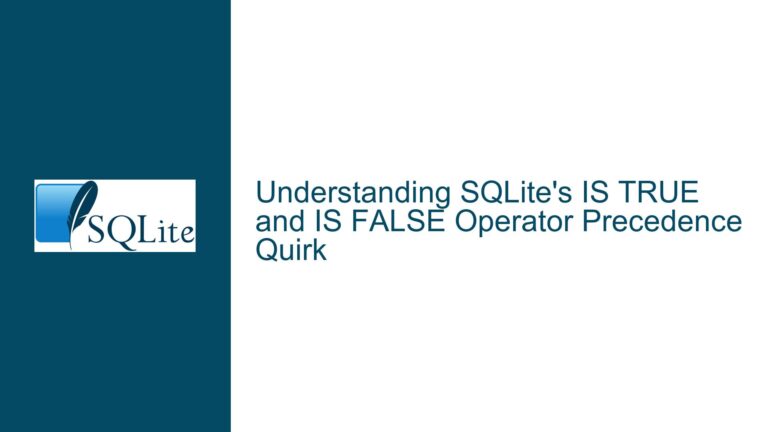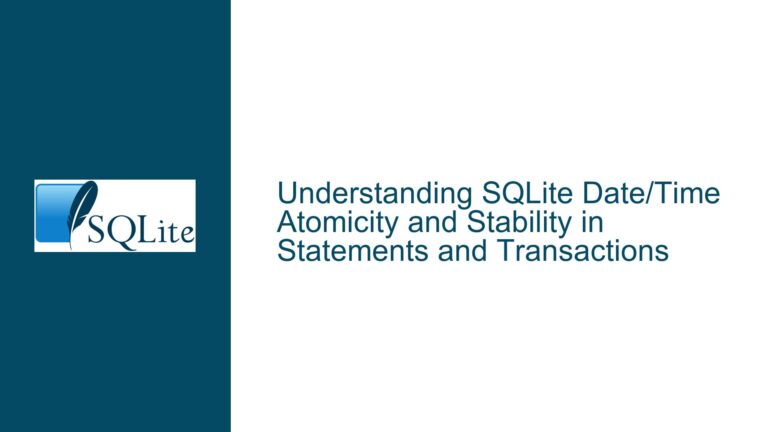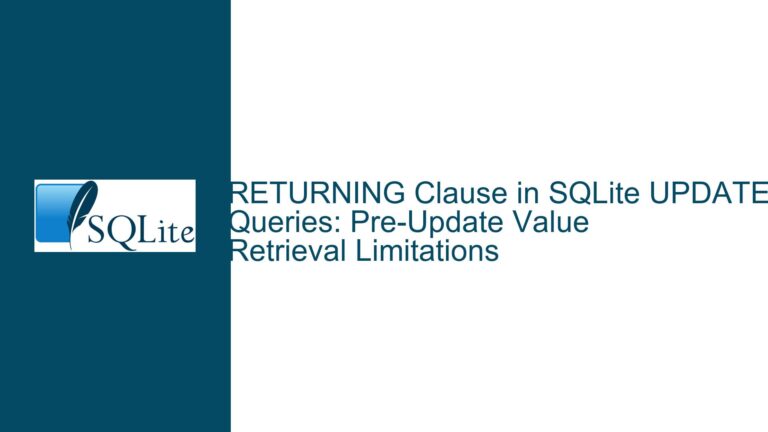Discrepancy in SQLite Aggregate Function Behavior with Type Coercion
Understanding SQLite’s Type Affinity and Aggregate Function Behavior
SQLite is a lightweight, serverless database engine that is widely used due to its simplicity and flexibility. However, its type system, particularly around type affinity and coercion, can sometimes lead to unexpected behavior, especially when dealing with aggregate functions like SUM(), COUNT(), and MAX(). This post delves into the nuances of SQLite’s type handling, focusing on the discrepancies observed when comparing the results of aggregate functions with literals of different types.
The Core Issue: Inconsistent Type Coercion in Aggregate Functions
The core issue revolves around the inconsistent behavior of SQLite’s aggregate functions when comparing their results with literals of different types. Specifically, the behavior of SUM() and COUNT() differs from that of MAX() when compared with string literals. This inconsistency can lead to confusion and potential bugs in applications that rely on SQLite for data processing.
Consider the following example:
CREATE TABLE invoice (
id INTEGER PRIMARY KEY AUTOINCREMENT NOT NULL,
amount DOUBLE PRECISION DEFAULT NULL
);
INSERT INTO invoice (amount)
VALUES (4.0), (15.0), (4.0);
SELECT
SUM(amount) AS "The sum (INT)",
SUM(amount) = 4 AS "Expected", -- t/f/t as expected
SUM(amount) = '4' AS "No coercion 1", -- All FALSE
SUM(amount) = CAST('4' AS INTEGER) AS "Casted", -- t/f/t as expected
SUM(amount) = '4.0' "No coercion 2" -- All FALSE
FROM
invoice
GROUP BY id;
In this example, SUM(amount) behaves as expected when compared with an integer literal (4), but it fails to coerce when compared with string literals ('4' and '4.0'). This behavior is consistent with SQLite’s type affinity rules, which dictate how values are coerced during comparisons.
However, the behavior changes when using MAX():
SELECT
COUNT(amount) = 3,
COUNT(amount) = '3', -- COUNT() has the same behaviour as SUM
MAX(amount) = 15,
MAX(amount) = '15' -- MAX() behaves differently
FROM
invoice;
Here, MAX(amount) successfully coerces the string literal '15' to a numeric value, whereas COUNT(amount) does not coerce the string literal '3'. This discrepancy raises questions about the consistency of SQLite’s type coercion rules across different aggregate functions.
Possible Causes: Type Affinity and Expression Evaluation
The root cause of this discrepancy lies in SQLite’s type affinity system and how it applies to expressions, particularly aggregate functions. SQLite uses a dynamic type system, where the type of a value is associated with the value itself, rather than with the column in which the value is stored. This system allows for flexibility but can also lead to unexpected behavior when dealing with type coercion.
Type Affinity in SQLite
SQLite defines five type affinities: TEXT, NUMERIC, INTEGER, REAL, and BLOB. These affinities influence how values are stored and how they are coerced during comparisons. When comparing two values, SQLite applies a set of rules to determine the affinity of each operand and how they should be coerced.
For example, when comparing a numeric value with a string literal, SQLite will attempt to coerce the string literal to a numeric value if the numeric value has a NUMERIC, INTEGER, or REAL affinity. However, if the numeric value has no affinity, as is the case with the result of an aggregate function like SUM(), SQLite will not apply any coercion, and the comparison will be performed as-is.
Expression Affinity and Aggregate Functions
The key to understanding the discrepancy lies in the affinity of expressions, particularly those involving aggregate functions. According to SQLite’s documentation, the result of an aggregate function like SUM() or COUNT() has no affinity, even though it may have a specific type (e.g., REAL for SUM()). This means that when comparing the result of an aggregate function with a string literal, SQLite will not apply any affinity, and the comparison will be performed without coercion.
However, the behavior of MAX() is different. The result of MAX() does have an affinity, which allows SQLite to coerce the string literal to a numeric value during the comparison. This difference in affinity between SUM()/COUNT() and MAX() is the root cause of the observed discrepancy.
Troubleshooting Steps, Solutions & Fixes: Ensuring Consistent Type Coercion
To address the inconsistency in type coercion across aggregate functions, it is essential to understand and apply SQLite’s type affinity rules consistently. Here are some steps and solutions to ensure that your queries behave as expected:
1. Explicit Type Casting
One of the most straightforward solutions is to use explicit type casting to ensure that both operands in a comparison have the same type. For example, instead of comparing SUM(amount) with a string literal, you can cast the string literal to a numeric type:
SELECT
SUM(amount) = CAST('4' AS INTEGER) AS "Casted"
FROM
invoice
GROUP BY id;
This approach ensures that both operands have the same type, and the comparison will behave consistently.
2. Understanding and Applying Type Affinity Rules
To avoid unexpected behavior, it is crucial to understand how SQLite’s type affinity rules apply to different expressions. When working with aggregate functions, keep in mind that the result of SUM() and COUNT() has no affinity, whereas the result of MAX() does. This understanding will help you write queries that account for these differences and avoid inconsistencies.
3. Using Consistent Data Types
Another approach is to ensure that the data types used in your queries are consistent. For example, if you are working with numeric values, avoid using string literals in comparisons. Instead, use numeric literals or explicitly cast string literals to numeric types:
SELECT
SUM(amount) = 4 AS "Expected"
FROM
invoice
GROUP BY id;
By using consistent data types, you can avoid issues related to type coercion altogether.
4. Testing and Validation
Finally, it is essential to thoroughly test and validate your queries, especially when dealing with type coercion. Use tools like dbfiddle or SQLite’s command-line interface to experiment with different queries and observe their behavior. This hands-on approach will help you identify and address any inconsistencies in your queries.
Conclusion
SQLite’s type affinity system provides flexibility but can also lead to unexpected behavior, particularly when dealing with aggregate functions and type coercion. By understanding the rules governing type affinity and applying consistent data types and explicit casting, you can ensure that your queries behave as expected. Additionally, thorough testing and validation are crucial to identifying and addressing any discrepancies in your queries. With these strategies, you can leverage SQLite’s power while avoiding the pitfalls of its type system.