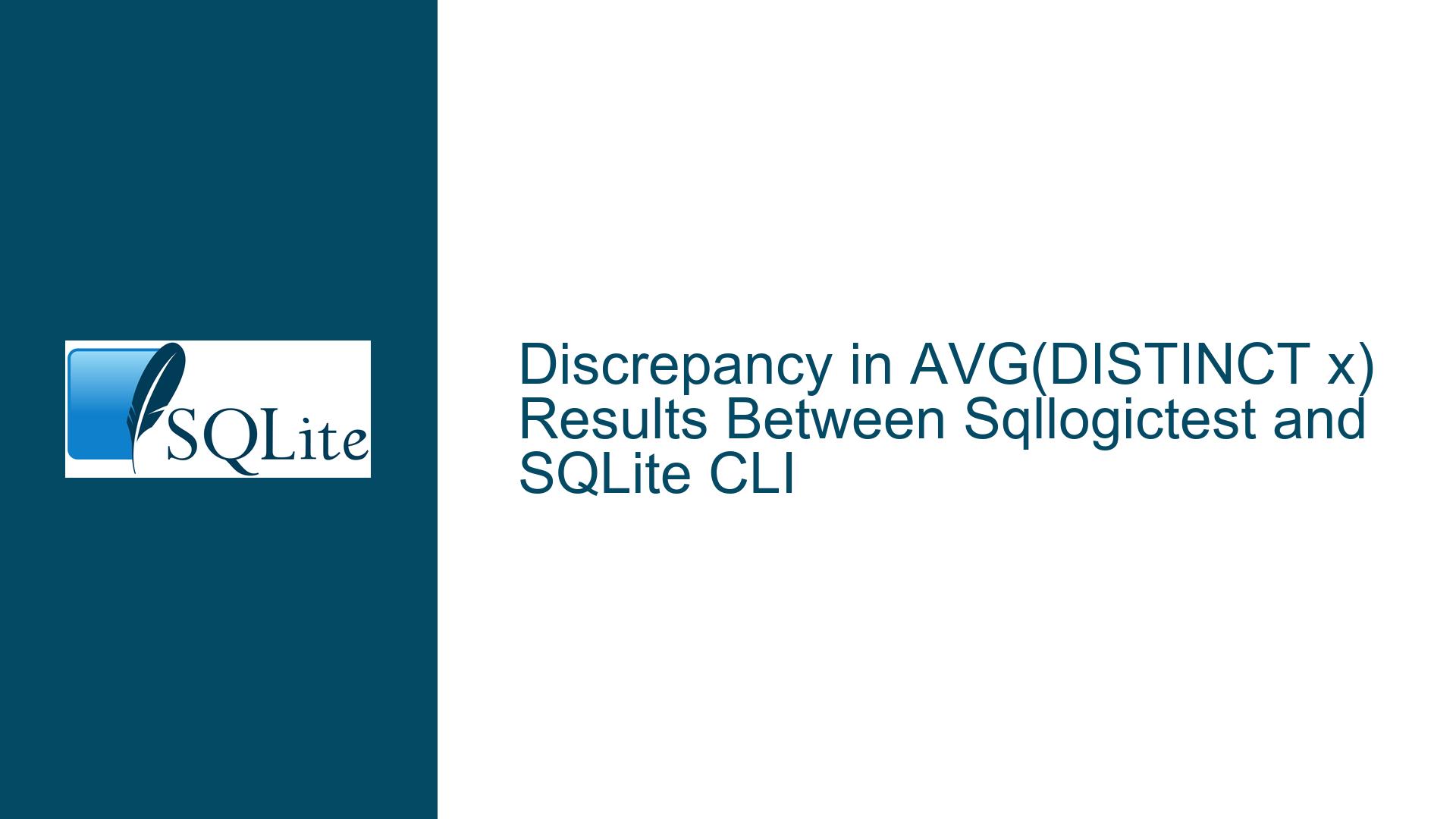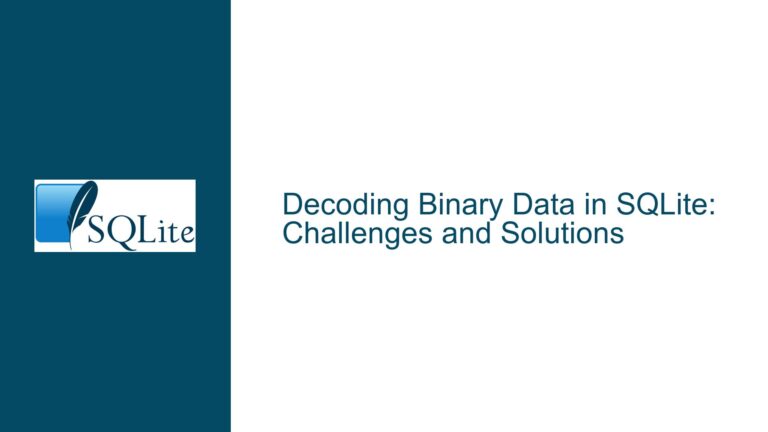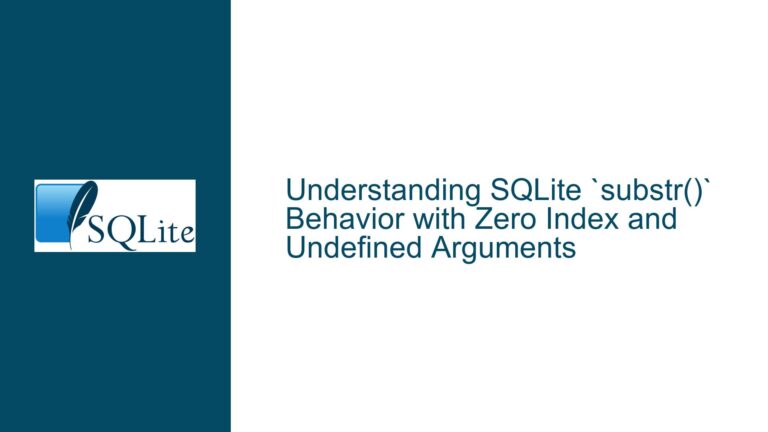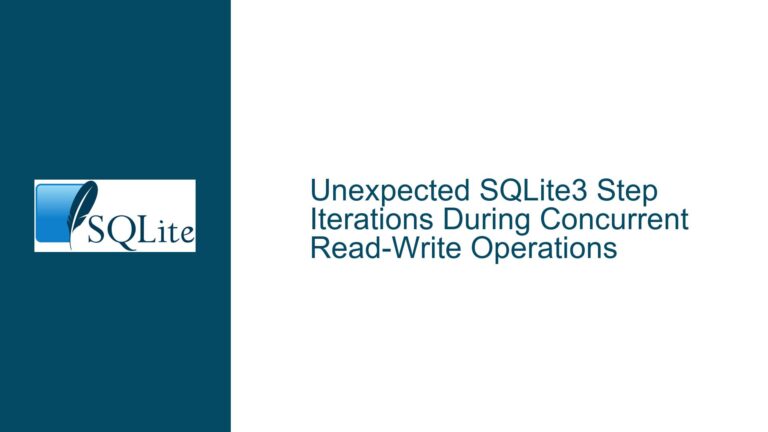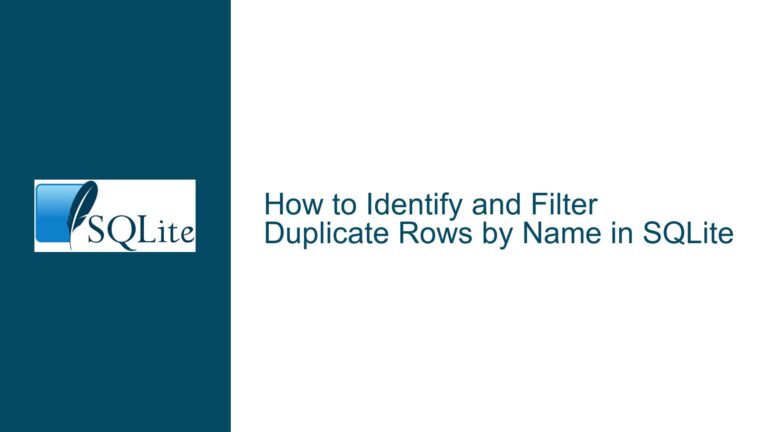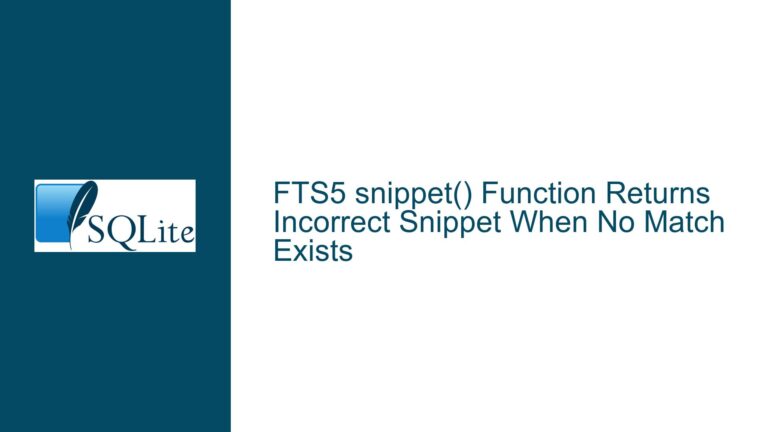Discrepancy in AVG(DISTINCT x) Results Between Sqllogictest and SQLite CLI
Understanding the AVG(DISTINCT x) Calculation Discrepancy in Sqllogictest
The core issue revolves around conflicting results when executing the query SELECT avg(DISTINCT x) FROM t1 in two distinct environments: the SQLite command-line interface (CLI) and the Sqllogictest framework. According to the test file slt_lang_aggfunc.test, the expected result is 0, but the CLI returns 0.5. This inconsistency raises questions about the validity of the test case, the interpretation of SQLite’s aggregate functions, and potential environmental or configuration differences between the two execution contexts. The problem is further complicated by the presence of a NULL value in the x column of table t1, which interacts with SQLite’s handling of DISTINCT and NULL values during aggregation.
To fully grasp the issue, we must dissect the schema, data, and query logic. The table t1 has two columns: x (INTEGER) and y (VARCHAR(8)). Three rows are inserted: (1, 'true'), (0, 'false'), and (NULL, NULL). The query computes the average of distinct x values. SQLite’s documentation explicitly states that avg() returns a floating-point value when at least one non-NULL input exists, and NULL values are excluded from the computation. However, the test asserts the result should be 0, while the CLI outputs 0.5. This discrepancy suggests either a misunderstanding of SQLite’s aggregation rules, a flaw in the test case, or an environmental factor influencing the result.
Key technical elements include:
- NULL Handling: SQLite ignores
NULLvalues in aggregate functions unless all inputs areNULL, in which case the result isNULL. - DISTINCT Semantics: The
DISTINCTkeyword eliminates duplicate values before aggregation. Forxvalues1,0, andNULL, the distinct non-NULLvalues are1and0. - Data Type Conversion: SQLite converts non-numeric strings to
0in numeric contexts, but this is irrelevant here sinceyis not part of the aggregation. - Floating-Point Precision:
avg()inherently returns a float, but the test expects an integer0, implying a possible type coercion or rounding discrepancy.
The conflict between the test’s expected result and the CLI’s output indicates a deeper issue in how the test framework validates results. Sqllogictest might enforce strict type matching or apply implicit conversions that truncate or round floating-point values. Alternatively, the test case itself might be outdated or incorrectly authored, assuming integer division semantics instead of floating-point arithmetic.
Potential Causes of the AVG(DISTINCT x) Result Mismatch
1. Incorrect Test Case Expectation
The test SELECT avg(DISTINCT x) FROM t1 in slt_lang_aggfunc.test may have been authored with incorrect assumptions about SQLite’s avg() behavior. The test expects 0, but the mathematical average of 1 and 0 is 0.5. This suggests the test assumes integer division (e.g., truncating the decimal) or erroneously includes the NULL row in the computation. However, SQLite’s documentation explicitly states that NULL values are excluded from avg(), and the result is a float. If the test was designed for a database engine that uses integer division for averages or includes NULL as 0, it would fail against SQLite.
2. Type Coercion in Sqllogictest
Sqllogictest categorizes results using type identifiers like I (integer) and R (real). The test in question specifies query I nosort, indicating an integer result. If Sqllogictest coerces the floating-point 0.5 to an integer during validation, it would truncate to 0, causing a false positive. This would mean the test is not accounting for SQLite’s floating-point output, leading to a mismatch between the CLI’s raw result and the test’s expectation. The root cause here is a misconfiguration in the test’s type declaration.
3. ODBC Driver or Client-Side Data Handling
The user mentions testing a SQLite ODBC driver using ADO scripting. ODBC drivers often mediate data type conversions between the database and client applications. If the ODBC driver returns avg(DISTINCT x) as an integer (e.g., due to type inference based on column schema or driver settings), the result could be 0 instead of 0.5. This would explain why the test passes in the Sqllogictest environment (which might use the ODBC driver) but fails in the CLI. Differences in data type handling across environments are a common source of such discrepancies.
4. Version-Specific Behavior in SQLite or Sqllogictest
The test suite might have been authored against an older version of SQLite where avg(DISTINCT x) behaved differently. For instance, if a prior SQLite version treated DISTINCT as including NULL values or performed integer division, the test’s expected result would be valid for that version but not the current one. Similarly, Sqllogictest itself might have evolved, altering how results are parsed or compared. The user’s environment might use a newer SQLite version with corrected aggregation logic, rendering the test obsolete.
5. Misindexing or Query Optimization Artifacts
The presence of an index on t1(x) could theoretically influence the query planner’s handling of DISTINCT. However, SQLite’s avg() function operates on the result set after DISTINCT is applied, so indexing should not affect the mathematical result. That said, edge cases in query optimization (e.g., incorrect handling of NULL in indexed scans) could lead to unexpected results. This is less likely but warrants investigation if other causes are ruled out.
Resolving the AVG(DISTINCT x) Discrepancy: Validation and Solutions
Step 1: Validate the Query in SQLite CLI
Execute the query in the SQLite CLI to confirm the result:
SELECT avg(DISTINCT x) FROM t1;
The output should be 0.5. If not, the issue lies in the SQLite build or data. Verify the SQLite version using SELECT sqlite_version(); and ensure it is ≥3.30.0 (older versions might have bugs in aggregation). Recreate the table and data to rule out corruption:
CREATE TABLE t1(x INTEGER, y VARCHAR(8));
INSERT INTO t1 VALUES (1, 'true'), (0, 'false'), (NULL, NULL);
Step 2: Inspect the Sqllogictest Script
Examine slt_lang_aggfunc.test to verify the test’s structure:
query I nosort
SELECT avg(DISTINCT x) FROM t1
----
0
The I type specifier indicates an integer result. Since SQLite returns 0.5 (a real number), Sqllogictest might be coercing the result to an integer, truncating 0.5 to 0. Modify the test to expect a real value:
query R nosort
SELECT avg(DISTINCT x) FROM t1
----
0.5
If the test passes after this change, the original test case is incorrectly typed.
Step 3: Analyze ODBC Driver Behavior
If the test is executed via an ODBC driver, inspect the driver’s data type handling. Use an ODBC tracer or debug logs to capture the exact data returned by the driver. For example, some drivers might infer the avg() result’s type based on the column’s declared type (INTEGER in this case) and return an integer. Test the same query using the driver in a standalone script and compare the result to the CLI. If the driver returns 0, configure it to honor SQLite’s type affinity or explicitly cast the result to a real number.
Step 4: Cross-Check with Other Database Engines
Sqllogictest is designed to validate SQL logic across multiple engines. Run the test against other databases (e.g., PostgreSQL, MySQL) to see if they return 0 or 0.5. If other engines return 0.5, the test is likely incorrect. If they return 0, investigate whether SQLite’s avg() implementation deviates from the SQL standard. Note that SQLite’s documentation explicitly states that avg() returns a float, so a standard-compliant engine should behave similarly.
Step 5: Review SQLite’s Aggregation Logic
SQLite’s avg() function is defined as sum() / count(). For the given data:
DISTINCT xyields0and1.sum(DISTINCT x)=0 + 1 = 1.count(DISTINCT x)=2.1 / 2 = 0.5.
This confirms the CLI’s result is correct. The test’s expectation of0is invalid unless there is an implicitWHERE x IS NOT NULLclause or a misunderstanding ofDISTINCT.
Step 6: Investigate Sqllogictest’s Result Comparison Mechanism
Sqllogictest might perform loose comparisons for integer results, treating 0.5 as 0 when the type is I. Review the framework’s source code (available via the SQLite website’s anonymous login) to see how it handles type mismatches. For example, if the framework converts results to integers via truncation, the test would falsely pass. Adjust the test’s type specifier to R and rerun the suite.
Step 7: File a Bug Report or Update the Test Case
If the investigation confirms the test case is incorrect, submit a patch to the Sqllogictest maintainers or update the local test file to expect 0.5 with type R. Include evidence from the CLI and documentation to justify the change. If the issue stems from the ODBC driver, report it to the driver’s developers with a reproducible example.
Step 8: Adjust Testing Strategy for Type Sensitivity
To avoid similar issues, ensure that Sqllogictest’s type specifiers (I, R, T for text) align with the actual result types. Use R for aggregate functions like avg(), and I only when the result is guaranteed to be an integer (e.g., count()). Implement a pre-test validation step to compare CLI results against test expectations, flagging mismatches for review.
Final Resolution
The discrepancy arises from the Sqllogictest case incorrectly specifying an integer result (I) for a floating-point computation. Correcting the test to expect 0.5 with type R resolves the issue. If the test cannot be modified (e.g., it’s part of a legacy suite), override it locally or document the variance as a known SQLite behavior. For ODBC-related mismatches, configure the driver to use strict type adherence or explicit casts in queries.