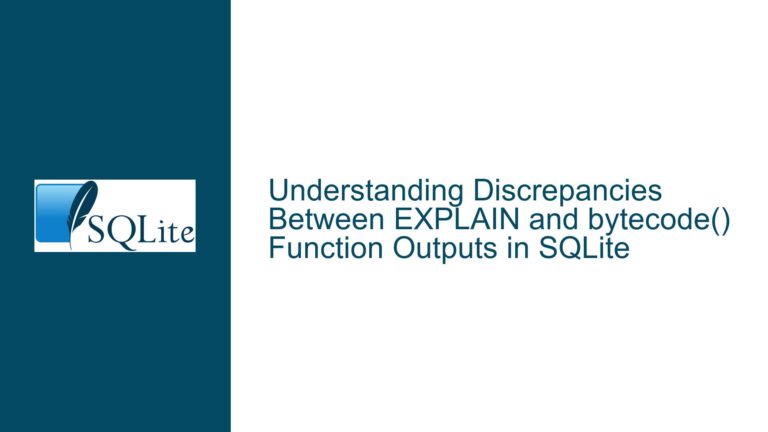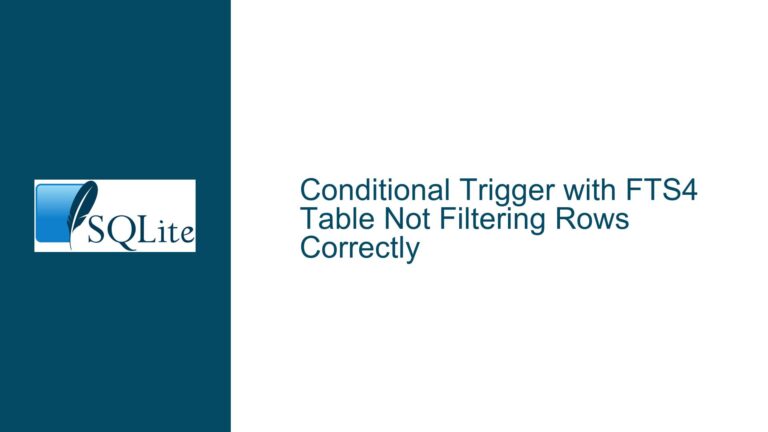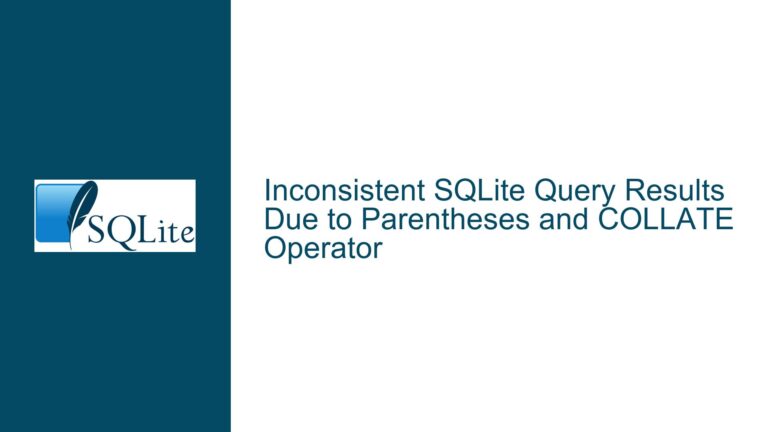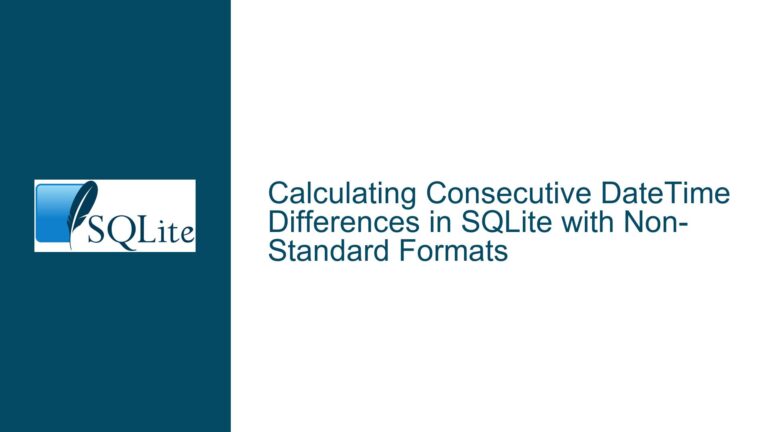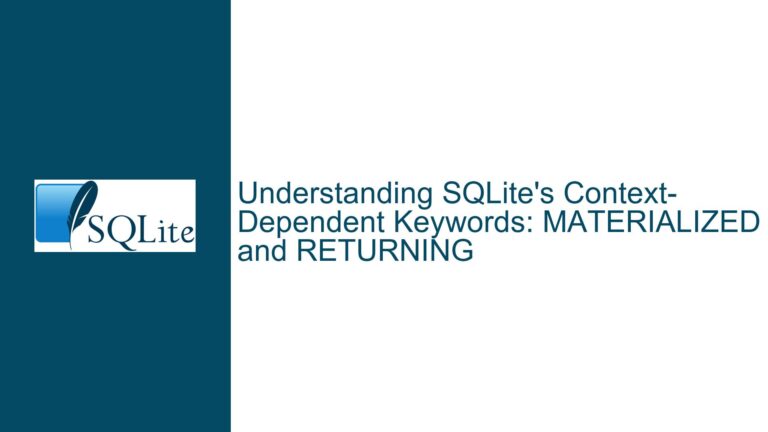Discrepancy Between SQLite LIKE and = Operators Due to Hidden Characters
Trailing Spaces and Non-Standard Characters in Genre Column
The core issue revolves around a discrepancy in query results when using the LIKE operator versus the = operator in SQLite. Specifically, the query SELECT COUNT(*) FROM cds WHERE genre LIKE "Jazz%" returns 1100 results, while SELECT COUNT(*) FROM cds WHERE genre = "Jazz - Fusion" returns only 1098 results. This inconsistency is due to hidden characters, such as trailing spaces or non-standard hyphens, in the genre column of the cds table. These hidden characters are not immediately visible but affect the behavior of the LIKE and = operators differently.
The LIKE operator is more lenient and can match patterns, including strings with trailing spaces or non-standard characters, whereas the = operator performs an exact match and is sensitive to such discrepancies. This behavior is particularly problematic when dealing with user-generated data or data imported from external sources, where hidden characters can easily be introduced.
Hidden Characters and Pattern Matching Differences
The discrepancy in results is primarily caused by the presence of hidden characters in the genre column. These characters can include trailing spaces, non-breaking spaces, or non-standard hyphens (such as figure dashes or en dashes). The LIKE operator, which is used for pattern matching, can match strings that contain these hidden characters, especially when the wildcard % is used. For example, LIKE "Jazz%" will match any string that starts with "Jazz", regardless of what follows, including trailing spaces or non-standard characters.
On the other hand, the = operator performs an exact match and is sensitive to these hidden characters. When comparing genre = "Jazz - Fusion", the operator will only return rows where the genre column exactly matches the string "Jazz – Fusion", with no additional characters or variations in spacing. This strict matching behavior explains why the = operator returns fewer results than the LIKE operator.
Another factor contributing to the discrepancy is the use of non-standard characters, such as figure dashes or en dashes, in place of the standard hyphen. These characters may look identical to a standard hyphen but have different Unicode values, causing them to be treated as distinct characters by the = operator. For example, a genre entry containing "Jazz – Fusion" (with an en dash) would not match "Jazz – Fusion" (with a standard hyphen) when using the = operator, but would match when using the LIKE operator with a wildcard.
Identifying and Resolving Hidden Character Issues
To identify and resolve the hidden character issues in the genre column, several approaches can be taken. The first step is to isolate the problematic records by comparing the results of the LIKE and = queries. This can be done using the EXCEPT operator, which returns the set difference between two queries. For example, the following query will return the rows that match LIKE "Jazz%" but do not match = "Jazz - Fusion":
SELECT genre FROM cds WHERE genre LIKE "Jazz%"
EXCEPT
SELECT genre FROM cds WHERE genre = "Jazz - Fusion";
This query will return the rows that contain hidden characters or non-standard hyphens, allowing you to identify the specific records that are causing the discrepancy.
Once the problematic records have been identified, the next step is to clean the data by removing trailing spaces and standardizing the hyphens. This can be done using the TRIM function to remove trailing spaces and the REPLACE function to replace non-standard hyphens with standard hyphens. For example, the following query will update the genre column to remove trailing spaces and replace en dashes with standard hyphens:
UPDATE cds
SET genre = REPLACE(TRIM(genre), '–', '-')
WHERE genre LIKE "Jazz%";
This query will ensure that all entries in the genre column are standardized, eliminating the discrepancies between the LIKE and = operators.
In addition to cleaning the data, it is also important to implement measures to prevent hidden characters from being introduced in the future. This can be done by validating user input and ensuring that data imported from external sources is cleaned and standardized before being inserted into the database. For example, you can use regular expressions to validate that the genre column only contains alphanumeric characters, spaces, and standard hyphens.
Finally, it is worth noting that the LIKE operator can be used in combination with other operators to achieve more precise matching. For example, the following query will return rows where the genre column starts with "Jazz" but does not exactly match "Jazz – Fusion":
SELECT genre FROM cds
WHERE genre LIKE "Jazz%"
AND genre <> "Jazz - Fusion";
This query can be useful for identifying rows that match a pattern but do not meet specific criteria, such as containing hidden characters or non-standard hyphens.
By following these steps, you can identify and resolve hidden character issues in the genre column, ensuring consistent results when using the LIKE and = operators in SQLite. Additionally, implementing data validation and cleaning measures will help prevent similar issues from occurring in the future, maintaining the integrity and consistency of your database.