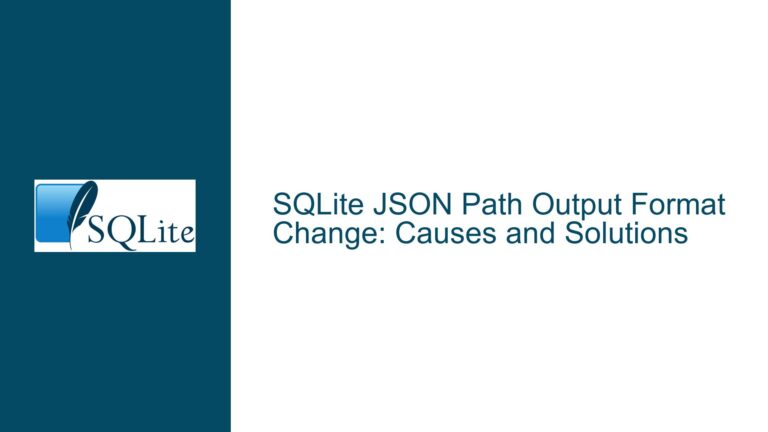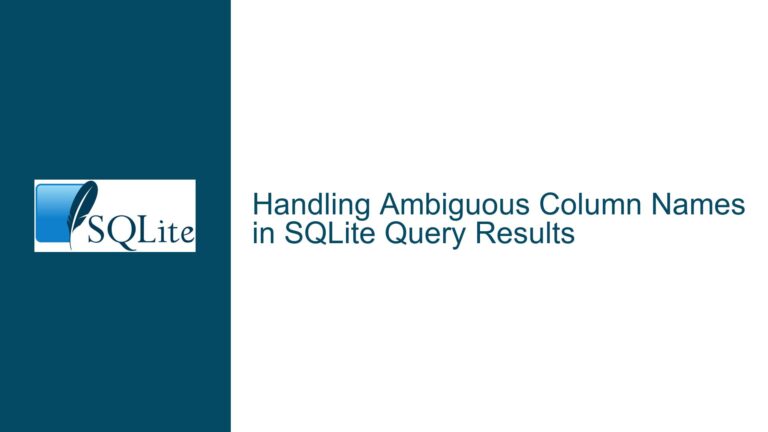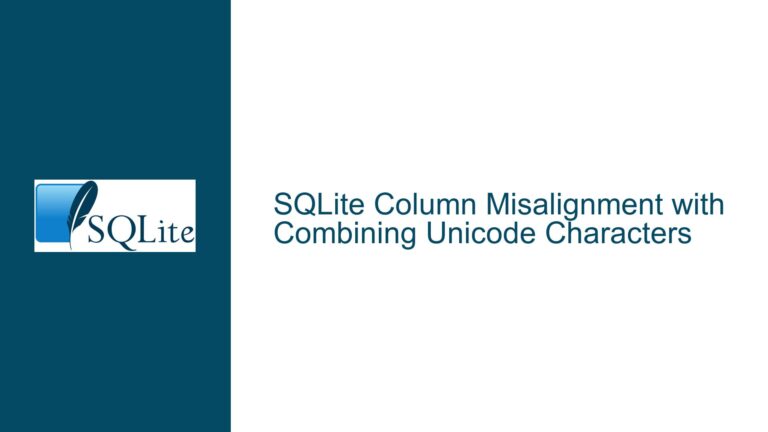Disabling HTML Encoding in SQLite HTML Output Mode for Custom Links
Understanding SQLite HTML Output Mode and Its Limitations
SQLite’s HTML output mode is a convenient feature that allows users to export query results directly into an HTML table format. This mode is particularly useful for generating quick HTML representations of database tables or views without requiring additional tools or scripts. However, the simplicity of this feature comes with certain limitations, particularly when it comes to customizing the HTML output. One such limitation is the automatic HTML encoding applied to the output, which can interfere with the inclusion of custom HTML elements, such as hyperlinks, within the generated table.
The HTML output mode in SQLite is designed to be straightforward and lightweight. It wraps the query results in basic HTML table tags (<table>, <tr>, <td>, etc.) and applies HTML encoding to the cell content to ensure that the output is valid and safe HTML. This encoding process converts special characters (e.g., <, >, &) into their corresponding HTML entities (<, >, &), which prevents the browser from interpreting these characters as part of the HTML structure. While this encoding is essential for maintaining the integrity of the HTML output, it can be problematic when you want to include custom HTML elements, such as links, within the table cells.
For example, consider the following SQL query:
SELECT format('<a href="%s">%s</a>', url, title) AS 'link' FROM table;
The intention here is to generate a column of hyperlinks, where each link is constructed using the url and title fields from the table. However, when this query is executed in HTML output mode, the resulting HTML is encoded, rendering the <a> tags as plain text rather than functional hyperlinks. This behavior occurs because SQLite’s HTML output mode does not distinguish between plain text and HTML markup within the cell content; it applies the same encoding rules to all data.
The Challenge of Embedding Custom HTML in SQLite Output
The core issue arises from the fact that SQLite’s HTML output mode does not provide a built-in mechanism to disable or bypass HTML encoding for specific cells or columns. This limitation makes it difficult to embed custom HTML elements, such as links, images, or formatted text, directly within the generated table. While the HTML output mode is sufficient for basic use cases, it falls short when more advanced or customized HTML output is required.
One potential workaround is to manually construct the entire HTML table, including the necessary HTML tags, within the SQL query itself. This approach bypasses the automatic HTML encoding by treating the entire output as raw HTML. For example, you could use a series of SELECT statements to generate the HTML table structure and content:
.headers off
SELECT '<table><tbody>';
SELECT '<tr><td><a href="' || url || '">' || title || '</a></td></tr>' FROM table WHERE url IS NOT NULL ORDER BY url;
SELECT '</tbody></table>';
In this example, the .headers off command disables the inclusion of column headers in the output, allowing the raw HTML to be generated without interference. The SELECT statements concatenate the table data with the necessary HTML tags, producing a complete HTML table with functional hyperlinks. While this approach achieves the desired result, it requires manual construction of the HTML structure and may not be practical for more complex scenarios or large datasets.
Another consideration is the potential for SQL injection or other security vulnerabilities when embedding user-generated content directly into HTML output. The automatic HTML encoding provided by SQLite’s HTML output mode helps mitigate these risks by ensuring that all data is properly escaped. When bypassing this encoding, it becomes the responsibility of the developer to ensure that the data is safe and properly sanitized before including it in the HTML output.
Strategies for Generating Custom HTML Output in SQLite
Given the limitations of SQLite’s HTML output mode, there are several strategies you can employ to generate custom HTML output with embedded links or other HTML elements. Each approach has its own advantages and trade-offs, and the best choice depends on the specific requirements of your project.
1. Manual HTML Construction in SQL Queries:
As demonstrated earlier, you can manually construct the HTML table within the SQL query by concatenating strings and including the necessary HTML tags. This approach provides full control over the HTML output and allows you to include custom elements such as links, images, or formatted text. However, it requires careful attention to detail and can become cumbersome for complex tables or large datasets. Additionally, this method bypasses the automatic HTML encoding, so you must ensure that the data is properly sanitized to prevent security vulnerabilities.
2. External Scripting or Programming:
Another approach is to use an external scripting or programming language to generate the HTML output. For example, you could use Python, PHP, or JavaScript to query the SQLite database, process the results, and generate the desired HTML output. This method provides greater flexibility and control over the HTML generation process, allowing you to include custom elements, apply formatting, and handle complex logic. Additionally, external scripts can leverage libraries and frameworks to simplify the HTML generation and ensure proper encoding and sanitization of the data.
3. Custom SQLite Functions or Extensions:
If you frequently need to generate custom HTML output from SQLite, you could consider creating a custom SQLite function or extension to handle the HTML generation. This approach allows you to encapsulate the HTML generation logic within the database itself, making it easier to reuse and maintain. For example, you could create a custom function that takes a URL and title as input and returns a properly formatted HTML link. While this method requires more advanced knowledge of SQLite’s extension API, it can provide a powerful and flexible solution for generating custom HTML output.
4. Post-Processing of SQLite Output:
If modifying the SQL queries or using external scripts is not feasible, you could consider post-processing the SQLite output to replace or modify the encoded HTML entities. For example, you could use a text editor or a script to search for specific patterns in the output and replace them with the desired HTML tags. While this method is less elegant and may require additional effort, it can be a practical solution for one-off tasks or situations where other approaches are not viable.
Conclusion
SQLite’s HTML output mode is a useful feature for quickly generating HTML tables from query results, but its automatic HTML encoding can be a limitation when custom HTML elements are required. By understanding the behavior of the HTML output mode and exploring alternative strategies, you can overcome these limitations and generate the desired HTML output with embedded links or other custom elements. Whether you choose to manually construct the HTML within SQL queries, use external scripting, create custom functions, or post-process the output, the key is to carefully consider the trade-offs and ensure that the data is properly sanitized and encoded to prevent security vulnerabilities. With the right approach, you can leverage SQLite’s flexibility and efficiency to produce customized HTML output that meets your specific needs.