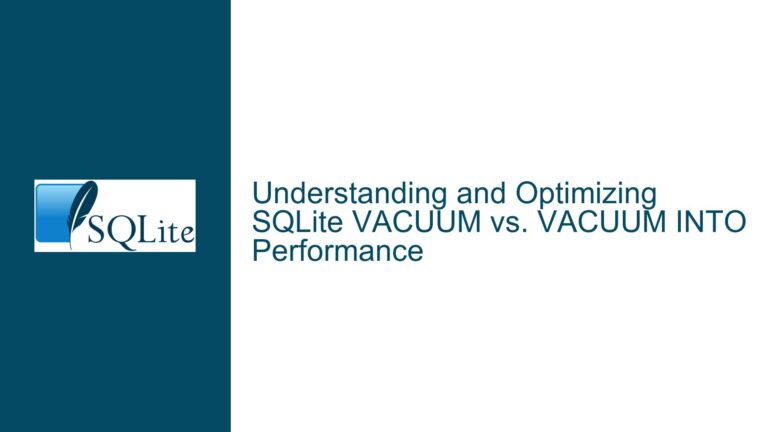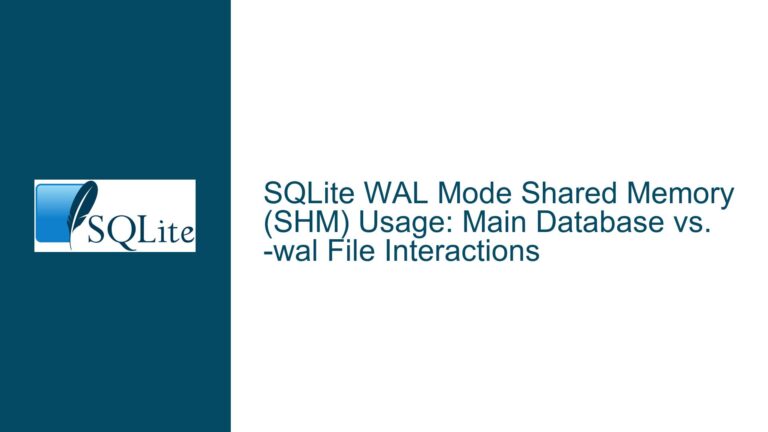Disabling Full-Index-Scan Query Plan for INDEXED BY in SQLite
Understanding the Full-Index-Scan Query Plan Behavior in SQLite
The core issue revolves around the behavior of SQLite’s query planner when executing queries that use the INDEXED BY clause. Specifically, the concern is about the ability of SQLite to fall back to a full-index-scan query plan when the INDEXED BY clause is used, a feature introduced in SQLite version 3.33.0 (2020-08-14). Prior to this version, if the query planner could not find a valid query plan that utilized the specified index, it would fail with a "no query solution" error. However, with the introduction of this feature, SQLite now attempts to perform a full-index-scan using the specified index, even if it is not the most efficient approach.
This behavior can be problematic in scenarios where the tables involved are extremely large, and the execution time of a full-index-scan would be prohibitively long. In such cases, the user would prefer the query to fail with a "no query solution" error, allowing them to address the issue by fixing or optimizing the indices rather than risking a long-running query that could potentially degrade system performance or cause timeouts.
Potential Causes of Unwanted Full-Index-Scan Query Plans
The primary cause of this issue is the change in SQLite’s query planner behavior introduced in version 3.33.0. The query planner now attempts to find a query plan that uses the specified index, even if it results in a full-index-scan. This change was made to provide more flexibility and to prevent queries from failing unnecessarily. However, this flexibility comes at the cost of potentially inefficient query execution, especially in scenarios where the specified index is not well-suited for the query.
Another contributing factor is the nature of the INDEXED BY clause itself. The INDEXED BY clause forces the query planner to use a specific index, which can sometimes lead to suboptimal query plans. If the specified index is not appropriate for the query, the query planner may resort to a full-index-scan, which can be inefficient for large tables. This is particularly problematic in environments where query performance is critical, and the risk of long-running queries must be minimized.
Additionally, the issue may be exacerbated by the structure of the database schema and the distribution of data within the tables. If the tables are large and the indices are not well-optimized for the queries being executed, the likelihood of the query planner resorting to a full-index-scan increases. This can lead to a situation where the query planner is forced to choose between a potentially inefficient full-index-scan or failing the query altogether.
Resolving the Issue: Disabling Full-Index-Scan Query Plans
To address this issue, there are several approaches that can be taken to either disable the full-index-scan query plan behavior or mitigate its impact. These approaches range from modifying the query itself to adjusting the database schema and indices.
1. Reverting to Pre-3.33.0 Behavior
One approach is to revert to the behavior of SQLite prior to version 3.33.0, where queries using the INDEXED BY clause would fail with a "no query solution" error if a valid query plan could not be found. This can be achieved by modifying the SQLite source code and recompiling it with the desired behavior. However, this approach is not recommended for most users, as it requires a deep understanding of the SQLite internals and may not be feasible in environments where the SQLite library is provided by a third party.
2. Using the QUERY PLAN Clause to Analyze Query Plans
Another approach is to use the QUERY PLAN clause to analyze the query plans generated by SQLite. By examining the query plan, you can determine whether the query planner is resorting to a full-index-scan and take appropriate action. If a full-index-scan is detected, you can modify the query or the indices to ensure that a more efficient query plan is used. This approach requires careful analysis of the query plans and may involve trial and error to find the optimal solution.
3. Optimizing Indices for Specific Queries
A more proactive approach is to optimize the indices for the specific queries being executed. By ensuring that the indices are well-suited for the queries, you can reduce the likelihood of the query planner resorting to a full-index-scan. This may involve creating new indices, modifying existing indices, or restructuring the database schema to better support the queries. This approach requires a thorough understanding of the data and the queries being executed, as well as careful planning and testing to ensure that the indices are effective.
4. Using the EXPLAIN Command to Debug Query Plans
The EXPLAIN command can be used to debug query plans and identify potential issues. By running the EXPLAIN command on a query, you can see the steps that the query planner is taking to execute the query, including whether a full-index-scan is being used. This information can be used to identify inefficiencies in the query plan and take corrective action. This approach is particularly useful for complex queries where the query plan may not be immediately obvious.
5. Implementing Query Timeouts
In environments where query performance is critical, implementing query timeouts can help mitigate the impact of long-running queries. By setting a timeout for queries, you can ensure that queries that take too long to execute are terminated before they can cause significant performance issues. This approach does not address the root cause of the issue but can help prevent long-running queries from degrading system performance.
6. Using the ANALYZE Command to Update Statistics
The ANALYZE command can be used to update the statistics used by the query planner to generate query plans. By running the ANALYZE command on the database, you can ensure that the query planner has up-to-date information about the distribution of data in the tables, which can help it generate more efficient query plans. This approach is particularly useful in environments where the data in the tables changes frequently, as outdated statistics can lead to suboptimal query plans.
7. Modifying the Query to Avoid Full-Index-Scan
In some cases, it may be possible to modify the query to avoid the use of a full-index-scan. This may involve rewriting the query to use a different index or to use a different approach altogether. For example, if the query is using a WHERE clause that is not well-supported by the specified index, you may be able to modify the WHERE clause to better utilize the index. This approach requires a deep understanding of the query and the indices available, as well as careful testing to ensure that the modified query performs as expected.
8. Using the PRAGMA Command to Control Query Planner Behavior
The PRAGMA command can be used to control various aspects of the query planner’s behavior. For example, the PRAGMA optimize command can be used to optimize the query plan for a specific query. Additionally, the PRAGMA query_only command can be used to ensure that the query planner does not modify the database, which can help prevent long-running queries from causing issues. This approach requires a thorough understanding of the PRAGMA commands available and how they can be used to control the query planner’s behavior.
9. Monitoring and Logging Query Performance
Implementing a system for monitoring and logging query performance can help identify queries that are resorting to full-index-scans and take corrective action. By monitoring query performance, you can identify queries that are taking longer than expected to execute and investigate the cause. This approach requires setting up a system for monitoring and logging query performance, as well as regularly reviewing the logs to identify potential issues.
10. Consulting the SQLite Documentation and Community
Finally, consulting the SQLite documentation and community can provide valuable insights into how to address this issue. The SQLite documentation provides detailed information about the query planner and how it generates query plans, as well as tips for optimizing queries. Additionally, the SQLite community can provide advice and support for addressing specific issues, including how to disable the full-index-scan query plan behavior. This approach requires a willingness to engage with the SQLite community and a commitment to staying up-to-date with the latest developments in SQLite.
In conclusion, the issue of SQLite resorting to full-index-scan query plans when using the INDEXED BY clause can be addressed through a combination of query optimization, index management, and careful monitoring of query performance. By understanding the underlying causes of the issue and taking proactive steps to address them, you can ensure that your queries execute efficiently and avoid the risk of long-running queries degrading system performance.